Podcast: Play in new window | Download (Duration: 46:29 — 64.4MB) | Embed
Subscribe: Spotify | Amazon Music | Email | TuneIn | Deezer | RSS | More
Hello you! Before I jump into sharing these Pinterest tips I have a question for you. Did you ever dream of achieving 100k?
It could be $100,000 or maybe you wanted to get to 100,000 followers on one of your social media accounts.
Whatever it is or was that was your big number and behind that big number is your ‘why’. Why is that number so important to you?
Just over four months ago I found out about Pinterest after seeing someone’s Pinterest results and how realistic it is to grow traffic to a blog or website.
I decided that I wanted to give it a try, after all, what do I have to lose?
I have tried all sorts of other platforms or techniques like SEO, Facebook, Instagram and LinkedIn. See my results at the time of writing below.
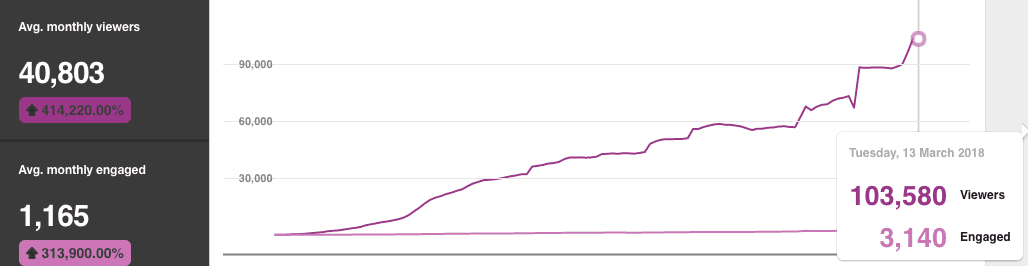
I experienced successes with these other platforms but Pinterest looked like a lot more fun. How difficult can it be?
Disclaimer: please note that this post may contain affiliate links which means that if you buy one of my recommended products I get paid a commission for sharing the link. I only recommend products that I have tried myself and have experienced success.
Why I’m Sharing These Pinterest Tips
It seems less hype than Instagram but most importantly it looks like it adds a lot more value to people’s lives.
Before I took the plunge I really need to understand why I was doing this? What is my motive?
Setting a goal I made a promise myself to achieve that goal no matter what happened and to celebrate that success once that goal was achieved.
Here’s my confession, the prework before I even created my Pinterest account was challenging.
The temptation to skip this part of the course was great but I am so glad I didn’t as it set my account up for success.
The goal of this blog in the first instance to help other women so the goal of this post is to share some golden nuggets.
My aim is to give you not just 2 or 3 but 11 Pinterest tips that got me from zero to over 100,000 views a month on Pinterest
1. Set Up Your Pinterest Account for Success
Like I mentioned before one of the secrets to my success is at the very start is that I set up my Pinterest account for success. The hardest part was deciding who is my audience.
Deciding on her age, what she does in her day to day life as well as the challenges she currently faces. If I don’t understand who my audience is then what on earth am I going to write about?
I needed to set up my brand and even decide on my colour palette and fonts. I am not an artist by any stretch of the imagination so what do I know about colours or fonts?
Don’t worry I would not show you as I have no idea where that is right now. My memory of the drawing is probably better than the reality anyway. Lol!
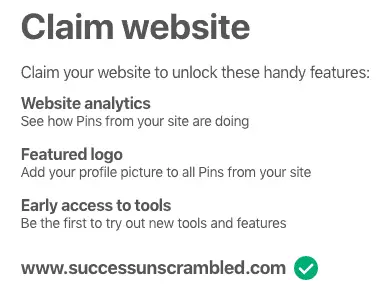
Of course, the technical bits of claiming my website and enabling rich pins were all part of the process so let’s look at what’s next on the list.
2. Keywords
Having the right keywords (Pinterest SEO) are so important but before I go there let me back up a bit. It was important to know not only who I can help but what I am going to write about to help her.
At first, I was going to write about LinkedIn but that came to an abrupt end as there are only so many things one can say about that topic.
I then thought about SEO but that is kind of boring for my audience and can be complex.
SEO does have cute animals like Pandas but that’s as cute as it gets. My real passion though is traffic to a blog.
Yes, I can create a blog in my sleep at his point after 10+ years of practice. However, I love the fact that there are so many ways to grow your blog traffic using so many highways that can lead to your blog.
Once I decided on the topic then I needed to ensure that I chose keywords that were relevant to my topic.
Also, these keywords were relevant to Pinterest as well as SEO. Here is an example of a keyword search on Pinterest.
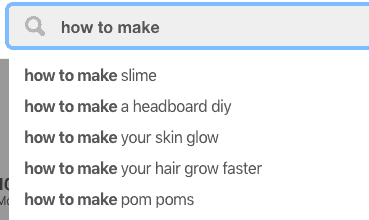
I’ll stop there for a second to let that sink in for a minute. Every blog post I write needed to be optimized not only for Pinterest traffic but also for search engine traffic.
To make things more complex I had to include a third level which is podcast traffic. This is one of the many Pinterest tips but it is so important that you probably need to write it down.
Ensure that you find the right keywords for your focus topic because your audience may be hanging out on Facebook, Youtube, Google, iTunes and Pinterest so optimize accordingly.
Just remember that Pinterest SEO is so important because it actually gives a long-term boost to all the other sources of traffic.
3. Hashtags
At some point in the past hashtags on Pinterest were no longer relevant.
However, at some stage last year they became relevant again and I was taught to use them when I took the Pinterest course.
I could not emphasize enough how relevant this is for your pins, boards and everything else on Pinterest. I continue to see so many pins every single day without hashtags.
At first, I thought that it was only the older pins that lacked hashtags but I came across more and more pins over the last 4 months where the article is 1 day to 1 month old devoid of hashtags.
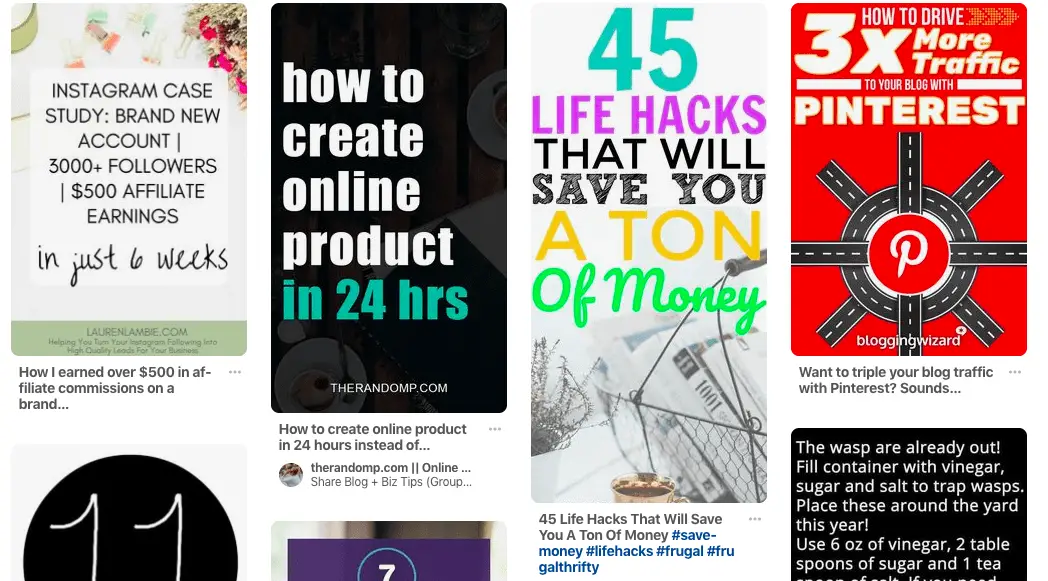
Here is an example screenshot of my Pinterest smart feed showing suggested pins without me entering a single keyword. I will enter a keyword to see if it makes a difference.
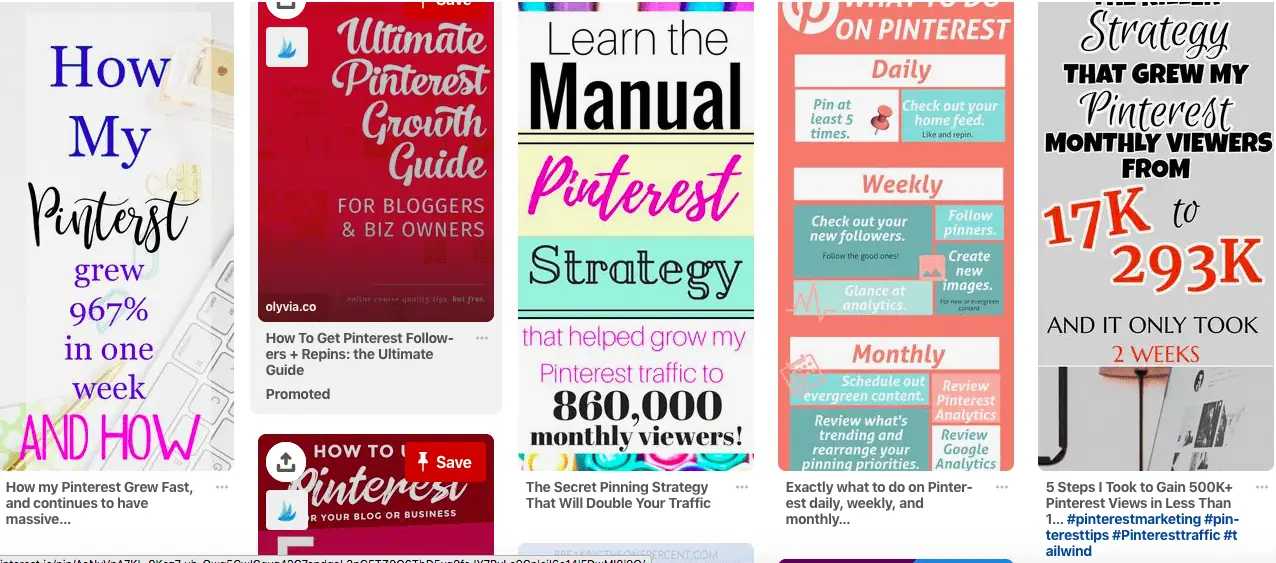
As you can see from this example from the 10 pins in view only one of them has hashtags included.
I find this strange as there are so very many articles or posts written advising readers to use hashtags.
Yet there are so few that seem to be taking action on these Pinterest tips that have been given away for free.
4. Relevant Boards
Having boards that are super relevant to the same focus topic is super important because you want to keep your audience engaged.
I have seen many Pinterest accounts that cover a wide range of topics from business to fashion to food to sports and travel.
If you are a travel blogger who runs from country to country and you get food as free handouts from fashion companies then that works.
I really cannot understand the congruency of having all those various niche boards on one Pinterest account.
Of course, there are many exceptions to the rule but my advice would be to really stay within a focused niche.
This way your boards remain relevant and on topic and your audience will see you as the go-to person for that specific topic.
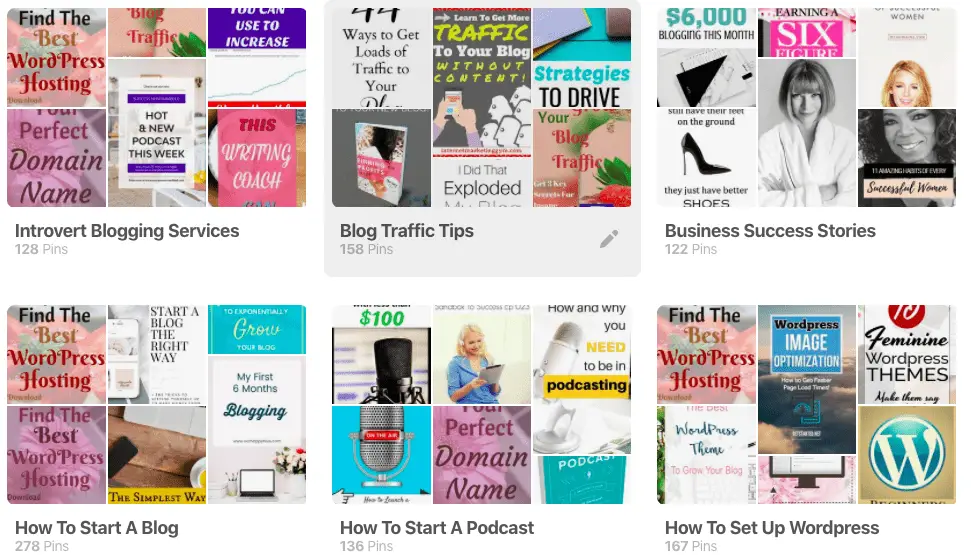
As you can see from the above example these boards (all mine) are relevant to each other. So, hopefully, it gives you a little bit of insight and inspiration to help you along the way.
5. Attractive, Clickable Pins
My Pinterest tips will not be complete if I don’t talk about pins. After all, the foundation of Pinterest are lots of pins!
As I mentioned before I am not an artist by any stretch of the imagination but I could not use that as a reason not to achieve success on Pinterest. I had to find a way.
So, I tried and tried. Finally, I went over to Creative Market and purchased a pin template and I was finally happy with the result and decided to pin those first set of pins.
Those were dark days. What will people think of my creation? You can grab these awesome pins templates instead.
Looking back I have to laugh out very loudly as back then I forgot about what was important.
I focused so much on the dimensions and colour of the pins so much that I forgot about the value after someone clicked through to the post.
Don’t get me wrong, the pin is just as important as the information behind it so, in other words, they are both equally important.
If you spend hours writing the perfect article and the pin that leads to the article is not attractive then no one from Pinterest will click through.
I have to confess that I came into contact with some not so attractive pins myself on my journey.
Some of them I repinned because I was there once upon a time but I was curious based on what was on offer.
There are two camps when it comes to pins. One camp believes that all your pins should be 100% beautiful and on-brand.
The other camp believes that your pins don’t need to be on-brand just clickable and attractive.
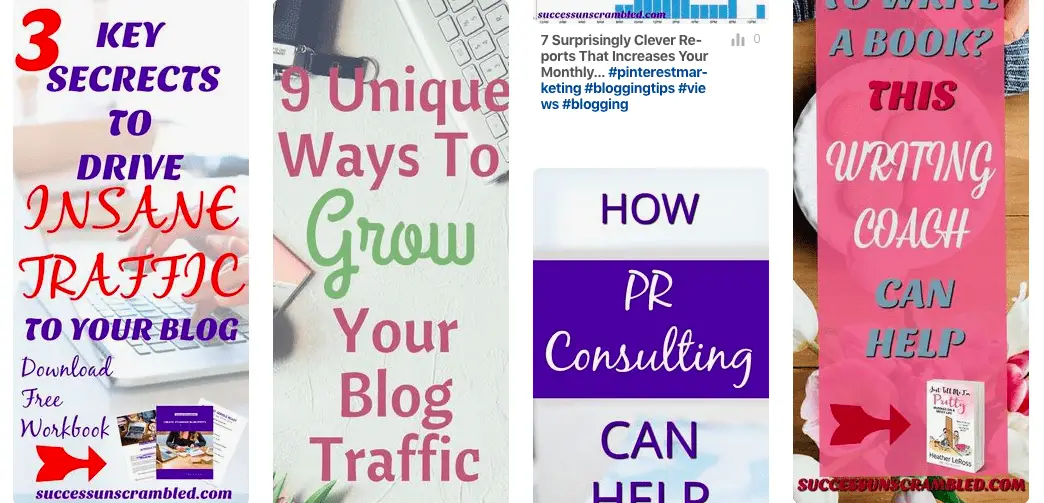
I have on-brand and off-brand pins and both worked well for me as you can see in the above screenshot.
Speaking of brand let me not forget to include this as part of the Pinterest Tips.
6. Pinterest Tips on Branding
Whenever the words brand or on-brand is used people instantly think about a colour palette or font but there is so much more to branding than just these two things.
My brand is my overall user experience from the way I set up my boards to the pins I save from other bloggers to the frequency of my content to the mood I create around my content.
I love advocating a can-do attitude in everything I communicate to you, my reader. If I can do it then you can do it too.
This is one of the main reasons why I share my knowledge.
Encouraging people to become successful especially as a result of some valuable information I gave away for free keeps me excited
I have so much information rolling around in my head from past experience that I forget that other people don’t know about it.
Some of us are visual and I am a visual person so I love adding visual media to my content to encourage you to absorb the knowledge that I am giving away.
For example, I will share with you now a pin that gives me energy.
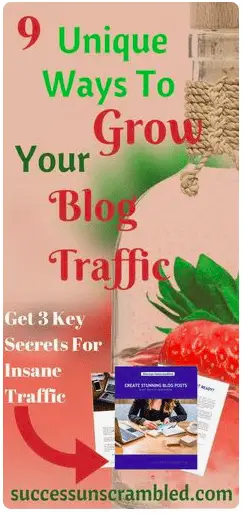
I saw this stock photo and I really loved it. So I decided to use it for one of my pins because there is something about the mood that it put me in whenever I see it.
This is what branding is all about that emotional experience that you try to create for the user.
A few months ago I wrote an entire blog post on how to build a brand for your blog so take advantage of it.
7. Daily Pinning
One of the most consistent Pinterest tips is to ensure that you are interacting with the Pinterest platform daily. This can be easily achieved by daily pinning.
There is a lot of debate as to whether or not one should pin manually or not but for me I pinned manually every day for the last 4 months.
I still continue to do this on a daily basis. For me, it is not a chore I quite enjoy reading 4-5 new articles every day.
Because they can give me some insight into what other bloggers are finding success with for their account.
You can pin whatever your audience is interested in onto your boards or to group boards. Ensure that you are including a nice percentage of your content as well as other people’s content.
Share the love, it is not only about you and what you want to achieve. The suggested ratio is 80:20 in favour of your own pins. You can even do 50:50 up to a maximum of 50 pins in total.
Let’s look at the other 4 Pinterest tips.
8. Group Boards
I briefly mentioned group boards in the last point as I knew I needed to give this topic its own paragraph.
Being part of group boards is a good thing because you are able to leverage other people to repin your content to their boards.
These boards only work well if everyone follows the rules and share each other’s content.
All groups boards are not created equal and one way to find the best performing group boards by niche is to search Pin Groupie.
The best group boards are the ones where everyone collaborates and the number of followers grows over time.
My advice would be to join those with a minimum of 2,000 followers so that you can leverage all these eyeballs seeing your pins.
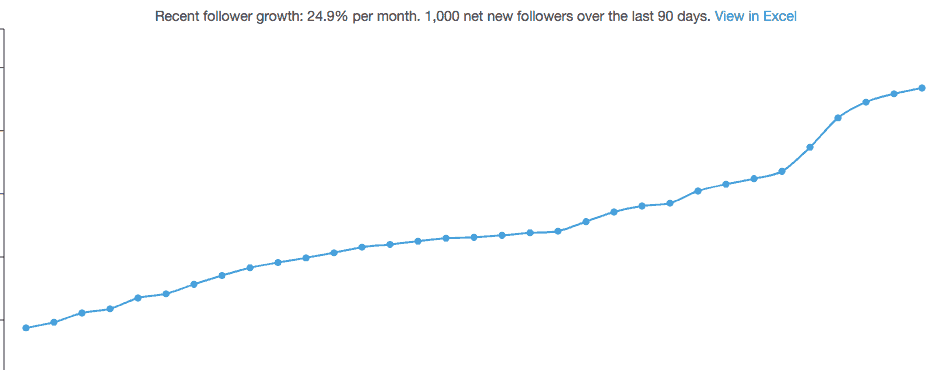
Here is an example of a group board that is growing at a rate of 24.9% per month which is quite good. This is what you want from a group board.
You can, of course, create your own group board if you have a minimum of 1,000 followers to start.
I covered the topic of how to join your first 50 group boards in 30 days or less here.
9. Schedule Pins
To schedule or not to schedule? That is the important question when it comes to Pinterest tips that will get you to 100k views.
As I am the one giving this tip I can safely say it worked for me.
There are two camps again when it comes to scheduling pins. One camp says that scheduling is bad you should avoid it at all costs.
They also focus 100% on manual pinning while the other camp says schedule some and pin some manually.
It really depends on you personally. If you don’t have the time but you have the money you can invest in a 3rd party tool to schedule your pins.
If on the other hand, you have lots of time and very little or no cash then you can have fun and pin manually.
The fact remains that both methods work but one works faster than the other. Manual pinning brings faster results. Go as fast or as slow as you wish.
For scheduling I used Tailwind and you can see some example screenshots below:
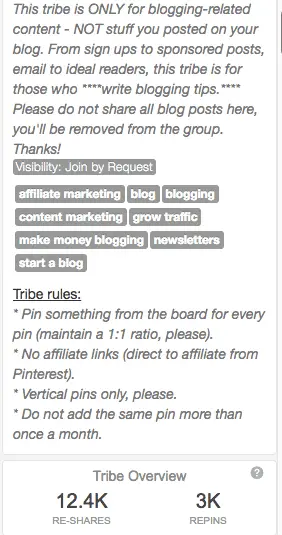
Here are some tribe rules
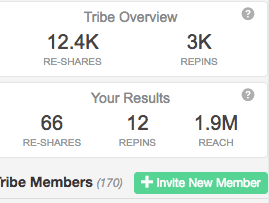
Here is some tribe activity.
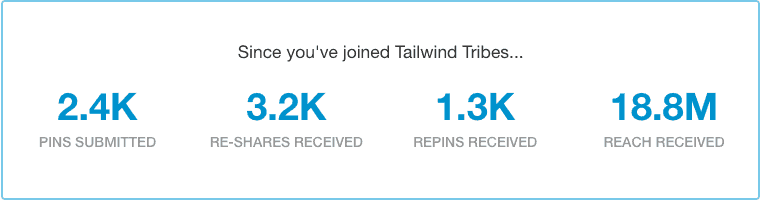
My results over time so I guess it is worth it if my reach is 18.8 million. Not bad as one of the many valuable Pinterest tips.
10. Looping + Repinning Popular Pins
The life of any pin on Pinterest can be 3-4 years or longer. If you write 100s of blog posts over this time period you will realise that ensuring that your audience gets visibility on all of your pins can seem to be a daunting task.
One clever way to ensure that your pins remain fresh is through a method called looping.
If you never heard it before it essentially means that your older pins are cycled through your Pinterest boards every 30, 60 or 90 days.
The benefit of this is that the people following your boards will eventually see all of your pins over time. Also, they get a reminder of what information is available at their disposable.
Looping can be done manually or it can be achieved using a 3rd party tool like Tailwind Smart Loops.
You can schedule the looping process while you focus on strategy in your business. Previously I used BoardBooster but now I use SmartLoops.
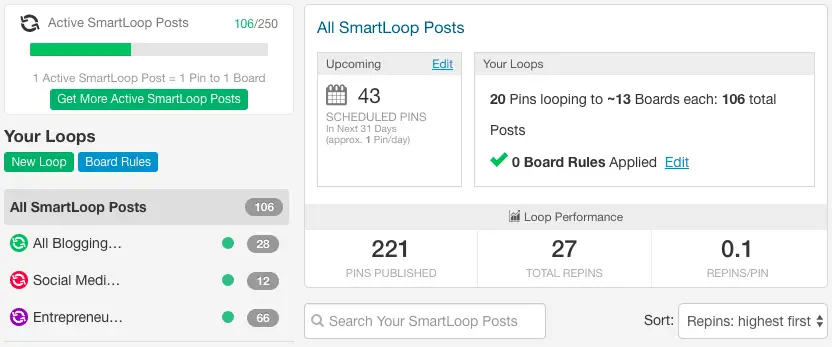
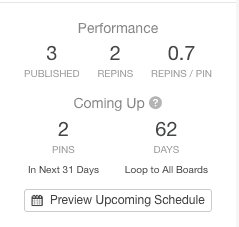
So looping is essentially repinning all pins on all of your boards on Pinterest so that they all get a fresh chance to make a good impression.
Repinning popular pins, on the other hand, is finding those pins that your audience loves using analytics and repinning those pins to groups boards and/or Tailwind tribes.
There are 3 ways to tell which pins your audience love on Pinterest. They are:
a. Check to see which pins are getting the most repins via social media
b. Dig into your analytics on Pinterest for clicks and saves
c. Check your analytics on Pin Inspector in Tailwind to see which pins got the most repins
d. Dig into Google Analytics to see which pins are driving traffic to your site.
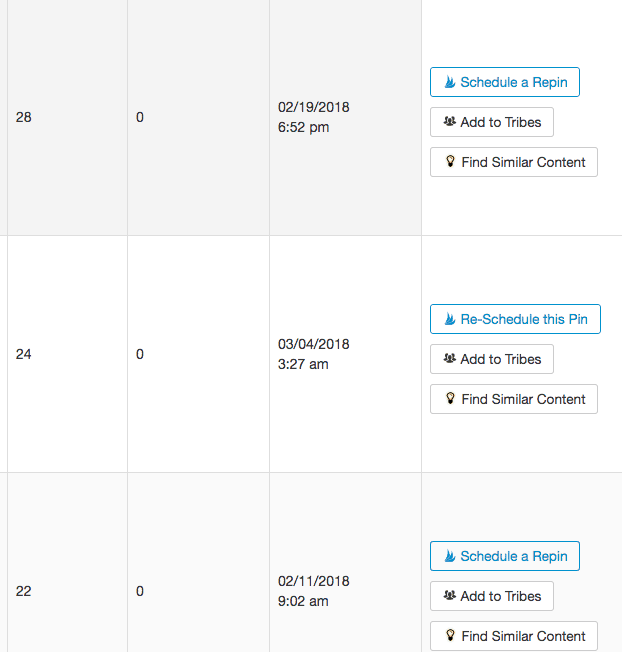
11. Analytics
This is probably the most time consuming of all the Pinterest tips. It could also be the one that can be considered very boring.
You see all it involves is you sitting down with the results of every pin and analysing the data.
The only thing that you can rely on 100% of the time is the data. Each pin has data like engagement data that tells you total impressions, close up, saves and clicks.
To put it very simply the pins that get lots of impressions is most likely fully optimised for traffic. If it is not getting close-ups then change the title and try again.
Once your pin is getting close-ups but no saves or clicks you probably need to change the title on the image itself improving your call to action and try again.
If you are getting close-ups and saves but no clicks keep tweaking your call to action until you get a minimum 50% click-through rate.
For example, if you are getting a small number of impressions then improve your Pinterest keywords, the description and hashtags also need to be optimised.
Whatever you do, don’t ever give up. Remember why you started doing this in the first place.
If you are on the verge of giving up then your ‘why’ is probably not big enough, so change that instead.
I hope you found these 11 Pinterest tips valuable and I can only encourage you to apply what you learned today.
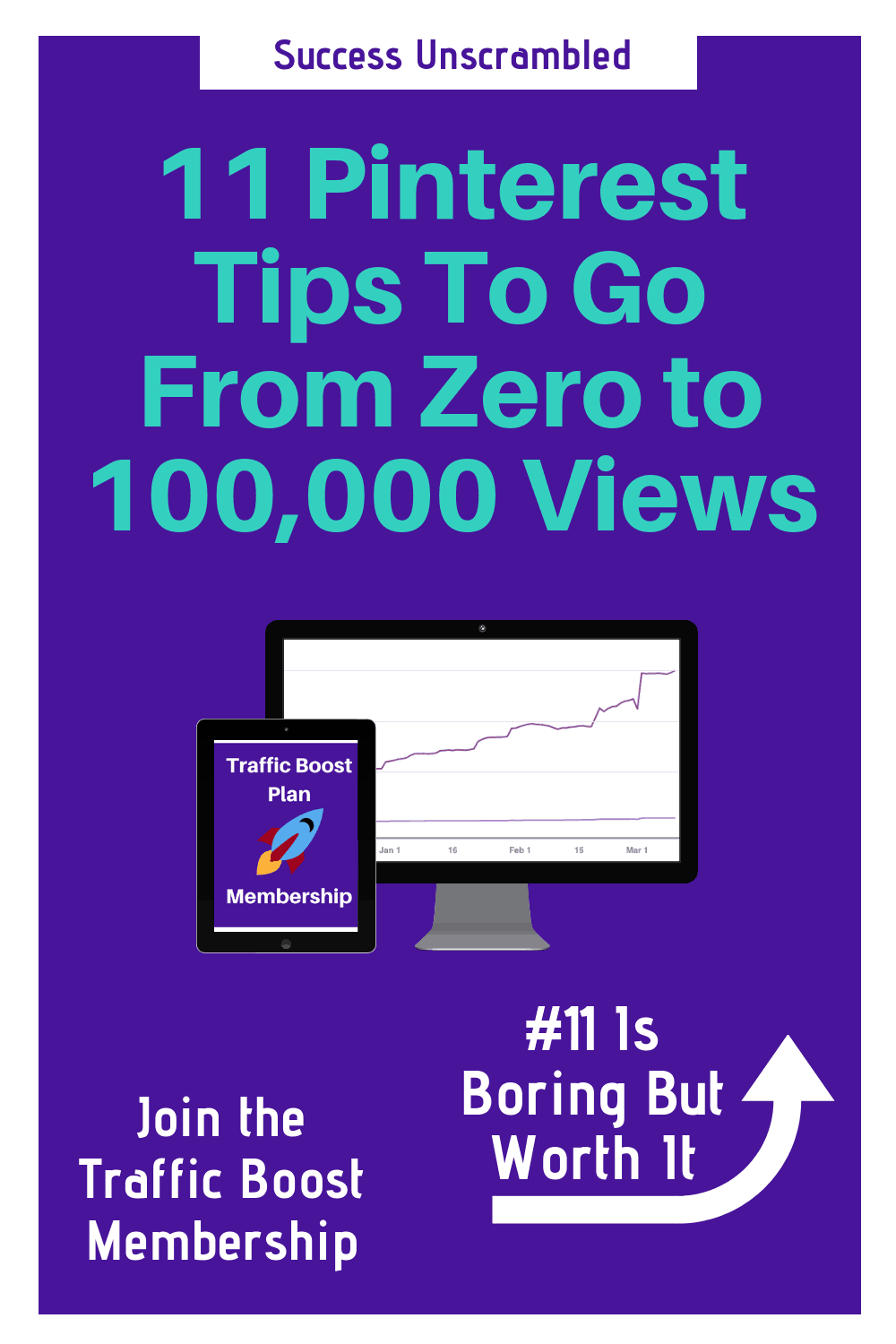
Announcements
I hope you found these secrets useful to your business. You can subscribe to our podcasts to get notified when more success stories become available.
In case you missed it check out my free 15-minute mini video training about how I went from zero to over 21,000 views in 30 days on Pinterest.
If you need help setting up your profile on Pinterest or you need someone to manage your Pinterest account on a monthly basis you can work with me here



18 thoughts on “11 Pinterest Tips You Need To Know For Your Blog or Business”
Comments are closed.