Podcast: Play in new window | Download (Duration: 38:24 — 53.3MB) | Embed
Subscribe: Spotify | Amazon Music | Email | TuneIn | Deezer | RSS | More
You already know and understand the benefits of Pinterest keywords for your business.
In fact, you have been using Pinterest for some time now but you seem to be getting the same results no matter what you do.
Just recently you spotted another pin with someone who got 1 million Pinterest viewers to their account.
Could it be that they are in some way gaming the system? What are they doing differently that you don’t know?
The truth is that Pinterest has an annoying habit of changing the algorithm every few months just to keep you on your toes.
If only there was a way for you to understand how to get more eyeballs on your pins every day.
In this post, you will learn how to diligently search for those elusive Pinterest keywords and how to use them on your Pinterest account.
Disclosure: Please note that this post may contain affiliate links which means that if you buy one of my recommended products I get paid a commission for sharing the link at no additional cost to you. I only recommend products that I have tried myself and have experienced success.

What are Pinterest Keywords Anyway?
It is possible that you have only used Pinterest to search for delicious recipes, meal planning ideas and DIY crafts.
However, there is a whole business side of Pinterest where publishers like me use it to promote their content.
Because Pinterest is a visual search engine, the feed is driven by your preferences as well as search terms called keywords or search terms.
You can think of it as a visual version of the Google search engine except that it has a lot of pretty images.
So, when you search for meal planning ideas only those pins that have those terms or related ones on it will show up in the results for you.
If you are thinking about how Pinterest knows which pins to show first compared to all the others then I’ll explain that later in this post.
In the meantime, let’s look at some Pinterest analytics for a short while so that you will know why keywords are important.
What You Can Learn From Pinterest Analytics About Your Account
Before jumping in and looking at where to find the best juicy keywords for your content it is important to understand Pinterest metrics.
Here is a list of the main metrics that are important in your Pinterest business account.
- Impressions
- Link clicks
- Saves
- Close-ups
- Engagements
To ensure you understand what these mean let me give a solid explanation of each one of these metrics on the list.
1. Impressions
This means the number of times your pin was shown to users on the Pinterest platform.
There are two things that drive impressions, the first is Pinterest keywords and the next is the smart feed algorithm.
If your pins are not getting impressions it means that you need to improve the keywords on the pin.
To get more impressions all you need to do is include a bunch of keywords related to the content that users are searching for on the platform.
Remember that people use several different terms to describe the same thing all the time depending on culture and location.
2. Link Clicks
As the name suggests link clicks is the number of times users clicked on the pin link to view your content.
There are generally two things that drive link clicks, the first is curiosity and the next is a call to action.
If no one is clicking on your pin links you need to take a look at the message of your pin if there is text.
In the food niche, you will need to look at improving your food photography and make it look more delicious or curious.
To get more clicks give the users a reason why they need to click that pin today and not tomorrow.
Remember to create 5-6 pins for every post tweaking the message to suit the person you are messaging.
When you find the winner just improve the keywords.

3. Saves
You can think of saves as the lukewarm stage between impressions and link clicks.
People are super busy and they find your content interesting so they save it to their boards to read it later.
It could be that the timing is not right for them at present. They may be looking for dinner ideas for later in the day.
Infographics tend to get a lot of saves because all of the information is on the pin anyway so no need to click-through.
Unfortunately for the food, fashion and even beauty niche you may get a lot of saves as all the information is on the pin.
Remember that you can run a split test creating different kinds of pins to see which one will give you the result that you want.
4. Close-ups
This is probably the one metric that most business owners don’t like a lot.
Viewers see your pin and click on it then they don’t save it or even click-through to learn more.
It feels like if they are reading the description, recipe or looking at the outfit and taking a screenshot of it.
You are probably wondering why they are not clicking through. There could be various reasons.
In the case of an infographic they already get a summary of the information so there’s no need to save it or click-through.
When it comes to recipes, it could be that they are scanning the list of ingredients to see if they have it in their pantry.
5. Engagement
If there is one metric that can be confusing to many people it is the one called engagement.
I have always wondered why Pinterest had this metric since it is like a duplicate of the previous three metrics.
Basically, engagement is equal to the total sum of close-ups, saves and link clicks.
In one sense it is good to lump them together but not all the time.
If you want to improve your engagement just work on your saves, link clicks or close-ups.
Let’s go find those keywords shall we?
Finding Keywords on Pinterest
As you already know the number one thing that drives impressions on the Pinterest platform are keywords.
The scary truth is that these keywords are all over the place and there are so many variations.
Searching for keywords is like going on an adventure like Alice in Wonderland.

1. Pinterest Search Bar
The first place to find Pinterest keywords is by using the obvious tool in the form of the search bar.
Here is an example of a search for time management keywords using the search bar.
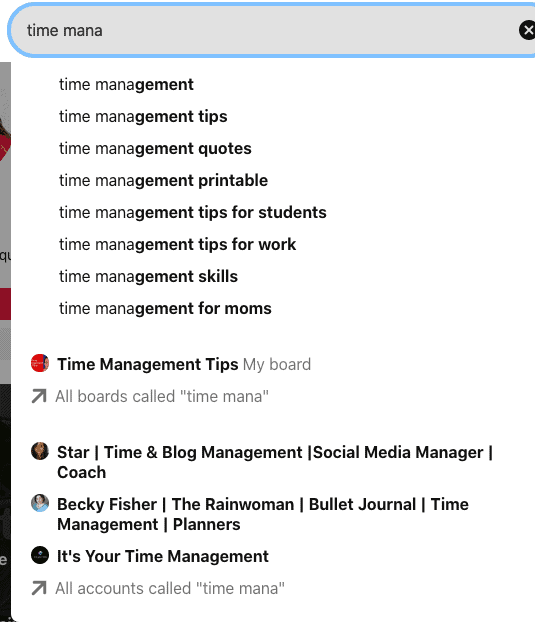
The important downside of these keywords is that it only addresses one dimension of that phrase.
2. Pinterest Keyword Tiles
The next area to find these keywords is by looking at the results that appear in the resulting tiles at the top bar.
Here is an example of the tiles that come back to me when I searched for time management.
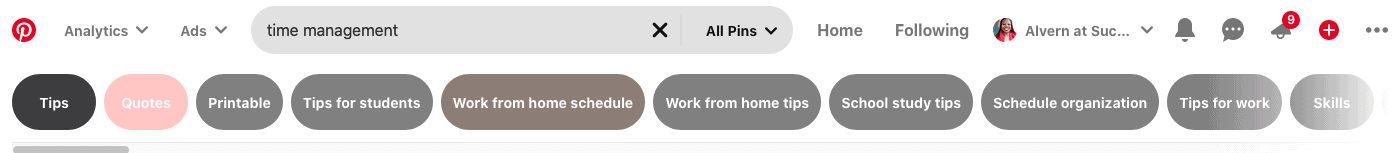
Unlike the Pinterest search bar these results give you a richer variety or other dimensions of that keyword.
I feel like these keywords are telling why people are interested in time management.
You can see the word ‘printable’ on one of the tiles so people are looking for a tangible thing that they can download.
3. Pin Image
The third obvious place to look for Pinterest keywords is the images of the resulting pins.
In the screenshot below you can see what shows up on the pin image results for the search term time management.
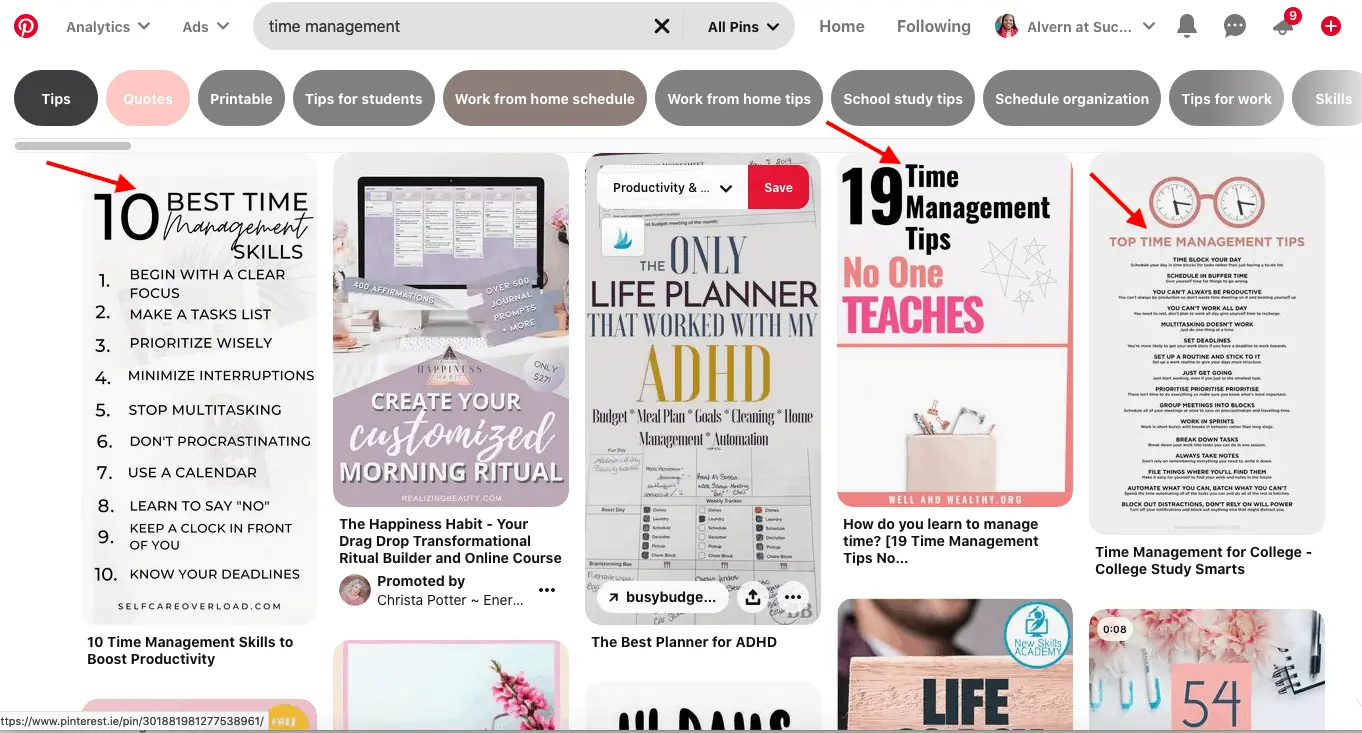
So, you will be confused because there are some pins in the first row that does not have the phrase time management on the image at all.
I will explain that a little later on in this post so bear with me.
Here is another example showing a larger amount of pin results. Take some time to notice the many alternative ways of saying time management.
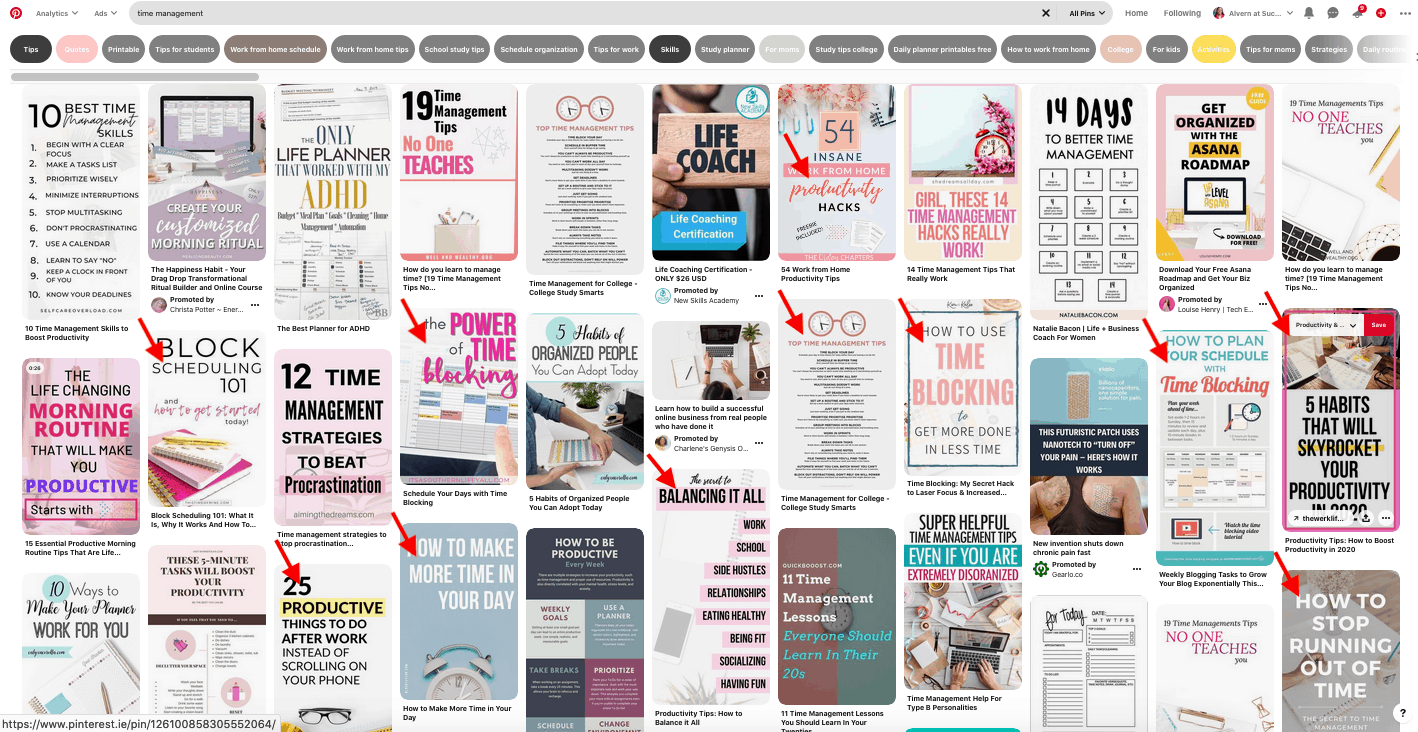
You will see all these alternative terms that mean the same thing.
- time blocking
- make more time
- block scheduling
- skyrocket your productivity
- balancing it all
- productivity hacks
- productive things to do
- stop running out of time
Did you know that there were so many other ways of saying time management? Haha!!
4. Pin Title + Description
I am sure you just experienced a few light bulb moments but trust me we are only just getting started.
This exercise will take a lot of work but it is so worth it if you want to really grab all the keywords that Pinterest has on offer.
You will need to click on all those pins that you found in the results. It will probably be a total of 20 pins to start.
Grab a copy of the description and paste them into a Google sheet or Airtable spreadsheet and compare them side by side.
Pay special attention to the ones that uses terms that you never thought about.
Here is an example of one of those that used the term time blocking on the pin image.
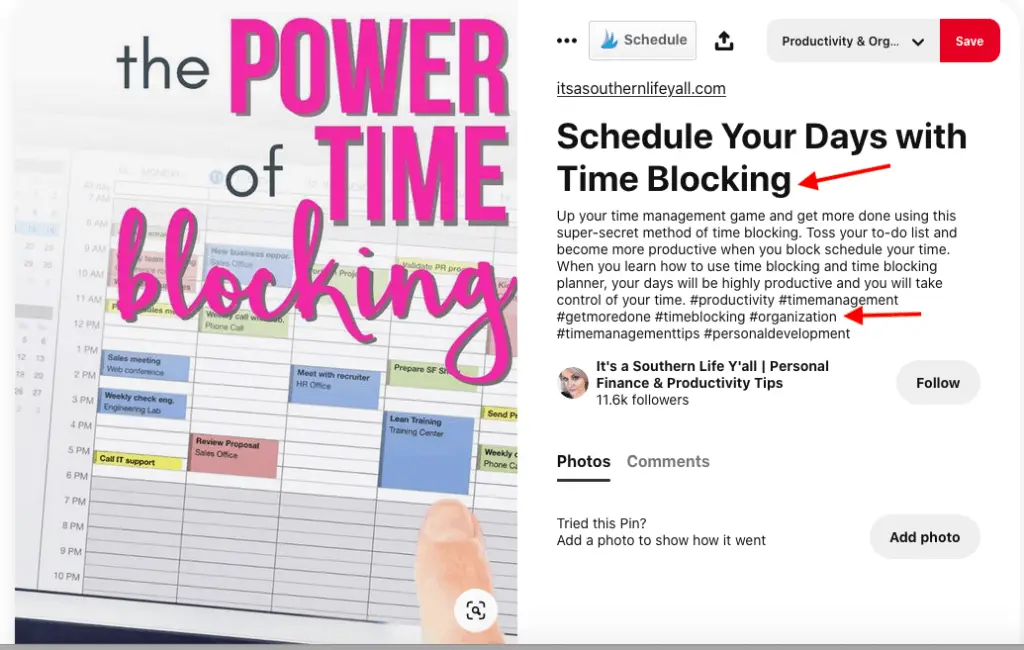
Feel free to grab the hashtags as well while you are there.
You have to check out the example of this pin description to see all the words included on this one.
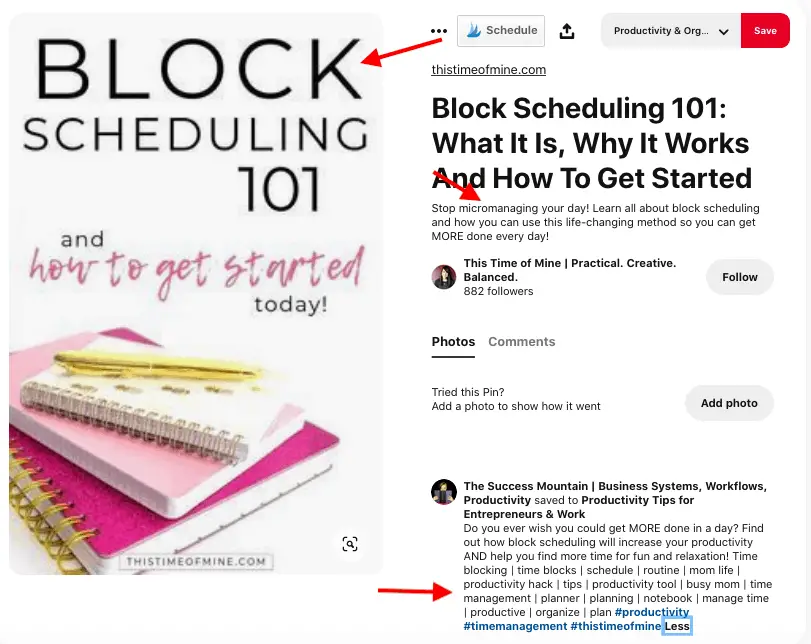
I may have dropped yet another golden nugget with this pin example.
5. Google Search
Okay you are probably thinking that I have lost my marbles. Haha!! But trust me on this one.
There is a close collaboration or partnership that is happening between Pinterest and Google.
This partnership involves Google showing Pinterest pins in the results where they don’t have sufficient relevant content.
It means that a lot of website visitors are coming from Pinterest to your blog via Google.
Here’s what I found on page 2 of Google when I searched for time blocking tips.
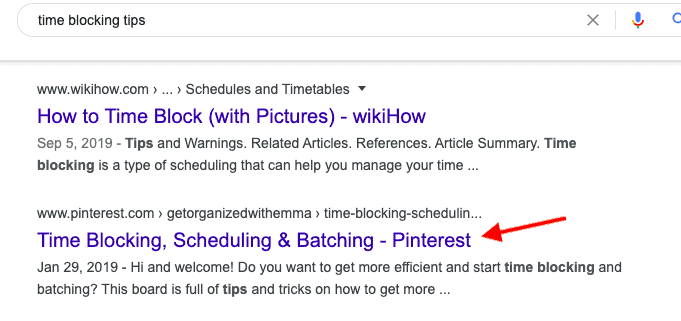
While on Google another clever tip is grabbing the related search terms at the bottom of the results.
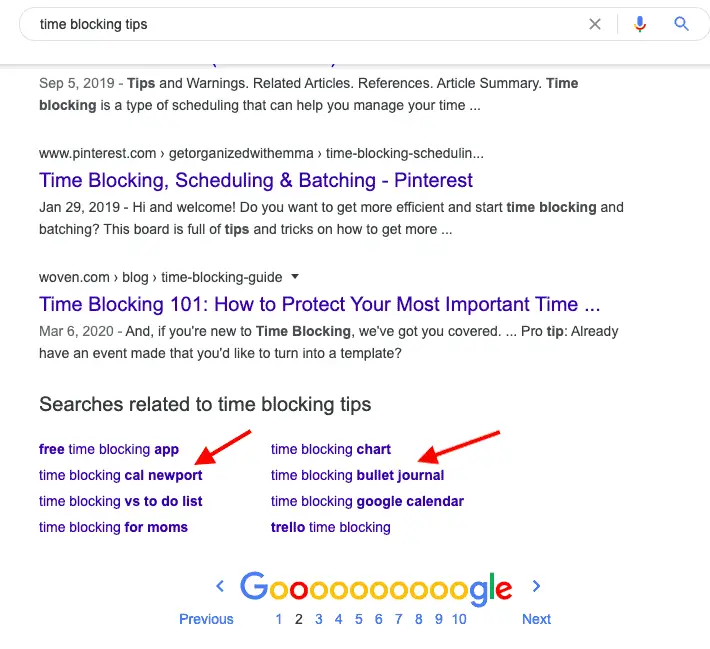
I can show a whole lot more examples but I will let you go down that rabbit hole for yourself. Haha!!
6. Pinterest Back End
If you ever had a chance to set up any promoted campaigns on Pinterest you would have seen this sneaky section of Pinterest.
You will not need to pay to get access to this but depending on where you are in the world you may not have access.
Head over to the Ads tab and click on overview as shown in the screenshot below.
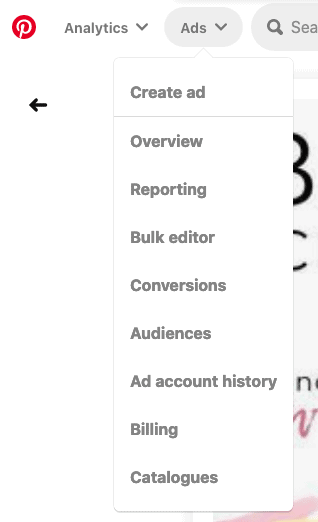
If you never created an ad before then you will need to create an ad but not publish it.
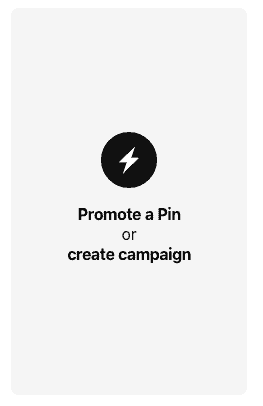
Next choose traffic as your campaign objective or business goal and click continue.
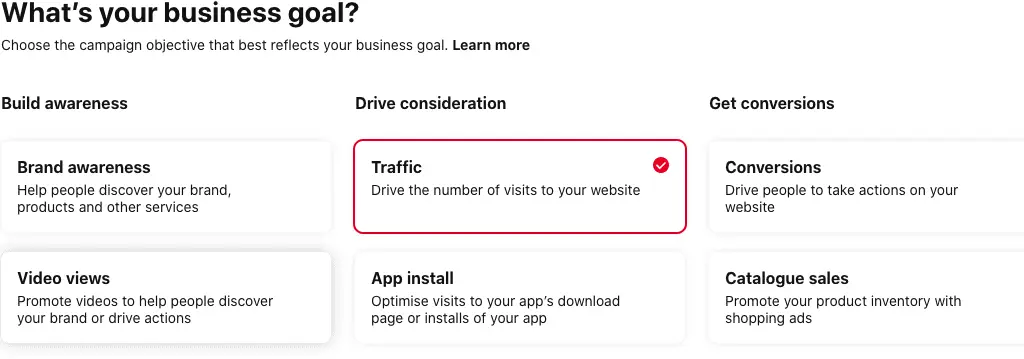
You will be brought to the targeting section. Pinterest allows you a number of targeting options including keywords.
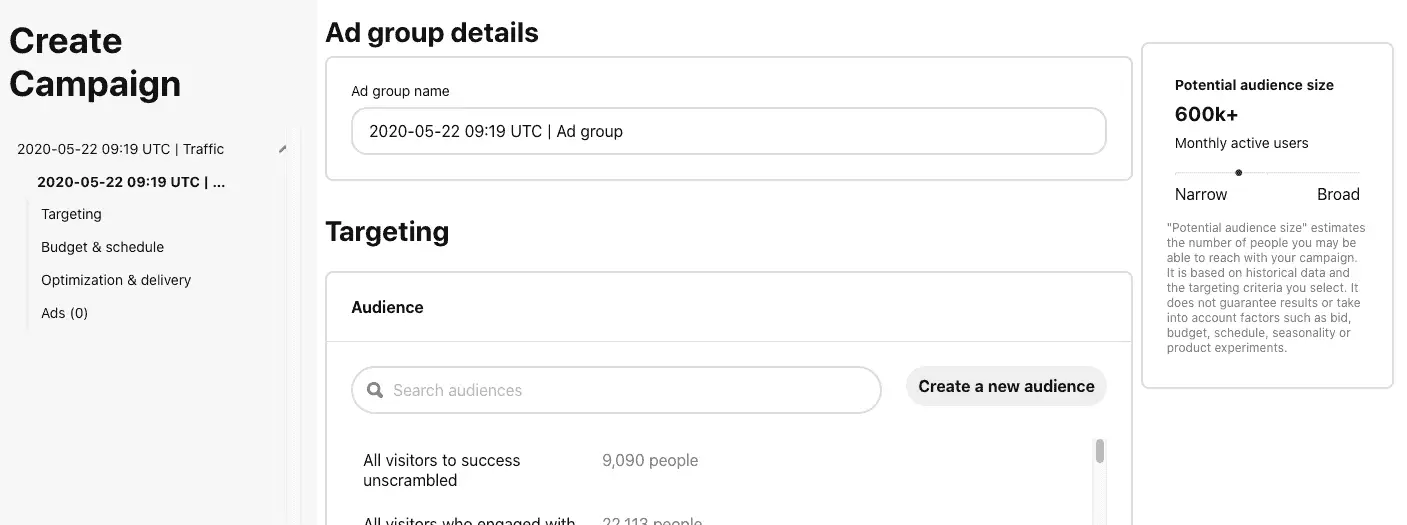
Scroll down to the keywords section which looks like the screenshot below.
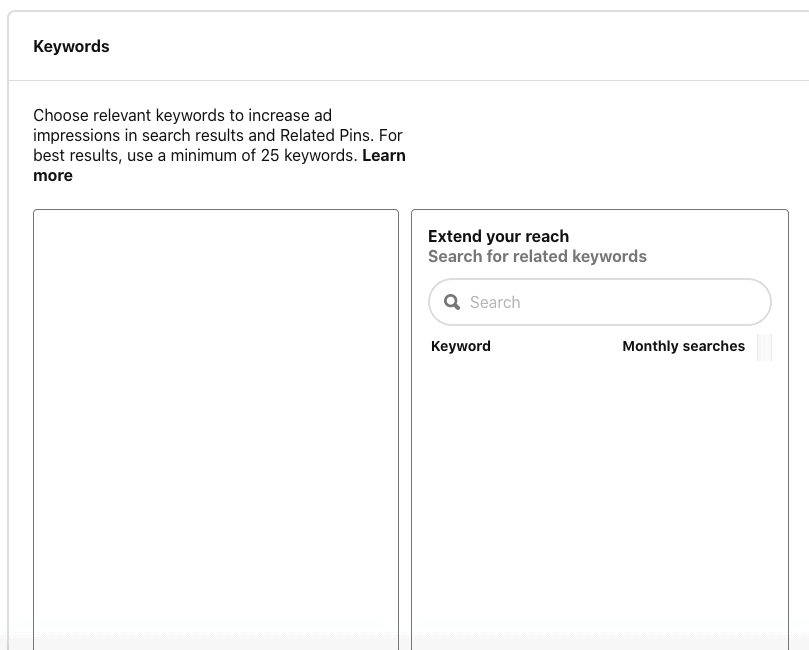
Finally, perform a keyword search and you should get back a bunch of keywords as well as related ones that you didn’t even think about.
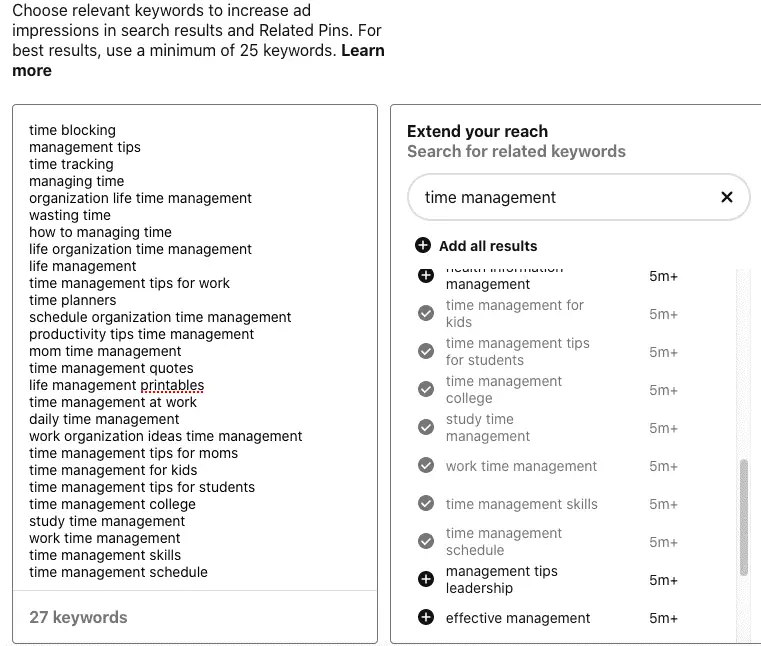
The one thing that jumped out at me a lot is the way Pinterest strongly associates time management with life organisation and planners.
7. Pin Tags
The final stop on this Pinterest keywords adventure involves looking at the tags that Pinterest has assigned to pin images.
Unfortunately the only way to see them is by grabbing a pin URL and pasting it into a logged out browser screen.
In other words, you cannot be logged into Pinterest if you want to see the pin tags.
So, I grabbed that block scheduling pin URL and this is what I can see as the tags associated with this pin.
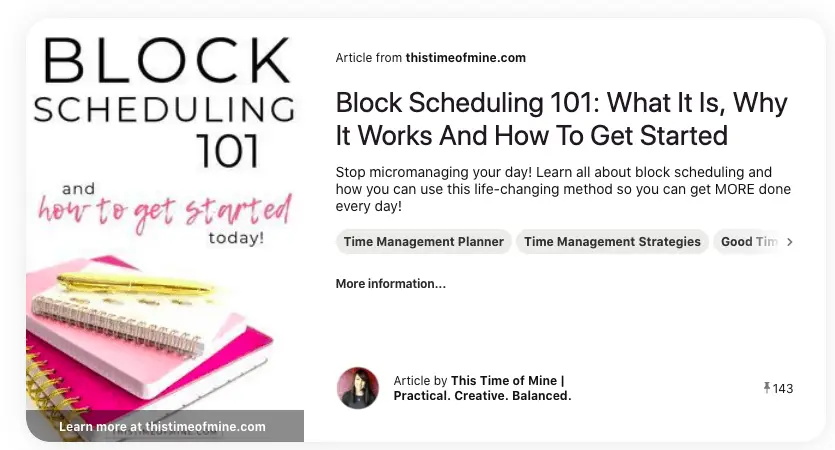
Here is what you can see when you click the more information link.
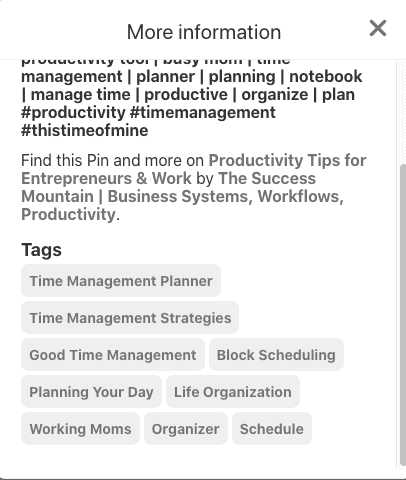
The bad news is that you have no control over these tags to a certain extent.
In fact, these tags are assigned based on the boards that this pin has been pinned to by you and others.
Ranking on Pinterest
Earlier on I mentioned that there is a reason why some pins show up first in the Pinterest search results compared to others.
The explanation behind why this occurs is called ranking.
Pinterest uses a combination of factors to determine which pins appear on the top of the search results.
These factors include the following:
- Relevance
- Click-through rate
- Repin count
- Link clicks
- Impressions
- Tags
- Associated boards
As you can see there are number of factors used by Pinterest and it is not possible to control all of these when you create a pin.
Pinterest Ranking Example 1st Place
Let’s quickly look at one ranking example. Here are the top two pins for the search term time management.
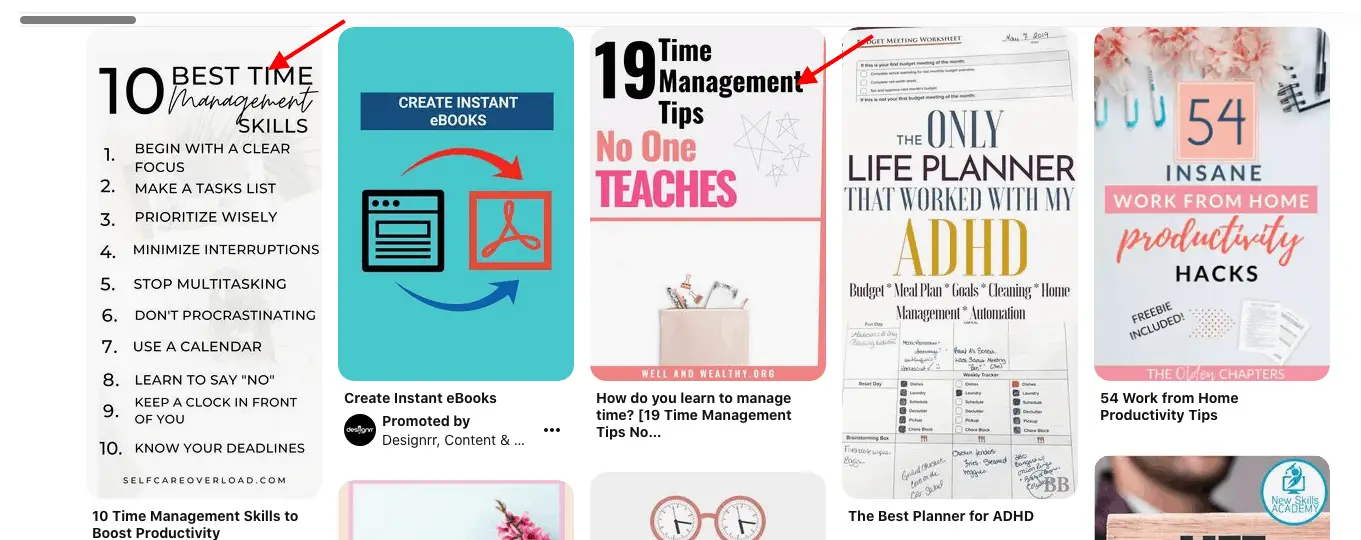
I will take each pin and do a close investigation on their image, title, description, board, re-pin count and tags.
Here is a breakdown of those details for the pin in the number one position.
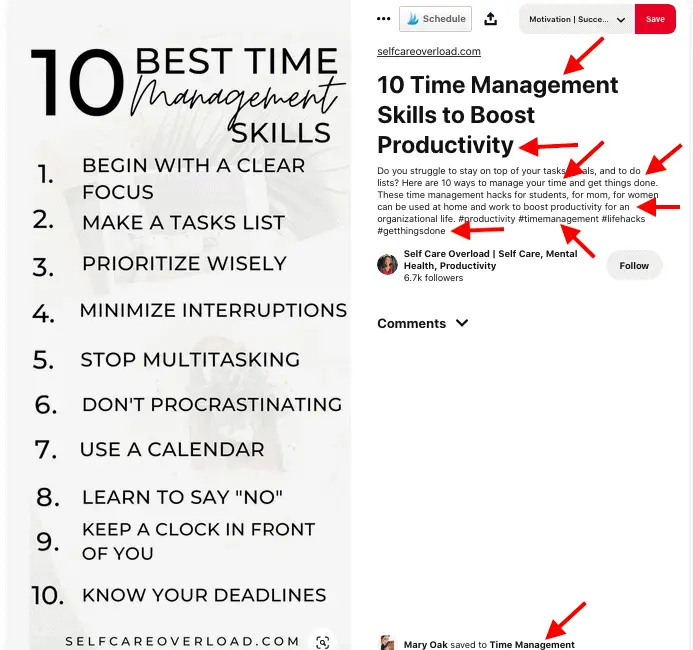
As you can see this pin has several primary, secondary and related search terms on the image as well as in the description.
The next little detail will leave you baffled for a bit. It is pinned to a time management board but when I take a look at the board here’s what I found.
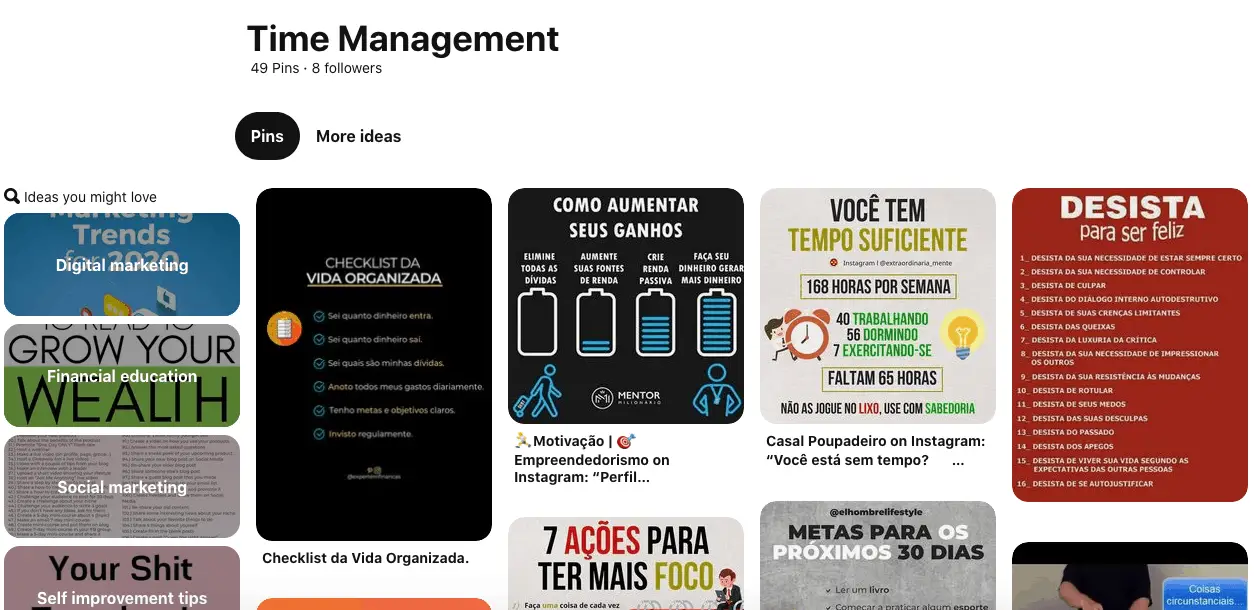
It is a board without a description but full of pins in Spanish.🤷♀️ The next thing to check is the tags assigned to this pin by Pinterest.
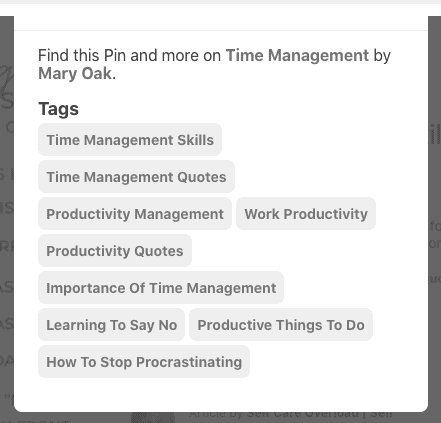
In terms of the re-pin rate, this pin was shared across Pinterest over 4,000 times.
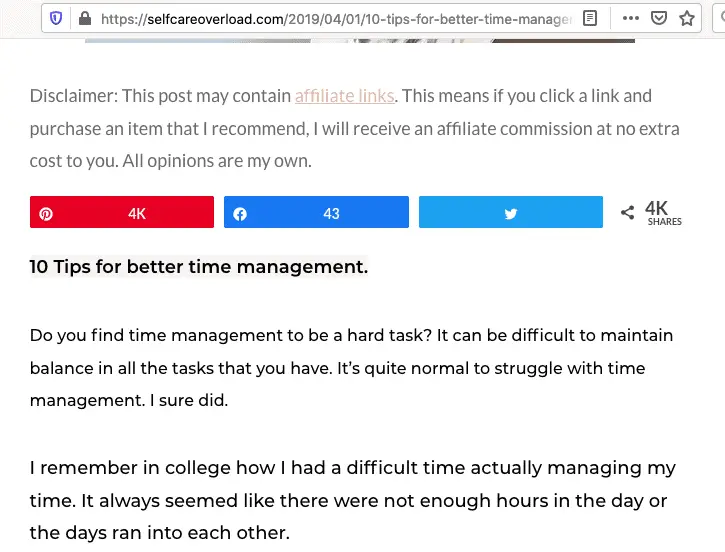
Now it is time to compare it with the pin in the 3rd position to see where it fell short. As a refresher, the image in the 2nd position is a promoted pin.
Pinterest Ranking Example 3rd Place
Here you can see the pin image, title and description.
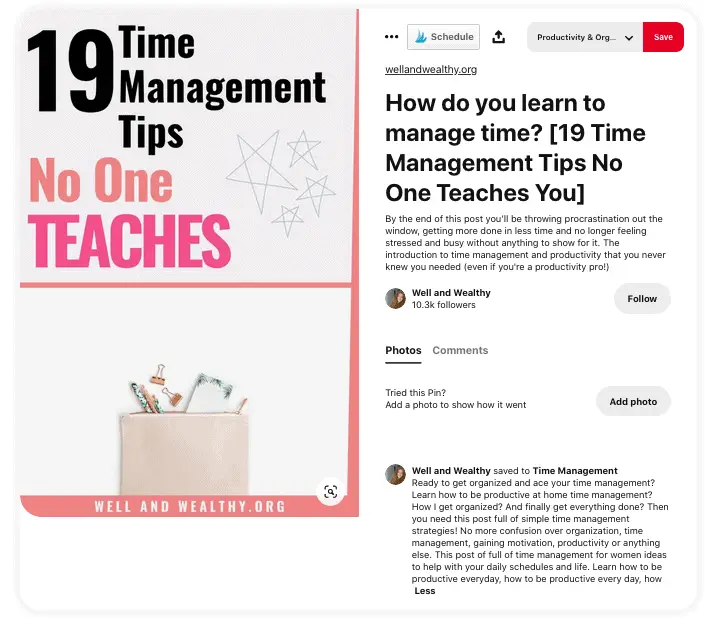
As you can see from the screenshot, the pin image only has the primary keyword.
The description does have a fair amount of primary, secondary and related keywords as well.
Looking at the board it was pinned to you will be able to understand why it ranks so close to the top.
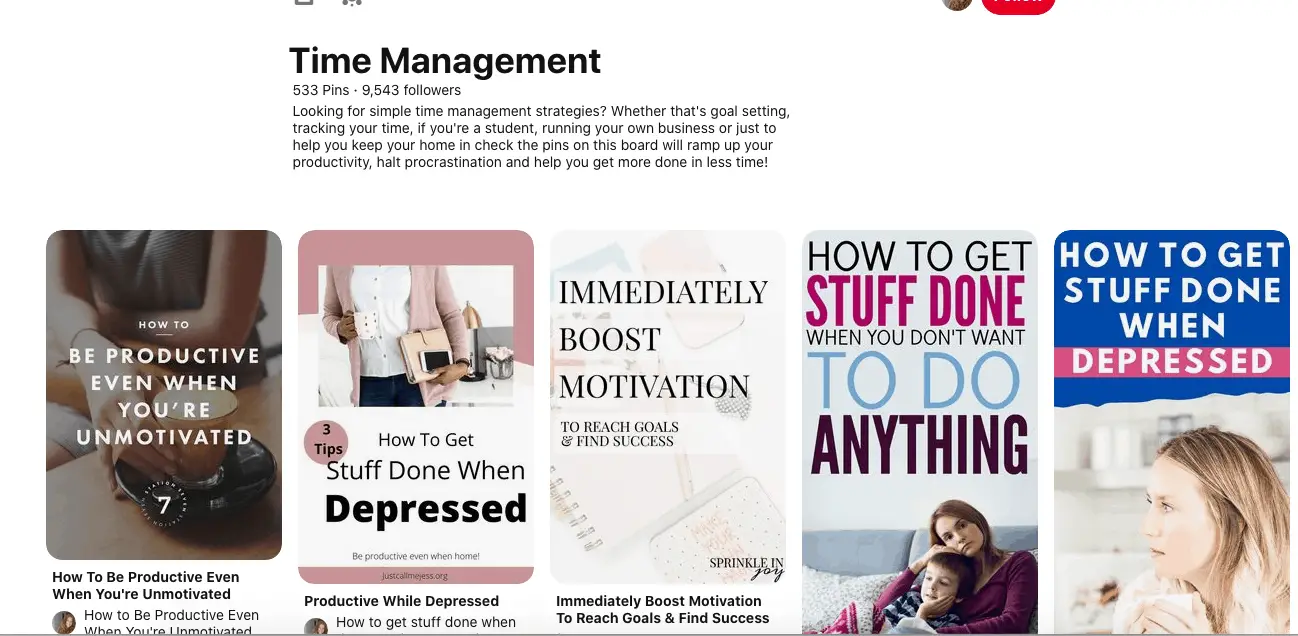
Both the pin and the time management board belong to the same person. If I were in her shoes I would optimise the board for more related terms.
Finally, let’s take a look at the tags assigned to this pin by Pinterest.
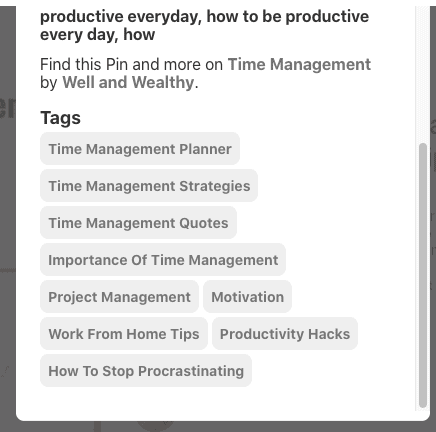
I am blown away because the pin in the 1st position has 100% of the tags related to time management.
However, the pin in the 3rd position has 3 tags that are not related to time management.
The re-pin count for this pin stands at 199 across Pinterest.
How to Use Pinterest Keywords
By now, you probably know how to use this big list of keywords that you found on Pinterest for one blog post.
In case you are feeling overwhelmed here is a quick tip on what to do to reduce your keyword stress. Haha!!
Create 5-6 different pins for one blog post along with 5-6 Titles and descriptions.
If you need gorgeous stock photos for your pins then grab this annual membership with over 4,000 stock photos as well as pin templates.
Ensure that you include the primary keywords in each description at least once.
Sprinkle the secondary keywords throughout these 5-6 descriptions.
Use up all the keywords as much as possible making sure that the description sounds sensible and not look like a big list of keywords.
Each title and image should contain 1-2 of the primary keywords from your collated list.
Remember to include 1-2 primary hashtags in each description.
Publish the pins and wait for one week to see which combination gets the highest impressions.
Create a fresh set of pins using the combination of keywords in the pin title, description, image and hashtags.
Be aware of which boards the pins are being pinned to over time.
Here is an example of boards that my pin went to recently. I have no control over this at all.🤷♀️
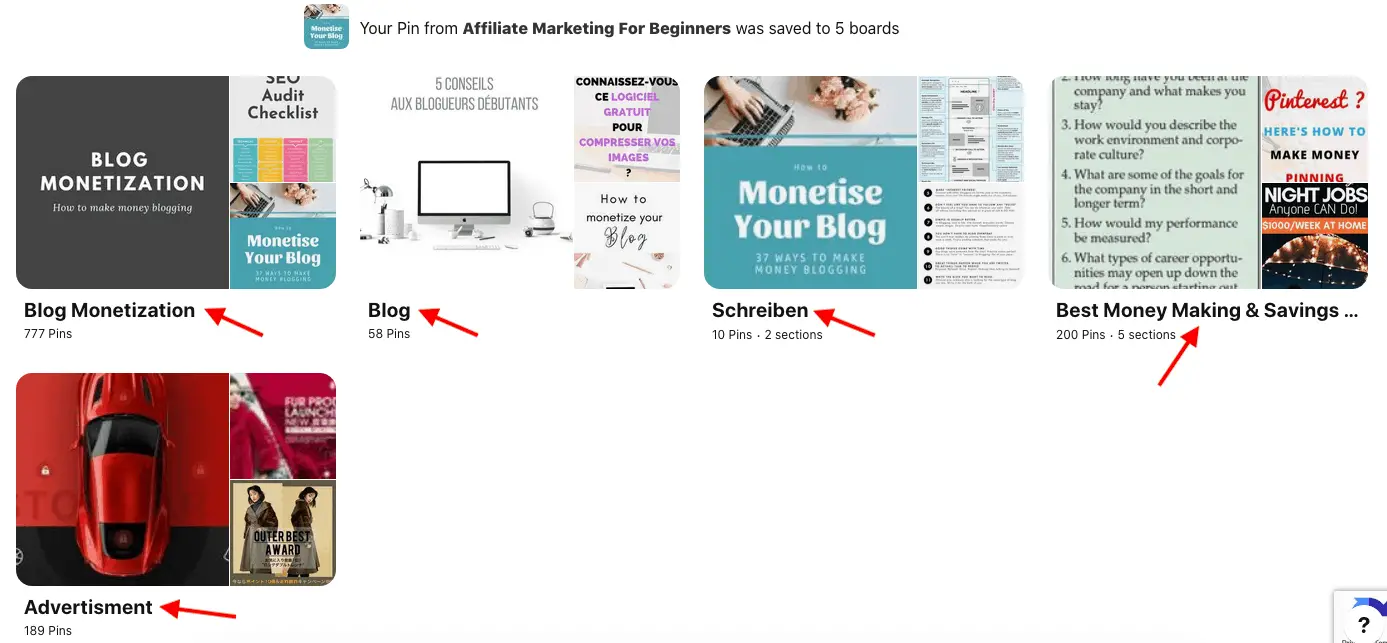
While I am happy with 3 of the boards, the other two are not closely related to my Pinterest keywords.

Summary
As you can see there are many reasons why pins show up in the results on Pinterest.
In one sense you have a lot of control over the keywords that you place on the image, title, image file and description.
You also have control over the very first few boards that your new pin is published to on Pinterest.
After that it is up to the Pinterest algorithm as well as the engagement from viewers to decide what pin tags this pin should receive.
Pinterest also determines where you rank in the search results based on all these factors.
The most important thing to do is focus on the things that you can control to get the best results for your pins.
Over to you, what has been your experience when it comes to finding and using Pinterest keywords?
Announcements
Remember to subscribe to the Success Unscrambled Podcast where you will be the first to hear what’s happening in the entrepreneurial and digital marketing world.
Your positive review of this podcast is vital to keeping it alive and running for the next 12 – 24 months so please leave a positive review for us on iTunes, Spotify, Deezer or any of your favourite podcast players.
If you are just at the start of your Pinterest journey but you are struggling with the verification you can learn to set up rich pins here.
Are you trying to understand the difference between Facebook and Pinterest? Grab this Facebook vs Pinterest comparison here.
Want to take advantage of the collaboration available in group boards? Learn how to find and join Pinterest group boards in 30 days here.
My focus continues to be assisting creative female entrepreneurs like you gain more visibility on your valuable content to get faster results.
So that you can spend less time on your business and more time in your zone of genius and doing those things that you love.


26 thoughts on “7 Ultimate Ways to Find Pinterest Keywords to Get Results [Includes Secret Hack]”
That is absolutely great! I am right at the point where I was searching for answers about Pinterest.
Maria, that’s awesome. Thanks for sharing.
Oh thank you, this is so helpful! I am working at getting better with Pinterest.
Amber, I am so glad that this was helpful for you.
This is such an insightful post. I had no idea about the Pinterest back end trick. I will surely apply everything in this article and hopefully see a boom in traffic.
Cristina, I am so glad that you learned something new this week.
Wow..it is much helpful and informative blog…I am using pinterest for a long time but still was not fully aware about these…Thanks for sharing…
Abu, I am so glad that the post has helped you with Pinterest.
Such helpful content! I absolutely love Pinterest and these tips are so good!
Emily, thanks for the kind compliment.
Wow, so many useful tips for using Pinterest. I love how you broke it down to make it easier for me to apply but to my situation
Melissa, I am glad you like the step by step tips.
It is so much harder to find keywords on Pinterest than on Google. I sometimes use Pinterest Trends as well, which in some occasions can be useful. It is not updated for lower searches though.
Joanna, you are so right, compared to Google, Pinterest can be more difficult to find keywords but the traffic is easier as well. Great to hear that Pinterest Trends is a great source for you.
Wow, this is much more complicated than I thought it was! I’m not sure I’m ready to go this deep into it yet, but I will save for future reference.
Well, I guess in one sense it can be seen as complicated but once you get the hang of it then it becomes second nature.
Thank you for the Pinterest infos! My Pinterest has been doing good with the Covid-19 information and I was surprised.
Agnes, that is so awesome. Thanks for sharing.
I never paid much attention to my Pinterest game, but recently, I noticed impressive traffic from it and my fashion board is on fire! Maybe many people want that sort of topic.
Blair, remember that feedback from your audience is an awesome gift. Use it wisely.
I’ve actually really been needing a guide like this. Thank you for sharing.
Nyxie, you are so very welcome.
Thank you for posting this! I have really been delving into the Pinterest world lately. It is so important in the fashion industry to have a solid knowledge of Pinterest. While I was familiar with most of these terms, there was info in here I most definitely did not know. Thanks again – your posts always teach me something!
Candace, I am so glad that I was able to help you understand Pinterest more this week😉
Thanks so much for sharing this! SUPER helpful!
Rachel, you are very welcome.
Comments are closed.