Podcast: Play in new window | Download (Duration: 34:27 — 48.0MB) | Embed
Subscribe: Spotify | Amazon Music | Email | TuneIn | Deezer | RSS | More
Nellie sighed, her business has experienced a great level of success over the last 3 years but now she wondered how to get clients through Facebook Ads.
She knows that in order to take her business to the next level and generate the revenue needed to fulfil her dreams.
It was imperative for her to scale her cash flow.
Nellie had about 110 clients on a monthly retainer or subscription.
What would be nice is if she had two new groups of clients.
- Project-based clients for VIP day engagements
- Consulting clients who needed more high-end services
Have you experienced something similar to these points in your business as well?
- You’re making 2-3 sales a week on your signature offer
- You are making between $12k and $15k per month consistently
- It is your dream to get to $20k and then $50k per month but you’re not sure how
Just recently, I was listening to one of my peers say that they were unsure what to do next to get the results they needed in their business.
In this resource, you’ll learn a simple step-by-step process about how to get clients through Facebook Ads.
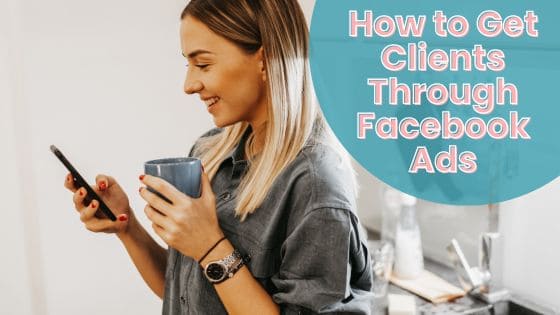
Why Facebook Ads?
Before looking at that process, it’s important to understand why Nellie is interested in learning about Facebook marketing.
So, let’s spend some time looking at the latest Facebook advertising statistics.
Facebook currently has over 3 billion monthly active users based on an article from Demand Sage.
According to Hubspot, Facebook Ads reach 62.2% of all Americans from age 13+.
In that same resource, we can see that there are over 10 million active advertisers on the Facebook platform compared to an audience of 2.25 billion in terms of advertising audience size.
That means, only 0.45% of active advertisers compared to the audience size. I’ll let that sink in for a second.
During 2022, Meta generated $113 billion in ad revenue. This means they make $51/person in their advertising audience.
Most users in the US are aged between 25-34.
Facebook is used by 67% of social media advertisers and 25% of marketers say that Facebook has the highest return on investment.
Now that you know this essential information do you think Nellie’s interest in using Facebook Ads for her business is justified?
Ideal Client
No matter how good the Facebook ads statistics appear to be.
It is really important that you answer this question.
Is your target audience hanging out on Facebook? If yes, then it means that Facebook is a great platform to get clients.
Having a clear understanding of who your ideal client is will help you to succeed with Facebook ads.
The reason for this is that one of the most intriguing aspects of Facebook Ads Manager is the ability to choose the right audience.
This is accomplished using a process called audience mining.
A few good examples of this are knowing who your target market follows, what they listen to, where they spend their time online and what apps they use to stay informed.
If you know that they like shopping at Lululemons, own a Peleton and spend winters at Breckenridge in Colorado every year.
Guess what? You can use Facebook audience targeting to find them.
Facebook Page
One of the first things you’ll need to have in place if you want to find clients through Facebook ads is a business page or a Facebook page.
All you need to do to get one is to sign up and complete your details.
You can name the page after yourself or use a business or brand name.
It would be best if you also have a branded email address and a website address.
If you’ve never created a page before head over to your personal profile and click the 9 dots on the top right-hand side.
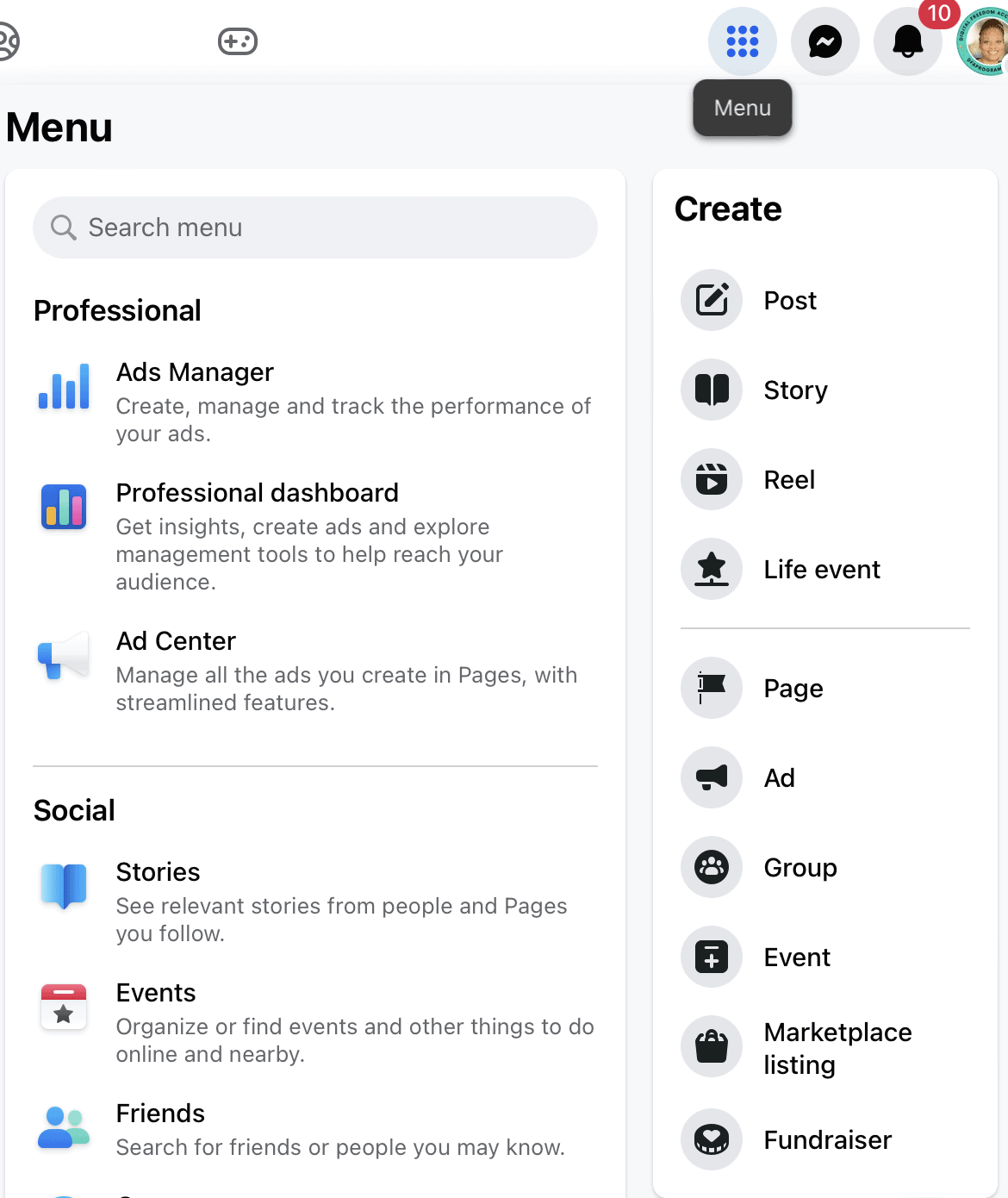
You’ll see the option to create a page in that menu.
Please note that apparently there are different versions of the platform depending on where you are located so yours may look a bit different.
After creating your page, complete the About section as much as possible.
If you are like me and you have a business that’s 100% online then there’s no need to include a physical address, phone number or opening hours.
Meta Business Suite
After creating your business page you’ll be given access to Meta Business Suite.
It is like the control centre for all your business needs on Facebook.
You’ll be able to upload images and videos to your library so that you can plan, schedule and publish content.
You can link your Facebook page to your Instagram account.
After getting a minimum of 100 likes on your business page, you’ll get access to insights (formerly known as audience insights).
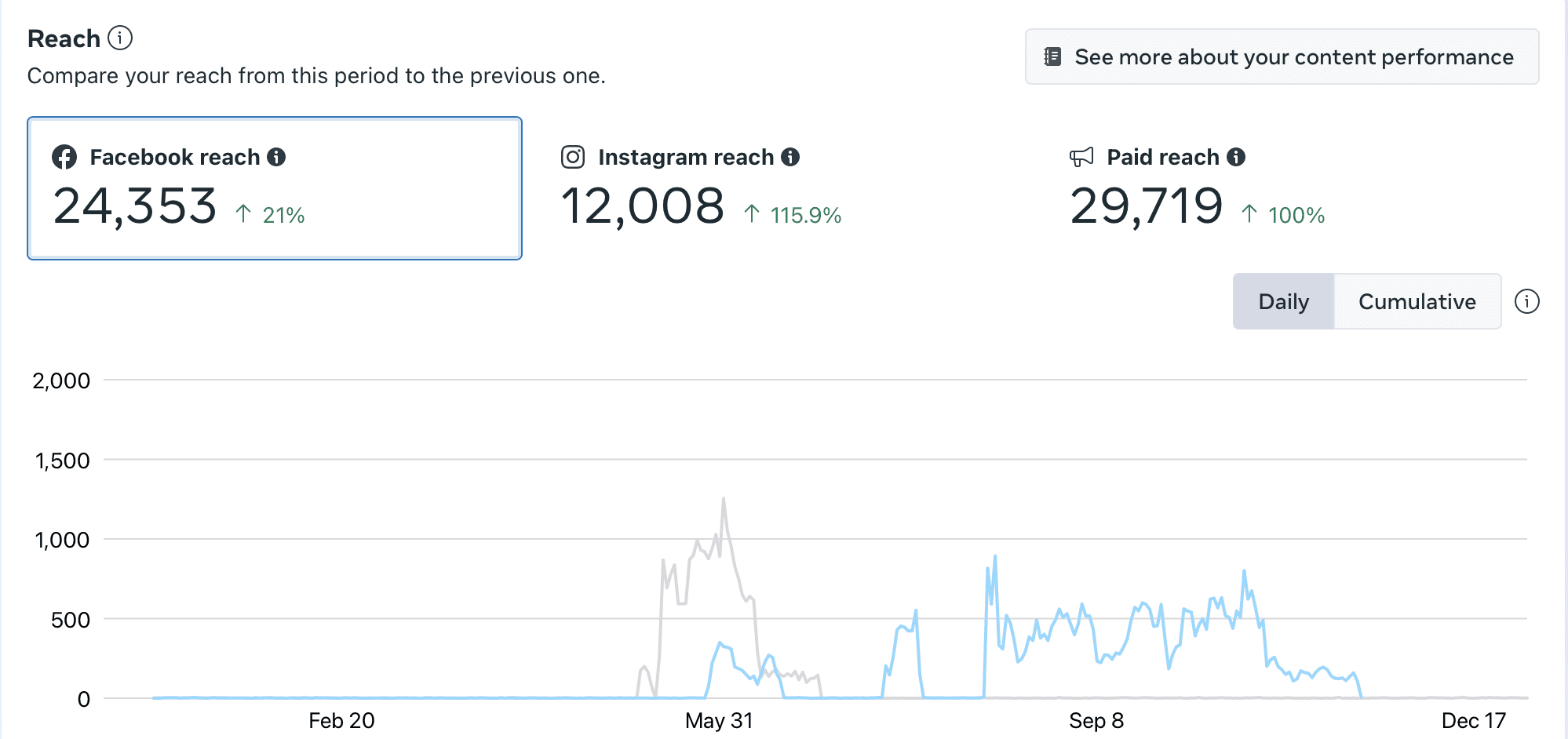
The scaled-down version of this control centre is called Facebook business manager.
If you want to understand the differences between the two platforms you can check out this resource here.
In my experience, you are better off using Meta Business Suite because it has everything you need.
Facebook Pixel
Many years ago when I was a new kid on the block learning about Facebook ads.
I never realised how important it was to help Facebook with audience targeting.
If there is one thing you need to do months or years in advance of running ads is to install your Facebook pixel.
You can use it to track your website visitors.
Here’s why…
The technology that Facebook uses to find leads and buyers for your products and services is extremely good.
Let me show you what I mean in real terms.
A few months ago I started running ads on Facebook to a specific audience.
In that space of time, my ad has been seen by close to 17,000 people and I got over 500 leads from that Adset.

Now imagine if someone gave you a list of 17,000 people and asked you to use it to generate leads for your business.
Will you be excited? Lol!!🤣
Installing your Facebook pixel is not the easiest thing in the world and the process keeps changing.
Rather than going through those steps here please head over to YouTube to get the most up-to-date methods.
How to Find the Right Audience
As I mentioned previously, one of the most important skills that you can develop from running Facebook Ads is the ability to do audience mining.
It’s very similar to panning for gold but without damaging your knees, messing about with metal detectors or covering a lot of territory.
In fact, all you need is a great understanding of the habits of your audience and access to the section or tab of your Business Suite called audiences.
It is advisable to develop or create a saved audience before creating a campaign.
To do this head over to “All tools” and scroll down until you can find “Audiences”.
When you click through you see the ability to create audiences in there.
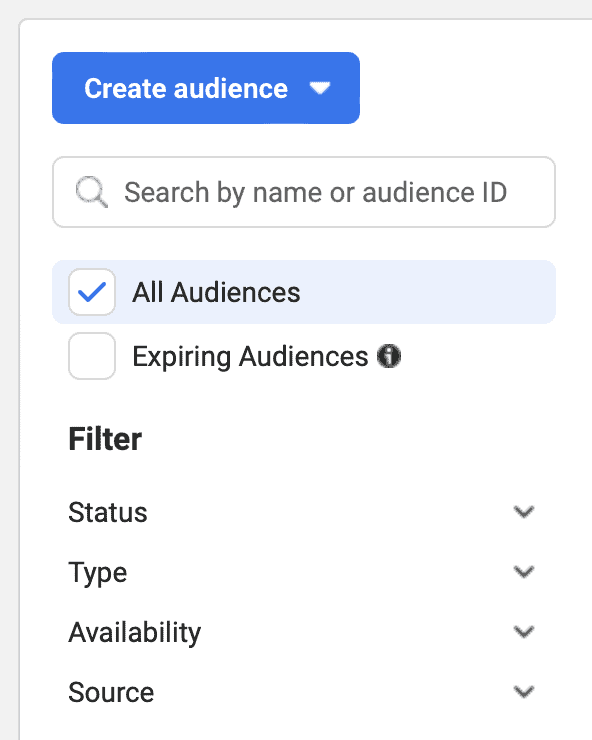
When you click on ‘create audience’ you’ll see the option to create a saved audience, a custom audience and even a lookalike audience.
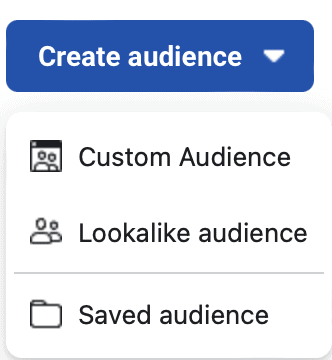
Audience Mining
Let’s spend a little bit of time looking at audience mining because it is where many people get it wrong.
The most effective campaigns are the ones where the person running the campaign has invested time and effort in audience mining.
For the purposes of this resource, we’ll choose the option to create a saved audience so that when a campaign is created we can just choose this audience.
After choosing a saved audience you should get a pop-up window that looks like this one.
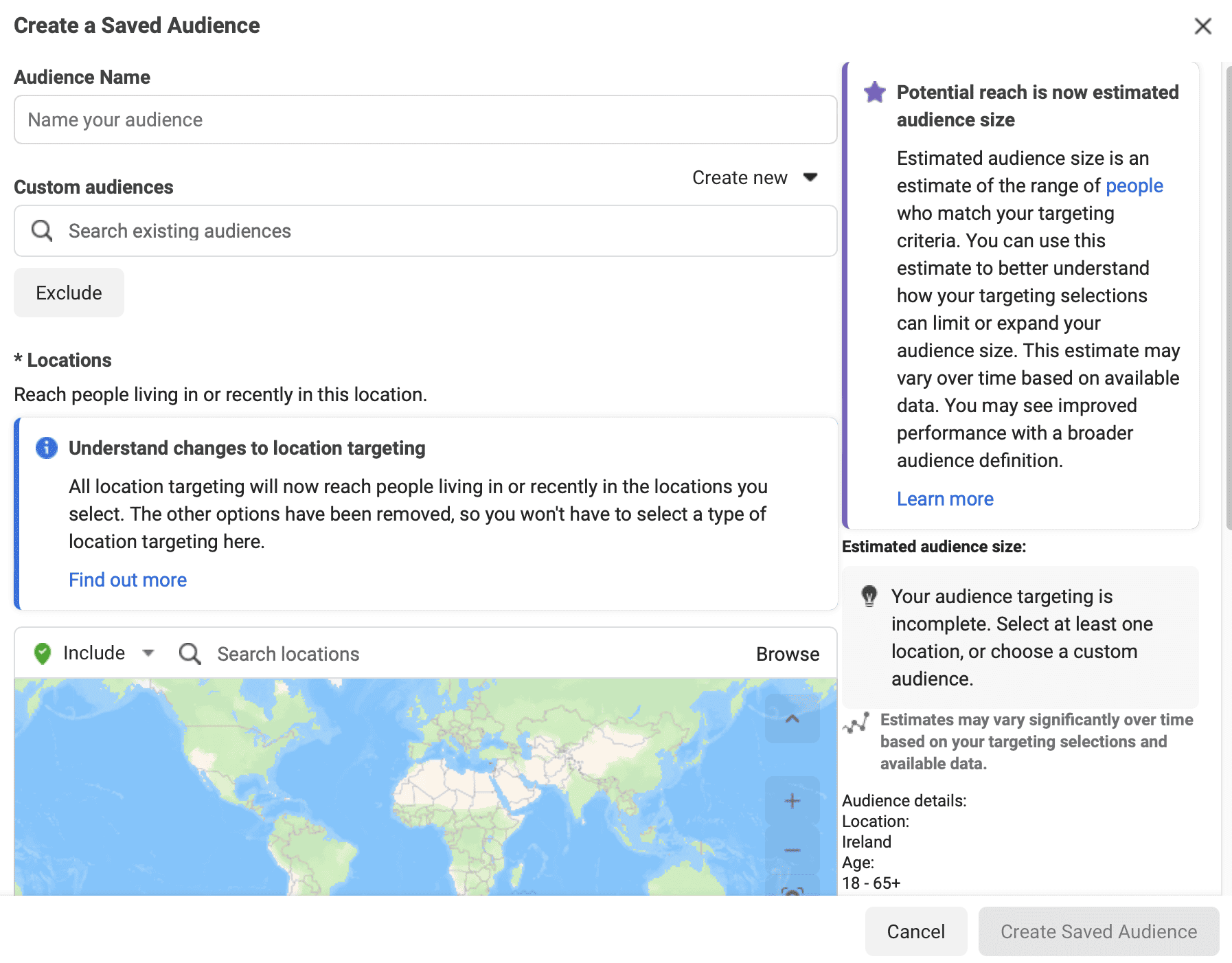
Give your audience a name, choose their location, age range, gender and language.
Next is the best section of all called “Detailed Targeting”.
Earlier on I mentioned a specific audience.
People who owned or had an interest in Peletons, wear Lululemons and spent winter every year at the Breckenridge ski resort.
Guess what??
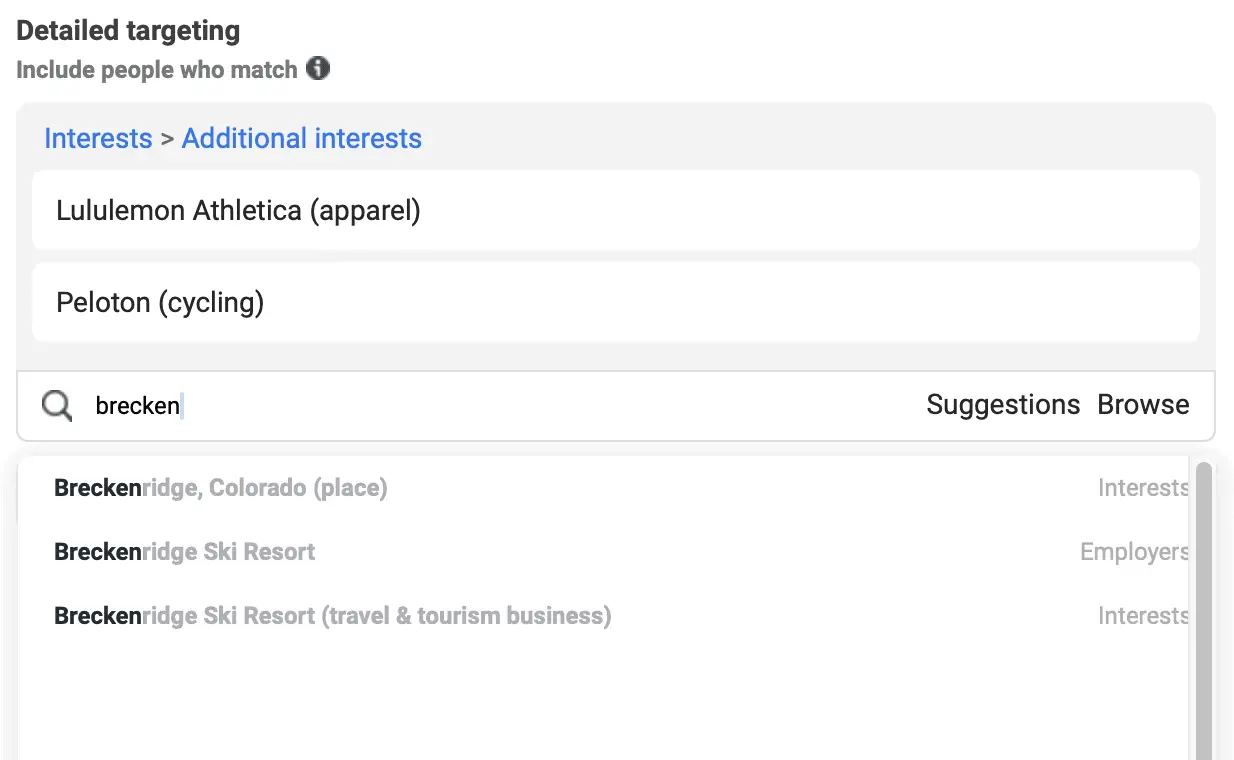
When I selected all three my audience size was 62 million which is too big.
So I opted to narrow my audience further and choose those who had an Instagram business profile admin.
My audience size went down to 2 million which is manageable.
Facebook Ads Funnel
Another well-known secret is to step your potential customers through a Facebook ads funnel.
When you look at the buyer journey there are several stages to include the following.
- Brand awareness
- Consideration
- Decision
- Retention
So, you can develop a set of Facebook ad campaigns that take people from becoming aware of your brand to signing up for a lead magnet, joining a masterclass or workshop, and purchasing your offer.
Finally, they purchase again and become a raving customer.
Here’s a big hint for you, people who are loyal to their brand include regular buyers of the following brands.
- Starbucks
- Apple
- Lululemons
- Pelotons
- Wholefoods
You might want to create a sticky brand like these so that you can build a loyal following too.
Facebook Ads – Phase 1
So, the first step in that journey is to write down your business goals and to get people to know that your brand exists.
This can be achieved by creating all or one of the following.
- Page likes campaign (for new followers)
- Video views
- Engagement
You’ll notice that in each of these campaign types, a very low commitment call to action is required.
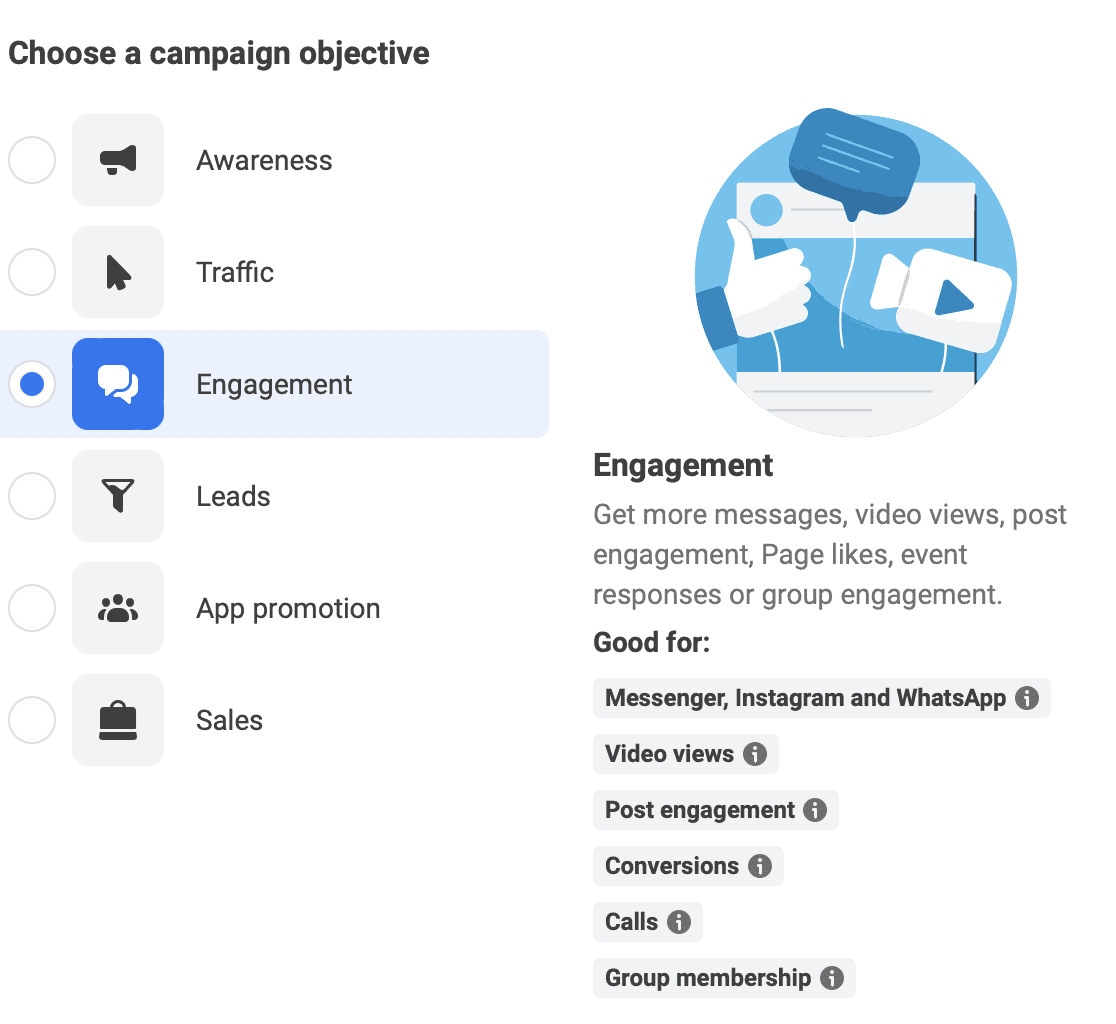
They can like, watch and react to a piece of content by liking it or even sharing it.
You can create ads using single images or videos by adding the images at the campaign level or using an existing post that’s published on your page.
In the know, like and trust factor phenomenon, potential clients are getting to know your brand.
Engagement campaigns are an excellent way to build social proof.
Facebook Ads – Phase 2
Now that they have seen you once or twice it’s time to test that brand recall with lead-generation activities.
People are now required to give you their contact information in exchange for something valuable.
This can be achieved with the following campaign types.
- Instant forms (on Facebook leads)
- Conversions (leads via a landing page)
- Messenger (asking people to send you a message)
Using any of these methods will require you to test your pieces of content to see which one will give you the qualified leads.
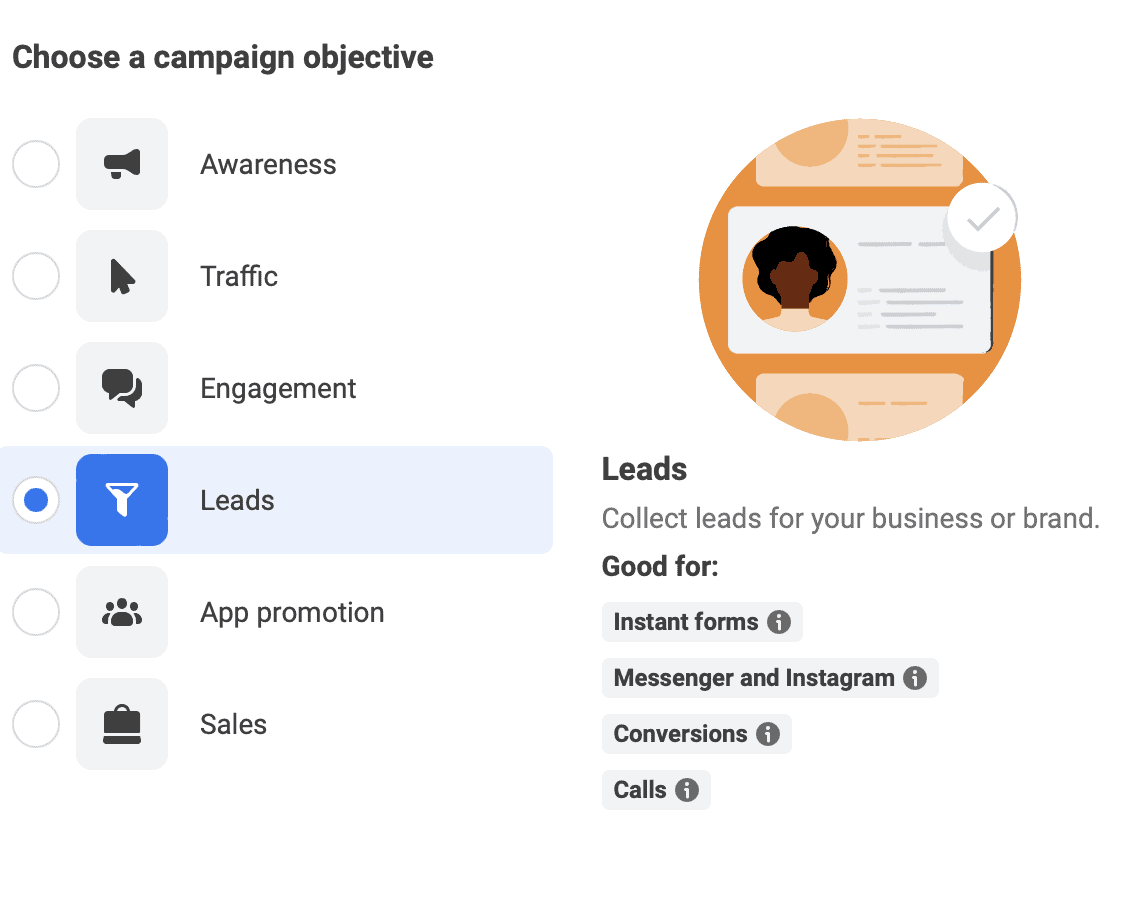
My advice would be to start by using the one that has the lowest path of resistance or quickest results.
You can start with Instant forms to collect email addresses and then move them to a landing page lead campaign when you find a winning lead magnet.
Facebook Ads – Phase 3
Now that your potential clients know you and like you, it’s time for them to trust you which is achieved with sales.
Here are the campaign types at this level.
- Conversions (run ads directly to a sales page)
- Messenger ads
- Booking a call
As I said earlier Facebook has this cool technology available that knows who are the people who complete forms, engage with content or make a purchase.
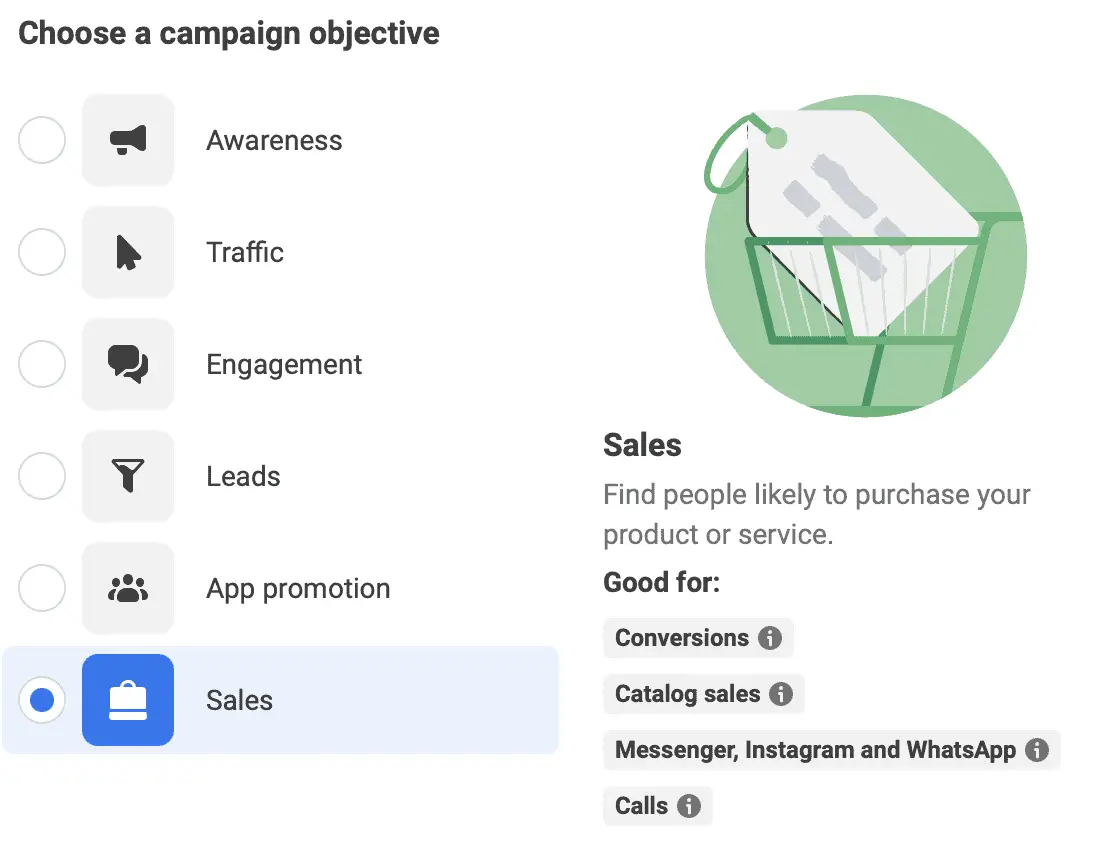
All you need to do is choose the specific audience with the right amount of pain that will take action.
A clever trick to test all the different offers you have available is to use a tripwire offer.
You can test 3-5 different offers to see which one will convert.
When you find the one that makes the most sales it’s time to send traffic directly to a sales page with this offer.
After you have your first 50 results or sales you can create a lookalike audience so that Facebook can easily find you more buyers.
Also, remember that you can build as many lookalike audiences as you want by country, region, age, etc.
Facebook Ads – Phase 4
At this point, you have your first 100 buyers and you want them to buy other offers from you.
You can email them and advise them of your new offers and you can use retargeting ads to get them to buy those new offers.
This is achieved by creating a custom audience of previous customers or people who take a specific action.
When you create a custom audience you’ll see a window like the one below.
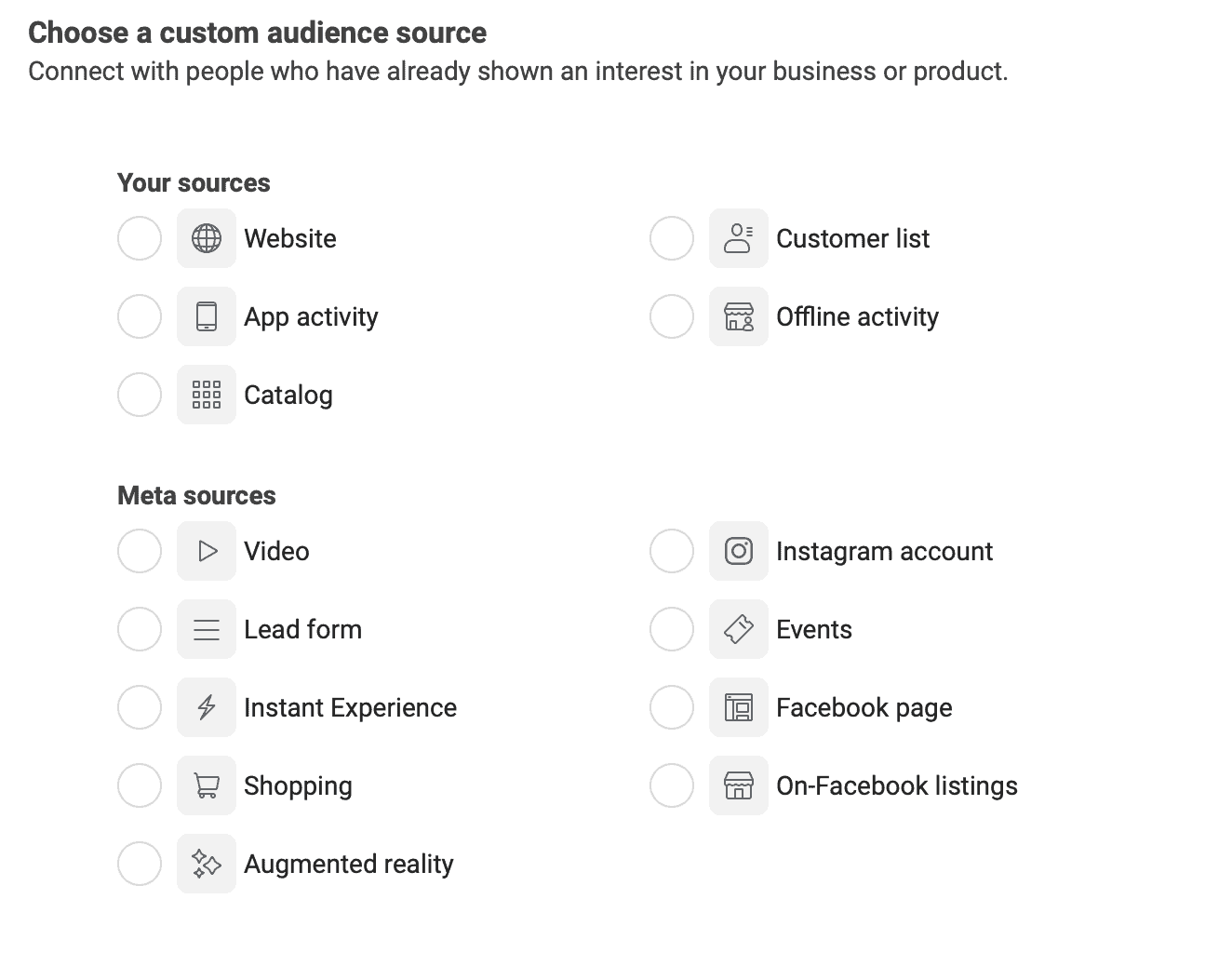
Then choose website and you’ll see a different window that looks like the one below.
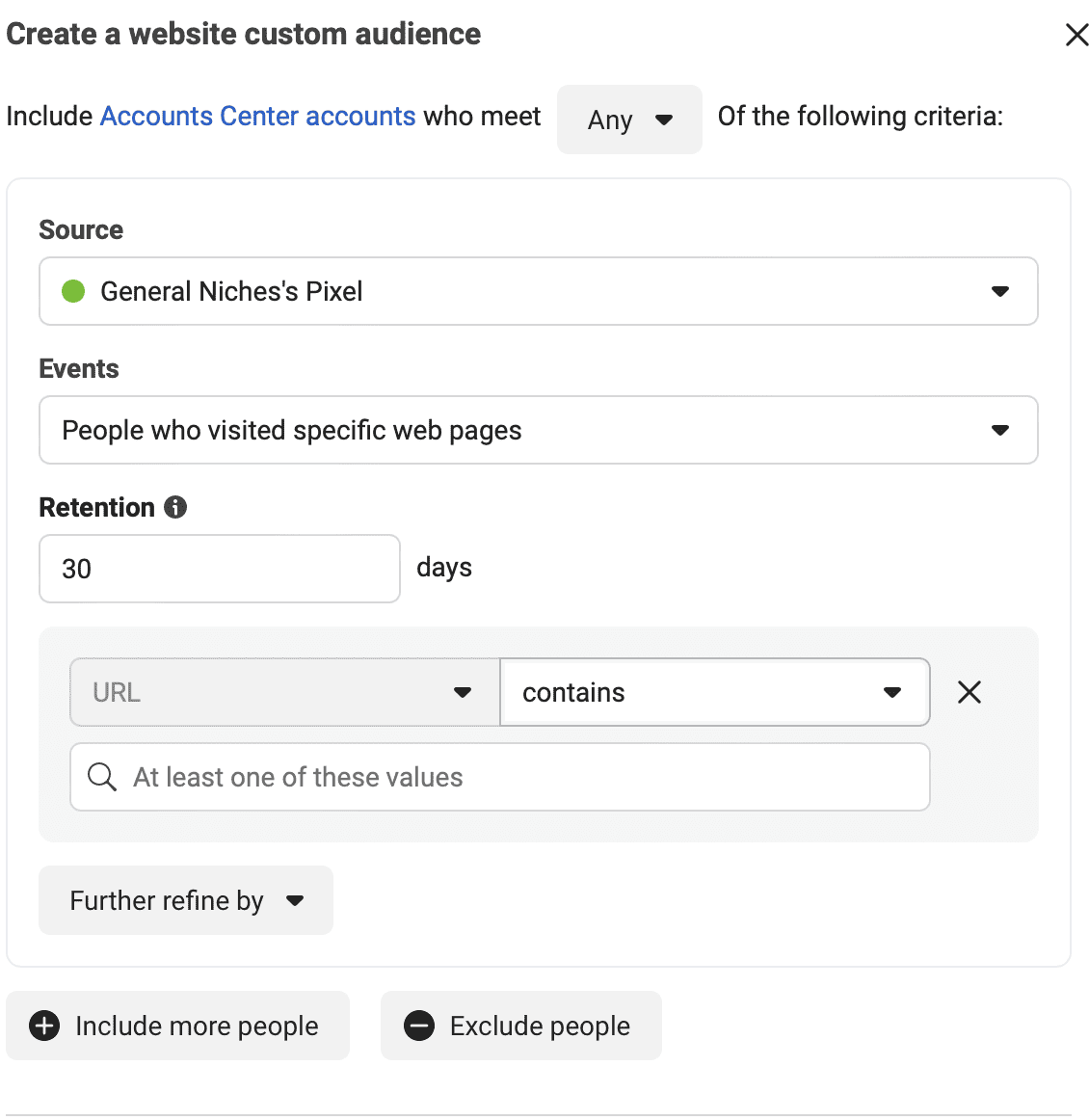
Remember that you can create as many custom audiences as you want to get the best results for your business.
After you’ve done this successfully you’ll be able to choose this as an audience inside your Facebook ad campaign.
How to Get Clients With Facebook Ads
Now that you have a better overall understanding of how Facebook ads work using a phased approach.
Let’s look at how to bring this all together in one neat bundle.
1. Create Your Offer
Quite a number of people get this piece wrong so let me explain what I mean.
If you have a program that teaches people how to become a better version of themselves using personal development.
Then alongside that program, you need to create an offer.
The offer is the container or packaging that you’ll be using to sell and deliver your program.
Your offer is the content that goes on the sales page in order to tell people about your program.
An offer is very different from your program and is used to put a framework around your program.
2. Lead Magnet
Only after you’ve spent time creating the offer and you’ve completed it can you create other smaller items like a lead magnet.
When you are super clear on your offer it becomes super easy to create the lead magnet.
Your lead magnet should be designed to bring people into your world by solving a small problem or answering a few questions.
It can also give them a quick win.
3. Remove Creative Burden ($7 Offer)
Depending on your type of business the next level up from a lead magnet could be a template or a planner that’s high value at a super low price like $7.
For example, if you are new to Facebook ads you’ll come to realise that there are a lot of assets that you’ll need to create like ad copy, images, lead magnets and videos.
How would you feel if someone else could offer you a shortcut like templates that you can customise so that you don’t have to create yours from scratch?
In the same way, with your audience think of how you can remove the creative burden from your audience by giving them a high-value, low-cost offer.
This $7 offer can be used as a trip wire when running your first set of conversion offers.
4. Appointment Bookings or Events
Depending on your type of business once you have the potential client on your list you can nurture them with email marketing.
Then invite them to book an appointment with you and close the deal.
The alternative way is to run an event like a challenge, a workshop or a masterclass and at the end invite them to work with you as a client.
The secret is getting them on your list or into your community like a Facebook group.

All About Conversion Rates
The one thing that everyone needs to look out for is a good conversion rate.
If you have all the other elements of your Facebook ad campaign ready to go and you are apprehensive, like many people, because you are scared to lose money on ads.
Here’s some advice for you on how to tell if your ads are performing well.
If your cost per lead is $1.50 – $2.00 each then check other statistics like your CPM, CTR and CTR Link-Click-Through-Rate.
Here’s a good rule of thumb to follow.
- CPM -> should be less than $30
- CTR all -> should be 4% or higher (if not, change the image)
- CTR Link-Click-Through-Rate -> should be 1.5% or higher (if not, fix copy)
If all of these are bad it could be the lead magnet itself or the audience. This is the reason why people hire a Facebook ad manager to figure all this out for them.
For sales conversion type ads you’ll also need to look at the cost per conversion and the return on ad spend (ROAS).
There isn’t a fixed rule for spend on sales conversion ads because it really depends on the lifetime value of your customer (LTV).
If your customer spends $2,000 and stays with you for 12 months then you’ll need to decide on your customer of acquisition (CPA).
Remember to factor in all the costs in your business like lights, heating, software and staff.
Maybe you’ll decide that you’re willing to pay up to $300 to acquire one customer so make the budget and stick with it.
Frequently Asked Questions (FAQ)
Here are some popular questions that you may have when it comes to setting up and running your first ad campaigns.
1. What’s the best audience for Facebook ads?
There are several ways to figure this out without a lot of work. If you already have an audience on a blog or social media then do some research on who those people are by looking at your analytics.
You can also go to the Facebook Ads Library and see what other people in your niche are doing.
When you find an ad that resonates with your offer have a look at who is engaging with their ads by going to those people’s profiles.
2. Do Facebook Ads Get Better Over Time?
Yes, they actually do. The first 7 days allow the algorithm time to understand who the target audience should be.
After the first 7 days, you may need to tweak the ad copy or the images.
It is a good idea to keep updating the images to give Facebook several types of content to keep the ad set fresh.

3. What are the Three Types of Targeting on Facebook?
These three main types of targeting include saved or the main audience, lookalike audience and custom audience.
4. Which Niche is Best for Facebook Ads?
Any small business owners who are selling their offers online. Your business will need to have either all or a section of it that can handle the digital side of things.
This could be lead generation or processing orders.
5. How Much Does it Cost to Run Facebook Ads?
Depending on the type of ad you can start from as low as $2 a day for Page Likes or engagement campaigns and $20 a day for Sales Conversion campaigns.
Summary
I have met so many small business owners and entrepreneurs who are terrified of losing money with Facebook ads,
I was there once upon a time but instead of living in fear of something that could help my business, I decided to master it instead.
I’ve always said to my fellow business owners to start small with a Facebook lead ad and then take bigger steps along the way.
Using Facebook ads is a great way to grow your email list when compared to depending on the traffic from a search engine.
It can take you one year to grow your email list to 1,000 subscribers using organic methods or 1-3 months with Facebook ads depending on your ad spend.
At the end of the day using Facebook ads is one of the fastest ways to land clients when you need them like yesterday.
Need help with Facebook Ads? Book some time in my calendar here for a free consultation.

