Podcast: Play in new window | Download (Duration: 17:51 — 25.0MB) | Embed
Subscribe: Spotify | Amazon Music | Email | TuneIn | Deezer | RSS | More
It was 2020 and Julie got very confused about the Facebook Business Suite vs. Facebook Business Manager platforms.
While she was quite familiar with the platform this new addition to the Facebook family left her quite baffled.
As if the health restrictions weren’t bad enough Julie thought that this change was adding injury to insult.
As a business owner if you are looking to streamline social media management on Facebook then you’re probably familiar with the Facebook Business Page and the various tools available.
For growth, any Facebook advertiser or content creator must identify the right tool.
I’ve been playing this game for over a decade and have seen so many people struggling to figure out which tool is right for them. It’s like trying to choose between pizza toppings – so many options, so little time.
If you’re feeling lost in the jungle of Facebook tools, fear not!
In this resource, you’ll discover how to conquer the social media world and Facebook, its undisputed king and you’ll be able to pick the perfect tool for your needs.
It’s like a battle royale between two heavyweight boxers, Facebook Business Suite vs. Business Manager. And just for kicks, I’ll throw in Creator Studio as a wildcard contender. Don’t worry, you’ll come out on top.

Facebook Business Suite – Info Guide
Facebook Business Suite (now Meta Business Suite), is like assembling the ultimate team members of social media superheroes to help small business owners conquer the world of social media management.
Launched in 2020, Facebook Business Suite is the ultimate sidekick that integrates the Facebook Pages Manager app and the Instagram app, creating a powerful force for businesses to manage their accounts on the go.
It’s like Gamora and her sister Nebula teaming up to conquer the galaxy but for social media.
Facebook Business Suite was designed to replace Facebook Business Manager. Let’s face it, FB Business Manager can be as complicated as trying to solve a Rubik’s cube blindfolded, especially for small businesses with limited resources.
Facebook Business Suite, on the other hand, is user-friendly and accessible for businesses of all sizes. The new interface with powerful features is as easy to use as playing a game of Monopoly with your family.
You can access Facebook Business Suite on both desktops and via mobile app, giving businesses the flexibility to manage their accounts from anywhere. And you can schedule posts and stories on both Facebook and Instagram in advance.
This game-changer feature allows businesses to plan and organize their social media content like a pro.
Facebook Business Suite also offers a range of additional tools that can help businesses improve their social media strategy. These include ad management tools, audience targeting options, and insights into the performance of their content.
With these great tools, businesses can gain a deeper understanding of their audience, create more engaging content and ultimately drive more traffic and sales to their website. It’s like having a secret weapon in your back pocket.
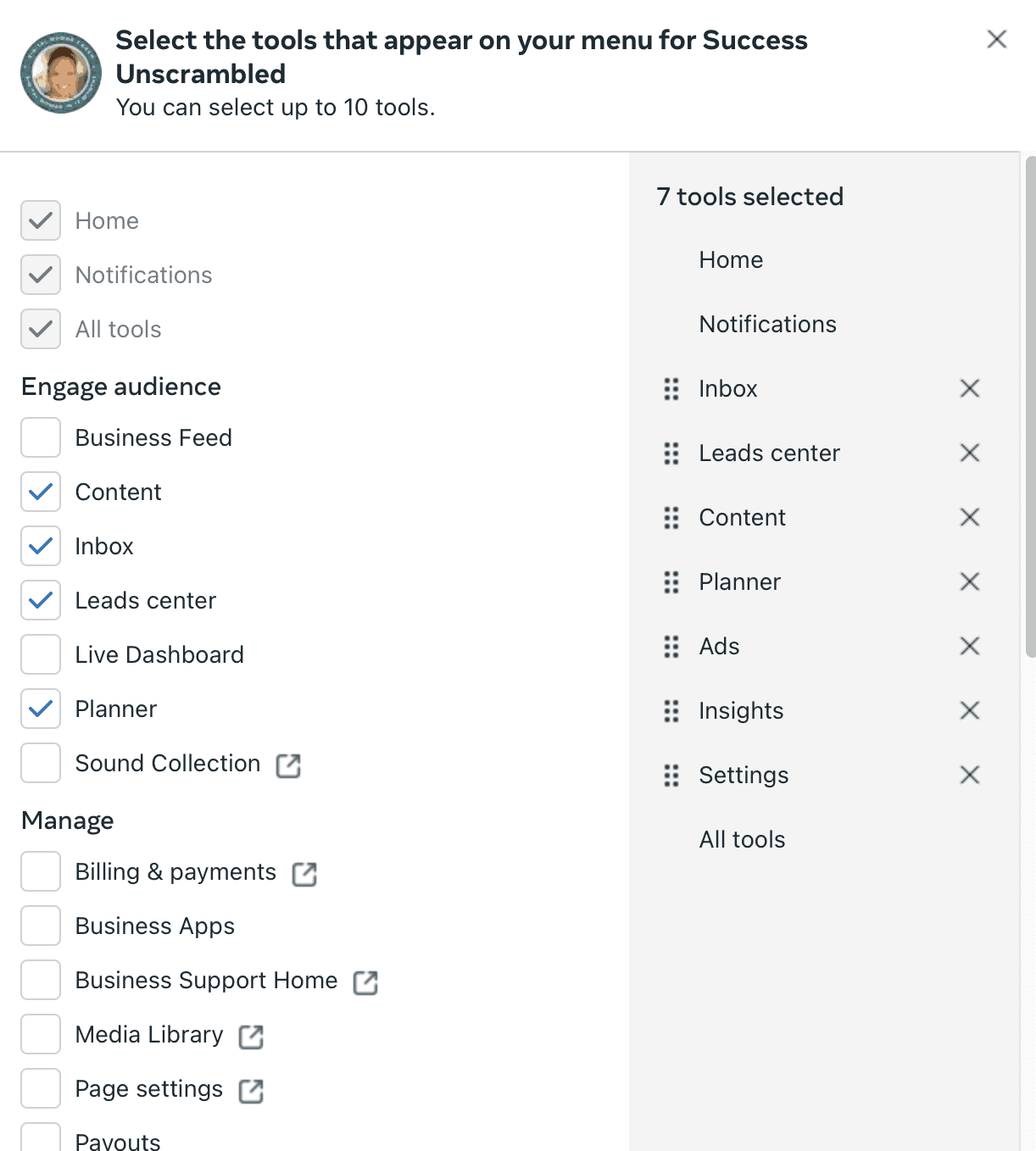
Facebook Business Manager – Info Guide
Compared to the sleek and user-friendly Facebook Business Suite and Creator Studio, Business Manager feels like a clunky relic from a bygone era. It’s not as powerful as its newer counterparts, and let’s be real, it’s just for managing page settings and assets.
And don’t even get me started on the way Business Manager handles ads. It is like trying to swim upstream in a river full of obstacles.
It’s an outdated way of managing ads that can leave even the most experienced marketers scratching their heads.
It’s mainly intended for managing page settings and assets, like who has access to your page and what permissions they have. If you’re looking for a simple way to manage your page and assets, Facebook Business Manager might be a good fit.
For a few businesses, it would be the best tool if they wanted to have a separate Facebook business account and Instagram business account rather than having everything combined in one platform.
But if you’re looking to take your social media game to the next level, it might be worth checking out some of the newer and more powerful tools available.

Facebook Creator Studio – Info Guide
Facebook Creator Studio is a hub for all your content creation needs. It’s like having a video assistant that helps you launch, test, and analyze your videos across Facebook and Instagram pages. Plus, it’s loaded with royalty-free tracks and sound effects to make your videos pop!
If you’re all about monetization, Creator Studio has tools that help you earn money from your videos. With ad breaks, you can earn money by showing short ads during your videos. And if you’re all about those Instant Articles, Creator Studio can help you monetize those too.
As per the latest update, the tools from Creator Studio are packing their bags and heading over to the new and improved Meta Business Suite.
But don’t worry, you’ll still have access to all the amazing new features that allow you to create, manage, and monetize your content, now all in one convenient location. You should also get ready to say goodbye to the Instant Articles feature after mid-2023.
Facebook Business Suite vs. Business Manager
The classic battle of Facebook Business Suite vs. Business Manager is like a fight between a fancy, high-tech robot and a clunky old car.
Business Suite is all like, “Look at me, I can schedule posts and manage multiple platforms!” while the Business Manager is like, “Eh, I’m just here to manage your page settings and ads.”
It’s like the difference between a smooth, easy ride and a bumpy, pothole-filled road. But hey, at least they both are great online business assets and get you where you need to go.
Why Facebook Business Suite Is Better Than Business Manager
Let me tell you why you should embrace the improved and new Facebook Business Suite with open arms. Facebook Business Suite is the superhero of social media management, leaving Facebook Business Manager in the dust.
Its user-friendly interface and detailed Insights dashboard give you the tools to target your audience effectively and make your business shine. And just like the Wasp suit, Facebook Business Suite is designed to help you navigate the digital landscape with ease.
It is like having a personal spy on your social media activity, providing you with all the juicy information you need to target your audience effectively.
The new unified inbox collects all your social media messages across all meta platforms in one place.
The content calendar view is like having a personal assistant who never complains about being overworked, allowing you to schedule your Facebook and Instagram posts with ease.

And let’s not forget about better ad management, Facebook Business Suite’s main interface is like having a superpower that allows you to create and manage the most epic ads that will make your competition weep in envy.
So if you’re serious about Facebook marketing and growing your business name, you should upgrade to Facebook Business Suite.
Why You Should Switch To Facebook Business Suite
As a small business owner, managing your social media presence can be as stressful as watching a horror movie in the dark.
With Facebook Business Suite’s new layout and home screen, managing your social media platforms has never been easier.
Facebook Business Suite also features a detailed Insights dashboard that will help you understand your potential customers. Plus, its unified inbox will make sure you never miss a message from your customers.
And if that’s not enough to convince you, how about the fact that Facebook Business Suite works like robot scheduling posts in advance? No more getting up at 3 a.m. to post memes.
Let’s not forget about the better Facebook ads manager, which is more powerful than a superhero on steroids.
Most importantly, if you want to add a Facebook admin to your account to manage your ads then you’ll need Facebook Business Suite.
How To Switch Back To Business Manager From Facebook Business Suite
While Facebook Business Suite provides several useful features, some businesses may require the Business Manager. Especially if they aim to focus on Facebook pages and ad accounts.
If you want to switch back to Business Manager from Facebook Business Suite, you can do so by following these simple steps:
- Look for the ‘Give Feedback’ option in the menu located on the bottom left-hand side of your sidebar.
- Once you have located ‘Give Feedback’, click on it, and you will see the button to switch back to Business Manager.
- Click on the ‘switch’ button and confirm if you would like to switch.
- After confirmation, you will be asked to provide feedback. Click on the ‘your feedback’ option and write a summary of your reason for switching.
- Finally, press ‘done’, and the screen will refresh, giving you access to the Business Manager.
Facebook Business Suite vs. Facebook Creator Studio
Facebook Business Suite and Facebook Creator Studio are like two siblings with different personalities. Business Suite is the responsible one, while Creator Studio is the free-spirited one.
Business Suite is the ultimate multitasker, managing both your Facebook and Instagram accounts seamlessly. Creator Studio, on the other hand, is the perfect playground for content creators to unleash on Facebook.
Both tools offer content scheduling, but Business Suite takes it to the next level by allowing you to post stories on Facebook and Instagram.
Creator Studio, on the other hand, can only post stories on Facebook, making Instagram feel like a neglected child.
If you’re looking to make some money, Creator Studio is the way to go as it offers monetization options for your content.
However, if you’re running a business and managing a shop, Business Suite is the one for you.

Conclusion
So, which tool to pick to grow your business Facebook page? Facebook Business Suite vs. Business Manager is like Iron Man vs. Captain America.
Business Suite’s Iron Man is new, shiny, and feature-packed. Business Manager’s Captain America is dependable, sturdy, and gets the job done. It may not have all the bells and whistles, but it’s still useful for social media account management.
And then there’s Creator Studio, sleek, stylish, and deadly effective for content creators.
Launch, test, and analyze your videos like a pro with royalty-free tracks and sound effects that can make your content sound as catchy as a chart-topping song.
Monetization tools are also included, making earning from your content a breeze.
Choosing the right tool depends on your needs. For a serious business owner, the new Business Suite is a good idea with accessibility to all new tools.
Business Suite is the new kid on the block, with a modern design, detailed insights dashboard, and better ads management.
The Business Manager, on the other hand, is more like the trusty old workhorse that gets the job done.
Need help with Facebook Ads? Feel free to book some time in my calendar here to discuss your requirements.

