Podcast: Play in new window | Download (Duration: 44:28 — 61.6MB) | Embed
Subscribe: Spotify | Amazon Music | Email | TuneIn | Deezer | RSS | More
Would you like a handful of Pinterest SEO tips to get better results on your Pinterest business account?
If you are a regular visitor to my blog you know I love talking about Pinterest and how you can find the most searched topics.
Why? Because Pinterest is a great platform for bloggers and businesses alike to grow your blog traffic. It should not be the only platform used to achieve your traffic goals.
You can use Facebook, Instagram, Twitter, SEO and even LinkedIn to generate leads for your business. Do you know which platform is best for your business?
If you are not sure then feel free to sign up for one of my digital marketing consultations here. I will go over what you are currently doing and what you can do gain traction from which platforms.
Would you like to get started with Pinterest marketing? Looking for someone to create and/or manage your Pinterest business account? Feel free to look at my Pinterest packages here.
Let’s spend some time together looking at 9 awesome Pinterest SEO tips.
1. Pinterest Boards
If you are already familiar with Pinterest you would know that pins exist on boards. These boards can be secret or open to the public.
Let’s look at the anatomy of a Pinterest board. Each board has a title, a description, a category and of course they all should contain pins. Here is a visual of my primary board.
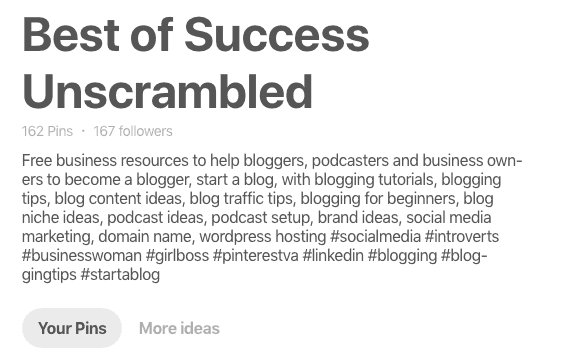
As you can see there is my title and description. The name of the board is the title and those jumbled words together make up the description. If I click the edit button you will see all the bits.
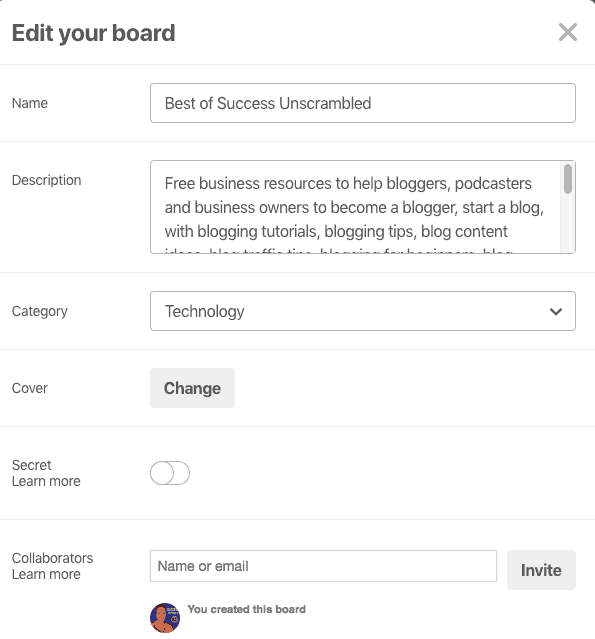
The most important thing to remember here is to do your keyword research before giving your boards titles, descriptions and assigning them to a category.
Your Pinterest SEO research will give you the keywords that people are searching for which you can then narrow down to the one that is best for your niche.
2. Keyword Research
What I consider to be the most important of all Pinterest SEO tips is keyword research. If you don’t know what people are searching for on the platform or even outside of the platform then how could you market to them?
Keyword research is important for search engines, Pinterest, LinkedIn and Facebook. To give you a real-life example here is a screenshot of the top 4 results when I searched for Pinterest lead generation on Google.
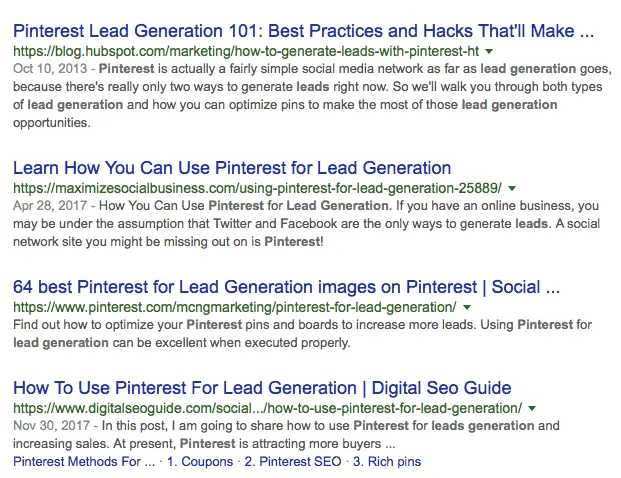
I did click on the link to Pinterest and it took me to a Pinterest board with many pins and lots of messages but none of them told me specifically told me about how to do Pinterest lead generation.
Two of the best tools to conduct keyword research is KWFinder which I mentioned in one of my previous posts and of course Pinterest itself.
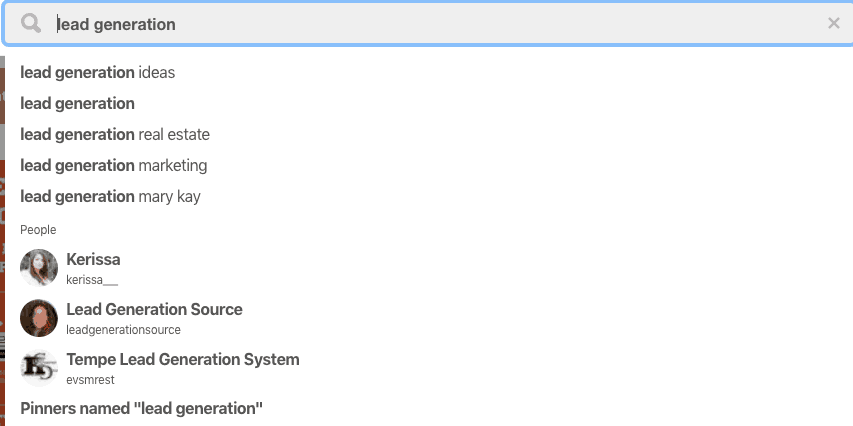
In the above example, I entered the search term lead generation and you see that Pinterest suggested a few phrases. Once I click enter then Pinterest gives the top 10+ words that users are searching for on the platform.
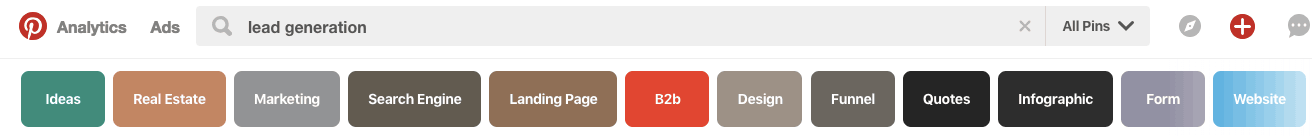
So, what are you waiting for to find your perfect set of keywords?
3. KW Finder + SEMRush
Like I already mentioned above you can also use non-Pinterest tools like KW Finder, Google Keyword Planner and SEMRush.
I placed the newly found keyword in KWFinder to see which are the easy words to rank for that is similar to this phrase. Take a look at my results below.
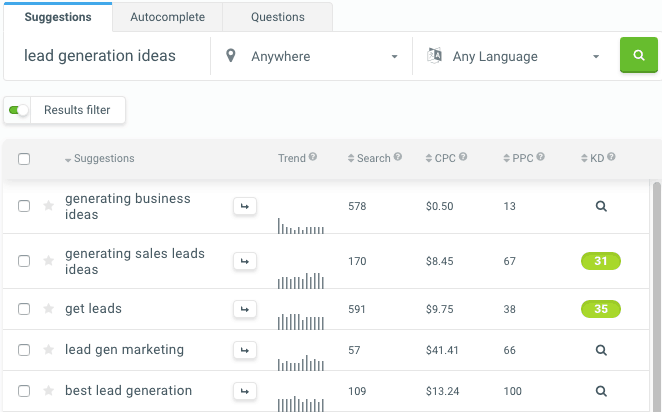
Let’s look at a similar search in the keyword analytics tool at SEMRush. As you can see they only came up with 3 suggestions, take a look at my results below.
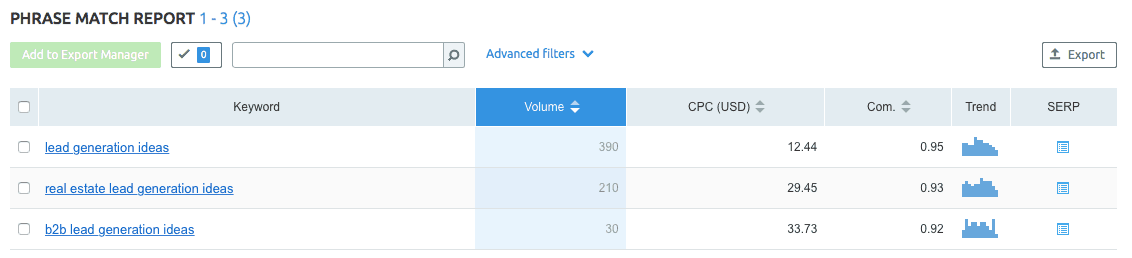
The idea here is to find between 50-100 keywords and group them into subcategories then use these in your board names, titles, descriptions and also in your pins.
I do offer Pinterest Strategy Sessions if this is of interest to you and your business. It will help you get better traffic, leads and results for your blog or business.
Now that you know a little bit about how to do keyword research remember to add it to your list of Pinterest SEO tips.
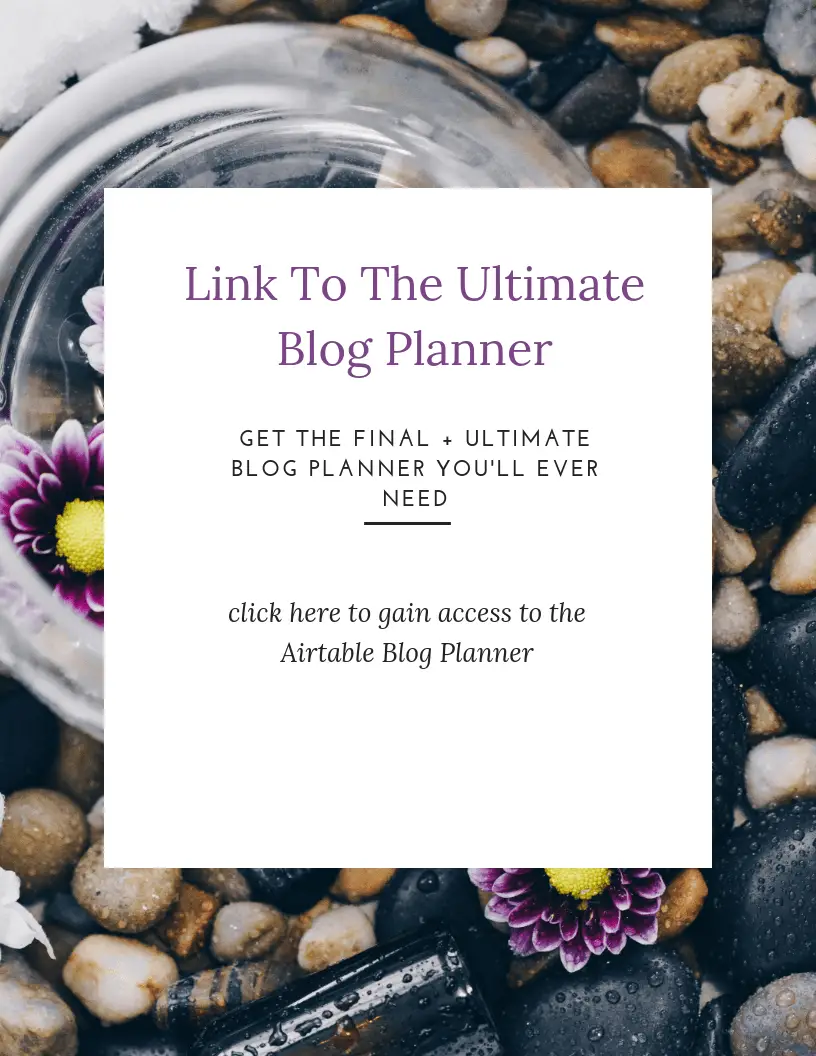
Plan Your Blog Like a Boss, even if you...
- Suffer from Mom guilt
- Are feeling overwhelmed
- Get distracted with a bazillion things
- Have a hard time staying focused
- Don't know where to start
- Need to balance home, work and kids
- Are feeling clueless
4. Number of Pins
Did you know that the number of pins you have on your keyword focus Pinterest boards affects the way your pins rank? It sure does help to boost your board up in the results.
If you are not analytical like many of us then it is okay. If you hate this kind of mathematics and prefer someone else to do the ‘technical’ work then that is fine.
However, it is good to know that there are maximums set by Pinterest in terms of the total number of boards and pins. Here it is straight from their terms.
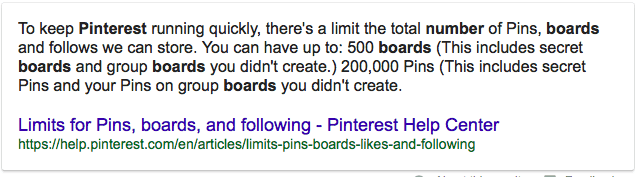
If you are competing for the number one spot for a certain keyword on Pinterest then you will need to evaluate those pins and related boards in the top 10 spots.
So, let’s look at the earlier keyword phrase “lead generation ideas” and check out the first 5 pins in the results you will see that there is an interesting combination of pins.
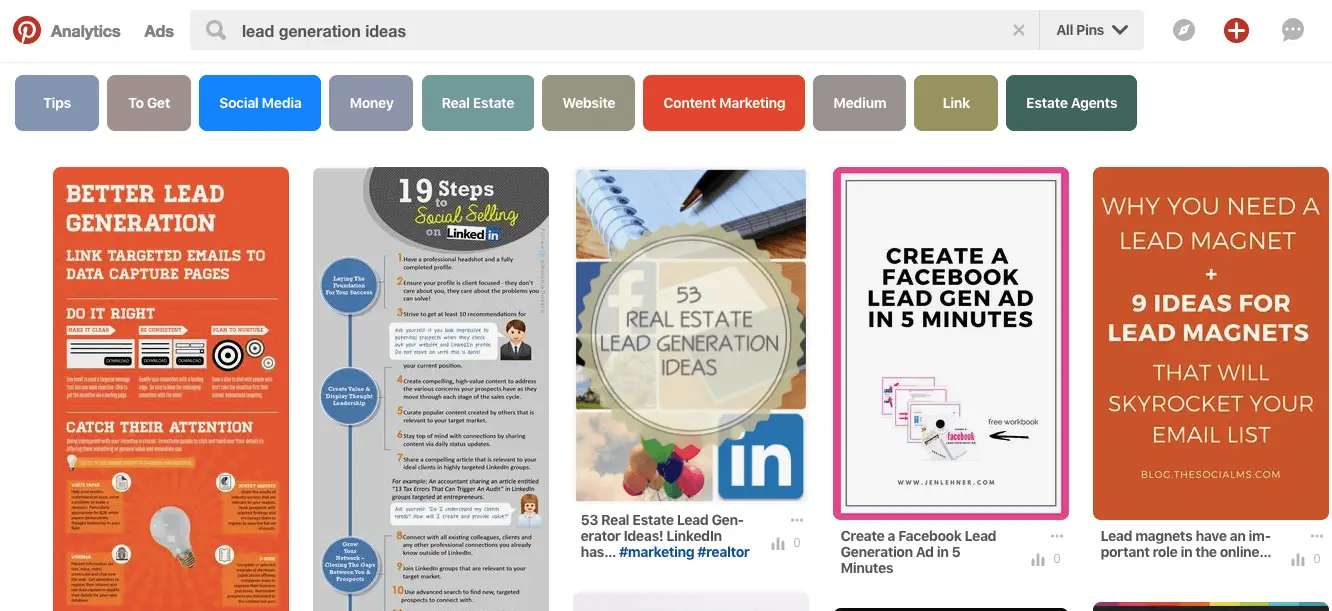
Do you want to learn something hilarious, the pin in the number 3 spot is a pin I saved/repinned to my Pinterest board with the title ‘lead generation ideas’. It is not my pin at all.?
It is not my pin but the other 2 pins in the #1 and #2 spots have not been saved to relevant boards but at least one of them has more followers on their board than mine.
So glad my board is ranking for this keyword without too much effort. I better hurry up and create a matching pin.
5. Number of Followers
In the previous section, we looked at the number of pins. Did you know that the total number of followers on your board also affect the ranking of your pins?
I am so sorry if you hate this sort of stuff but many people continue to say that the number of followers on Pinterest is not relevant.
Well, I can prove that this kind of thinking is not true. I know Pinterest is constantly changing but in my previous example, the board in the number 2 spot was ahead of me probably because of the number of followers.
Here is why I know that for a fact the pin is pinned to a board that is totally irrelevant. It is pinned to a board entitled marketing products.
Although, the title is irrelevant it does have over 23,000 followers so the number of followers far outweighed the relevancy of the board in this specific example.

If you are taking notes do ensure that your boards are optimized and that you are continuing to grow the number of followers on your boards by giving them valuable content.
6. Check Pin Rankings
Another one of those juicy Pinterest SEO tips is checking to see what each of your pins is ranking for on the Pinterest platform.
I have not yet come across a Pinterest analytics tool that reveals the keywords that you pin ranks for based on the thousands of impressions each pin gets.
It is kind of annoying not to know but you can probably guess based on hashtags, saves and clicks. The manual solution to this is to check each one individually.
So let’s narrow our search to real estate lead generation ideas and guess which pin is number 1. Yep, that lovely pin I repinned to my lead generation ideas board.
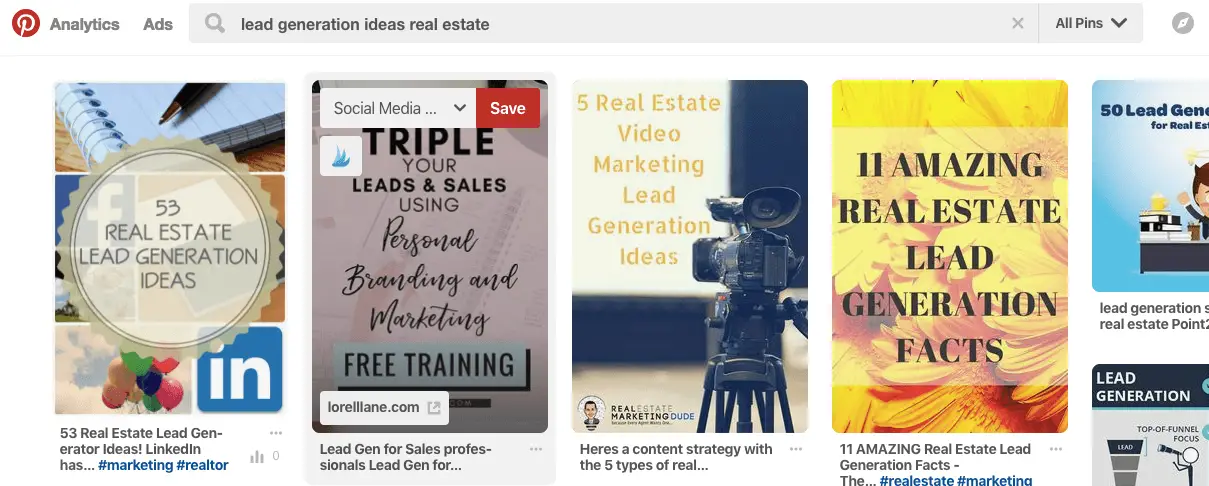
I could’ve been generation real estate leads for the last 5-6 months and I did not even know. Every pin that you add to Pinterest with your content from your site should be ranking for that keyword.
If not create new pins and try again. Once you know that they are ranking for specific keywords you can drive that traffic to a landing page or an offer.
7. Secret Boards
It could be that you joined Pinterest when you already have hundreds of blog posts and if that is the case you will not be able to dump all your pins in one go on the platform.
All you need to do is use secret boards to strategically schedule those pins over an acceptable period of time. You can schedule these using BoardBooster or Tailwind.
Secret boards are also great to schedule other people’s content to your boards. You should be using a ratio of 80:20 in favour of your content.
One of the best ways to develop a Pinterest marketing strategy is to use secret boards to store the excess number of pins on a specific topic.
Sometimes I go to do my manual pinning and I come across 10 pins on the same topic. Rather than repinning them all I can pin them to a secret board.
You can also use secret boards to keep your branding and vision in check.
8. Pinterest Images
I was watching a video recently where one of the product managers of Pinterest spoke about the kind of images that bring in the most traffic.
Of course, lifestyle and food images were the ones at the top of the list but what if you don’t have a blog that covers any of these topics?
A few weeks ago another product manager from Pinterest spoke about using original images for your pins. In other words instead of using the same image over and over with different overlays.
Try using an original image every time you create a pin image for a blog post. Yes, it may cost you $1 each time but over the long run, you will stand to benefit in terms of traffic.
Remember the Pinterest algorithm is unable to read your image straight away it guesses based on the very first board you pin is associated with and then how others engage with your pin.
If you remember I wrote about productivity apps only recently and as you can see from the screenshot my pin is ranking in the #7 position.
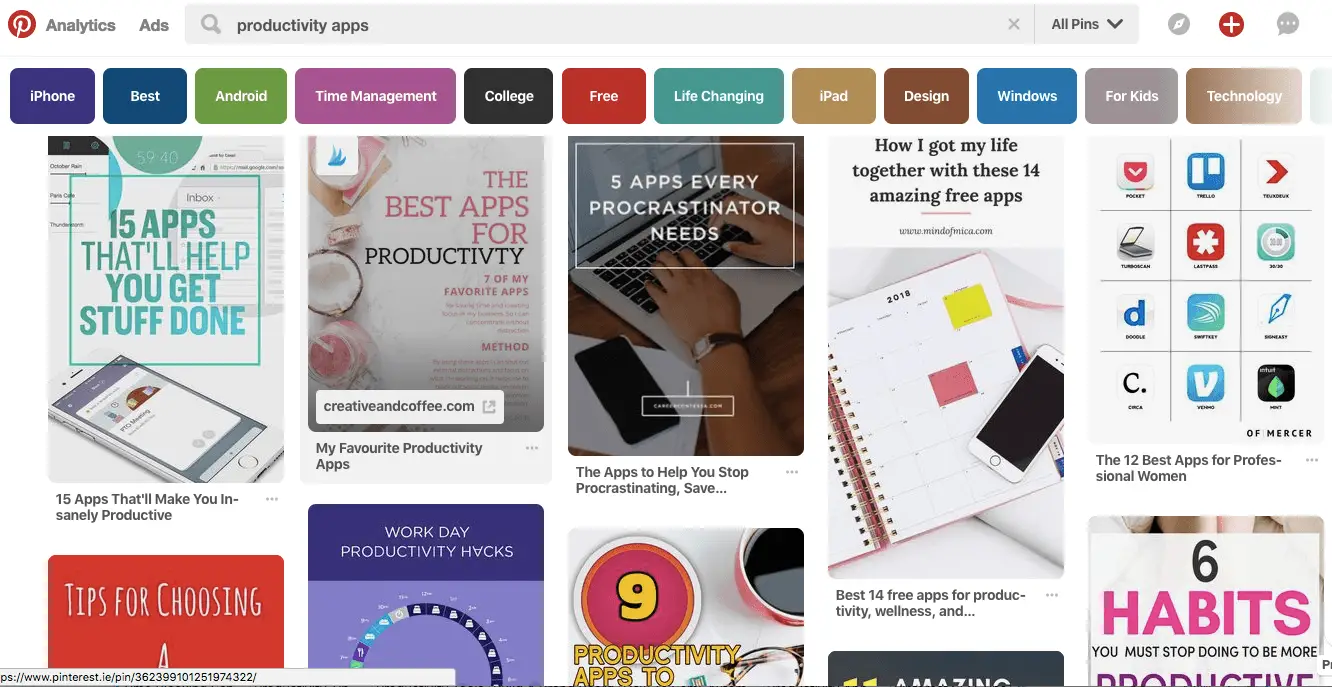
Always try to be as original as possible so as not to confused the ranking tools on the platform. It should be included as one of your Pinterest SEO tips.
9. Pinterest Pin SEO
Is the pin optimised for traffic? You have done your keyword research and you have created the best board. You know which pins will go on that board.
What about your actual pins? Have you spent time ensuring that your pin is fully optimised to give you a return on your investment?
Let’s spend some time looking at the anatomy of a Pinterest pin. It is one of the most important of all the Pinterest SEO tips.
There are at least 6 places where you need to ensure that your chosen appears on a Pinterest pin. Here is a list:
- Title
- Header
- Description
- Image filename
- Image overlay
- Hashtags
Let’s take a look at one example.
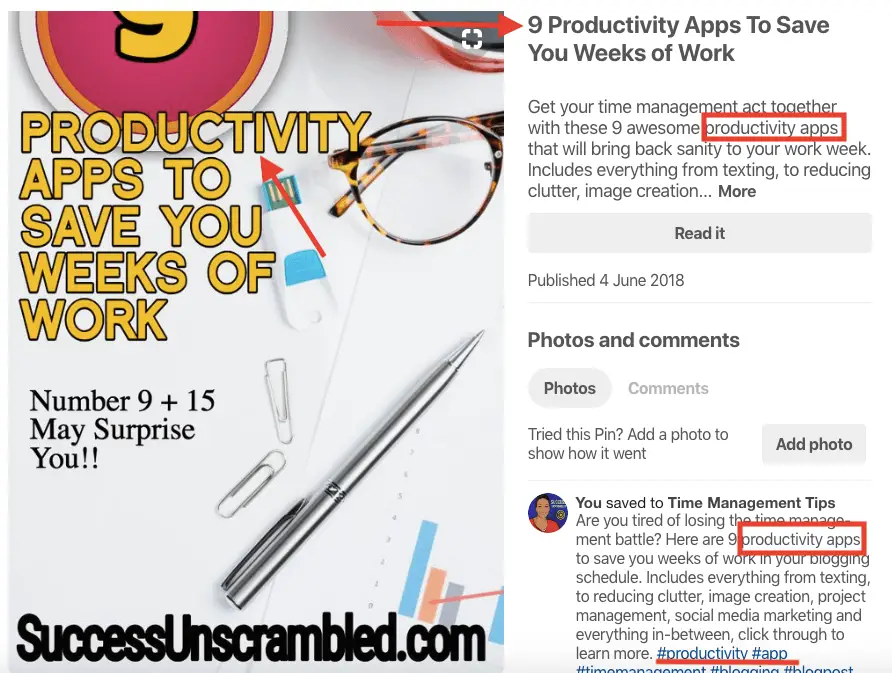
Pinterest SEO Tips Recap
Let’s quickly look at those sneaky Pinterest SEO tips again.
- Pinterest Boards
- Keyword Research
- Keyword Tools – KWFinder + SEMRush
- Number of Pins
- Number of Followers
- Check Pin Rankings
- Secret Boards
- Pinterest Images
- Pinterest Pin SEO
I hope you found this post truly valuable. Do comment and let me know if you can think of anything that I may have left out. Also, let me know if you found value in this post.
Feel free to check out this Pinterest course for beginners if you want to get a more in-depth understanding of using Pinterest for business and even developing your own strategy.
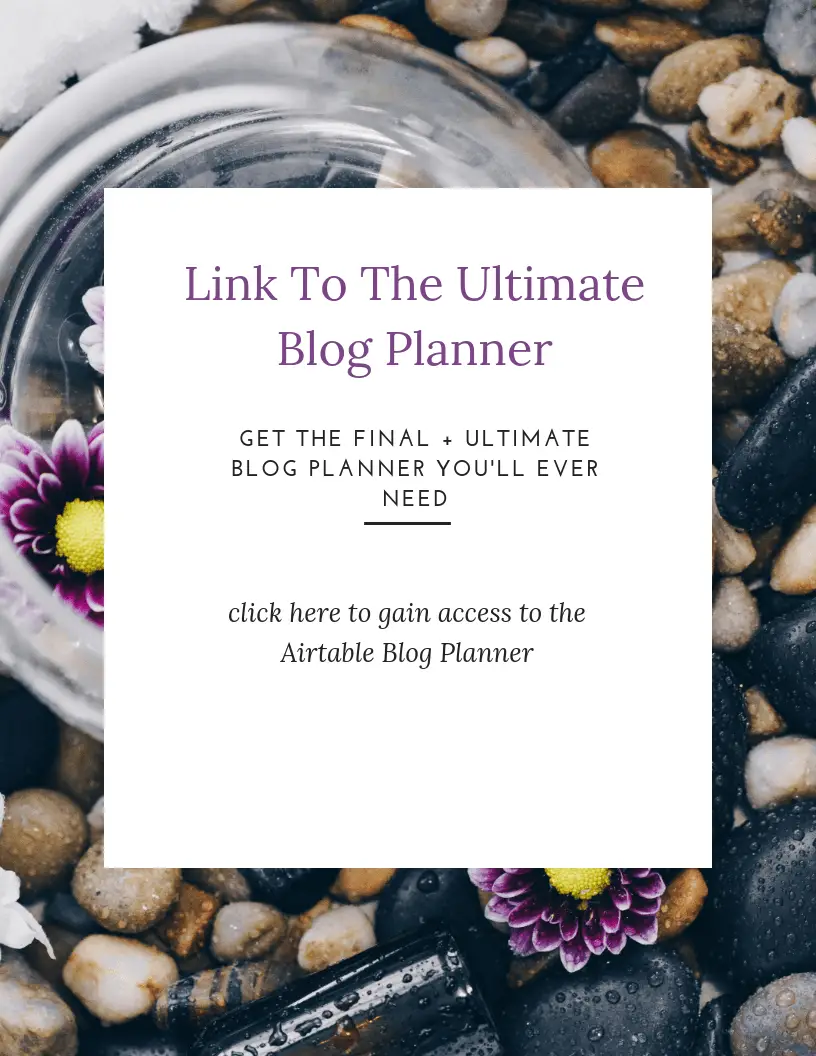
Plan Your Blog Like a Boss, even if you...
- Suffer from Mom guilt
- Are feeling overwhelmed
- Get distracted with a bazillion things
- Have a hard time staying focused
- Don't know where to start
- Need to balance home, work and kids
- Are feeling clueless

Announcements
You can subscribe to our podcasts to get notified when more success stories become available. In case you missed it check out the 10-Day Start your Blog on a Budget Challenge.
It covers blogging for beginners, showing you how to become a blogger. It also offers blog niche ideas with 20+ HD videos and over the shoulder tutorials.
If you need help setting up your profile on Pinterest or you need someone to manage your Pinterest account on a monthly basis you can work with me here.



14 thoughts on “The Untold Secret of Mastering Pinterest SEO tips in 3 Days or Less”
WoW! nice article, as a fresher I notice while learning as well I have noticed that most of the people ignore the Pinterest marketing on the initial stage they don’t feel that Pinterest will generate huge traffic as compared to other tools or sources
after reading your article I got sure and would like to apply all this tactics for future use for my own local as well as clients business
thanks for sharing this amazing article
Hi Abinav, thanks for your feedback.
Comments are closed.