Podcast: Play in new window | Download (Duration: 31:15 — 43.4MB) | Embed
Subscribe: Spotify | Amazon Music | Email | TuneIn | Deezer | RSS | More
So you’ve made the shortlist of web hosts and you’re looking at Siteground vs Bluehost. After looking at countless articles and reviews from people who used either one of these web hosts.
Wouldn’t it be nice to have a side by side comparison of Siteground vs Bluehost? If I were in your shoes I certainly would love that.
The truth is that depending on where you are in your journey of finding the best hosting plan for your website or blog it is important to consider some key elements.
Many people struggle with finding the right hosting partner for their business. This is because they make the final purchase for all the wrong reasons.
They may have bought it because their friends use the same company. Maybe, it suited their budget or it was an impulse buy as the web host had a sale.
I can assure you that those are not the right reasons for choosing the perfect website host. There are far more must-haves to consider before clicking the buy now button.
In this post, I’m going to spend some time with you looking at what exactly is web hosting. Also, why it is important and the steps you need to take to choose the right one for your needs.
What is website hosting anyway
Well, every single website needs a place to store the files or pages images and code that make up their website. This place of storage is called a web host.
In simple terms, a web host can be seen as someone with a very powerful computer. It remains on 24/7 with a special address that people can use to find the files stored on this powerful computer.
This powerful computer is also known as a server. It serves up files, images and pages from an address which is known as an IP address.
The people who maintain this server would need to have the knowledge and experience to host all different kinds of websites. So, that they can ensure that these websites don’t have any downtime.
I do remember at one point over the last 10 years I wanted to become a web host that focused on helping women in business host their website.
So, I purchased the domain name and set up my server with WHM, etc. Soon, I realised that it is too boring for me and even got hacked in the process. So my web hosting career was over in short order.
Disclosure: Please note that this post may contain affiliate links which means that if you buy one of my recommended products I get paid a commission for sharing the link at no additional cost to you. I only recommend products that I have tried myself and have experienced success.
>Need Help Creating Your Blog? Grab My FREE Blog Creation Service – Click Here<<
Why is web hosting important
Anyone can decide that they are on a tight budget and set up their computer as a server giving their audience access to their website.
The difficulty with this is that you will find that maintaining your computer 24/7 is not worth the effort. You are probably better off using a tried and tested hosting company.
This brings me to the point of explaining why a web hosting company is important. You can hire a company who has years of experience hosting websites for less than a Happy Meal at McDonald’s.
You can pay them only $3.95 a month to keep your website up and available 24 hours a day, 7 days a week. If you think that is a lot then compare it to the hourly wage in your country.
At this point, you are probably wondering how on earth can the staff at your web host survive on $3.95 a month? Well, they host hundreds or even thousands of websites every month so this is ‘no skin off their backs’.
Just in case you think that they are totally bored watching websites all day they can be quite busy. Especially, if they have hundreds of websites in their care.
The key thing to remember is that websites need to be kept secure. There are several rules when it comes to data protection. There are also a lot of hackers who keep them busy just for fun.

What are the key features of a good web host
Depending on the type of website that you are looking to create there are some standard features that everyone needs. These features include:
- SSD Drive
- SSL certificate
- 24/7 Support
- Cpanel
- Unlimited business email
- 10GB Storage
- Unlimited bandwidth
- CMS Expertise
- E-commerce capabilities
- Free migration
>Need Help Creating Your Blog? Grab My FREE Blog Creation Service – Click Here<<
SSD Drive
The acronym SSD means solid-state drive. This is a newer kind of drive that was invented in recent years to replace the standard hard disk drives (HDD).
When comparing the HDD to the SSD the standard drive had a lot of moving parts. This greatly reduced the speed of access to the files stored on that drive.
The SSD, on the other hand, is solid throughout and uses flash technology. So there is no need for it to generate as much heat. This means that they are quieter than the old HDD.
The benefit for your website is that people do not need to wait long for your website or web pages to load if they are stored using SSD technology.
SSL Certificate
SSL is an acronym for Secure Socket Layer. As you probably guess it has to do with website security. So many people now conduct their business online including giving their personally identifiable information.
We live in a world where identity theft is real and can be quite soul-destroying if it happens to you. The need to keep data secure continues to be in high demand and this should be a standard feature for your website.
In the last two days, I visited about 20-30 websites that did not have an SSL certificate installed on their website and I found that quite surprising.
It is important of course if you have an e-commerce store to offer website security so it is easy to argue that if you don’t have a shop then you don’t need it.
The truth is there are cookies (tracking codes) on every website as well as blog commenting forms and contact us forms so it is definitely essential for every website.
The recent introduction of GDPR means that by law you need to take extra care in protecting the information of your website visitors.
24/7 Support
This goes without saying but just in case it is important to have the ability to contact your web hosting company 24 hours a day, 7 days a week.
Your website is always on so the staff that is hosting it need to be always available to handle your query.
In the last 10 years, I have experienced hosting with over 20 web hosting companies so I can tell you that this is super important especially if your website is down.
The most important aspect of support is the ability to contact them using different communication channels. In other words, they cannot offer email only or phone only support that is a bit ridiculous.
They should offer 4-5 different ways that you can contact them. It is, of course, important to open a support ticker but depending on the urgency you may want to follow up by chat, email, phone or Facebook Messenger.

cPanel
A few people have a love/hate relationship with cPanel. Personally, I love it probably because I have been using it for years. It is also standard software with most web hosts.
For those of you who hate cPanel hear me out. Once upon a time, I moved to a new hosting company, years ago, and I was lost. It was called IX web hosting at the time. I did a quick search and it has been migrated or acquired by Site 5.
Every time I needed to make a change, create a subdomain or find my files I had no idea how to do so I needed to contact support.
I am very hands-on when it comes to hosting. So, I created my first website at a time when one needed to manually needed to install their WordPress website including creating a database.
The independence of doing those things is what I enjoy totally so it is really your choice when making a decision around having cPanel or not.
Do remember that if you opt-out of cPanel you will always need to spend time finding your way around the host user interface.
>Need Help Creating Your Blog? Grab My FREE Blog Creation Service – Click Here<<
Unlimited Business Email
In my opinion, having your business email is so important if you want to be portrayed as a professional brand. When I say business email I mean having an email that reads like this: [email protected]
I continue to see two glaring mistakes with small businesses. Many companies will have a website which is fine but they will also have a contact email of [email protected]
What does that say about you or your brand? How can anyone take you seriously? Your web host should at the very least provide you with a facility for a business email.
The second mistake I see is web hosting companies refusing to provide business email as standard. What on earth is that? How could they charge you for hosting and not provide business email as part of the package?
The truth is if you decide to get into business think of long-term growth and development. Always have an exit strategy where if you plan to sell the business you can at least sell on the brand including the emails.
Your brand has a value that you build over time so don’t take it for granted.
10GB Storage
I am placing a figure on the storage size because as a business you will need to grow.
Your audience will demand that you give them the full media experience of text, images, video, files and audio so you need to be ready.
I have personally come across a number of cheap web hosting plans that offer 1GB of storage.
Do me a favour and run in the other direction because 1GB is insufficient at any level.
Some hosting companies will advertise a boatload of features but when you click the buy now button you soon realise that things are different.
The feature that you thought was standard is, in fact, an extra charge so always read the fine print.
Unlimited Bandwidth
It is important to remember that storage and bandwidth are two very different things. To help you understand it storage is like a filing cabinet.
Bandwidth, on the other hand, is the number of people that are allowed to access the files in the cabinet at the same time.
I am yet to come across a hosting company that offers a ridiculously low bandwidth. I have seen it range from 10,000 visitors a month to unlimited.
It is really important that you check what is being offered before you commit to buying. If you believe that your business will scale quite quickly then go for unlimited.
CMS Expertise
CMS is the acronym for a content management system. In the last 20 years, there has been a variety of CMS platforms available.
Some of these include WordPress, Joomla and Hubspot just to name a few.
Whichever one you decide to use do remember to check that your hosting company has staff members that are experienced in this area.
The last thing you would want is for your website to experience issues and the support staff have no idea what they are doing or how to resolve the issue.
You are paying them for their expertise so they should be able to give you a solution in record time.
E-commerce Capabilities
If you think that you may add a shop to your site in 6-24 months then you will also need to ensure that your web hosting company offers the ability for e-commerce plugins and/or hosting.
If you don’t know yet what platform you will be using for your shop or even if you decide to use Etsy or Shopify still check to see to what extent your web host can support you.
I personally did not plan to have a shop but I do have experience using Shopify. In the end, I decided to go with a WooCommerce plugin because it is free.
You can do the same until you are at least getting a good return on investment or you can use Etsy or Creative Market simply because your customers are already there.
Free Migration
Free migration is super important because it is super easy for your host to migrate a website rather than you spending time messing about with FTP uploads.
It will take a lot of time and headache for you to migrate your own website compared to a seasoned professional doing it for you for free in 24 hours or less.
It would make more sense for you to spend the time adding value to the lives of your customers and prospects rather than faffing about with a website migration.
>Need Help Creating Your Blog? Grab My FREE Blog Creation Service – Click Here<<
Siteground vs Bluehost vs Hostgator – Features
For your convenience, I decided to add a third web host into the mix. You can look at it as comparing Siteground vs Bluehost and Siteground vs Hostgator
Bluehost
Simple sign up process, 24/7 support available-
24/7 Support
-
SSL Included
-
50GB (unsure of SSD)
-
Supports e-commerce
-
Do not offer migration
-
WordPress experts
-
Business email included
-
Free domain for 1 year
-
Site staging available with upgrade
-
2nd month price $7.99/mth
-
cPanel as standard
-
Unsure about bandwidth capabilities
Siteground
Great for beginners, hero support, a bloggers paradise-
24/7 Hero support
-
SSL Included
-
10GB SSD
-
Supports eCommerce
-
1x Free site migration
-
WordPress experts
-
Business Email included
-
Bloggers Choice
-
Site staging available with upgrade
-
2nd month price $10.99/mth
-
cPanel as standard
-
10,000 visits per month
HostGator
Simple, fast and effective flexible move-
24/7 Support
-
SSL Included
-
Unmetered Storage
-
Unsure of eCommerce support
-
3 x Site migrations
-
WordPress experts
-
Free business email
-
Site staging unavailable
-
2nd month price $14.99/mth
-
cPanel as standard
-
100,000 visitors a month
My Past Experience
I have personally hosted with Bluehost and Hostgator in the past. As far as I remember I got kicked out of Bluehost because my site was getting too big.
My experience with Hostgator was a lot better when compared to Bluehost. For you it may be the affordable option so go for it if that is the case.
Always take the option for site staging especially when you have upwards of 40 visits a day. It comes in handy when you need to change to a new theme.
I would love to host with Siteground but all their WordPress packages are too small for my projects.
I did have a long chat with their sales team which was super fast and amazing compared to my chat a few months back with the team at 1 and 1 web host.
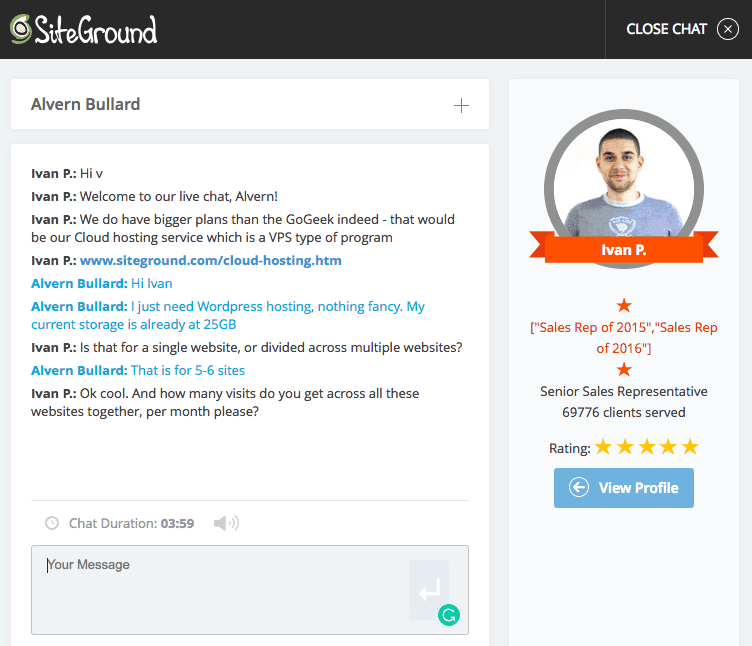
Conclusion
As you can see not all WordPress hosts are created equal when it comes to the fine print.If you are just starting out on your very first site many of these features may not be important to you just yet.
However, they may be in 6-12 months time and I can tell you from experience that it is very frustrating when standard features are not available.
You are probably thinking that you could easily move to a new WordPress host. Let me tell you a reality for me.
In the last 12 months I moved hosts 6 times, yes that is a 6. The number one reason was because of speed or in some cases too much downtime.
Every single web host promises blazing fast speed. However, they are not at all offering the same speeds.
Sometimes it is a fault of the WordPress theme in use. So I finally upgraded to a faster theme and the web host is still slow.
Why is website speed important? It is very important for your website rankings in the search engines as well as keeping your bounce rates low for Google and Pinterest.
>Need Help Creating Your Blog? Grab My FREE Blog Creation Service – Click Here<<
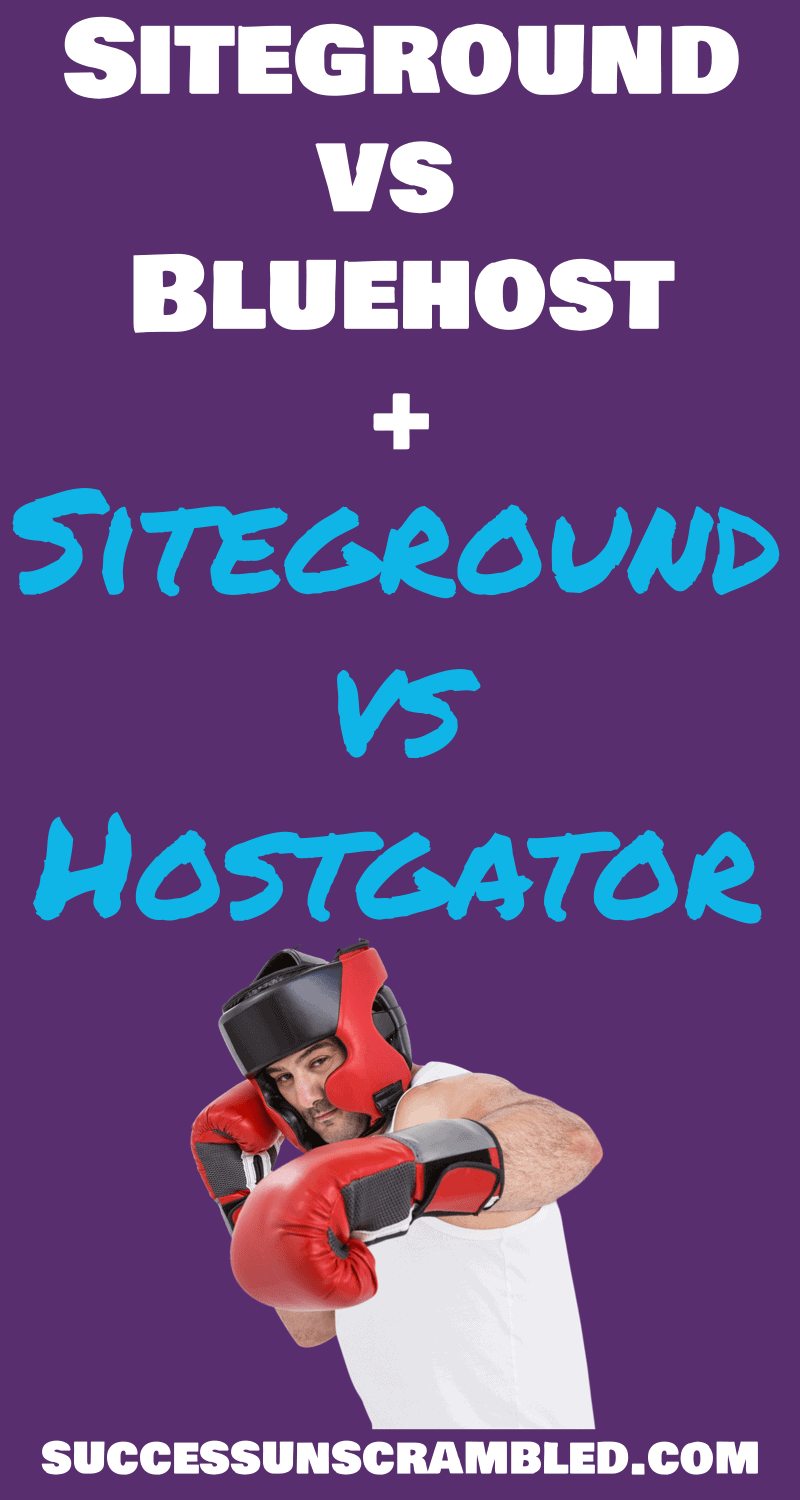
Announcements
Remember to subscribe to the Success Unscrambled Podcast where you will be the first to hear what’s happening in the entrepreneurial and digital marketing world.
Your positive review of this podcast is vital to keeping it alive and running for the next 12 – 24 months so please leave a review for us on iTunes, Spotify or any of your favourite podcast players.
In case you missed it check out how to get 9% conversions on your opt-ins here. If you are looking for podcast hosting check my review of Libsyn vs Blubrry.
Take advantage of some free traffic to your blog from Pinterest using my Pinterest SEO tips here.
If you are a startup or small business and you need to hire a virtual assistant to complete tasks such as social media marketing, blogging, keyword research or Pinterest account management then take a look at these packages.
Do you want to pick my brain for 15 minutes? Book some time on my calendar here where I can give you 15 minutes of coaching for free in blogging, digital marketing, podcasting, Pinterest account management.


40 thoughts on “Siteground vs Bluehost 10 Things You Need to Know”
I think since I have a WordPress.com account they have hosting already. However I have been informed that .org is the way to go and will need to look deeper into your post in the near future
Yes Jessica, if you plan to switch to WordPress.org one day you’ll need to consider hosting.
I use bluehost and never tried Siteground or Hostgator. These are great comparison for anyone who don’t know where to start when it comes to choosing hosting.
Soonjoo, when I first got started with Bluehost I never thought that I would ever change to a different provider. However, here I am 10 years later and I have used over 20+ hosting companies.
Good to know! This was such a helpful comparison. I might have to switch over one day.
Amber, only make a switch if you need to because in moving to a new host your site will be down for a few hours.
Here I’m planning to switch hosting from 1and1 to siteground or Bluehost but I dont know which to use im stuck I had a good convo with sitground but I want my site to have good SEO showing up in google and getting more views
Shanique both Siteground and Bluehost can facilitate good SEO. Siteground is a better option for customer service. One of my mentors use 1and1 and he said that they are one of the best. Is there a specific reason why you want to move from 1and1?
This is a great article for those new domain hosting and how beneficial it is to compare features of various plans.
Thanks for your feedback Keshia.
These are points that I need to consider with my website. For now I am happy with my host.
Awesome Tara, so glad that you are happy with your current host.
These are good points I need to consider for my website. I am still a newbie and venturing just now into blogging. Great article.
Welcome to the world of blogging where you have the freedom to pursue your passion or even find it.
Looks like its a high time to switch to another hosting. Thanks for the comparison. Very helpful
Happy to help any time Sundeep.
I had the opportunity to get my own webhosting back in 2006, but then 2010 came and I opted to have my website done with free hosting…somehow I miss having my own space in the web with my own Cpanel. and it’s very true that you get to do more and have more freedom to do whatever you want when you have a webspace of your own.
Sandra, web hosting for a self-hosted site does bring a lot of freedom and flexibility as well as results.
I was searching which hosting would be good when I migrate my food and travel. Thanks for this very helpful info.
I’m glad the information was valuable Shoni. I hope all goes well with the migration.
Website hosting is so important indeed! if you have issues or even in general, you need a very good host! I am with neither siteground nor bluehost though but self-hosted nonetheless!
Yes Corinne, hosting can be stressful sometimes but it all works out in the end. Thanks for your feedback.
This was a very useful post and if fact will be one I will be recommending to friends. I have friends who want to start a blog and I never know how to explain these thing s especially about the importance of an effective host.I myself use to be with Godaddy before swiping to site ground and so far I am happy.nO complains and the site seems faster also
That’s great Florence, so glad you found it useful and that my post will be able to help your friends.
Thanks for sharing your comparative review! For some Bluehost works, but it is good to have this comparison
Awesome Blair, so glad you liked the comparative review.
Thanks for this useful information. When I was starting out, I had no idea what the differences were and didn’t even know there was a wordpress.org vs. .com. This is really helpful!
Patricia, I’m glad you found the information useful. When I was starting out 10 years ago I also wish I had access to all this information and it is for this very reason that I am sharing it with others to save them the heartache.
I just switched my host there after having some problems with the last one. It is always worth having a look about for a good hosting platform
Lindsay, I’m right there with you when it comes to changing to a good hosting platform.
Thank you for this detailed post! I was considering Siteground before but didn’t get through.
I’m so glad that this post about Siteground was helpful for you Hannah.
Great post! I don’t even think about these features of a web host before. Thank you for sharing the awareness.
Bindu, when I first started with hosting I didn’t think of these features either. They became obvious only after years of experience. I’m glad this post assisted you.
I use Siteground for my hosting and I absolutely love every bit of it. The speed has to be my best part about Siteground since it’s still fast even for my image-full site.
That’s awesome Dalene, thanks for your feedback.
I am thinking about migrating from blogspot to WordPress but can not decide what hosting to select. This post gives me a insight of Blue host and site ground.
Rupy, migrating from Blogspot to WordPress.org is a big decision for you. I hope you get all the support you need from the best hosting company and all the best with the migration
Comments are closed.