Podcast: Play in new window | Download (Duration: 45:48 — 63.4MB) | Embed
Subscribe: Spotify | Amazon Music | Email | TuneIn | Deezer | RSS | More
You have a rough idea about what you want to promote but finding the best social media scheduling tools is proving difficult.
Each time you do a search online to help you save time with scheduling content you are presented with dozens of options.
In fact, you are beginning to think that you will need a tool for each social platform.
It is possible that you have seen a number of reviews recommending an awesome tool but the price tag was jaw dropping.
As if planning out your social media content wasn’t bad enough you never realised that choosing a tool would be so time consuming.
What if there was a way for you to know what key features to look out for when choosing a tool that will save you time and heartache.
In this post, you will learn what you need to have in place before choosing a scheduler, which ones to choose and why.
Also, how to use them to save you hours, constant overwhelm as well as unnecessary trial and error in the long run.
Disclosure: Please note that this post may contain affiliate links which means that if you buy one of my recommended products I get paid a commission for sharing the link at no additional cost to you. I only recommend products that I have tried myself and have experienced success.

Why Use Social Media Scheduling Tools Anyway?
In case you never knew these tools existed, social media scheduling tools are apps or software to help you automate posting to social media platforms.
There are broadly two schools of thought when it comes to posting content to social media.
The first group believes firmly that posting to social media should be done 100% manually in order to get more reach.
However, the second group sanctions that it is okay to use third-party scheduling tools as long as it is combined with regular manual posting.
I am a firm believer that small business owners should not become slaves to social media platforms.
This means that it should be okay to schedule some content then post some manually and engage with your followers.
We all have a life to live so it would make sense to automate daily promotion as much as possible so that you can spend time doing what you love.
Social Media Marketing Pre-work
Before looking at all the amazing tools that are available to help you and me to automate social media marketing the content needs to be mapped.
In other words, social media scheduling tools are just pieces of software to help you automate tasks.
It is important to realise that once you sign up for these tools there is a certain expectation for them to be effective.
The most important thing you need to have are business objectives or goals about what you hope to achieve from using social media.
After you know an understand your objectives and goals then it is time to map out the content.
This may sound obvious but your content should have a direct correlation to your goals and objectives.
For example, if your goal is to launch a course or increase membership sales then the content inside your plan should reflect that objective.
Let’s spend some time looking at an example of a 90-day plan to help you get your content on point.

90-Day Social Content Planning Example
If you are one of my regular readers you know I enjoy telling stories or drawing analogies to help you understand key concepts.
It took me a few years to understand the importance of this step so I hope this helps you too.
Let’s pretend that you are a branding consultant and you want to launch a 30-day branding transformation course.
In case you are not aware of it the ideal timeframe for a launch is 90 days which is why having a 3-month plan is important.
For the next 90 days you will need to produce content that resonates with potential clients so that they will be attracted to your messaging.
Here are the weekly topics for the 90-day content plan. It is essentially 13 weeks of content.
- Why choosing the right colours are important
- Understanding the ideal client avatar
- Formulating an effective vision
- The art of the succinct elevator pitch
- Exciting brand boards
- How many logos are too many
- Developing a brand message
- A mini Canva course
- Creating time saving templates
- Social media branding basics
- What to include in your website
- Knowing the key personality types
- Your client’s overall brand experience
You can probably tell by now that I am a natural planner and time efficiency is my middle name. haha!
I want you to really see how mapping out these key topics can really help you know what content to create for your social media plan.
Mapping Out Social Media Content in a Calendar
A great way to help you to see this 90-day plan in action is to show you what it would look like visually.
Here’s a clever trick to help you to map out your content for free without even looking at social media scheduling tools.
Head over to your Google calendar -> calendar.google.com and sign in using your Google account. Feel free to create a new account if that works better.
The most important thing is to remember that the content that you push out on social media will be in layers.
This is my blank social launch calendar before adding any content.
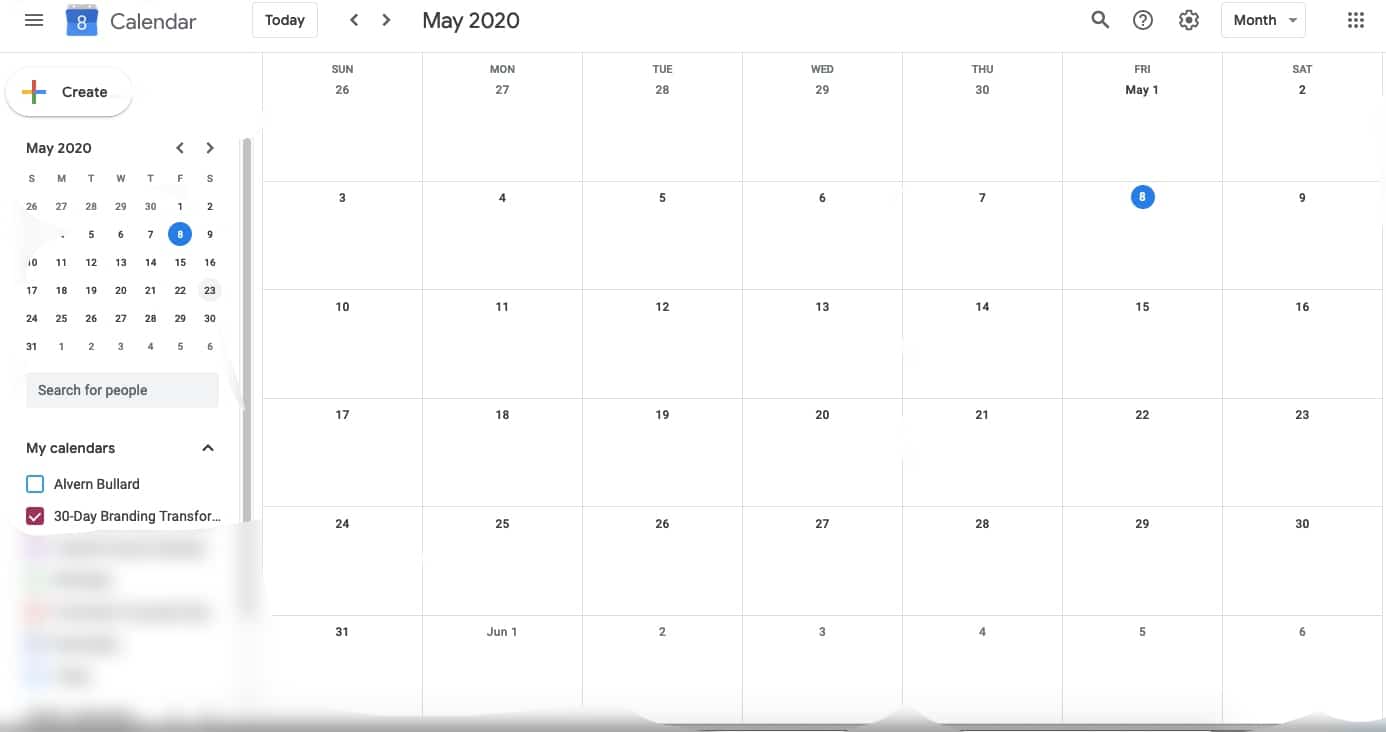
Now, taking the list of weekly topics from above I will add one topic per week to the calendar.
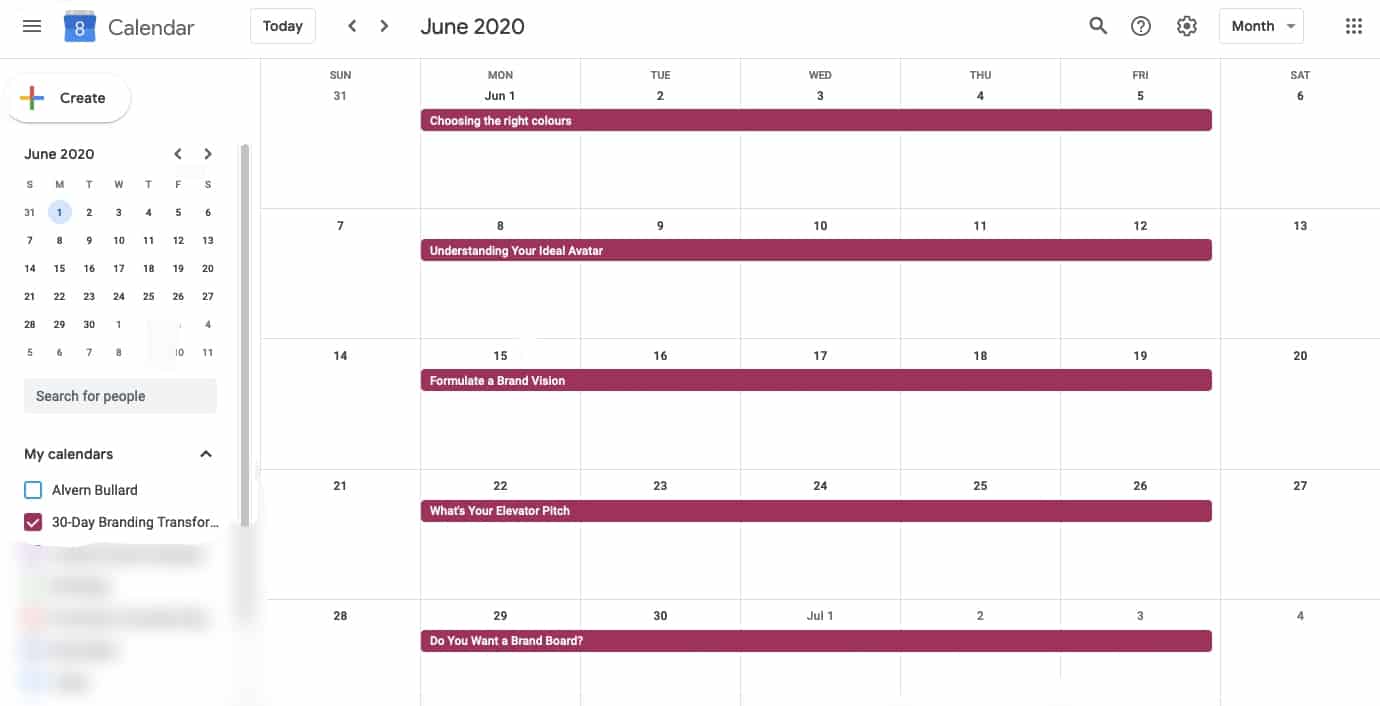
At this point, you are probably wondering how it is possible to fill a whole week with that one topic.
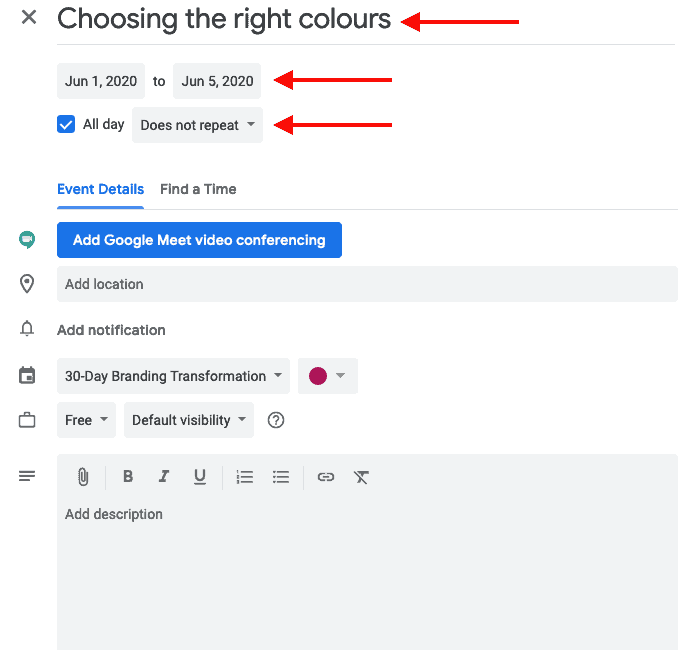
It is very easy because each day will have a specific focus. Here is an example of what you can do each day.
- Monday – choose a quote from a famous person related to the topic.
- Tuesday – give a quick tip about the topic
- Wednesday – wacky could be the theme for the day (use a meme or something funny)
- Thursday – a mini-training day could be the focus for this day
- Friday – create something fun, do a giveaway or offer a discount to a product or service
Now, do you see how easy it could be for you to map out your 90-day launch plan content?
Creating Engaging Content
One of the keys to getting engagement on your social posts is by creating content that can be called ‘scroll stoppers’.
There are two tools on the market that help entrepreneurs and small business owners to create awesome content.
These tools are Canva and PicMonkey. You can use the free version of Canva to get most if not everything completed for your launch.
However, PicMonkey is a paid software but it does offer more premium features compared to Canva.
If you are interested in testing out PicMonkey you can sign up for their 7-day trial here.
Did you know that Canva also does Instagram Story templates? I think this is a cool feature to add to your 90-day content plan.
In terms of stock photos, you can either use free resources like Unsplash or Pexels.
You can also grab a membership of Ivory Mix where you get access to over 4,000 stock photos as well as Instagram captions and templates.
Get access to the Ivory Mix quarterly or annual membership here.
Social Media Scheduling Tools that Really Work
Well done in getting your launch plan all mapped out and ready to go, woohoo.🎉
Depending on where your ideal client is hanging out you may use between 1 and 5 of the following platforms.
Let’s spend some time looking at each platform in terms of what you can post and how often as well as the best tool to use to get results.
1. Twitter
As you probably already know Twitter is a fast moving platform where you go to find out what’s happening right now.
Because of the nature of this beast, you are encouraged to post between 5-22 times a day to get the visibility that you need.
It means that you will increase the chances of you getting in front of your audience.
The three best tools to get your content scheduled on Twitter for a launch are Hootsuite, Agorapulse and TweetDeck.
In case you never heard of Agorapulse then my comprehensive review of Agorapulse will give you great insight.
I recommend these two social media scheduling tools because they have free versions available so you can get started right away.
Hootsuite also offers the ability to post, engage and respond from a single dashboard.
If you are looking for ways to get better results on Twitter I used these Twitter engagement tips to get over 200% increase on my account.

2. Facebook
Everyone complains about the Facebook algorithm and the good news is that they just launched closed captions for Facebook Lives this week.
The secret to blow past the algorithm on Facebook is by doing Facebook lives everyday or at least once a week.
Do you remember in the previous paragraph I suggested that you set aside Thursdays for mini-training?
Well, the good thing is that you can schedule the other 4 pieces of content using Hootsuite then go live on the Thursday and Friday.
A secret tool that you can use to go live and do a mini-training is a tool called SteamYard. Did I mention that it is free for 20 hours a month?
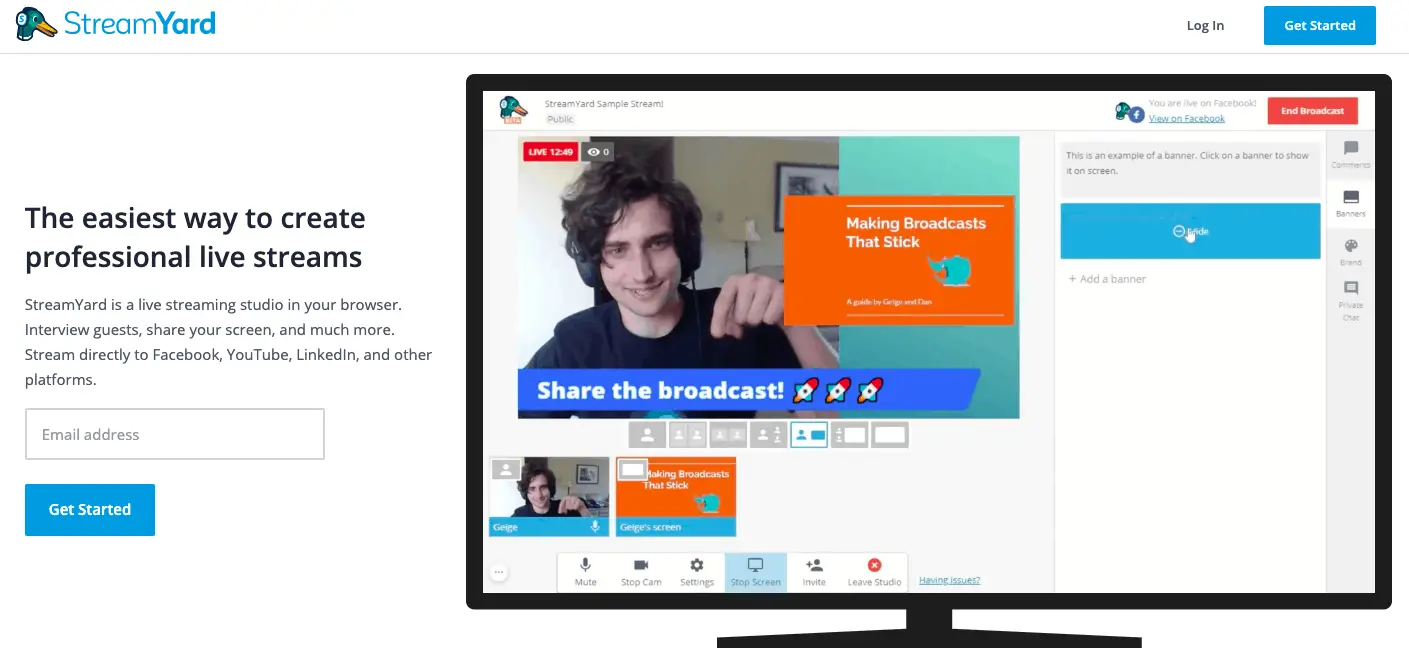
3. LinkedIn
Yes, everyone continues to think that LinkedIn is for seriously boring people and it is difficult to get traction on the platform.
The content that performs really well on LinkedIn is actually video again (think comic relief).
Because the platform is very corporate and ‘boring’ anything entertaining gets a lot of traction.
I personally use Missinglettr (for my blog posts) and Buffer (for other people’s content) to schedule the regular boring stuff of LinkedIn.
Feel free to check out my thorough review of the Missinglettr application right here. You will also be able to get 50% off your first 3 months.
You can then use SteamYard to go live every week on LinkedIn.
4. Pinterest
So, Pinterest is one of those platforms that behaves very differently compared to all the other 4 platforms.
This is because it is a search engine and the content (pins) generally speaking leads directly to a blog post.
Just this morning for the first time I saw a story (yes a story) on Pinterest. It was exactly like a story found on Instagram or Facebook.
The only difference is that it didn’t autoscroll.
Anyway, in a similar fashion to Twitter you will need to publish or repin 10-30 pieces of content a day to get visibility.
My favourite tool for scheduling on Pinterest is still Tailwind but feel free to give Planoly a look to see if it works better for you.
Bear in mind that Planoly doesn’t have Tribes like Tailwind. Check out my honest review of Tailwind here.
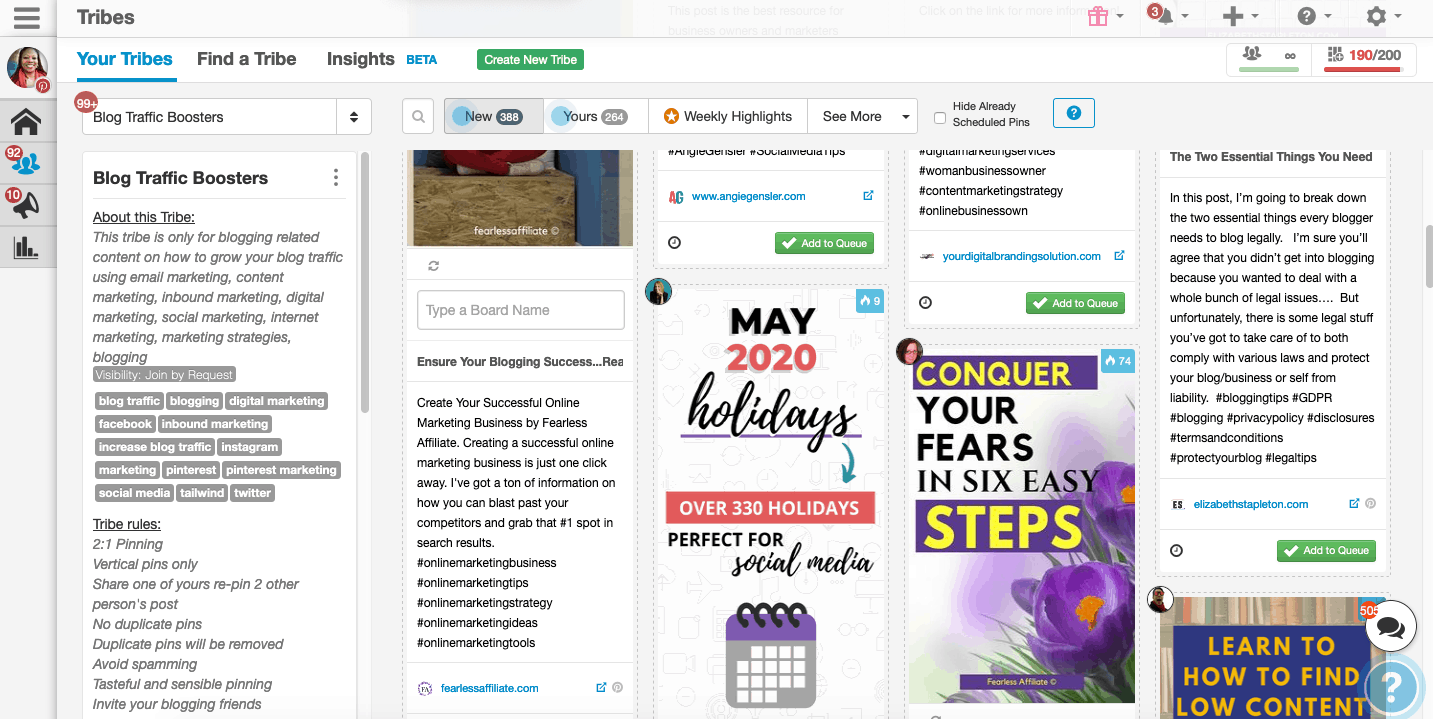
5. Instagram
Another platform where everyone complains about the algorithm is Instagram.
This should not be surprising since Instagram is owned by Facebook so I guess that makes them cousins! haha!
Anyway, in a similar fashion it is going to take a combination of possibly three areas of Instagram to get the visibility that you need.
There are the standard daily posts with captions and hashtags. You can also use Instagram stories with hashtags to gain reach.
I have heard that you can download your Facebook live training and upload it to IGTV to get even more reach.
The social media scheduling tools used to post to Instagram are Planoly, the Preview App, Insisst and Later.
For a deep dive comparison of Planoly vs Later check out this resource here.
You will notice that Later can also post to Facebook, Twitter and Pinterest.
Do remember that the advantage that Tailwind has is the feature called Tailwind Tribes which offers collaborative pinning.
As you know getting your hashtags right is super important so you can use a tool called Flick to research the best hashtags.
How to Actually Save Hours When Scheduling
Now you should have a fair idea about what is available on each social platform as well as the weekly topics for your content.
It is time to create your content and schedule them across several places.
The quickest way to distribute the base layer of your content is by using Missinglettr to schedule out your blog posts in small chunks.
Check out my step by step guide to using Missinglettr here.
Next, you will need to create your Instagram posts using Canva then drag and drop them to Later or Planoly.
Here is an example of my Instagram feed using Later.
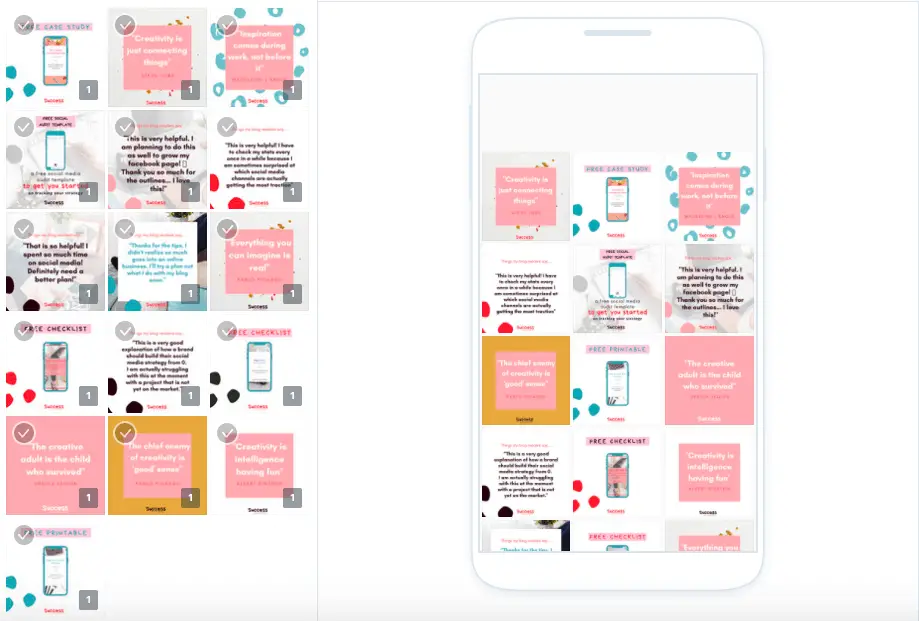
You can use these same Instagram posts to either post to Facebook and Twitter manually or schedule them out.
The fastest way to schedule your own new pins in Pinterest is by batch creating 30 pins for 10 posts then uploading them to Tailwind using the upload button.
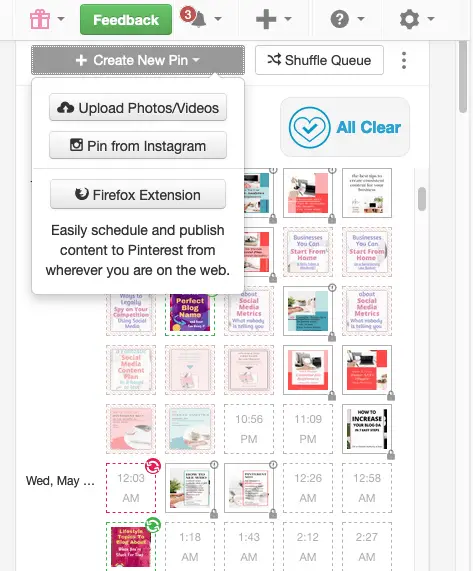
I found that the fastest way to schedule other people’s content on Facebook, LinkedIn and Twitter is by using the one of the best Chrome extensions for marketers called Buffer.
When I read an interesting post that benefit my readers I simply add it to buffer and schedule it across the three platforms.
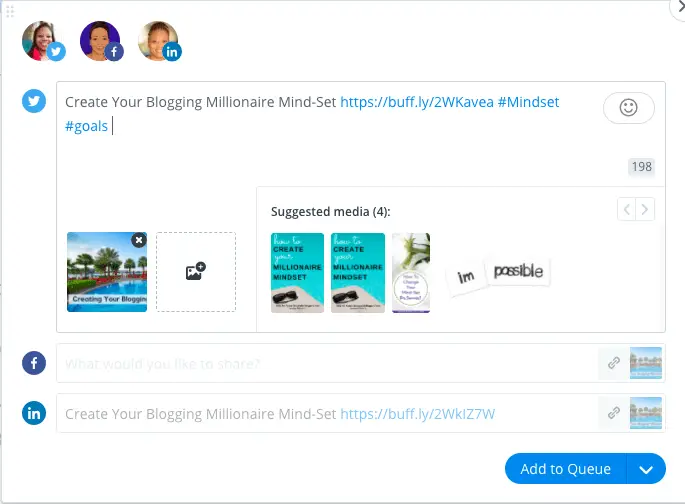
Finally, the last step would involve taking those same topics and using them as prompts to plan Facebook Live and Instagram story content.
The Top 9 Tools Again
Okay so going through that broad explanation of each platform and how to use each effectively can be a bit long winded.
Here is that shortlist of tools again to help you decide.
- Hootsuite
- TweetDeck
- Missinglettr
- Buffer
- Tailwind
- Planoly
- Later
- PreviewApp
- Flick
As an added bonus you can decide to use video on many of these platforms to achieve greater results.
Using SteamYard to go live on Facebook and LinkedIn can help you increase your reach.
You can also prerecord your videos and use tools like Quicc.io or Zubtitle to create and add captions to your videos.

Overall Summary
Now that you know which social media scheduling tools to use on which platform you’re probably wishing there was one tool to rule them all.
Well, you can easily see why something like that is not possible depending on your needs.
Pinterest and Instagram are very special kinds of platforms when it comes to scheduling.
Later, Tailwind and Hootsuite are the closest that will give you a broad coverage on scheduling across the board.
Analytics are also very different across these platforms which is a hugely important factor to consider.
The more important question is what is holding you back from creating your next 90-day social media plan?
Over to you, do you see how these tools can help you achieve your social media goals? What do you need now to help you take that step?
Announcements
Remember to subscribe to the Success Unscrambled Podcast where you will be the first to hear what’s happening in the entrepreneurial and digital marketing world.
Your positive review of this podcast is vital to keeping it alive and running for the next 12 – 24 months so please leave a positive review for us on iTunes, Spotify, Deezer or any of your favourite podcast players.
Are you at the start of your social media marketing journey? It may be time to consider doing a social media audit to understand where you are right now.
Wondering about what is working right now in your niche on social media? Grab this social media listening resource to glean important insight.
Do you need help understanding social analytics? Check out this comprehensive post about social media metrics to gain the clarity that you need.
My focus continues to be to assist creative female entrepreneurs like you to find simplified marketing techniques to gain the needed visibility for your business.
So that you can gain the time freedom that you need and spend more quality time with those you love.



40 thoughts on “How to Save 10 Hours Every Week Scheduling Social Media Content”
I need to try this out. I do use scheduling apps sometimes, but for the most part I do everything at once. But I should try to schedule more out!
Amber, scheduling could be a huge time saver.
Thanks for sharing this valuable information. All the different algorithms do intimidate me….I love your easy to follow tips and suggestions.
Adrienne, yes those algorithms can be intimidating but the key is to use the hacks like videos to make the most of Instagram and Facebook.
I was just thinking about this yesterday,this post is extremely useful for me.I need to save this up because it’s something that it could help me with my time management thank you so much.
Jessica, I am so glad that this post was helpful to you.
I do like saving time. I already schedule Facebook and Pinterest so I need to try these tips
Tara, that’s awesome I hope the Facebook scheduling is working out for you.
Your advice on scheduling everything in a very systematic manner is superb.
Sarah, thanks for the kind compliment
I use these tools to schedule my posts. It does save me a lot of time. But what you’ve shown me here is that I can actually save much more time! Thank you for this detailed post full of knowledge.
Candace, you are so very welcome. All of us want to spend time doing the things that we love not necessarily on business-related activities.
I love this post! I already know about FB scheduling, but the rest are mostly new to me. I like the mapping out part. Thank you very much!
Ca, I’m glad that you enjoyed this post and that you learned something new.
Coming from a software company, I do see the need for advancement in learning and keeping up with the updates that come per year. We believe in training to maximize the use of each application. And yes concepts and hands-on instruction should come hand in hand.
Okay Ca, thanks for that insight.
I try to always use scheduling apps such as Pinterest’s built-in one and Buffer. I don’t always remember but it does save me time when I do.
Thank you for the suggestions.
Nyxie, great to hear that you are using some scheduling apps. Thanks for sharing.
This is so helpful! I’ve got a June Instagram challenge happening and posting every day is going to take ages so I’ll definitely try out the ones you’ve mentioned! I tried Later but it kept posting to my personal IG account instead of my blog on and I don’t know why!
Lydia, sorry to hear about your experience with Later. There is another application that integrates with Canva called PlannThat but they don’t auto-post to Instagram just yet.
We are auto connected with social media, and continuously different message are blanking on our devices, your guidelines for scheduling social media is very much useful for us. The social media scheduling tools sounds good for me, for mapping out the social media contents in calendar and creating some engaging contents.
Okay Abu, thanks.
I also notice that I am spending way too much on social media lately. I need these tips! very helpful.
Cha, I’m so glad that these tips were helpful to you.
This was a great read! Extremely informative. Using schedulers and planning far ahead is a complete game changer. It really helps take a load off my plate! I use Later and an editorial calendar.
Jamie, that is so cool to hear that you are also using Later. What do you use for your editorial calendar?
Great suggestions…there were a few I need to remind myself to do!
Ceci, yes we all need a little reminder every now and again.
Scheduling is such a great way to save time as a blogger, business owner or social media influencer. I can knock out a week’s worth of social for all my accounts (2 blogs and a business) in an afternoon if I’m scheduling, which frees up the rest of the week for other work needed. I am a HUGE fan of Later for Instagram personally. I love the way it lets you plan with a view of the feed.
Britt, I’m so happy to hear that you use Later as well and that you are a huge fan. Thanks for sharing.
I have not done much with social media except for Pinterest because I try to spend most of my time on content. But lately I have been falling behind even with Tailwind. I need to look into a lot of these but especially Missinglettr.
Marie, it is true that life often gets in the way and we need to switch priorities as Moms and entrepreneurial women. The one thing I absolutely enjoy about Missinglettr is the fact that I can schedule a whole year’s worth of content in one sitting.
A friend actually recommended Hootsuit and Later to me. I have yet to use them, but once I get a little busier, I’ll definitely make use of them.
Bailey, keep that friend really close they know about great social media tools. It would be great to hear how you get on with using these tools.
I work a lot under my social media, It is a very important part of my working life. scheduling does help a lot
Lyosha, scheduling does really help but it does take some planning.
I have been delaying doing this and I REALLY need to jump in and just start scheduling
Rachel, if you do it now you will not need to look at it again in 3 months.
My biggest downfall is I don’t plan far enough ahead to use these effectively. It’s only gotten harder in recent months, but this is something I need to look into more when life settles back down and I have something of a routine again.
Jen, yes sometimes life just gets in the way. Hopefully, you can get back into the swing of things soon.
Comments are closed.