Podcast: Play in new window | Download (Duration: 36:57 — 51.3MB) | Embed
Subscribe: Spotify | Amazon Music | Email | TuneIn | Deezer | RSS | More
Have you ever heard of a social media scheduling tool called Missinglettr?
If not then you may want to learn more about it after reading about my experience using this tool.
As a small business owner, you may know about the importance of using social media marketing to attract potential clients.
In fact, social media marketing is great to increase brand awareness, generate leads and drive sales to your products and services.
However, what makes using social media difficult is the time it takes to get it done.
Many small businesses continue to struggle with finding the time to map out a plan and create content for social campaigns.
The truth is that posting to social media platforms like Twitter and Facebook consistently can be daunting and difficult.
What if I told you that I found a way to make this process a whole lot easier without the need to create new content?
In this post, you will find out how to use a tool that automatically generates quality content for your social platforms at the click of a button.
You’ll also get to see the surprising results I got from using this tool for a few short weeks.
Disclosure
Please note that this post may contain affiliate links which means that if you buy one of my recommended products I get paid a commission for sharing the link at no additional cost to you.
I have been given a complimentary copy of Missinglettr in exchange for a review on my blog and the results have been amazing.
I only recommend products that I have tried myself and have experienced success. Woohoo!!👏🎉

Why Use A Social Media Scheduler?
As a small business owner, you probably heard that you get much better results from posting manually to social platforms.
While using a scheduler can affect your overall reach on any platform the truth is that they can help you with consistency.
In other words, to be successful on social media you need to post content on a consistent, regular basis to remain visible to your prospects.
The question is do you have time every day, 5 days a week to create and post original content on social media?
If the answer is no then how do you get it done? It is better to use a scheduler consistently compared to not posting at all.
You’ve probably used some tools in the past that made you feel icky. The content also lacked an authentic feel and I totally get it.
What if I told you that Missinglettr allows you to be your true authentic self even with auto-posting? Would you like to learn more?
Get 50% off your Missinglettr subscription for the 1st 3 months when you sign up using this link.
Other Social Media Schedulers I Used
Like you, I have to come clean and let you know that I have used other social media tools and they were okay.
At the time of writing this post, I still use Buffer and RecurPost for different reasons. Let me show you how.
Buffer
I currently use Buffer (free version) to schedule up to 10 posts that go out to Facebook, Twitter and LinkedIn.
The posts I schedule is from other peoples blogs. I like sharing content from my peers to see how it performs and to grow my authority in the niche.
Here is an example of something I tweeted using Buffer and check out the impressions and engagement. So, you see auto-posting does work.
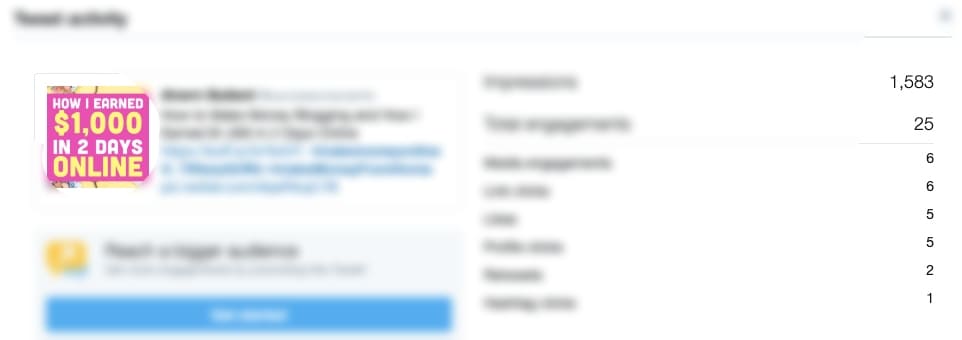
While I am doing my weekly scheduling on TailwindApp, when I find great content in Tribes I schedule it in Buffer.
RecurPost
Over a year ago I discovered RecurPost and I thought this is a deadly tool to keep my old blog posts alive on social media.
I signed up to their free account and set everything up and I soon discovered after a month that I could not keep up with it.
The reason is that you will need to log in every month and set up content to posts by different libraries.
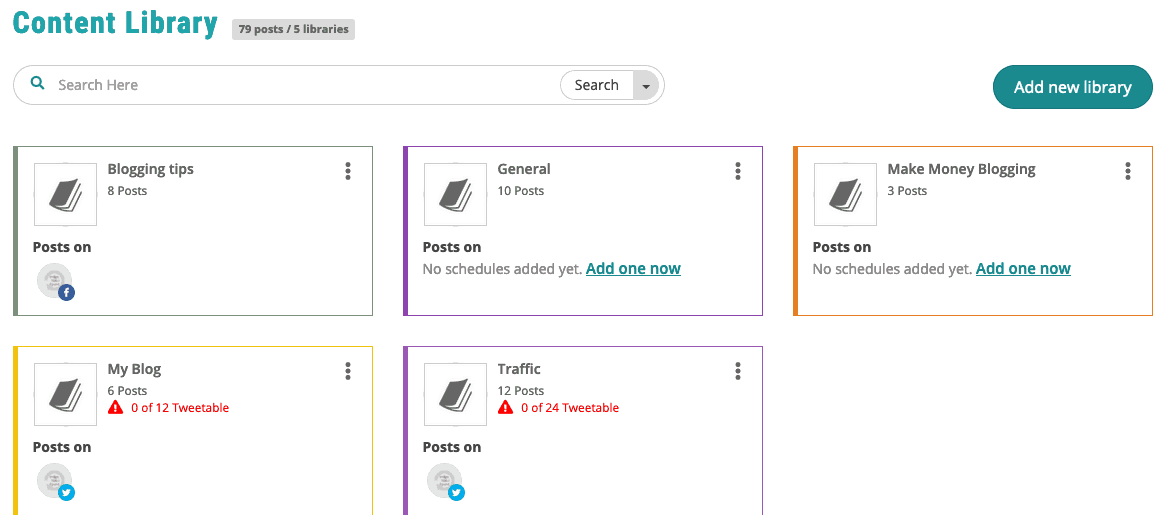
Each blog post that I pull into Recurpost needs to have variations set up so that you don’t run out of content.
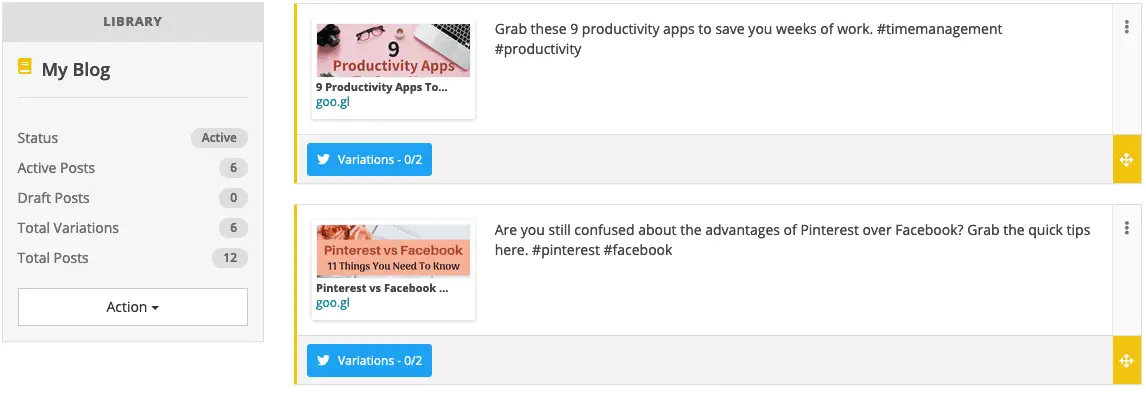
Can you imagine how long it would take you as a small business owner to set this up every month?
Do you think you will get bored after a while? I know I did and I wished that there was an easier way.
Hootsuite
A great tool for social listening and team collaboration but it is a very manual process for creating authentic posts.
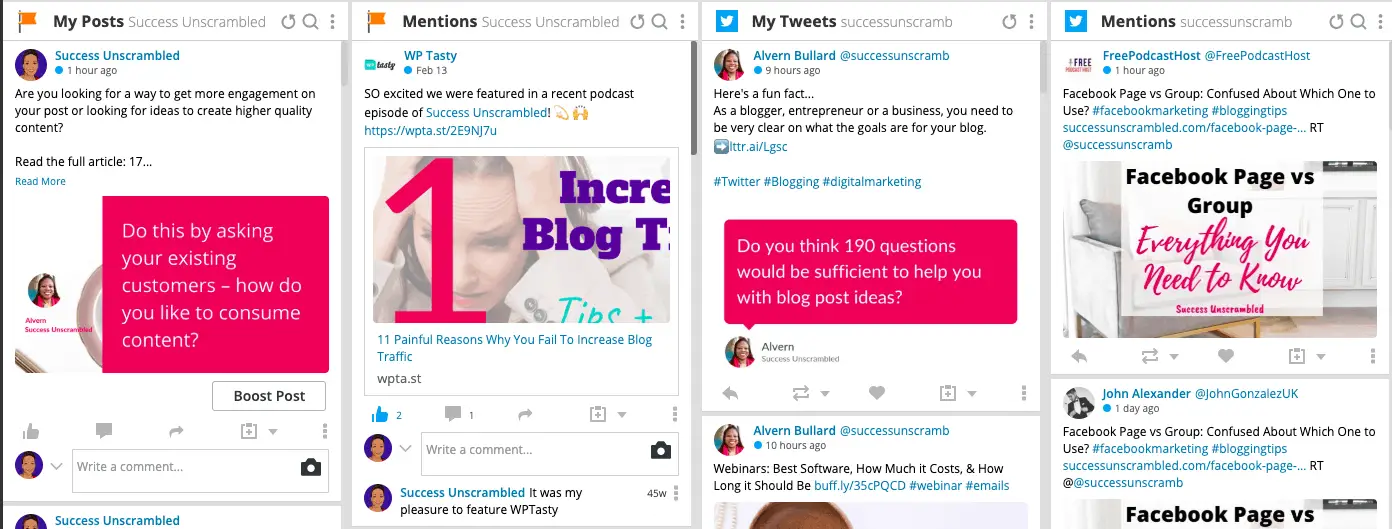
One can easily argue that you can use their bulk upload feature to get a social calendar done and dusted quickly.
However, you do need to manually create the content that goes into their bulk upload feature.
So, where does that leave us? Let’s take a look at what makes Missinglettr different.
Get 50% off your Missinglettr subscription for the 1st 3 months when you sign up using this link.
What Makes Missinglettr Different From the Rest?
The first time I heard about this tool my first thought was something similar to what I already use.
I went to their home page to read about their features just so I can understand how this scheduler can save me time.
Their tag line is more traffic, less effort and I thought how could they turn my blog post into engaging content?
They claim to get you a year’s worth of engaging social content from one blog post.
Well, that got my attention because I am a problem solver by nature and at the time I wanted to know how they were doing this.
Essentially, Missinglettr takes each sentence or phrase or paragraph and turns it into a social post.
A Tweet Example
Just in case you think that is not exciting, hold that thought for one moment and take a look at this post.
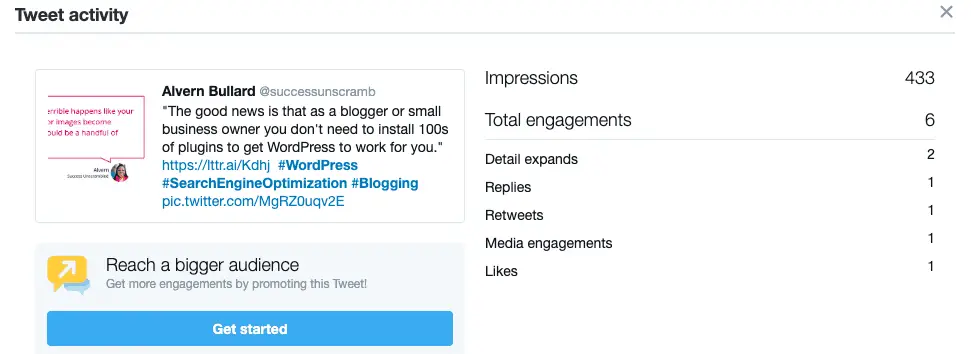
Get 50% off your Missinglettr subscription for the 1st 3 months when you sign up using this link.
Imagine getting that many impressions and engagement from content that has been posted by automation?
I started using Missinglettr about 5 weeks ago and already the engagement on my Twitter account skyrocketed.
Initially, I thought it was a fluke but I kept getting more engagement on every single Tweet.
Just in case you find it hard to believe yourself check out my Twitter analytics before and after I started using Missinglettr.
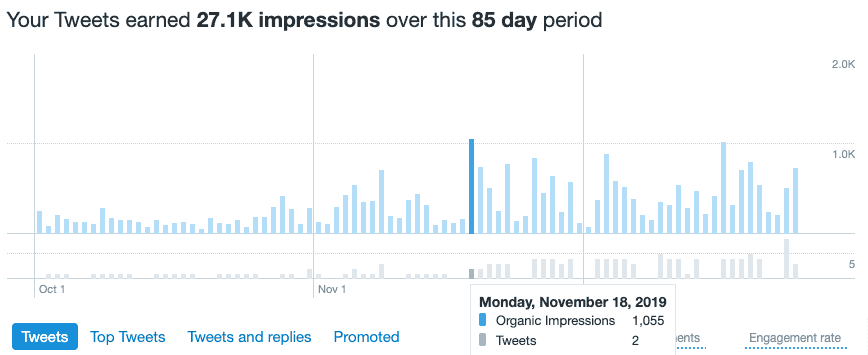
My Results So Far After Using Missinglettr
Well, you should know that I am pleasantly surprised because I really was not expecting to see this kind of results.
According to the social media metrics inside of Missinglettr, I have received over 1,300 clicks to my website since using their campaigns.
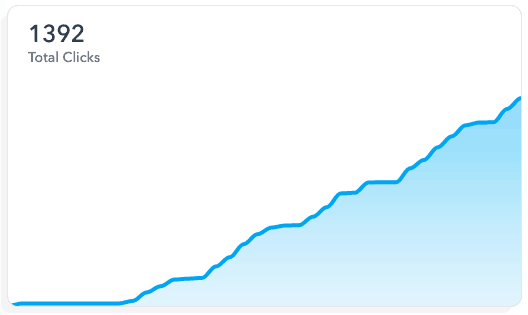
They use their very own URL shortener to help track link clicks to your website or blog.
I pulled a report from my WordPress dashboard to get a feel for what has happened over the last few weeks.
This report is filtered to show only the activity from the Missinglettr URL to my blog.
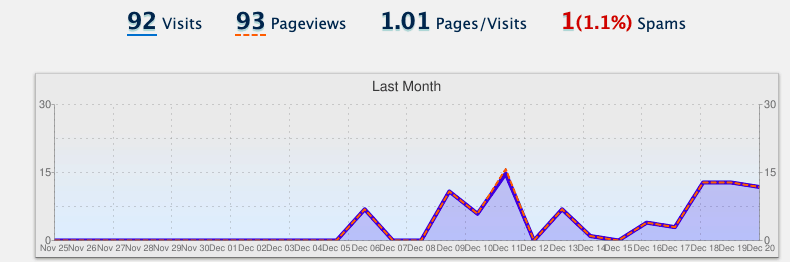
This report specifically shows people who click on the Missinglettr URL shortener link to get to my blog.
At this point, I am still trying to get a report from Google Analytics but I am not quite sure how to get that out just yet.
You are probably thinking, “that’s all well and good Alvern but is it really that easy to set up?
Let me show you some examples.
Get 50% off your Missinglettr subscription for the 1st 3 months when you sign up using this link.

Missinglettr Set Up Step by Step
Every account comes with an initial free 14-day trial so at least you can take it for a test drive before making a monetary commitment.
You can also get 50% off your 1st 3months on any Missinglettr plan by using this link. Less than the price of 2 standard cups of coffee.
When you create an account you are then encouraged to set up your website details as shown below.
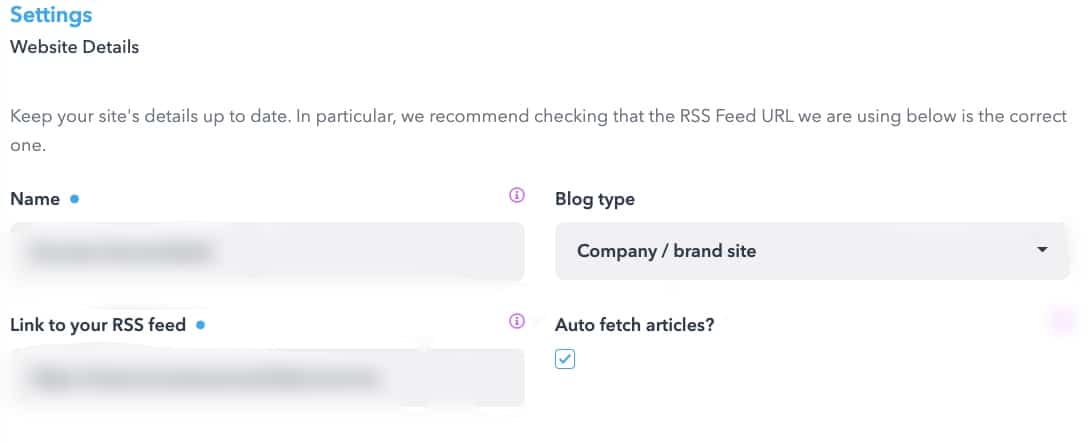
Next are your social profiles. Depending on your plan you can add up to 3 social profiles which I think is adequate for most small businesses.
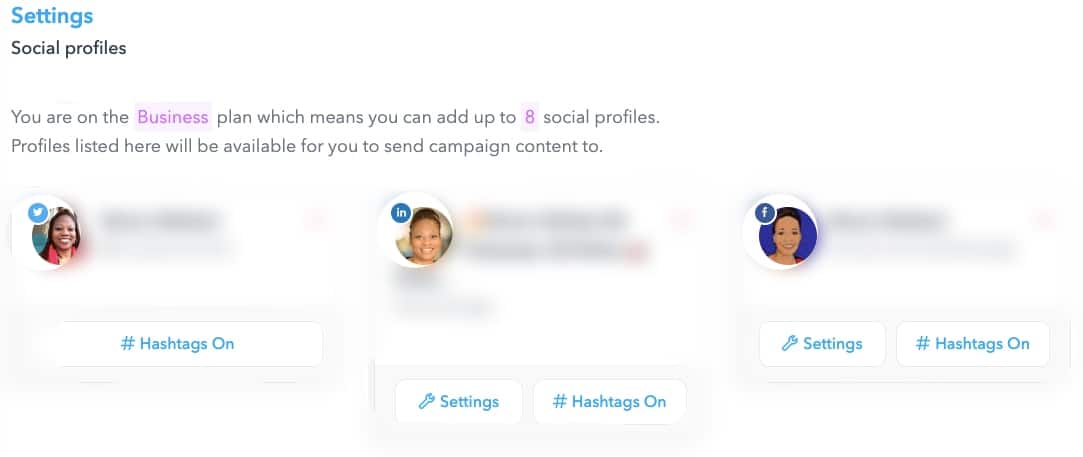
To get social campaigns going you will need to decide which days per week you would like to post and on what times for each platform.
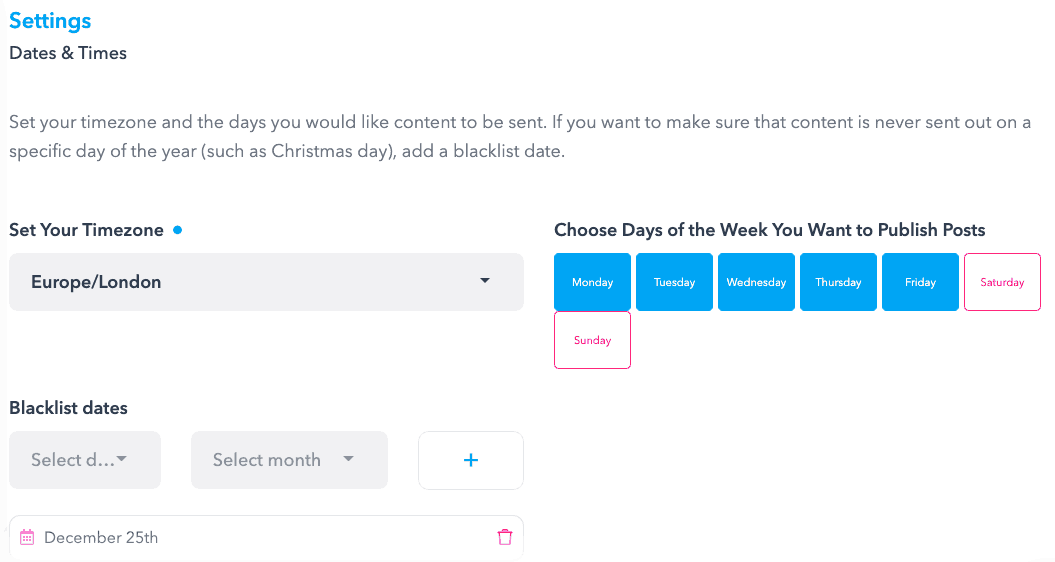
I personally prefer to do campaigns Monday to Friday because the weekend should be spent relaxing and not engaging on social.
There is the option to choose the time slots per day as well as how many posts per day. I really wish that this feature was more random.
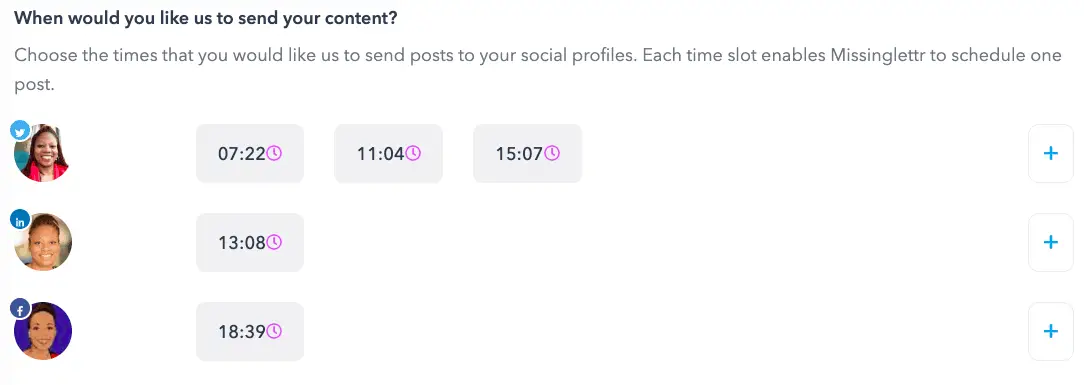
This is where things start to get more exciting and unique compared to other social schedulers.
Missinglettr gives you the option to set up an evergreen campaign for 12 months!!
Get 50% off your Missinglettr subscription for the 1st 3 months when you sign up using this link.
Imagine getting your blog post promoted for a 12-month period? Here is what it looks like.
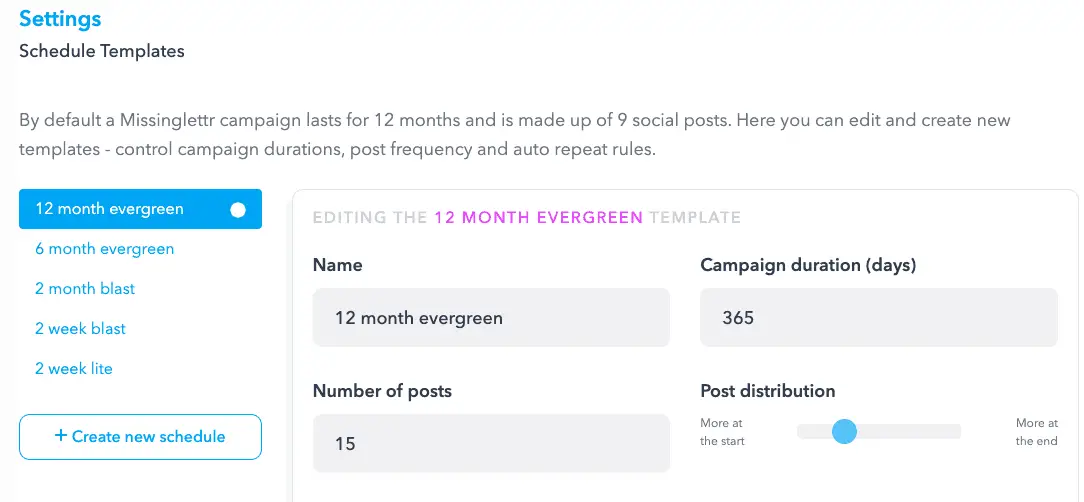
As you can see the default option is to have the campaign create 9 posts over a 12 month period.
I decided to increase it to 15 social posts for 12 months. You can decide to have the post distributed evenly over that time or more at the start.
Here is an example of a 15-day campaign for 12-months.
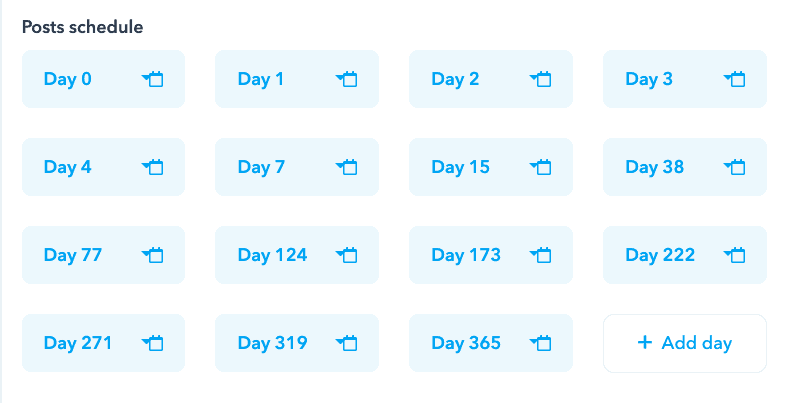
Quote Bubbles
The most creative feature of this social scheduler is the ability to customise quote bubbles.
You are given a library to choose from inside the settings area. Here are a few examples so you understand what I mean.
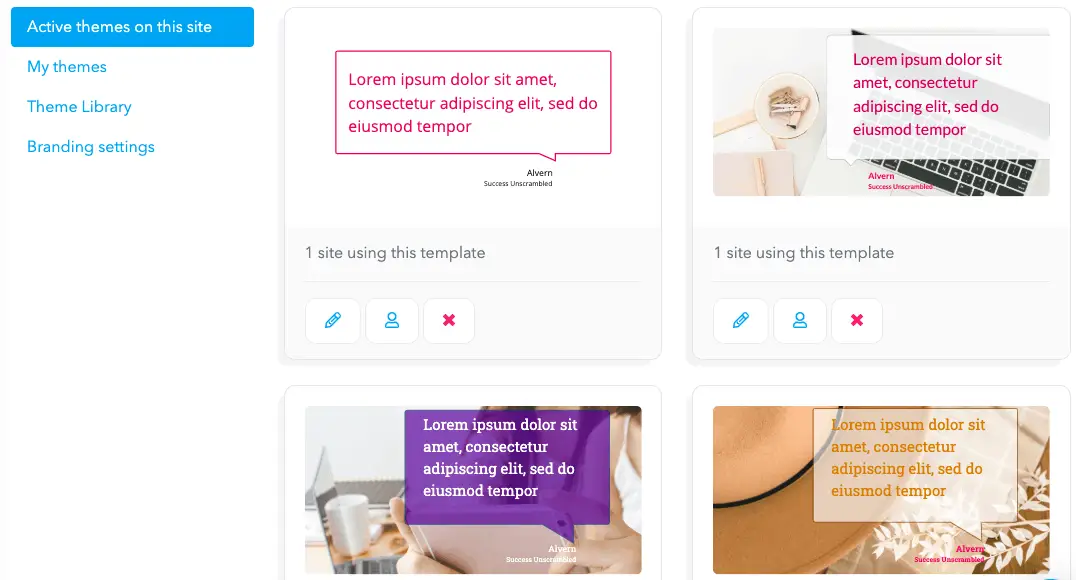
There is the option to edit everything about each bubble including the background image, font, font size, font colour, alignment.
Check out the example below. Pretty cool right?
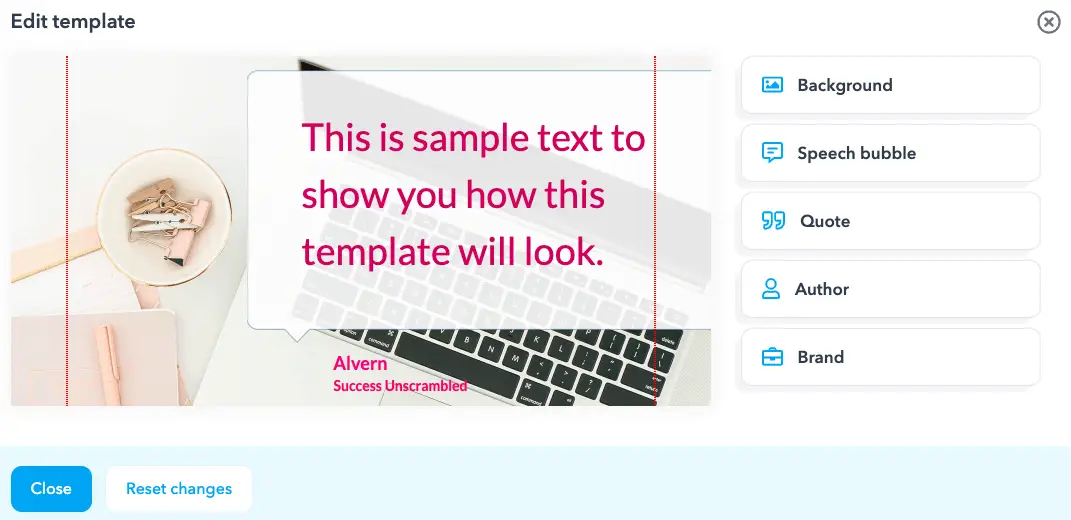
Are you ready to see the post creation process?
Get 50% off your Missinglettr subscription for the 1st 3 months when you sign up using this link.
Missinglettr Campaign Creation Process
The good news is that this scheduler can pull the last 7-14 blog posts via RSS feed automatically from your blog.
You do have the option to just submit posts one by one as well. After you submit the link you will get an email asking you to review the campaign.
It only takes 30 seconds for Missinglettr to retrieve all the content from your blog posts and generate a 12-month campaign.
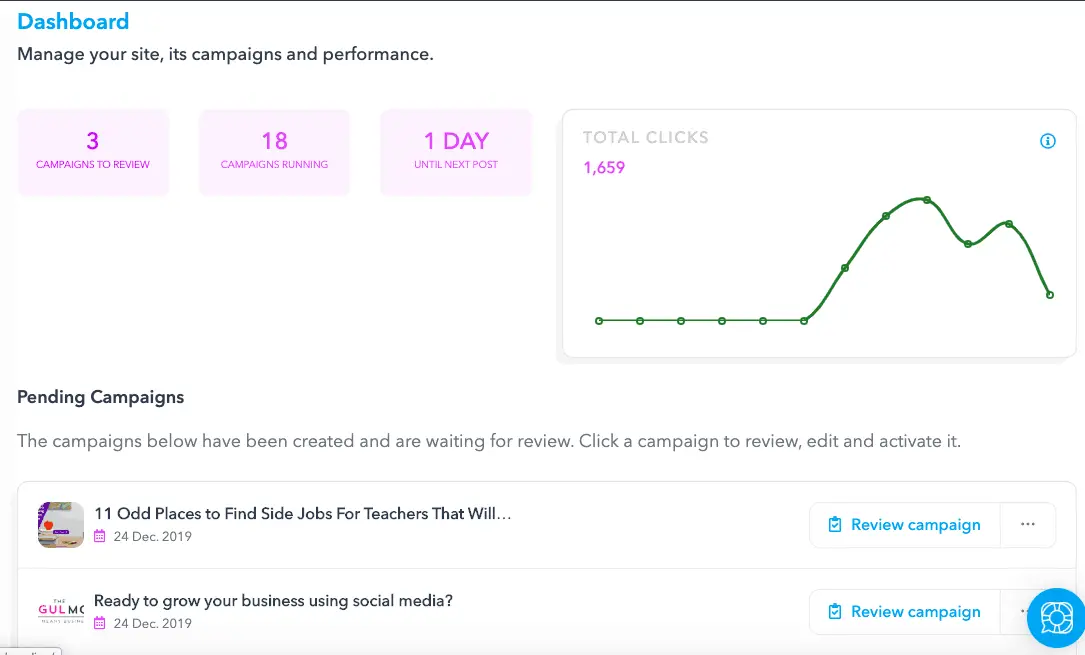
Simply click on the ‘review campaign’ button and ensure that you are happy with the hashtags chosen. You have the ability to change them as well.
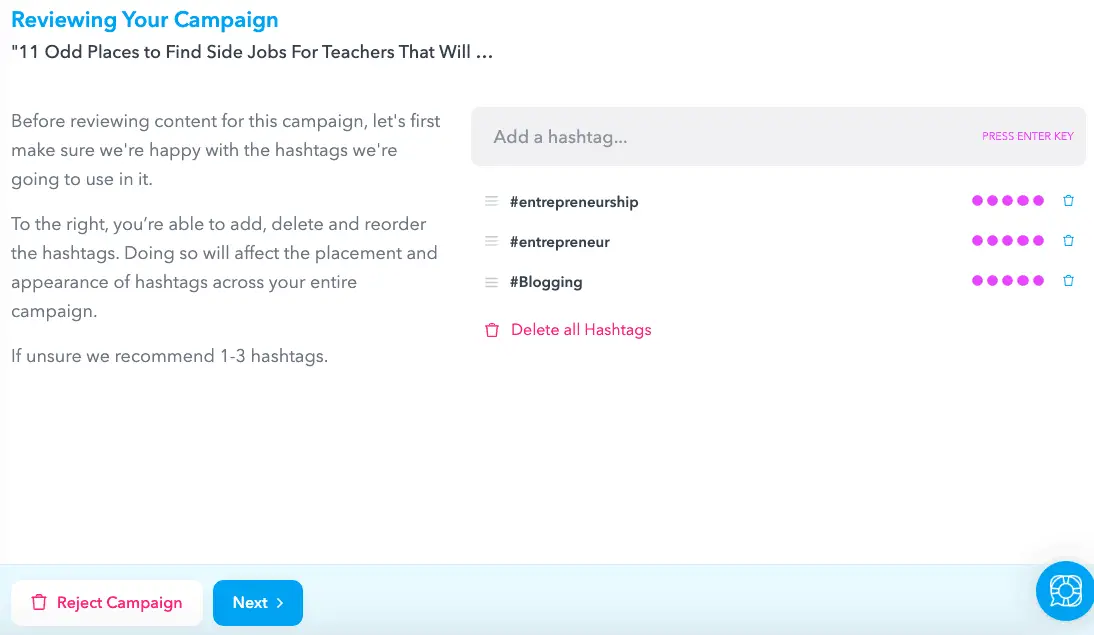
Click next and you will be given the option to choose snippets from your blog post to include in your campaign.
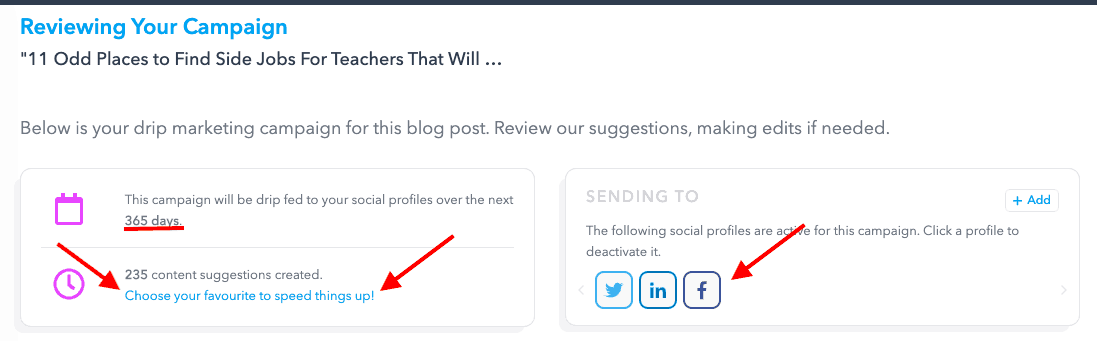
On the right-hand side, you have the option to toggle your social media profiles on or off. If you want to post to Twitter only deselect the others.
The quotes will not be perfect this is why you get the option to pick and choose the ones you want.
Pick Out The Best Quotes
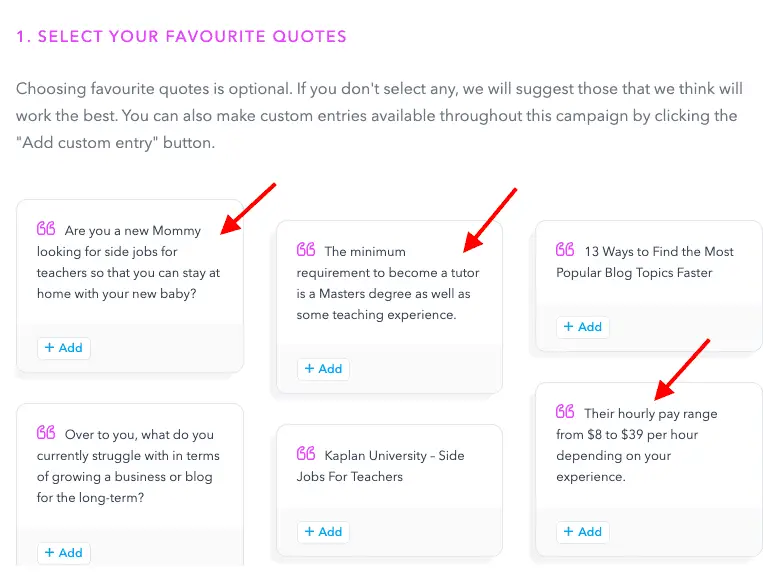
My advice is to select 30 quotes if your campaign will be for 15 separate days.
After choosing a number of attractive quotes then move on to tweak each post individually.
As you can see you have the option to choose or upload a different image as well as scroll through and choose the best quote.
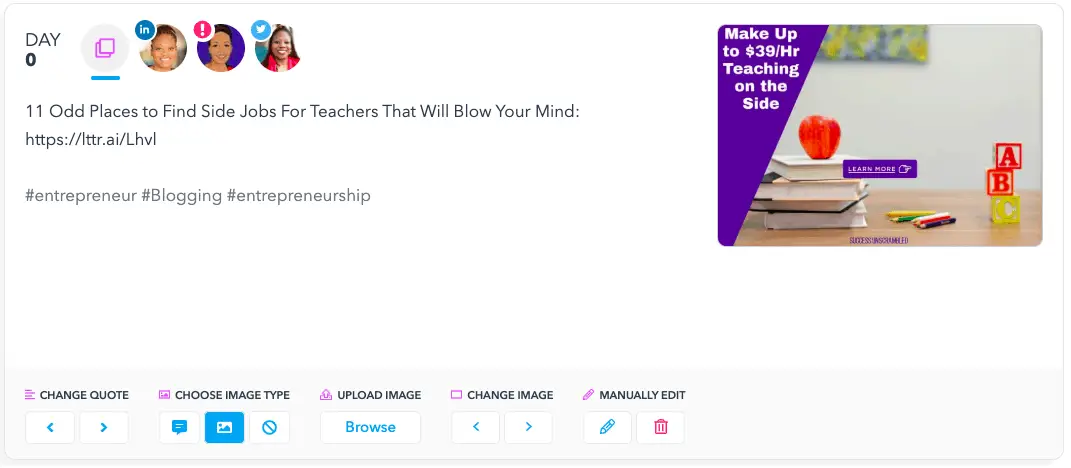
This is what it looks like after I changed the quote and image. I have a bank of paid stock photos that I use from this gorgeous stock photo provider.
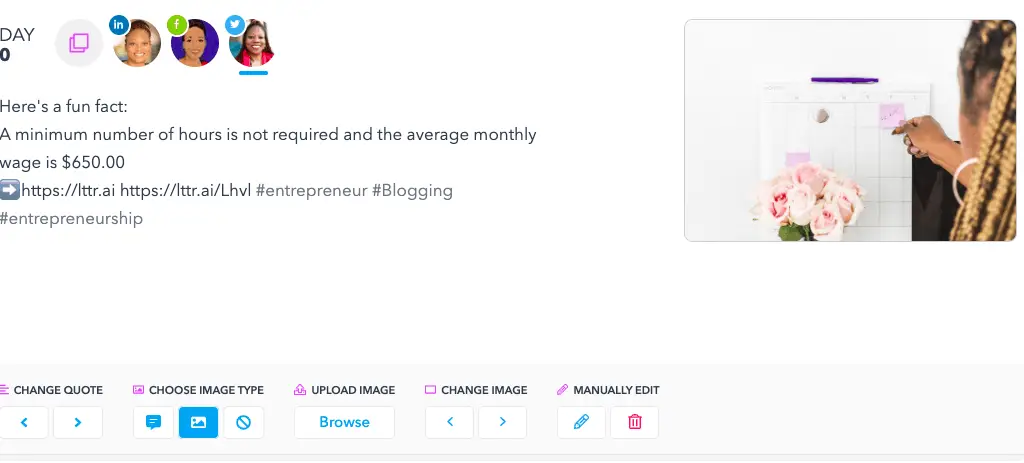
It took me less than a minute to tweak this one. If you do this 15 times for one blog post it may take you 5 minutes or less.
Yes, all Facebook posts need to be written and approved manually according to their (Facebook) terms as usual.
When you activate the campaign you will have social posts for 12 months from one blog post.
Check out my calendar for two months after creating campaigns for 18 blog posts.
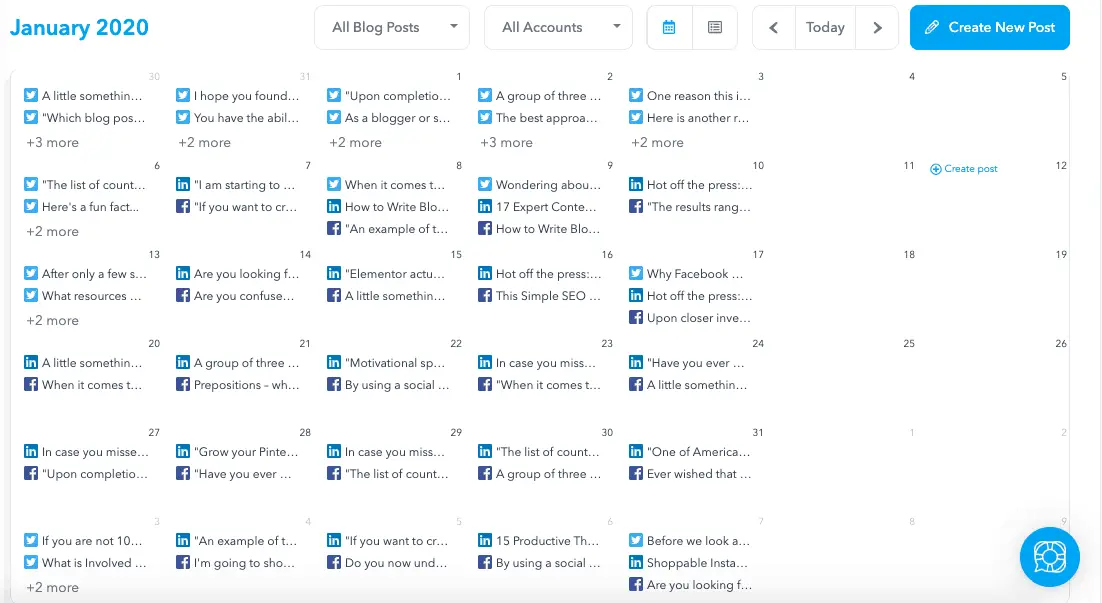
Here’s one for two months time.
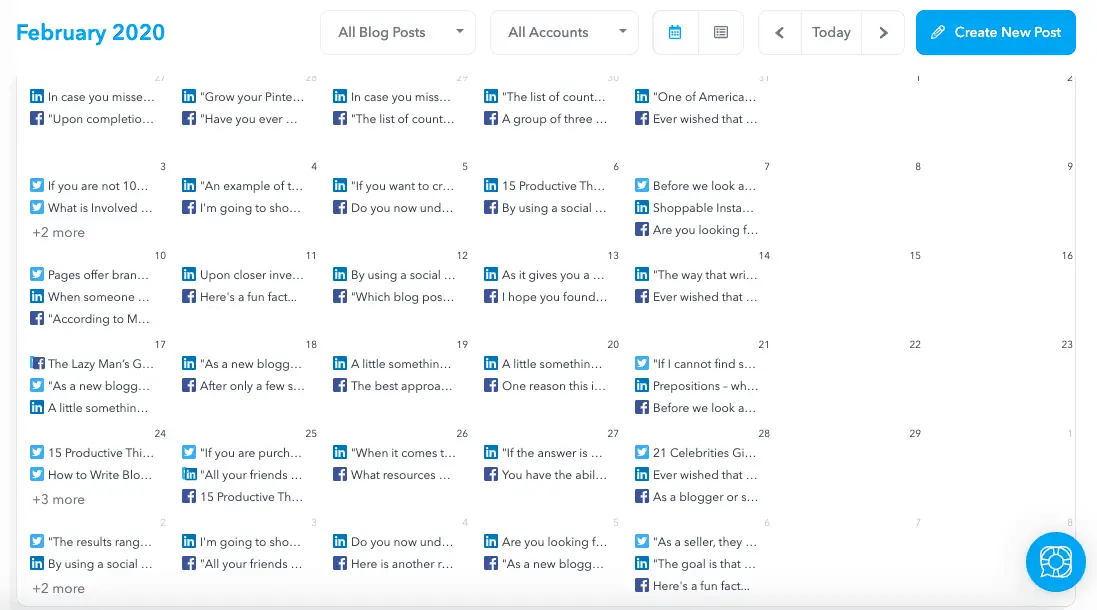
This has to be one of the best things since sliced bread for small business owners.
Get 50% off your Missinglettr subscription for the 1st 3 months when you sign up using this link.
What’s on the Roadmap?
When I first saw this tool and what it can do I started asking questions that you may have in your head as well.
- What about videos and gifs?
- Do they post to Instagram?
- Is there support for Pinterest?
- Can the recycle individual posts?
- Is there the ability to search inside campaigns?
The good news is that most of this stuff is on their public roadmap which you can find here.
What about their support if you get stuck? Well, I contacted their support once and they came back to me quite quickly.
I am so excited to share this tool with you that I can scream with excitement from the hilltops. I am a real geek no additives or preservatives.😂
Their innovative and progressive approach is amazing. I say this because almost everything that bloggers and small business owners need will be included as standard.
Is it Only Good For Blog Posts?
It also occurred to me that if this could work so well for blog posts that it could probably be good for sales pages as well.
That is my next experiment so watch this space to learn more.

Conclusion
A few weeks ago I had a virtual fireside chat with 17 of the top content marketing experts.
One thing that was a recurring theme is to be your authentic self when posting on social platforms.
Missinglettr actually helps you to do just that because it simply takes your existing blog post content and breaks them into small bite-sized chunks.
Every single post is unique and not repeated for 12 whole months. So, it is a win-win solution for everyone.
I am not sure if any of the more expensive schedulers like Agora Pulse, Meet Edgar or Co-schedule offers this level of uniqueness.
However, as an entrepreneur, you get a chance to really connect with your audience on an authentic level using this tool.
You can get started here with Missinglettr and get 50% off your 1st 3 months on any of their plans.
Remember it is important to review the effectiveness of your social campaigns by conducting social media audits regularly.
What has been your experience with social media schedulers?
Get 50% off your Missinglettr subscription for the 1st 3 months when you sign up using this link.
Announcements
Remember to subscribe to the Success Unscrambled Podcast where you will be the first to hear what’s happening in the entrepreneurial and digital marketing world.
Your positive review of this podcast is vital to keeping it alive and running for the next 12 – 24 months so please leave a positive review for us on iTunes, Spotify or any of your favourite podcast players.
If you are looking for other unique ways to get more readers to your blog organically then this SEO hack is a great option.
Are you trying to make your blog popular? Here is a brand awareness resource where 5 experts share how you can get this done.
Want to improve your understanding of Facebook marketing? Grab this Facebook Page vs Group comparison to see if that helps.
The goal of Success Unscrambled is to help female entrepreneurs as well as potential entrepreneurs is to start and scale their online business.



20 thoughts on “Why Missinglettr Could Make You Look Good On Social In the Next 12 Months”
No, I hadn’t heard of it before today. I will have to look into it for sure. It sounds like it would come in handy.
Amber, you can have a look and try it out to see if it is suitable for your blog posts.
I need to try a scheduler for Facebook. That sounds like it would help with my website.
Tara, this will definitely work for Facebook. The only caveat is that you get better results when you do a mix of manual posts as well as scheduled posts on Facebook.
This is certainly interesting! I haven’t heard about Missinglettr before. It’s something that can really help me manage my time. Sometimes I don’t have the time to post things manually and this fixes that problem.
Candace, you are right this will help you manage your time a lot better. Give it a try and see how you get on.
Very interesting. Currently I use Buffer and Tailwind but may need to look into this. Thanks so much for sharing this with all of us!
Krysten, you are very welcome. I hope you find the right solution for your requirements.
I love how you explained everything in detail! I have never heard of Missinglettr…but, you have me interested. Thanks for sharing!
Ceci, I believe that the detailed explanation would help so many bloggers and small business owners.
Wow, this sounds pretty awesome. I’ve tried some other schedulers that claim to save you time, but actually take so long to set up. This one seems like it’s super time-effective. I’m going to have a look into it :o)
Kez, you are so right. Many schedulers take quite some time to do the initial set up as well as the monthly scheduling of posts.
I have never heard of it until this article. As you have used it, did you find that they used any irrelevant sentences from your blog posts? Or are they all good-content material? I may have to look into this more. I hope to cut down on time spent on my site in the next few months, but it would be nice to find some time-savers now.
Marie, Missinglettr picks up all sentences from the page included related content that is not relevant to the current post. However, you are given the option to pick and choose which sentences you would like to use.
This sounds like promising.Yes,as you said it is necessary to attract new potential clients to any small business in order to keep going.
Amila, social media is a great way to attract potential clients.
I’m so behind on things that I still do things manually or the hard way. I’ve never thought of using a scheduler. I can imagine how helpful it is.
Lisa, I suppose it can help you save time on repetitive tasks so that you can focus on revenue-generating activities.
This is such a thorough write up! We are goin to check out MissingLettr.
Caitlin and Dani, do have a look and see how this scheduler can save you time.
Comments are closed.