Podcast: Play in new window | Download (Duration: 26:23 — 36.8MB) | Embed
Subscribe: Spotify | Amazon Music | Email | TuneIn | Deezer | RSS | More
So, you need to promote your content every week and you wondering if there are any Chrome extensions for marketers to help save you time.
Let me know if this sounds familiar if you publish content every week.
You are preparing to write your next blog post so you need to research the keywords, user intent, questions, problems and subtopics before you create the outline.
While this may sound pretty straight forward to the casual onlooker the time involved gathering all the data is unreal.
Here’s another scenario. When your blog post goes live, you need to spend time promoting it to get the word out there.
Of course, the time spent actually involves taking the images, captions, descriptions and videos that you created and pushing them to social media.
If you currently spend over 7 hours every week promoting content and you wish that there was a better way then keep reading.
In this post, you will learn how to drastically reduce the time taken to research, create and promote your content using Chrome extensions.
Disclosure: Please note that this post may contain affiliate links which means that if you buy one of my recommended products I get paid a commission for sharing the link at no additional cost to you. I only recommend products that I have tried myself and have experienced success.

What are Chrome Extensions?
In case you are new to the world of Chrome extensions and you have no idea what I am talking about let me explain.
A great way to access the Internet is by using browsers like Chrome, Firefox and Safari.
Each of these browsers offers small applications that will help users get stuff done faster or to help customise the browsing experience.
One popular example is the ability to capture a video of what you are doing while using a specific webpage.
Awesome Screenshot is a Chrome extension that can be used to capture a quick video that can you can use to illustrate a feature on your blog post.
There are many other Chrome extensions available to do all kinds of things.
However, in the post, I will share those that will help you save time with content marketing.
Chrome Extensions for Marketing
As a marketer, you will probably know the process of promoting content every week involves several activities.
These activities include logging in to social media platforms, creating images, writing captions and descriptions for social media.
In some cases, you will also find yourself creating videos or going live on platforms such as Facebook.
You may also need to use other applications like Google docs and keyword research tools to plan and organise your content.
Here is a list of Chrome extensions that will save you a lot of time each and every week.

- SEOQuake
- MozBar
- Buffer
- Tailwind
- TubeBuddy
- Grammarly
- WhatTheFont
- Eye Dropper
- Pin on Top
- Emoji Keyboard
- SimilarWeb
- VidIQ
- Airstory
Let’s spend some time looking at each one to see how it works at saving you time each week.
1. SEOQuake
As the name suggests SEOQuake is a Chrome extension that allows you to effortlessly see search engine optimisation details for pages that rank in the SERPs.
The key benefit comes in when you are doing research for a set of keywords.
You need to see if it is possible for your fresh blog post to rank for your chosen keywords.
SEOQuake allows you to see at a glance the Facebook likes, Pinterest re-pin count, pages indexed in Google, external and internal links for pages in the SERPs.
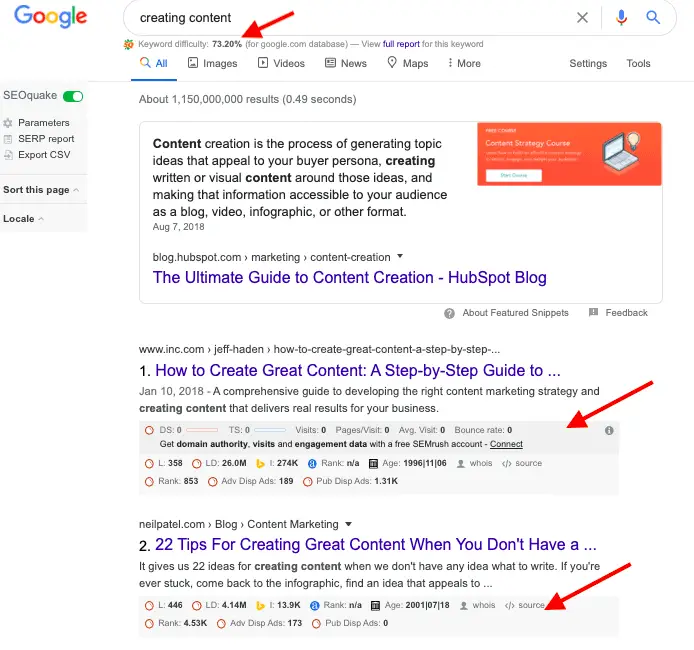
You even have the option to inspect pages on an individual basis as well as shown below.
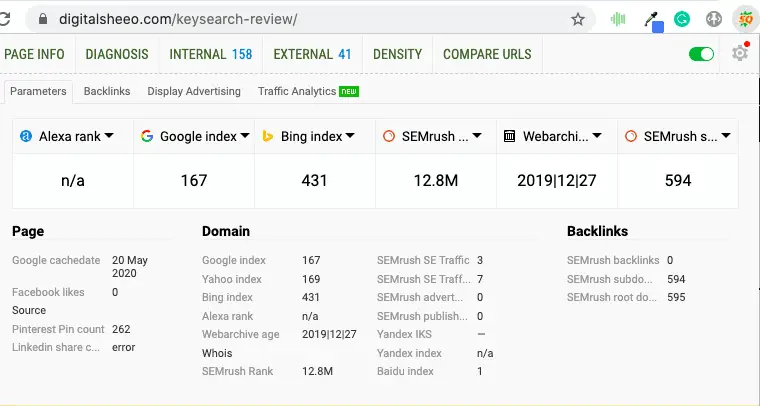
2. MozBar
In a similar fashion, the MozBar Chrome extension does the same but gives you a lot less information. It is easier to make a decision based on the results.
It gives you the domain authority and page authority when you login using your free Moz community account.
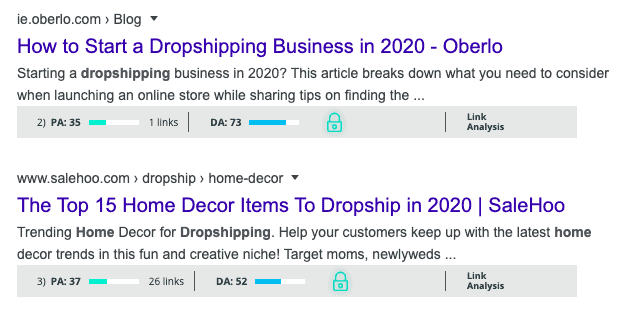
You can easily sign up for a free account here. Essentially, the lower the DA is for the pages in the results the higher your chances of ranking for your chosen keyword.
3. Buffer
One huge time saver for me every week is the ability to add content to my social media queue so that I can build authority in my niche.
The fastest way for me to do this is when I am using Tailwind Tribes.
I find a lot of great content there so I just visit the blog post and click on the Buffer extension.
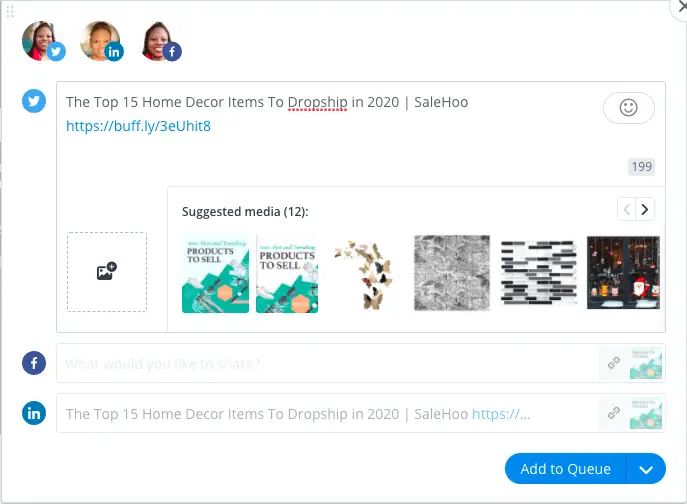
I simply choose an image from the list, add my hashtags and click the ‘add to queue’ button.
4. Tailwind
As I mentioned previously I use Tailwind every week to schedule my pins to Pinterest. I also use it to schedule other people’s content to build authority.
The best way to use the Tailwind extension is by going to the Pinterest feed and scrolling down as far as possible.
Simply click on the Tailwind button in at the top of the browser then choose items to add to your queue.
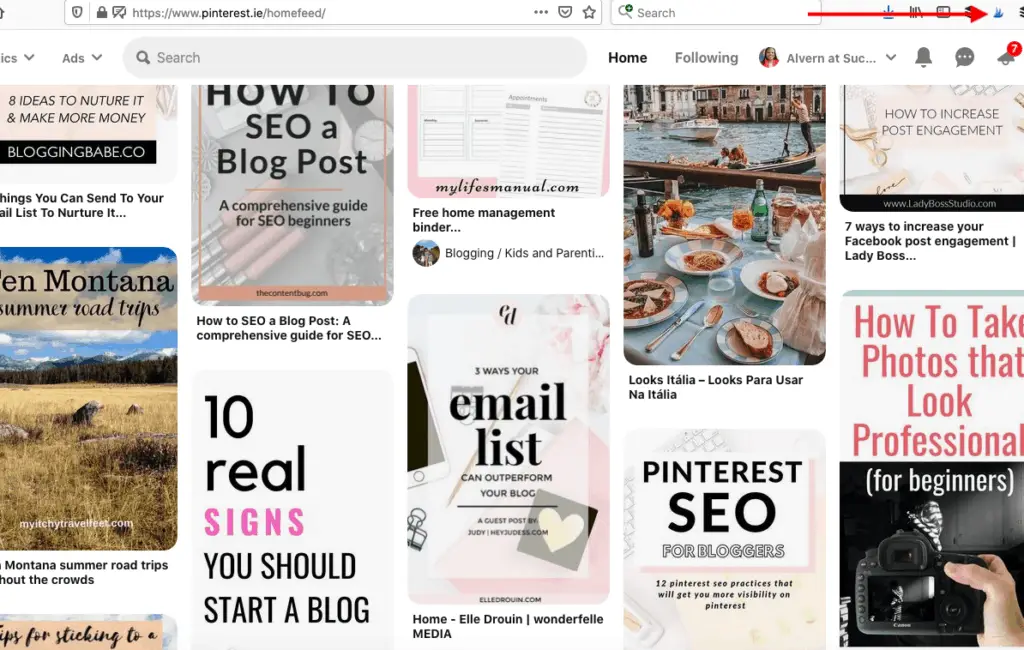
Here you can see pins added to be scheduled at the bottom of the image.
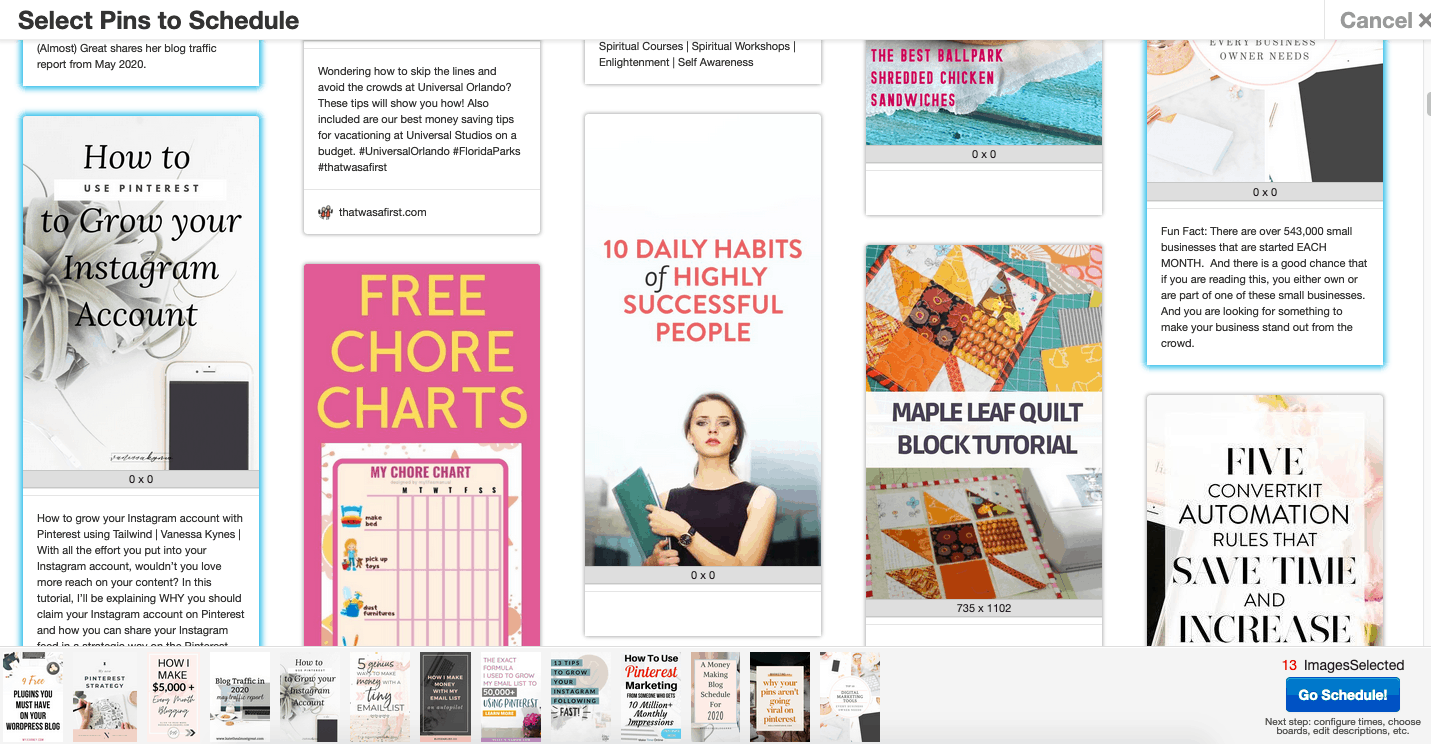
You may not be a fan of Chrome but the good news is that this extension also works with the Firefox browser.
If you are new to Tailwind you can see my step by step Tailwind review here.
5. TubeBuddy
Do you create videos every week and you are looking for a way to find keywords or tags that are less competitive?
This extension might just be the solution for you.
You can think of TubeBuddy as the keyword research tool for YouTube except that it is more like an all in one solution that gives you great insight.
Here’s a screenshot of all the functionality available with TubeBuddy.
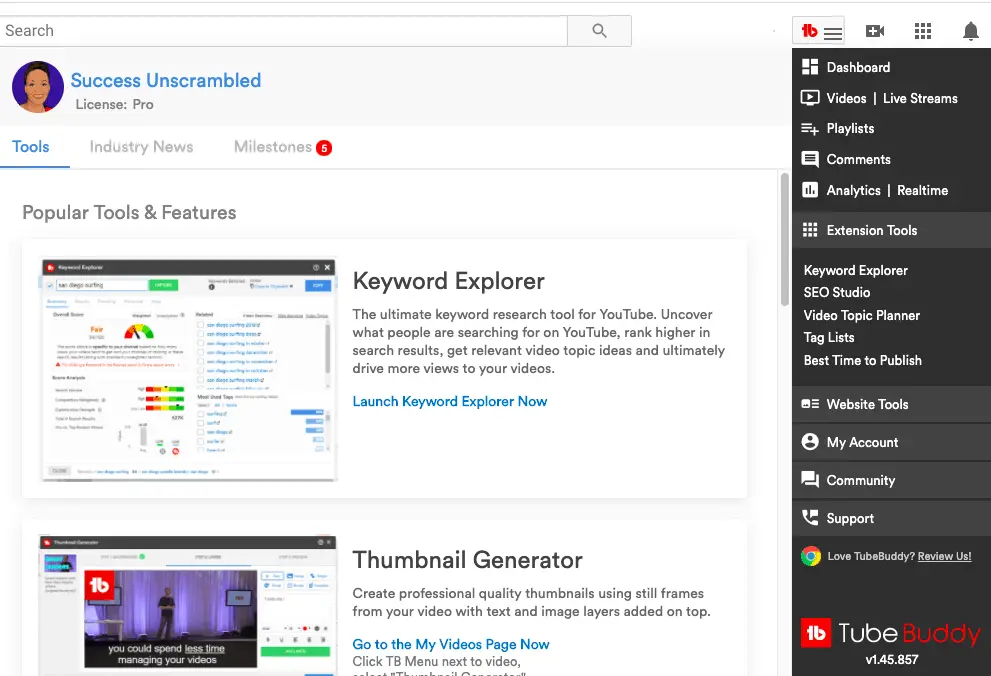
As you can see the opportunities are endless. Later on in this post, I introduce a second YouTube extension.
For a detailed comparison between the two take a look at the TubeBuddy vs VidIQ discussion over here.
6. Grammarly
I don’t know about you but when I am writing content every week the one thing that can slow me down is checking for correct grammar.
Thanks to Grammarly, I now have that process completed for me automatically so that I can stay in a creative frame of mind while writing.
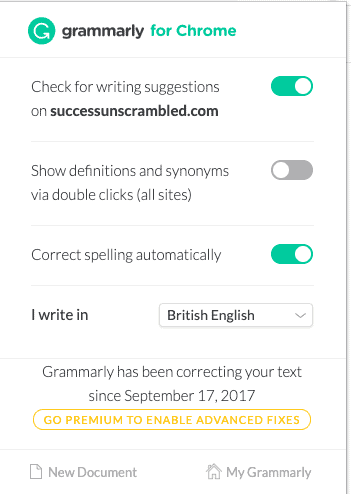
Even if you are working on a document offline you have the ability to upload it into the Grammarly app for corrections.
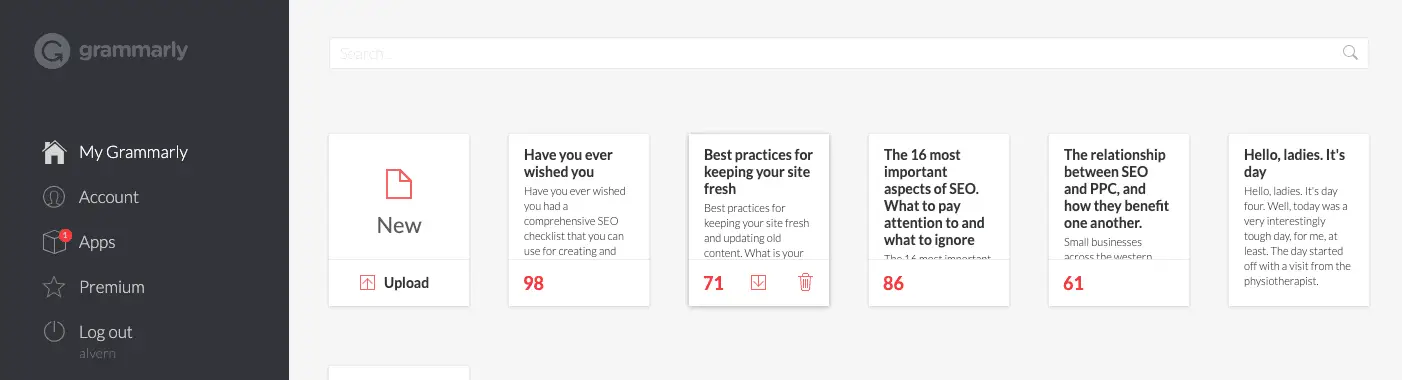
7. WhatTheFont
Have ever been browsing online and come across an eye-popping gorgeous font? Maybe it is just me but I instantly want to know which font was used.
Well, there’s a great way to find that out using WhatTheFont Chrome extension.
Here is a screenshot of me putting WhatTheFont to the test.

As you can see it is telling me that the font family used on this Pinterest pin is Roboto.
8. Eye Dropper
Another great Chrome extension that works really well along side WhatTheFont is Eye Dropper.
Naturally, when you see an image with an awesome font the next best question would be what colour was used to make the image pop.
The eye dropper tool allows you to get the hex code and RGB combinations so that you can get the exact shade used in the image.
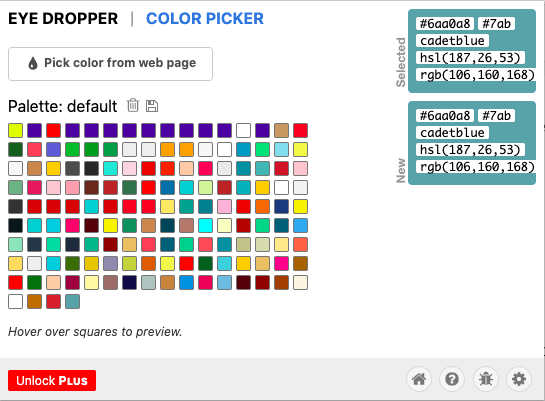
In my opinion, Eye Dropper has to be one of the best Chrome extensions for marketers because it is a huge time saver.
9. Pin On Top
Many bloggers complain about the fact that they can no longer see re-pin counts organically on Pinterest.
Re-pin counts allow you to see pins that have the potential to go viral on the Pinterest platform.
Although Pinterest has removed this feature there is a Chrome extension that gives you this visibility and it is called Pin On Top.
It may not be the savviest of tools but if you need the visibility at least it works.
Here is what a regular search for the term SEO tools look like without using the Pin On Top extension.
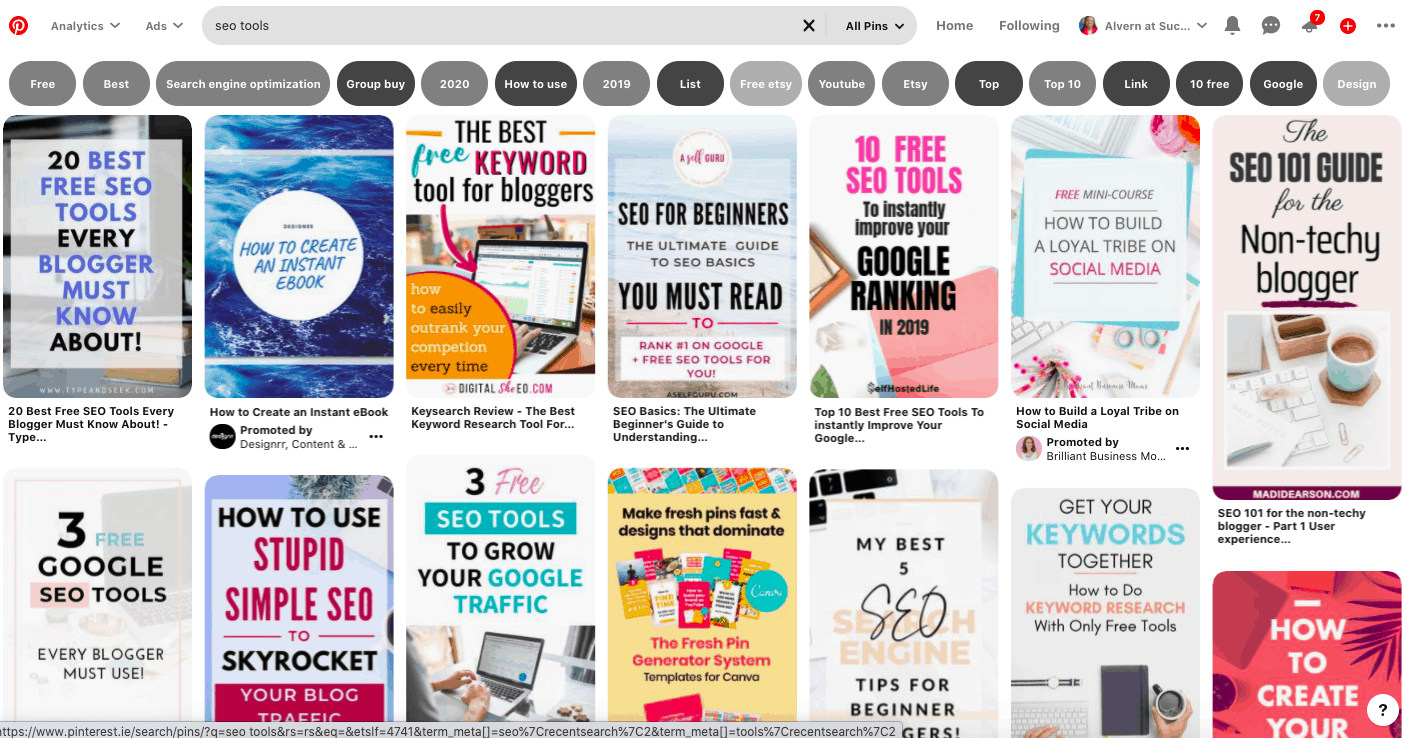
After clicking the Pin On Top extension button you will see this little app on the top right-hand corner. Just enter how many pages and sort by saves.
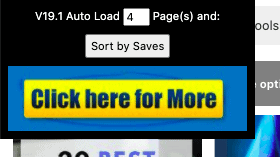
In the below screenshot, you will notice the results sorted by total saves per pin. Most of the results in the first row are ads or promoted pins.
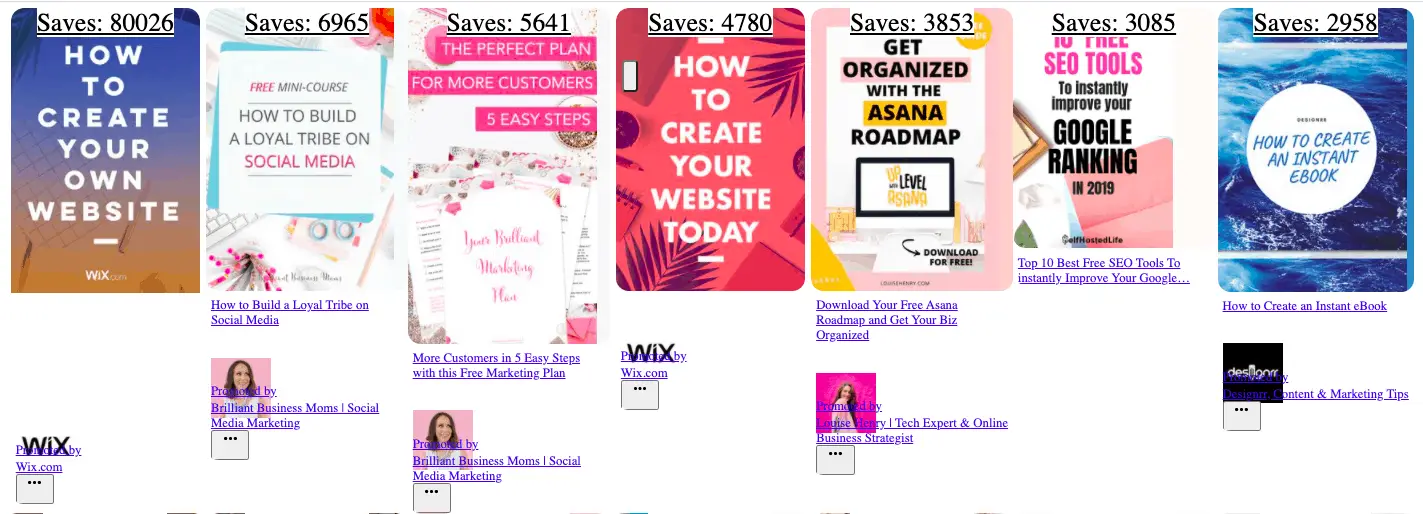
Below is a screenshot showing the results from the second row of pins.
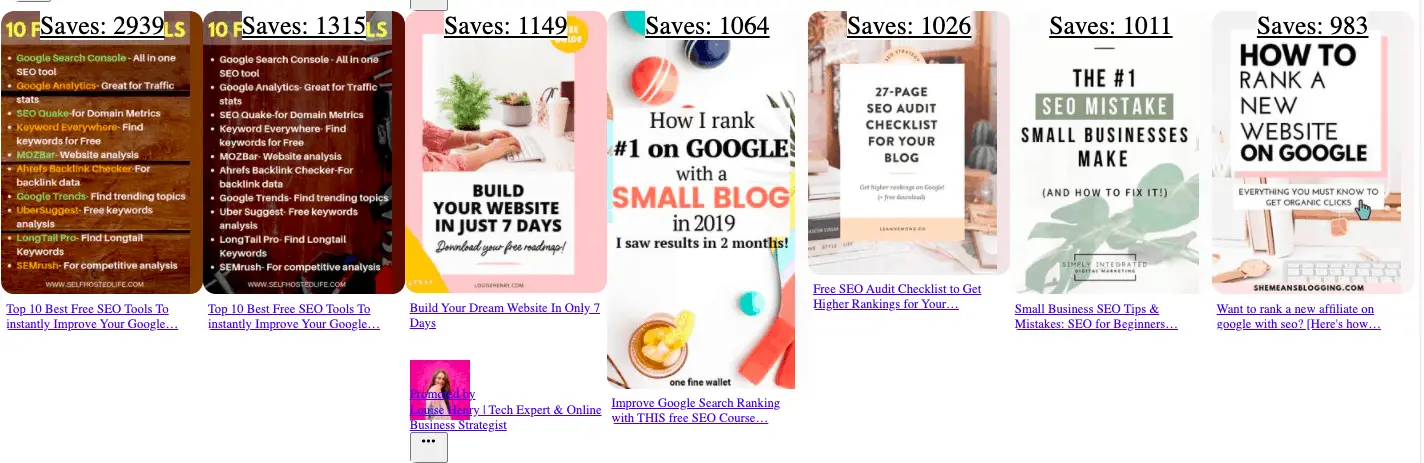
10. Emoji Keyboard
If you write captions to post to social media platforms like Twitter, Facebook and Instagram regularly then you will like this next tool.
It is a Chrome extension that gives you an emoji keyboard on the fly which means that you will save a bucket load of time.
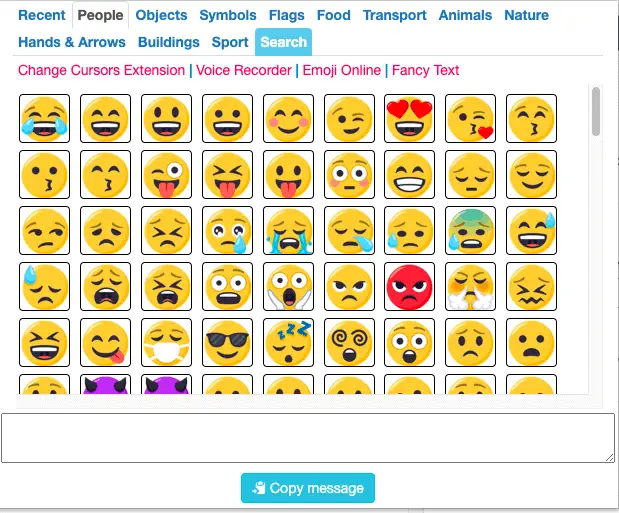
Because I post to Instagram every day as well as doing captions for Facebook Live this tool will save me so much time.🕰
11. SimilarWeb
Another awesome Chrome extension for marketing is the SimilarWeb tool. It is great for checking competing sites or complimentary sites in your niche.
When used correctly it allows you to see their country rank as well as the visits over time, bounce rate, pages per visit and monthly visits.

The category rank is also a great indicator when you want to get an idea of the top 20 sites within a specific sub-niche.
12. VidIQ
Although we looked at Tubebuddy earlier for help with ranking your YouTube videos I wanted to also make you aware of VidIQ.
The difference between the two tools is that VidIQ strengths lie in finding overall keywords for your YouTube channel.
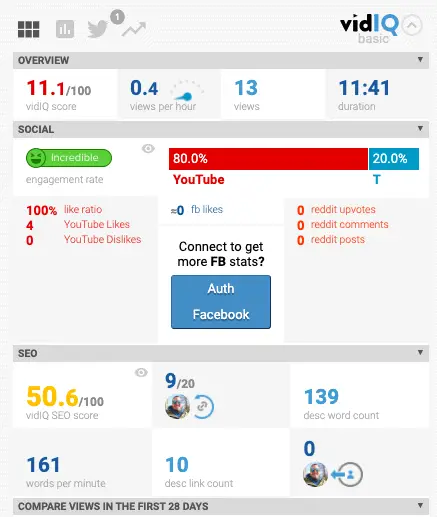
You can see that even with the free version of VidIQ you can see a lot of valuable information on your videos.
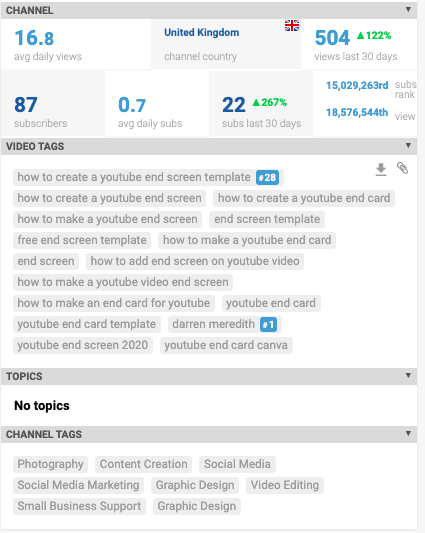
I have accounts with TubeBuddy and VidIQ to help with improving the ranking of my videos on YouTube.
13. Airstory
If you never heard of this one before, Airstory is basically an online application that helps you to write comprehensive stories faster.
It does this by giving you a blank space to focus on your writing craft but more important it comes with clever research tools.
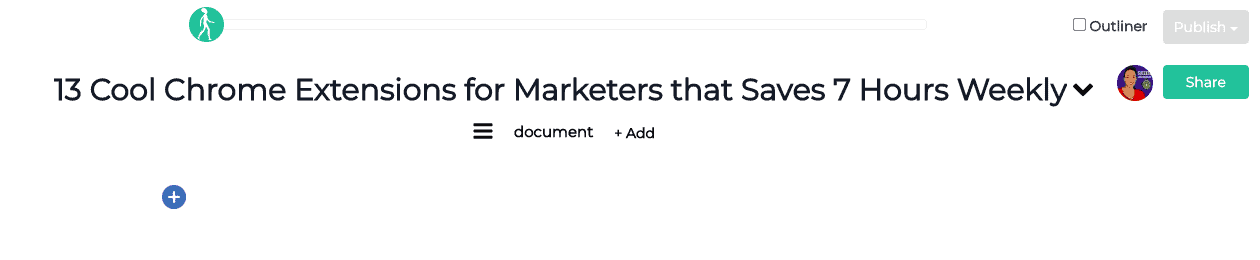
There is a research tool which is a Chrome extension that allows you to capture items of research from the Internet. See example below.
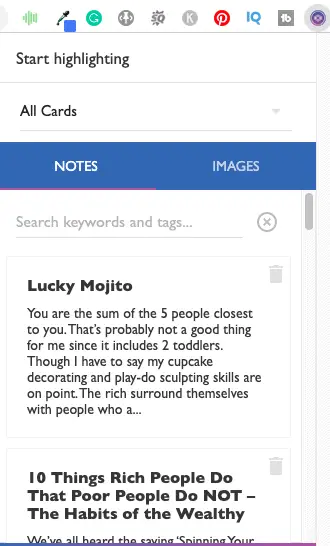
After you highlight the item from the webpage you will have the opportunity to assign it to a project and even add tags.
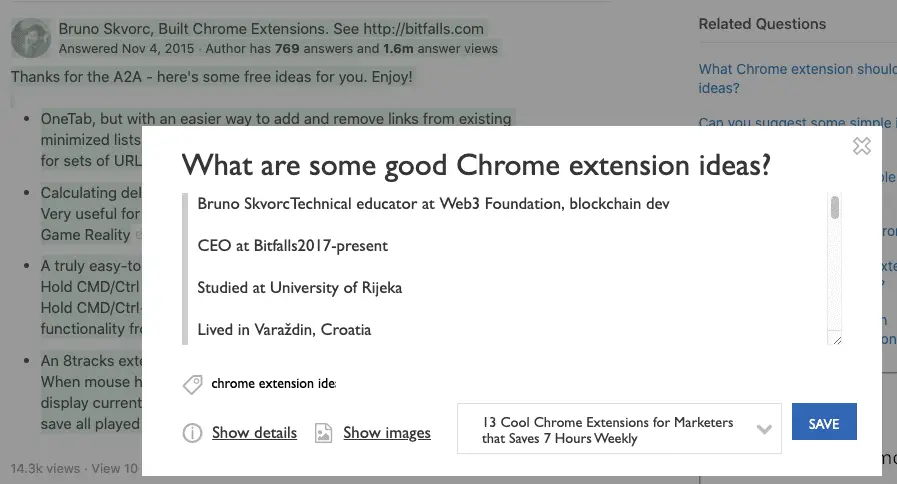
What I really like is that it also captures a link back to the original source of the article making it easy to link back to the source of the content.
How to Save Time Every Week
Here is a quick step by step guide outlining how you can use these Chrome extensions for marketers without breaking a sweat.
Let me first give you a brief overview of how I come up with my blog post ideas for each week’s calendar.
Of course, I would have a theme already planned in advance but I will also take a look in Pinterest to see what is trending in the feed around that topic.
Once I know what the topic I will cover I then conduct research to see what keywords I can rank for easily.
Step 1
Go to UberSuggest + SEMRush as well as SEOQuake, SimilarWeb and MozBar to check out the competition.
Step 2
Use Pinterest to see what pins are trending for that keyword or idea and with the help of Pin On Top see which pin gets the most saves.
Step 3
Conduct video keyword and tag research to see where there are existing gaps on YouTube that I can fill with a video.
Step 4
Create a project in Airstory so that I can add research ideas to my project. Research the topic of the blog post to grab resources that will be useful to back up claims.
Step 5
Using Grammarly, correct any grammatical errors and re-read the draft blog post a number of times to ensure it is reader friendly.
Step 6
Head over to Canva to create all the necessary images for your social media campaign. Use the Eye Dropper and WhatTheFont extensions to get all the colours and fonts right.
Step 7
Write captions for Instagram and use the emoji keyboard extension to add the emojis to make the caption more engaging.
Step 8
When the post goes live head over to Tailwind to upload the new images and enter the pin descriptions.
Step 9
While using Tailwind Tribes grab links to the best blog posts and add them to Buffer using the Chrome extension.
Step 10
Fill the rest of your Tailwind schedule by heading over to the Pinterest feed and use the Tailwind Chrome extension to quickly add other people’s pins to your queue.
Step 11 (Bonus)
Use the Later Chrome extension to find and add awesome images from all over the web to your Later library to share on Instagram.
Yes, it does require you to develop a system over time for this to work for you in an efficient way.
The good news is that I have given you the skeleton frame of a system that you can tweak to match your needs.

Summary
Time is the most precious resource on planet earth. We are all given 24 hours a day to achieve our goals.
Of course, you have a choice as to what you will spend your time doing each and every day.
For this reason, I am on a mission to find ways to help small business owners like yourself achieve results in the shortest possible time.
This can be achieved in two ways. The first is to get things done faster while still retaining the value and quality.
The other way is to reduce your learning curve to get you implementing efficiencies and seeing time to value quicker.
Chrome extensions for marketers is just one of the ways that you can get your weekly tasks completed sooner rather than later.
Over to you what are your favourite tools for getting tasks done in the shortest possible time?
Announcements
Remember to subscribe to the Success Unscrambled Podcast where you will be the first to hear what’s happening in the entrepreneurial and digital marketing world.
Your positive review of this podcast is vital to keeping it alive and running for the next 12 – 24 months so please leave a positive review for us on iTunes, Spotify or any of your favourite podcast players.
If you are looking to save time editing videos then you need to head over to this resource that shows you how to add subtitles to videos.
Are you trying to save even more time with your social media scheduling? Check out the best social media scheduling tools to save 10 hours every week.
Want to know what are the best metrics to track on your social media accounts? Grab this resource outlining the truth about social media metrics.
If you are a creative entrepreneur looking for a way to simplify marketing for your business then this is the main focus of this blog and podcast.
I am helping people like you get more visibility for your business so that you can enjoy staying in your zone of genius and even spend more time with those you love.



32 thoughts on “13 Delightful Tools to Make Your Weekly Marketing Tasks a Dream”
Most of these sound like I need them! I especially love the thought of Grammarly because there are too many times I publish things with errors and find out later.
Melissa, I know that feeling when you find errors in your content after it goes live. It still happens to me because Grammarly doesn’t catch everything.
These extensions are so helpful. I particularly like Grammarly and Tailwind. They’ll both come in handy for my website, I’ll definitely be adding these!
Lisa, great to hear that you like Grammarly and Tailwind.
I use some of these and I’ll be checking out the others. I am all for finding things to make my life easier.
Amber, you are right to find things to make life easier.
These are tools that I need to look into. I always can use the help with my website
Tara, tools are great when they help grow your business.
These are some excellent blogging tips. I didn’t know that I could use all these resources. I just follow your podcast is very interesting and educating thank you so much
Jessica, I’m glad you found it interesting and educating.
I am a sucker for anything with a chrome extension! I love anything that makes my weekly marketing tasks more simple.
Jessica, you are like me if it can save me time do tell me all about it.
I rarely use chrome but chrome extensions are very handy indeed
Lyosha, I have a few friends like you who don’t like using Chrome but that is okay Firefox also have many of these extensions available.
What a great roundup!! I’m already using TubeBuddy but I’m off to sign up for VidIQ and Tailwind now!!
Heather, glad to hear that you are already using TubeBuddy.
Oh I am obsessed with Tailwind it’s so helpful!
This is such an helpful and full of information post.I use some of them and will check out the others. Thanks
Marta, I am glad that you found it helpful.
Amber, Tailwind is just the bomb when it comes to saving time scheduling pins to Pinterest.
Out of all these I am using the Mozbar and VidIQ. The later i still need to learn, as I installed it after a video conference but didn’t really get into using it properly.
Joanna, the MozBar is dead handy, isn’t it? Later does the job for me but I manually post as it is the best way for me to engage after posting.
Oh wow these tips are really very helpful and interesting..Thanks for sharing them.,.i was actually in search of these ideas …🙂
Abu, I am glad you found it helpful.
This is great! There are so many chrome extensions in here that I use daily, but also plenty of extensions that I’ve never heard of. VidIQ is exactly what I was looking for. I had no idea that it exsisted. Until now, I’ve been hunting down my Keywords by tediously looking up words. This will be much better. Thank you for the info!
Levi, I am so glad to hear that VidIQ is exactly what you are looking for to help with YouTube.
I loved to use chrome extension and Grammarly and WhatTheFont are very helpful, I would love too other the others. Thanks for sharing this.
Cessang, great to hear that you use Grammarly and WhatTheFont.
I couldn’t live without Grammarly. It’s been so useful to me since starting to use it! Likewise with SEO tools and Tailwind!
Nyxie, you are right Grammarly is just the best.
Thank you for this post. I’m going to download SEOQuake and see what’s it’s about. And I ‘really’ need to be using Tailwind! I’m really slacking on Pinterest!
Candy Rachelle
Keeping Up With Candy
http://www.keepingupwithcandy.com
Candy, great to hear that you will take a look at SEOQuake. Pinterest is a huge time saver when used in conjunction with Tailwind.
Comments are closed.