Podcast: Play in new window | Download (Duration: 24:29 — 22.4MB) | Embed
Subscribe: Spotify | Amazon Music | Email | TuneIn | Deezer | RSS | More
Hello ladies, how you gals doing today?
In this post, we look at the top 20 tools used by successful blogs and how we can use them to our advantage. I have broken down these 20+ tools into 5 categories including:
a. Writing/Creation
b. Design
c. Plugins
d. Engagement
e. Video
Disclaimer: please note that this post may contain affiliate links which means that if you buy one of my recommended products I get paid a commission for sharing the link. I only recommend products that I have tried myself and have experienced success.
A. Writing/Creation
When it comes to writing or creating a blog post I am not referring to your blogging voice or creative flair I am more looking at the tools that you can use to polish or enhance the piece that you created.
Here are six tools that are used on successful blogs to achieve results:
Google Keyword Planner
I have used this for many years to help me create content for blogs, videos, podcasts and even books. It would make sense for you my fellow blogger to use this one to complete some research.
Especially since our blogs don’t exist in a vacuum but because we depend on the Search Engine Results Pages to display our blogs when someone is searching for one of our relevant keywords.
This keyword tool is great for getting keyword ideas, monthly searches and the level of competition by other businesses for these keywords broken down by country or city.
Wordtracker
This tool is very similar to the Keyword Planner except that it gives what I called the commercial intent ranking of each keyword. This would be good for a business selling products online.
Keysearch
One of the best keyword research tools that I have used in the last 10 years as a blogger will have to be Keysearch. It is great for helping you untapped niche markets fast.
If you are stuck trying to find a profitable niche that is not too crowded then you can also grab my ebook on how you can find a hungry market fast.
Buzzsumo
This precious tool is good for giving content creators an idea of what is popular right now so that you and I can take advantage of the latest trends.
You can also connect with key influencers so they can help you promote your relevant content. See an example in the screenshot below:
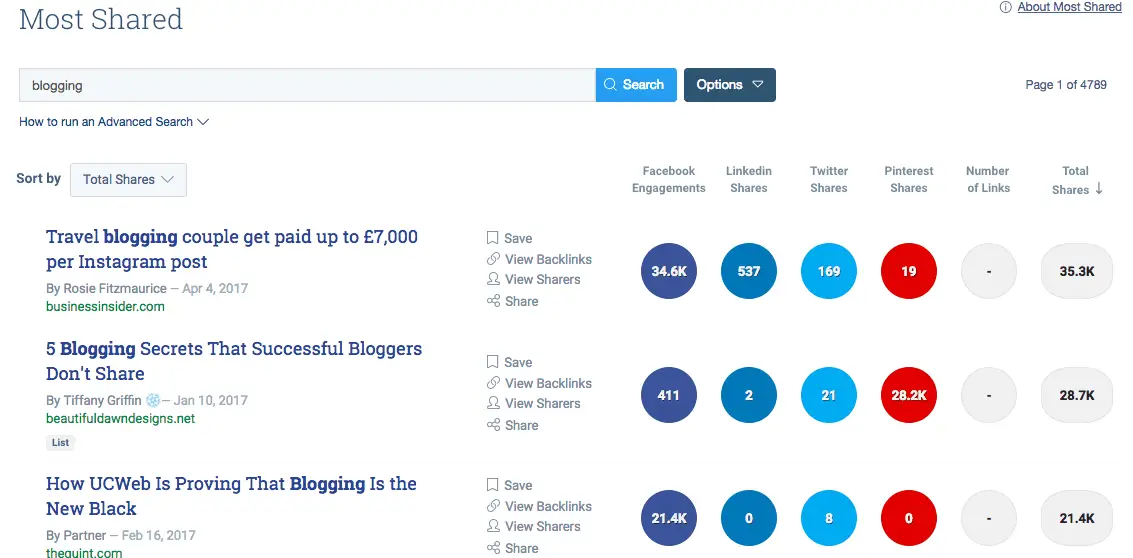
The statistics they have on influencers are nothing short of amazing. It is looking at someone’s bio or clout before you meet them in person. See screenshot.
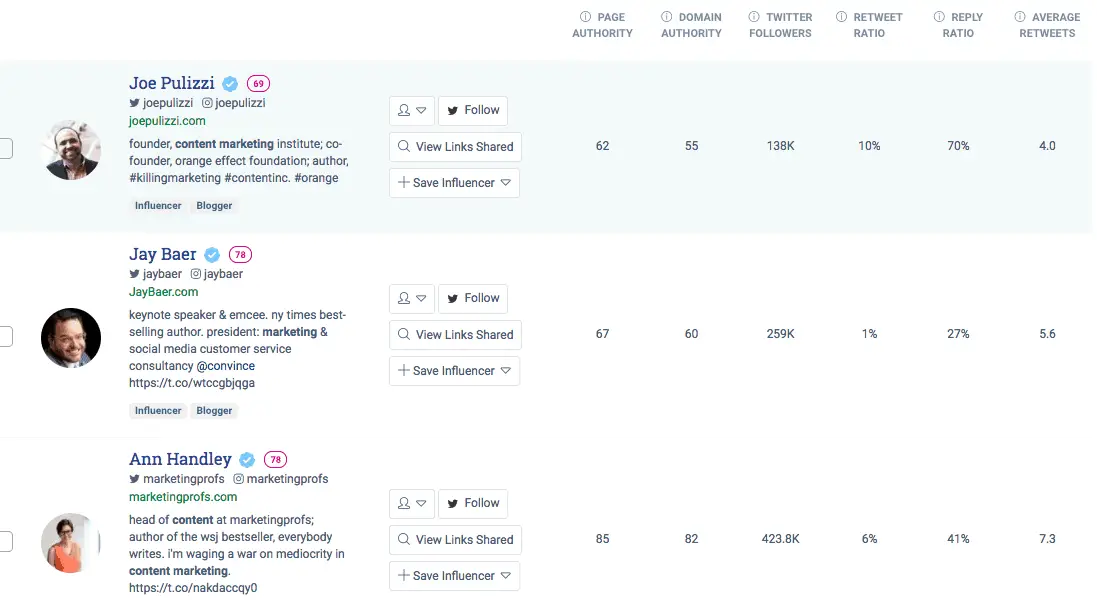
Hubspot’s Blog Topics Tool
I find this very handy as it allows me to take one main topic like Facebook Marketing and break it down into several segments so that I can have content ideas for several months completed in just one click of a button.

Grab The Goal Setting Planner
This planner is great for you even if…
- You Suffer From Mom Guilt
- You May Behind on Everything
- You Are Feeling All Over the Place
- Focus on One Goal at a Time
- You Have a Hard Time Staying Focused
- You Get Distracted by a Bazillion Things
CoSchedule’s Headline Analyzer
As the name suggests this handy tool helps you to do a proper analysis of your headline before you hit the publish button so that you can take advantage of the best headline possible for your post.
Check out the score for this blog post below:

Grammarly
After you spend so much time writing and editing your blog post the perfect 2nd pair of eyes would be using a tool like Grammarly.
It will double check or even triple check that you have used the correct grammar all the way through. I have it switch on even now as I am writing this post.
B. Design
Next up is the design element and I have 5 tools to share with you that successful blogs use to improve the user experience.
Smartmockups
This is a tool that is definitely too cool for school as it lets you do mockups of your products, books, software or almost anything you can imagine.
It is super amazing because it allows your prospects to experience the product somewhat even before the click the buy now button. Here is an example for you:

Photoshop, PicMonkey or Canva
These three design applications are great for so many things. Canva is free and you can design all your social media covers, posts and pins in here.
If you would like a more professional finish as well as the freedom to really customise then take a look at Photoshop or PicMonkey.
Creative Market
Thrive Themes

Grab The Goal Setting Planner
This planner is great for you even if…
- You Suffer From Mom Guilt
- You May Behind on Everything
- You Are Feeling All Over the Place
- Focus on One Goal at a Time
- You Have a Hard Time Staying Focused
- You Get Distracted by a Bazillion Things
C. Plugins
Really Simple SSL
Pretty links
Milotree
Yoast SEO
Social Warfare
D. Video
If you are hoping to cater to a varied audience then you may want to consider how your audience consumes your content. As you can imagine in any given setting people have different ways of learning or consuming content.
Edgar Dale’s Learning Cone
When you consider Edgar Dale’s Cone of Experience you will realise that the more engaged people are with your content the better their experience as well as the more satisfied they will be because they gain a result. See Edgar’s Cone below:
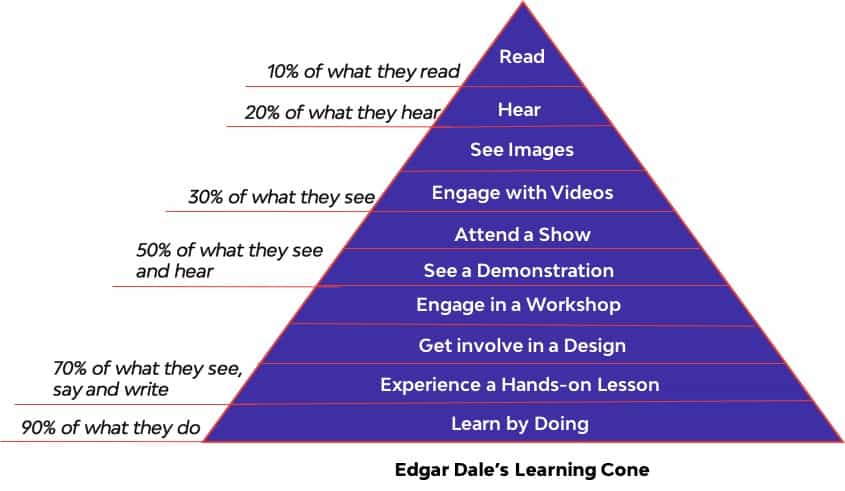
So s you can see in the learning cone people retain about 10% of what they read, 50% of what they see and hear and about 90% of what they do. Now you are armed with this knowledge as a blogger you will try to get to as close to 90% as possible by giving each visitor to your site an experience that involves seeing, saying, writing and doing wherever it makes sense.
Here are 4 ideas to get the most out of videos for your audience:
Facebook Live
Many successful blogs go out of their way to give their audiences an experience like no other and one clever way to accomplish this is by using Facebook Live.
It may sound scary at first but after giving it a try I quite enjoy doing it regularly. It is a really cool way to get your audience to engage with you and you can take that video download and post it on other platforms.
Facebook also loves this type of content so the cost per view when running ads can be as low as 0.02 cent.
Vimeo
Of course, you can use the forever free Youtube platform to post your videos but if you want more control over who is seeing your video or if you want your video to be gated a clever platform to use is Vimeo.
A plus account works out at less than $15.00 a month and it gives you full control over who has access to this content. The performance compared to Youtube is also better.
Filmic Pro
I have been using this smartphone app for a few years now and I really love the ability it gives me over the standard smartphone camera.
As a user, I can really tweak the exposure, frames per second lighting (especially in the absence of daylight) and the overall quality of the content. At $9.99 one time price it is a steal of a deal.
LinkedIn Live
Very similar to Facebook Live but as the name suggests this is recorded using the LinkedIn platform. If your prospects hang out on LinkedIn then this is the best place to reach them.
LinkedIn loves this kind of content so you have a better chance of reaching your audience compared to a standard post. See screenshot below for organic views of my LinkedIn Live video:
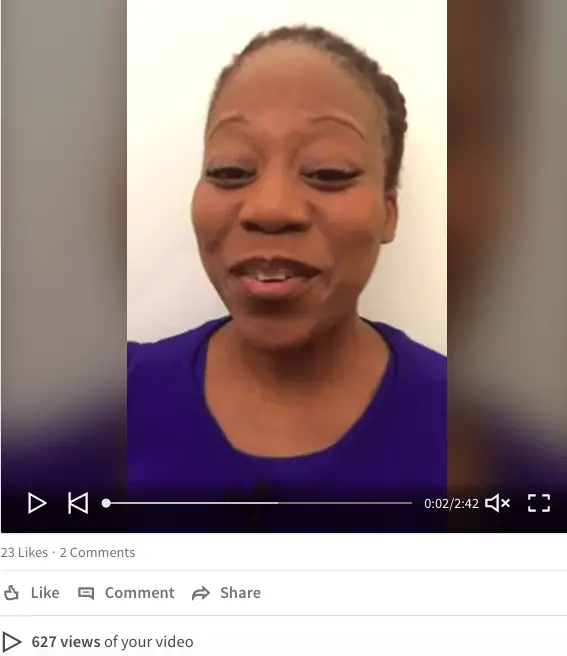
E. Engagement Tools
Now that your visitors have arrived at your site and you have educated them and influenced them what happens next?
Many successful blogs implement strategies to help their audience become more successful by offering them access to their newsletter, a checklist, workbook, e-book, e-course or a paid membership or course.
Here are some tools that will give you the ability to help your visitors to take that next step.
ConvertKit
This is a really cool, email marketing provider that gives you the ability to capture leads and give those leads access to more content like newsletters and e-courses.
It is very intuitive and easy to use that you can be up and running in a matter of minutes. They offer lead capture forms, landing pages, email sequences, triggers as well as tagging.
They also integrate with many third-party applications like Milotree and many other landing page software.
Thrive Leads
Offers you the ability to run split tests with a view to finding the form that gives you the highest conversions when it comes to capturing leads.
They have very professional lead capture forms when compared to ConvertKit so, in essence, the two used together yields much better results. They also have a great exit pop feature.
Thrive Comments
This neat little plugin gives your visitor the option to leave a comment using their social media logins or generic details like name, email and website address.
It also gives you the option to take the commenting a step further by allowing the user to join your email list and see related posts.
They can also share your content on social, vote on your content or acquire badges based on the total number of comments he/she leaves on your site overall.
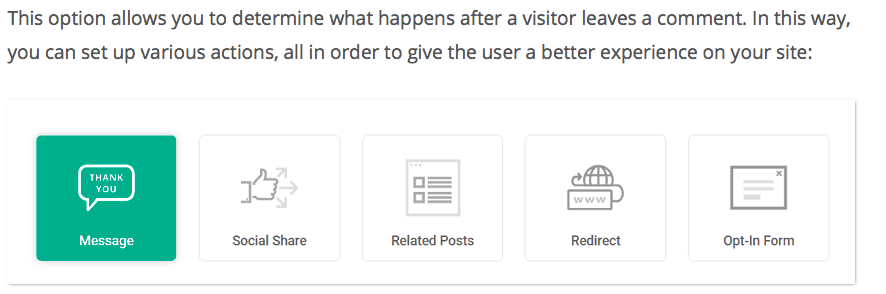
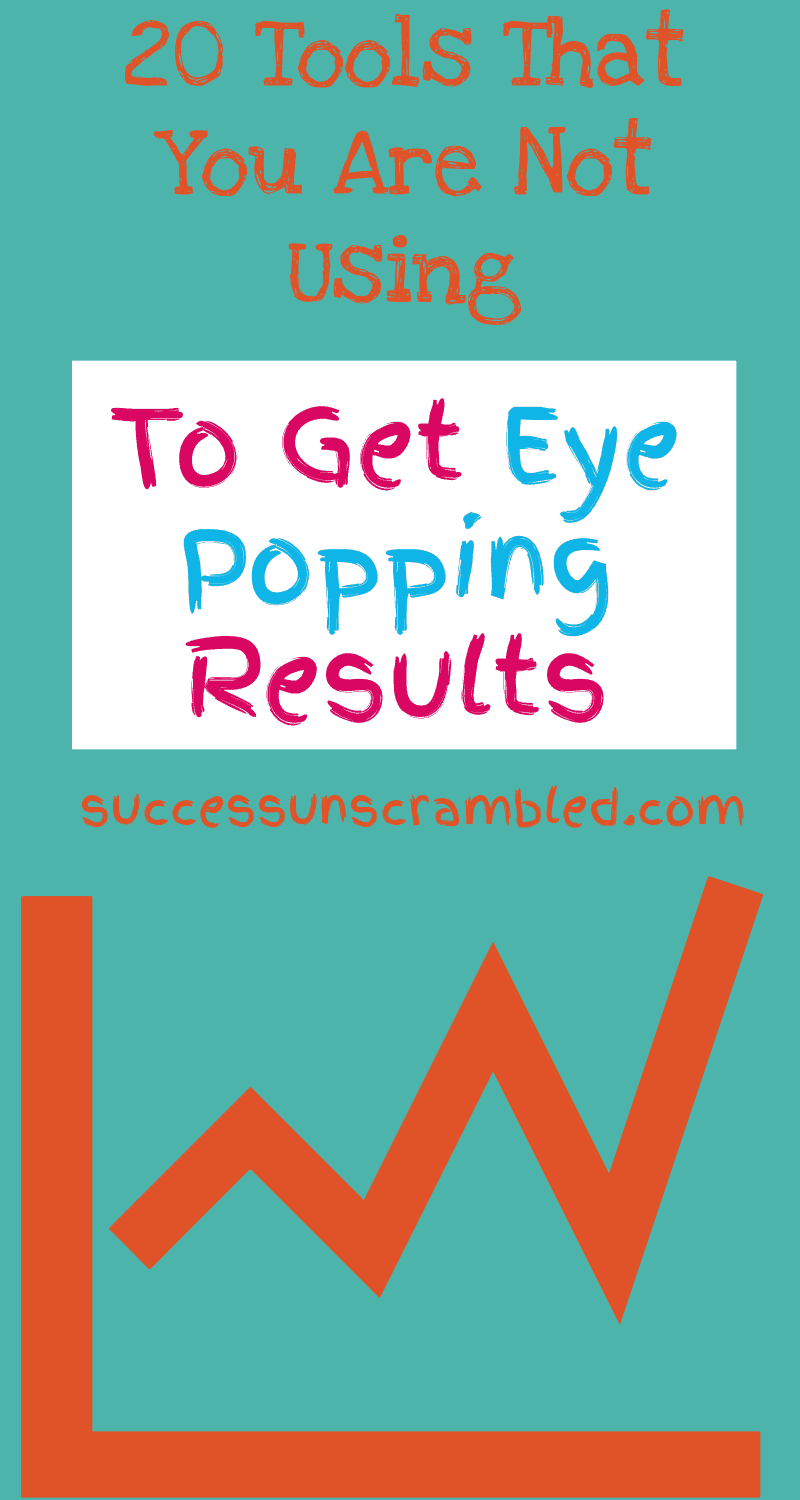



14 thoughts on “Successful Blogs Use These 20 Tools to Get Results”
Comments are closed.