Podcast: Play in new window | Download (Duration: 33:26 — 45.9MB) | Embed
Subscribe: Spotify | Amazon Music | Email | TuneIn | Deezer | RSS | More
How to start a successful blog in 10 days or less is the focus of this episode from concept to go-live and everything in between. Listen to learn more.
Hello, ladies out here are you guys doing today. OK.
So today we’re going to be looking at how to start a successful blog in one week or less. Let’s get right into it.
OK, I have a lot to cover today and I don’t want to have it running for a long time. So what I’m going to do is I’m also going to put or set up a course or starting a blog.
A video course that is and I’m going to invite you to pre-register for a course when it’s ready I’ll let you know when it’s done.
How does that sound? OK. Right. So how to create a successful blog in one week or less, let’s get right into it.
1. Mindset
So you know I always say this but having the right mindset about getting into blogging is so very important.
This is because sometimes it can take you 12 months to 36 months before you realize the gains of the effort that you put in.
So, in other words, this blogging thing is a long-term project it’s not something that you sort of do it for five weeks and then that’s it. It’s a long-term project. Just like podcasting, I guess.
So having the right mindset and the ability to do it on a frequent basis is so very important especially for your audience.

>Need Help Creating Your Blog? Grab My FREE Blog Creation Service – Click Here<<
2. Passion
In order to start a successful blog, you first need to know what you’re passionate about because you would need a big reason.
Why you would continue to do day after day or even week after week or month after month to generate or start a successful blog for your audience.
And if you were doing that or writing a blog on something that you’re not passionate about you’re going to run out of speed in a matter of days or weeks.
It’s just not something that is has a building fire in your soul that would want you to write passionately about it for a very long time to come.
I myself have been blogging for probably about seven years and different blogs I can start a successful blog and in no time at all with my eyes close so to speak.
But it takes commitment. You would have the odd time when you probably wouldn’t be able to produce the content.
So what I would advise is that you do well to avoid that is to create a few blog posts in draft mode so you can actually schedule several posts just in case you come up to a busy time.
Or you have an emergency in the family or whatever it is. You can actually rely on those. All right. I don’t want to spend too much more time yakking unnecessarily. So here we go.
Also, you need to decide what or how much time do you have to commit to blogging so you don’t have to do it every day.
But you know once a week is nice once every two weeks is nice as well. It all depends on you and the audience. All right so mindset and passion. That’s the first topic we’ve covered that now.

3. Niche Research
Next topic is research that sorry niche research. So although you may be passionate about the subject depending on what you want to blog about.
For example, I’ll give you a good one. Social media say for example you decide you want to blog about something like social media.
And as you probably know or maybe you don’t know this, so many things change in the social media.
In the last seven years, lots of things on Facebook has changed in LinkedIn and in all the different platforms that people use for social media.
Things change in a matter of months or weeks. They’ve got a new version or they’ve changed the type of videos they change the size of the post, they change everything. Ever. Ever so often.
The only thing that’s consistent probably is the name. All right. So I covered niche research already in one of the previous podcasts.
I would invite you to go and listen to that one because it goes into a lot of depth about how to go about doing your niche research.
I think it covered three different episodes on niche research because it’s such a wide-ranging topic.
You just need to make sure to be sure that you want to blog or write or create content around your specific niche.
Make sure that there’s enough interest, to begin with, enough content to write about it enough long-term interest generally speaking. So isn’t that sort of a passing fad.
One of the things about that I forgot to include in my niche research is having to look at a tool called Google trends.
It would show you how a specific niche has been trending over time and you can even do it by Keyword.
So something I probably cover in the video, of course, don’t forget to subscribe or preregister.
So when that course is released I can invite you or send you an email to it. Next thing you want to decide.
Once you’ve done that, once you want to get it into the niche research itself decide if it is a product or service you want to write about.
If it’s a product or a product you might want to blog about how to use this particular product and effective uses of this particular product.
Obviously, if it’s a service you want to talk about the advantages and benefits of using this specific service.
How it improves the lives of your audience what kind of value-add they can expect from it. And then you know we really narrow down and focus on who is your audience.
So for example when I decided I wanted to do this podcast my whole idea just in case you haven’t noticed up at this point because this is my 20th episode.
>Need Help Creating Your Blog? Grab My FREE Blog Creation Service – Click Here<<
My whole idea was to help women like myself who probably have been employed for a while and they’re looking to create a side hustle for themselves.
Or at that stage where they probably went off on maternity leave and they’re just looking to you know to start their own blog or something they can do from home basically.
So yeah that’s I really really focus in and see OK. Normally if they’ve got no sort of tech experience they wouldn’t even know where to start.
They obviously can go and look online but then you’re sort of very apprehensive.
And I just want to show all of you women out there that it’s really possible, it’s really easy I’ve been doing it for many years.
Of course, when I first started I don’t think I was apprehensive I just love technology a lot. I just wanted to get it done basically I’m veering off course I don’t want to make this thing this podcast run over.
All right so once you know who your audience is and what value you’re adding to their lives you’ll have a much better idea.
When you do your niche research you can pull those ideas for content over 12, 24, 36 months what are you going to focus on the first month, the second month and so on.
So that’s niche research. If you need a more comprehensive article on how to go about doing niche research or even getting niche blog ideas I covered it on a different episode called niche market ideas for your business here.

Start a Blog In 10 Days Challenge
- 20+ Videos
- Find Your Purpose
- Find Your Niche
- Join a Revolution
- Find Your Passion
- Step by Step Guide

4. Keywords
Say for example you decide you want to do a blog on dog training or karate classes or yoga or vegan cooking.
Depending on what you want to write about you take the sort of what we call keywords on that specific niche and you stick them into something like the Google Keyword Planner or Word tracker.
I think I mentioned this in my previous podcast. Get a FREE account at Spyfu.com so S P Y FU.com and stick in those keywords.
It will then show you all the related keywords words for that specific niche and you’ll have to do this over time you wouldn’t actually know all the keywords for the next 36 months
It will give you a start for 10 weeks. So you’ll know what you need is what the topic needs to be focused on.
In your in the blog post that you writing you need to include those keywords.
So once you’ve you’ve got those keywords those are sort of what we call the building blocks as the how lay out the hierarchy of your site.
If it is you have an existing website and all you need to do is start a successful blog that goes along with the existing website.
You can also do that. But if you’re just starting from scratch you do have a website you want to start a successful blog.
Then what I’m talking about here would also give you the opportunity to have a website with a blog attached to it as well.
5. Domain Name
All right. Next up is a domain name so this is so very important that you get this right. You can buy a domain name either by your brand name or by the major keyword for your site.
Say, for example, go back to vegan cooking for example. You can get a domain name that says just vegan cooking with me will be with Alvern or savvy vegan cooking or anything like that.
As you say a domain name or you can do like a brand. For example, this podcast is not necessarily success for women or helping women become successful.
That’s not my domain name if you notice my domain name is success unscrambled. That’s my brand name and that’s what I decided to go by as opposed to putting the actual keyword in my domain name.
You have both choices and my preference is it just depends on what I’m blogging about but really it’s up to yourself.
I guess at this point what you probably should decide is the name of your business or company or blog.
I would try and include because I know there is a resource that I saw a long time ago about choosing a name for your company or blog or choosing a company.
It was really helpful especially if it is well it’s especially good for you if you are an app developer like you’re developing apps or you are developing a software as a service solution for customers or B2B.
It’s really good at coming up with fancy names like you know Google and Wrike and Slack and you know all of those really latest and fancy names that people have.
>Need Help Creating Your Blog? Grab My FREE Blog Creation Service – Click Here<<
I saw one recently called Segment which I found was strange. How can you call a company Segment? But anyway different strokes for different folks.
So the two places I go, once you’ve decided on a domain name, and you’re happy with it. You need to go and see if it is available.
The two places I would normally go and check are Namecheap and GoDaddy.com. I prefer to use Namecheap because as the name suggests it’s cheaper to get a domain name there. But you can buy it at Godaddy.
Those are the two places I prefer in terms of once you have a domain name that’s not the that’s just the beginning.

You can go out and buy it. Sometimes I find myself buying two or three domain names because I’m not really sure about the final name.
I want to go with and that’s fine. It’s only $10 a year it’ll set you back $30. But if it is you will on a very tight budget really, really, really, really, really make sure that you choose the correct one.
I’ll tell you the reason why because I remember years ago I had bought a domain name and it was misspelt and I didn’t realize it until probably a week later.
I had to go back and correct this, buy the domain name with the correct spelling so double check, triple check before you click the pay now button. All right.
I wrote an entire blog post to buy your perfect domain name with over 1,300 words it is quite extensive and covers some important aspects and a few secrets to gaining success with your next domain name purchase.
6. Hosting
Next up we have Wordpress hosting so once you buy a domain name you need to host your blog or website or your website or a blog somewhere and you need a web host to do that.
And many years ago when I first got into creating my own websites and building my own blogs two companies that I used were Bluehost as well as Host Gator.
When you go to buy a domain name you’ll see the option to buy hosting as well with the likes of Namecheap or Godaddy.
I would strongly advise you to keep your domain registrar as well as your hosting as two separate companies.
I’ll probably explain why during the actual video training course. But if it is you want to go ahead and do it, by all means, go ahead.
I personally didn’t like Godaddy’s hosting user interface. It’s not very friendly. I prefer the CPanel, it probably doesn’t make any sense to you.
I prefer a Cpanel interface as it is universal. Anyway, you get it for as cheap as $3.95 per month.
>Need Help Creating Your Blog? Grab My FREE Blog Creation Service – Click Here<<
You could probably get it cheaper elsewhere as well but the ones I find reliable were Hostgator and Bluehost.
They offer a really good starting point especially when you’re just starting off and you just need to sort of host.
Your first 50 pages or 50 blog posts pages you wouldn’t need to move eventually or you could probably stay with Hostgator. Keep getting a bigger and bigger package.
I personally have moved to several different hosts for different reasons over the years.

Start a Blog In 10 Days Challenge
- 20+ Videos
- Find Your Purpose
- Find Your Niche
- Join a Revolution
- Find Your Passion
- Step by Step Guide

7. Blogging Platforms
Next up we have the blogging platform so you’ve purchased a domain name or you probably haven’t purchased it yet.
You’re thinking about doing it and you don’t know what platform you’re going to use for your blog.
I have tried several in the past including Blogger or Wordpress.com, Wix. Weebly I haven’t tried Squarespace.
My recommendation especially if you’re going to be using this to generate an income for yourself is to have the ability to host it.
So you have control over your site and I know it’s clear as I’ve mentioned there you wouldn’t actually necessarily have to control it.
It wouldn’t be self-hosted platforms. But if you’re stuck and you’re willing to get this going. Just remember that it’s not going to be very easy to move from any of those non-self-hosted platforms to self-hosted one so something to consider for the future.
Wordpress.org is my prefered CMS (content management system) I’d advise you to take that option. It normally comes free with your hosting company.
They can help you walk you through the process if normally have videos and they have to go ahead and install it.
They have a lot of them have self-install automatic installation software that will install it for you.
You have to go through and set up the database and set up this and set up that you can just click a few buttons and it will be installed for you.
>Need Help Creating Your Blog? Grab My FREE Blog Creation Service – Click Here<<
8. Start a Blog On Wordpress.org
So up next actually is the installation of the Wordpress. And I realized I jumped there. One key thing to realize before you install the Wordpress is to ask yourself if it is you want to install it in a subdirectory.
For example, when you install the blog where is it going to go in, for example, your domain name forward slash blog or is it going.
Are you install it on your just W w w dot. yourdomainname.com that you have to be very careful when you’re doing that.
Well, you could re-install it again but when you going through this software called Softaculous which helps you install WordPress it gives you the option to install it on a subdirectory that WP or whatever.
Don’t do it if it is you want this to be your Web site as well as your blog. When you are choosing a username.
Please don’t use admin. A lot of spammers and hackers out there that would just die to hack new blogs or people who don’t know what they’re doing.
Whatever you do don’t use admin as a username you can use something that’s really obscure as a username that people wouldn’t. How could your blog very easily?
Choose a password that’s difficult as well don’t choose an easy one. Well, you can choose an easy one until you install it and then change it.
But for longterm sake choose a really difficult one that’s 14 characters long that nobody will be able to guess.
That means you don’t memorize any you have it down some ways private so nobody can actually access it.

9. Wordpress Theme
So once you’ve installed the Wordpress on your domain name in your host in your web host no need to choose a theme.
When you’re installing it actually ask you to choose a theme you can choose a theme there.
They give you the standard 2017 Wordpress theme. I’d advise you to get something different on the theme that you choose.
It would actually depend on if it’s the product or service that you’re offering. There are a lot of free Wordpress themes available.
You just going to the back end of your Wordpress site and go into ‘appearance’ and then you’d see a theme.
Install a new theme. You just search for whatever your niche is like technology or dentist or recipes or weddings.
Whatever it is you just type in that keyword and it will give you a list of themes that are free that you can go with.
If it is you prefer a paid theme you can do that as well. There are many different premium themes available.
I’ll try and include it in my video training as well as you’d get access to that.
Premium Wordpress themes normally are really good. If it is sort of an advanced stage of blogging.
If it is you’re just starting to get your head around things you can start with a simple free theme especially if you’re on a tight budget.
When you are choosing a theme. Also consider carefully if it is you want to have a theme with a landing page.
Although you can get a plugin for that or if it is you want the format of the theme to be a portfolio or a gallery.
It just depends really on what the final look and feel on the website would be but just like I would say probably a million options out there.
Just in your head what it is you’d like it to be and it’s no problem we choose a simple one for now and then in 2-3 days or two weeks, three weeks, two months, three months time.
You can change a theme that is perfectly OK. But just to get yourself started. Because remember we are trying to start a successful blog in one week or less so don’t sweat it.
Just choose something and move on to the next thing. The fastest lightest premium theme available is GeneratePress so get yours here.

Start a Blog In 10 Days Challenge
- 20+ Videos
- Find Your Purpose
- Find Your Niche
- Join a Revolution
- Find Your Passion
- Step by Step Guide
10. Wordpress Plugins
Plugins are these little additional bits of the software that you can as the word implies plug into with Wordpress can give you a different functionality and the top six plugins I would recommend.
Yoast SEO that will allow you to put in your keywords your description and any sort of meta information.
So it just data about your data that you would need so that you can get your site indexed properly in the Google search engines or all the search engines across the board.
Next up we have the Wordfence security remember I was saying about people hacking your site and advise you to download a free copy or don’t get a free plugin called Wordfence security or others out there.
But over the years this is the one I would sort of trust the most there is a free version and a paid version just like Yoast SEO there’s a free version and paid version.
Google analytics plugin, there are several out there you just choose one that you like it will ask you to authenticate with your Analytics account.
I can go into that in more detail in the video. We also have a plugin called Simple SSL. So when choosing your hosting one thing you need to look for is the ability to have an SSL certificate with your hosting company.
There is a directive out there especially Google would prefer SSL just means that you need to have your site secure Google prefers to rank sites with SSL certificates higher than those without. And they get more respect.
The whole idea is actually a lot of hosting companies give them for free. What you would need then the plugin to do is to actually take it sort of step where it actually recognizes, it as a secure Web site. So instead of http:// it will be https:// at the start of your website URL.
>Need Help Creating Your Blog? Grab My FREE Blog Creation Service – Click Here<<
So one important plugin to have is the ability to back up your website on a regular basis you can have it backwards.
Back it up every week. If a posting every week or every month depending how much content you create on that Web site what a blog you would want to back it up as frequently as possible.
So just in case something happens you can just restore from backup. And while you have all of your content back there.
The plugin I use is called backup sorry updraft Plus which allows me to back up the site and I back it up to my drive, my Google drive.
You can back it up to many options they can back it up by email send a copy say so by email or you could back it up by Google Drive or by Amazon Web Services or you know different options available.
The last plugin then would be the Contact Form 7. So that just allows you to really quickly generate a contact form on your Contact Us page. Really important.

11. Five Essential Pages
Next up we have then the five essential pages that you need on the Web site so apart from the blog you’d have other pages.
The ‘home page’, ‘about us’ page, so who are you, what are you about. Your ‘privacy policy’ page, see to have all sorts of what we call legal requirements around your blog.
To ensure that you meet and assure your users that there’s a privacy policy in place and if you have any cookies on your website you need to make them aware of all of that that’s happening.
You also then have your ‘contact us’ page as I mentioned previously and the plugin contact form 7 is a good one to generate a contact form ‘Contact Us form’ for you quite easily.
Just follow the instructions and then ‘Terms of Use’ so if you are at an affiliate site or anything generating any kind of money you can just create those pages.
Ensure that you, you know, cover everything with the legal aspects as well as all the different elements to give the user a really good experience.
And like I covered last week how to build a brand for your blog or business. Make sure you keep the user that value, that valuable experience so that they would return another time.
>Need Help Creating Your Blog? Grab My FREE Blog Creation Service – Click Here<<
12. Marketing Plan
Finally, we have a marketing plan so you can decide actually, to do this really much earlier on in the process because based on your keyword research.
Your niche research, your passion, your domain name you’d know more or less especially, based on your audience, the best platform where your audience hangs out.
If your audience hangs out on Facebook and Twitter for example you know to develop a marketing plan using Facebook and Twitter.
However, if they hang out on somewhere like Instagram and Pinterest you know you need to develop a marketing plan around that. Marketing doesn’t necessarily mean paid, it could be free.
Here are my top four pieces of advice that I can give you with regards to your marketing plan once you’ve gotten your persona sorted out.
You know look at the podcast from last week I’ve gone through you know how to build a brand website from once you know who the audience are.
Make sure you consider a search engine optimisation you need to optimized blog and your site to make sure, you know, it gets ranked really well.
It will actually probably take you about three to six months especially with new domain names.
Brand new domain names take a while for Google to recognize them and you know index them because they are new and they have a cooling off period so to speak for a couple of months or 6.
Include social media in your marketing plan. So search engine optimization obviously deals with the search engines.
Social media these are things like Facebook, Twitter, Instagram LinkedIn etc.. Consider Pinterest, so Pinterest although a lot of people put it into the social media category.

Start a Blog In 10 Days Challenge
- 20+ Videos
- Find Your Purpose
- Find Your Niche
- Join a Revolution
- Find Your Passion
- Step by Step Guide

13. Pinterest
Pinterest is actually a visual search engine so do consider that I use it myself on my blog or my sorry my podcast, podcast/blog. Check out my stats after just 30 days on Pinterest.
Also, consider blog commenting looking to google search engines for blogs related to your niche or you know related to this not to be a competitor.
I could be someone that’s giving you or giving your audience a complimentary service or vice versa so you’re giving their audience a complimentary service.
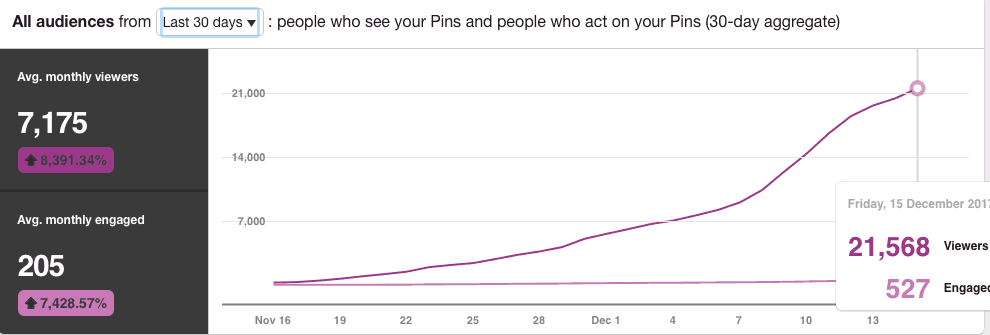
You go in and comment on a blog ask questions or participate, engage which will then come around to you they will come back and comment and yours as well.
These are the sort of 10 areas or maybe it’s 12 at this point I’ve lost count, that you want to consider if you want to know how to start a successful blog in one week or less starting a blog is really exciting.
You probably can’t sleep at night. You just want to get up and get stuff done. But like I said I’m going to make sure and develop a video.
A video series, that will allow you to go through step by step how to create or start a successful blog. For your business or for your know company. So don’t forget to pre-register for it.
So at least I know how many people are definitely interested. Before I go off and create this course and that more or less covers it for the day I hope I didn’t go in for too long.
So ladies if you want to start a successful blog and even been sorry or start a successful blog and you been procrastinating for a while.
No more excuses get started. I am so looking forward to hearing your experiences. Please comment below.
Remember to subscribe to the podcast. Invite your friends to subscribe as well. Next week I have a few options in my head that we cover but for now, enjoy the rest of your day and the rest of your week. Bye for now.

Announcements
You can listen to the success stories of other women in my network here.
Feel free to subscribe to my podcast, visit my blog or work with me one on one maybe there is something that I can help you with in terms of taking action so that you can develop your growth mindset and achieve success.
Check out the Start a Blog on a Budget 10-Day Challenge where you get a step by step tutorial on how to get your blog up and running in 10 days or less.



1 thought on “How To Start A Successful Blog in 10 Days or Less”
Your style of writing is unique compared to other people.
Thanks for posting. I Guess I will just bookmark this site.
Comments are closed.