Podcast: Play in new window | Download (Duration: 24:50 — 34.9MB) | Embed
Subscribe: Spotify | Amazon Music | Email | TuneIn | Deezer | RSS | More
Elena needs an honest Smarterqueue review by someone who has used many other social media tools.
You see, Elena has used several social media management tools in the past.
In fact, at any given time she uses 1-3 tools to get the results that she needs for her business.
However, this year she wants to get that one social media management software that can do all the things.
She’s just tired of jumping through all the hoops every week to track her social media channels.
Let me know if you are experiencing these challenges.
- You would like the ability to batch 30-90 days of content in a single day
- Scheduling several weeks of mixed content is important for you
- It’s impossible to find a single scheduler that does it all
- One of your biggest struggles is scheduling GIFs
If only there was a social media scheduler that has the ability to handle several media types across 5-7 platforms.
In this post, you’ll learn how you can become unbelievably productive using just one social media software.

Social Media Statistics
I don’t know about you but it seems like social media is here to stay.
Every time Facebook or Instagram goes down for a day or a short while.
I keep hoping that now the rest of us can get on with our lives.
According to the latest figures from Smart Insights, there are now 4.62 billion people using social media.
The average time spent on social media daily is 2 hours and 27 minutes.
TikTok continues to be the fastest-growing social media platform with a growth rate of 105% in 2 years.
However, Facebook and Instagram continue to be in 1st and 2nd place according to Sprout Social.
Did you know that Facebook Messenger is on track to hit 3 billion users by the end of this year?
When it comes to engagement Instagram get 6 times more engagement compared to Facebook.
Over 44% of people shop for products on Instagram every week.
Let’s not forget LinkedIn whose ad revenue recently exceeded $1 billion.
When compared to LinkedIn, Twitter’s ad revenue rose to $1.284 billion in Q3 last year.
Despite the shopping success on Instagram, shoppers on Pinterest have 85% larger shopping carts compared to any other platform.
Retargeting ads are what most marketers use in their Facebook and Instagram strategies.
With all these exciting social media statistics let’s look at how you too can gain eyeballs on your content.
Smarterqueue Review
I recently found out about Smarterqueue so I decided to take it for a spin to see if it’s any good.
For this free trial, I connected 5 social profiles. It would help if you have an existing social media presence.
Founded in 2016 by Claude Schneider, Smarterqueue can easily be considered as one of the newer kids on the block.
Their website receives close to 500,000 visits every month and their rating on G2 is 4.6 out of 5.
So, there must be something good that the team at Smarterqueue are doing right.
In case you are still wondering, Smarterqueue is a social media management tool that caters to many social media profiles.
Let’s look at the features and pricing in more detail.
Smarterqueue Pricing
There are 4 different pricing plans available.
These include Solo, Business, Agency and Custom.
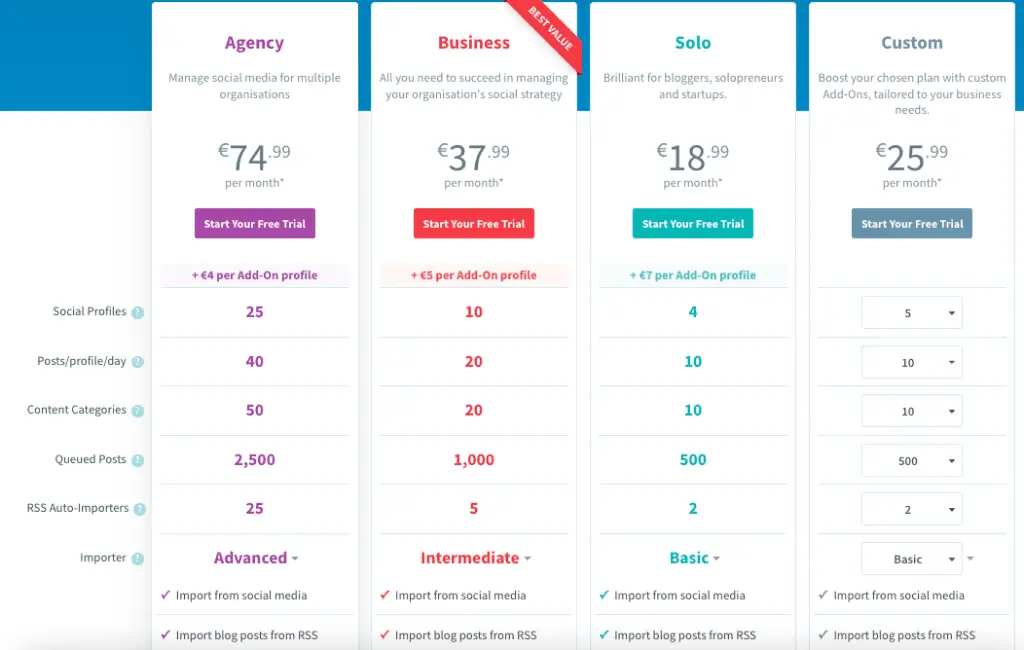
You’ll notice that the first feature that’s unique about Smarterqueue when it comes to pricing is that you can customise your own plan.
This is such a huge selling point because you can design the plan to match your business.
Other paid schedulers force you to fit into their plans.
In some circumstances, you have to pay double the price just for one extra social media account with other software.
Unfortunately, there isn’t a free plan available to use.
Content Curation
Have you ever wanted the ability to share amazing content from other people on social media?
Well, now you can with the help of Smarterqueue’s content curation portal.
After signing up and logging in to Smarterqueue simply click on “Find Content” at the top navigation bar.

Scroll down that page and on the left side, you’ll see some handy content ideas.
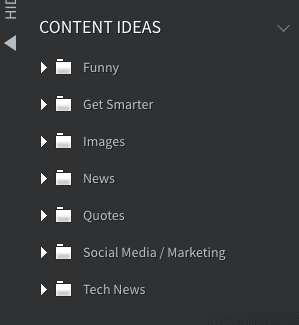
When you open up those folders you’ll see lists of curated social channels ready to go.
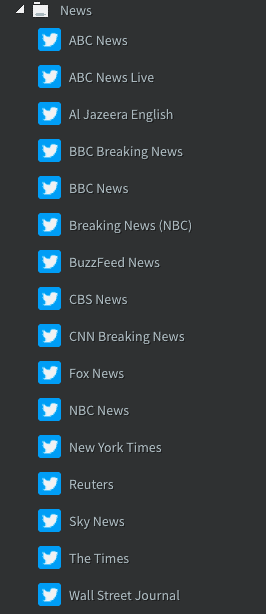
I clicked on CNN breaking news and boom! I get a bunch of viral posts that I can easily reshare to my Twitter account.
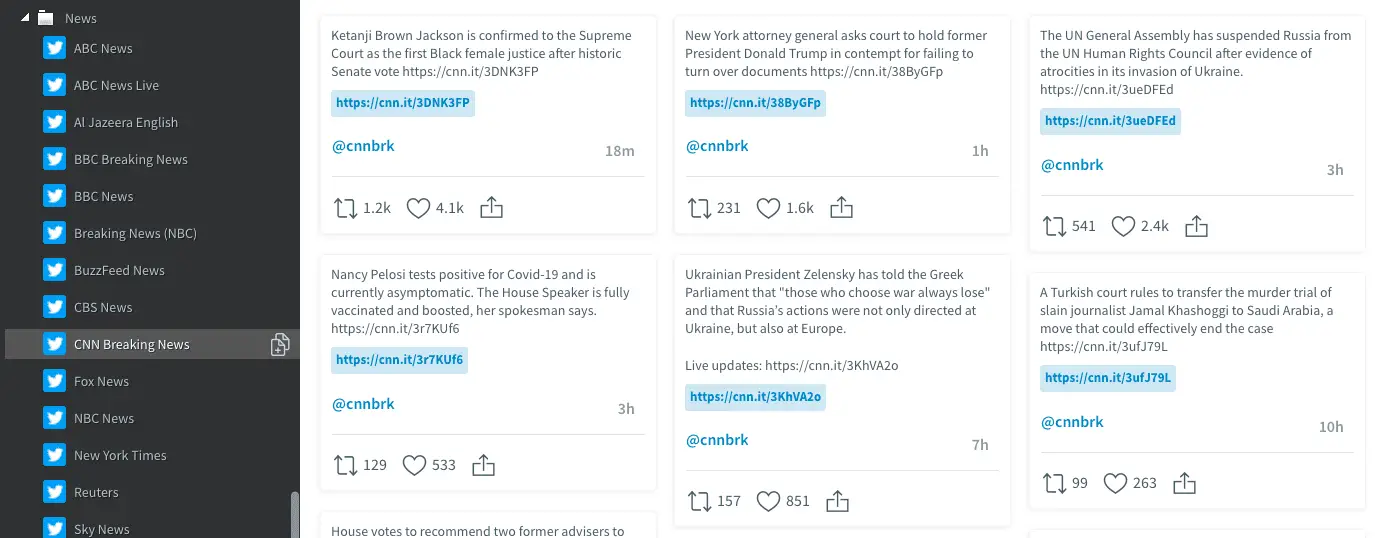
If you think this is exciting then wait to see what else you can do.
User Analysis
Smarterqueue has a really cool feature that allows you to analyse a specific account.
You can look at their hashtags, posting times and other cool statistics.
Simply click on the “Analyse this Twitter User” and you’ll get an amazing report.
Here’s the overview report.
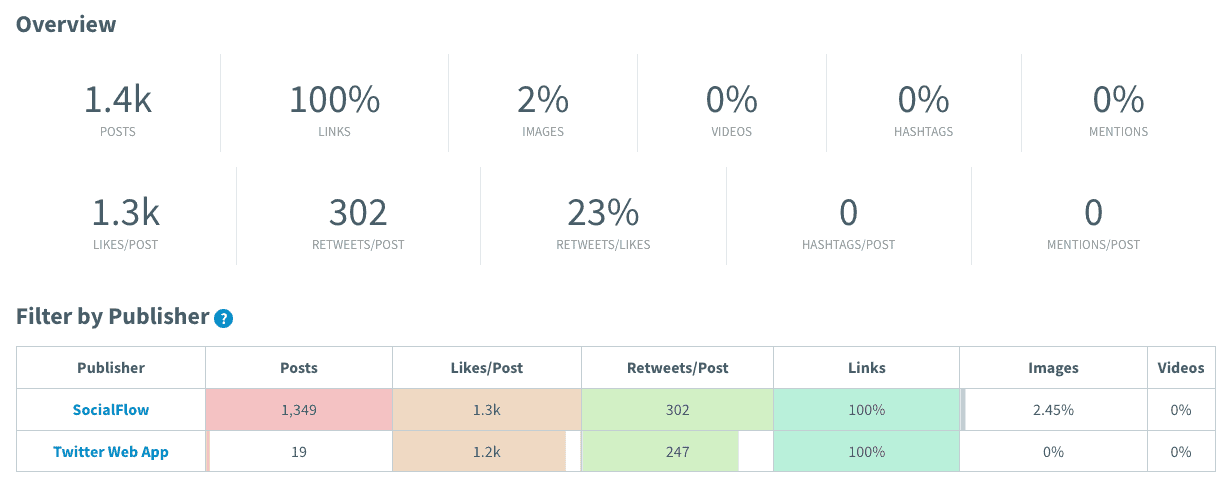
As you can see from the report they are using SocialFlow to publish their content and the retweets per post are about 300.
They are also posting 100% link posts.
Let’s look at their engagement report below.
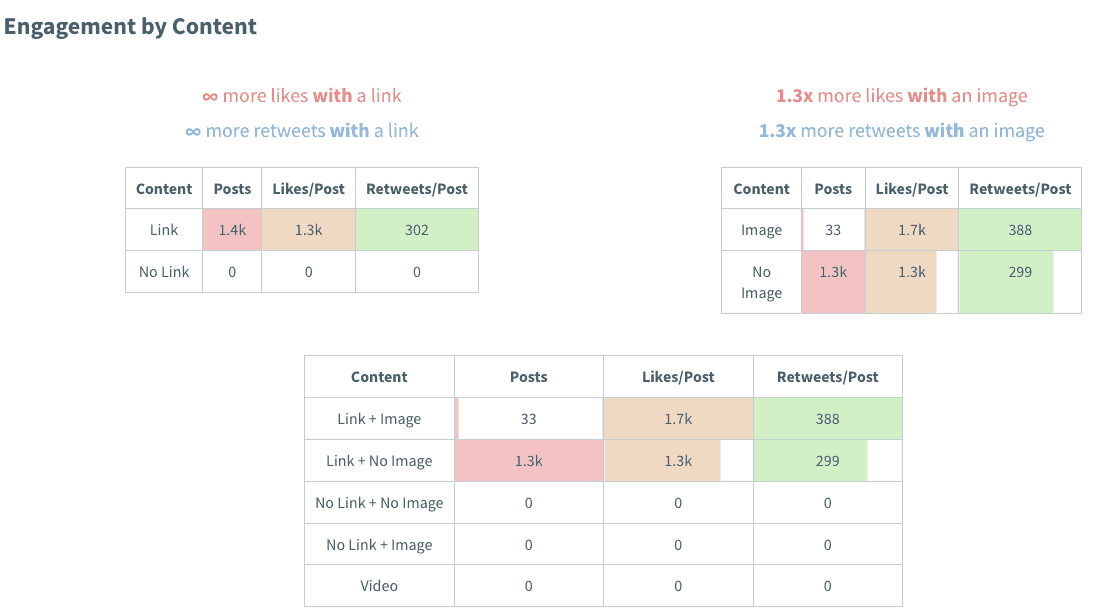
Notice how their posts with an image get more engagement.
Advanced analytics are only available on the agency plan.
Will Smith’s Facebook Page
Let’s run an analysis on Will Smith’s Facebook page.
I want you to notice the ratio between link posts vs images and videos.
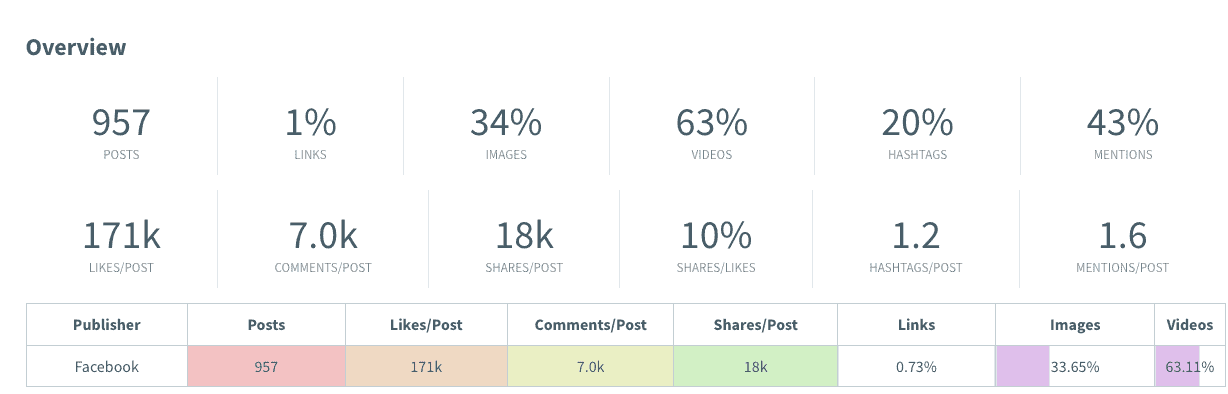
63 per cent of his posts are videos and 34% are image posts. It’s crazy that we think that posting links are the most important.
Now, let’s look at the engagement analysis.
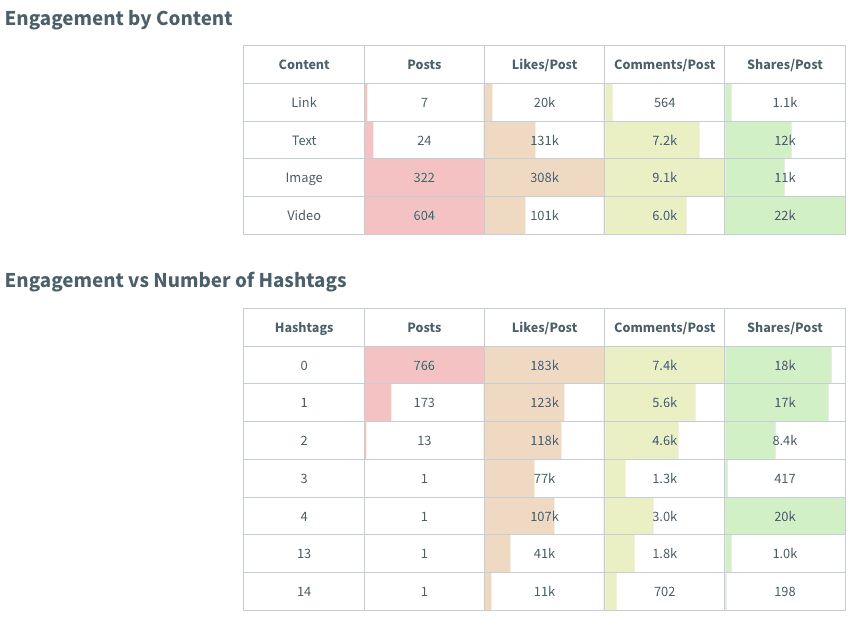
Do you notice how many hashtags were used on the vast majority of his posts? None.
To take advantage of this feature inside Smarterqueue you’ll need to use the Bit.ly integration.
Content Categories
One of the most difficult feats to accomplish on social media is developing content pillars or varying your content.
Smarterqueue helps you do this in a cinch with categories.
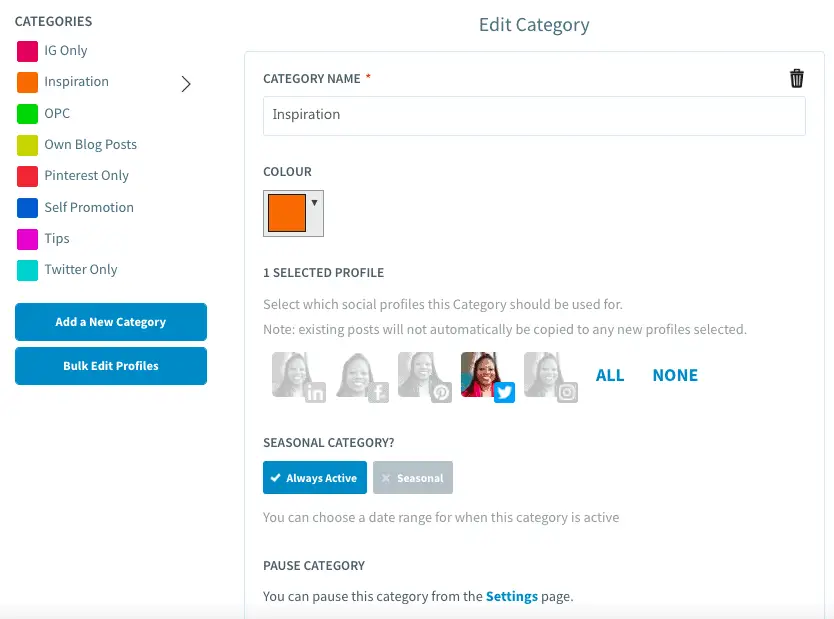
They’ll give you 6 predefined categories but you can rename them or customised them for your brand.
You can even have a category specifically for other people’s content (OPC).
It’ll help you be less promotional on social media and more community-focused.
Posting Plan
Once you have your categories created be sure to map out your posting plan.
You’ll need to have your social accounts already connected for Smarterqueue to detect the best posting times.
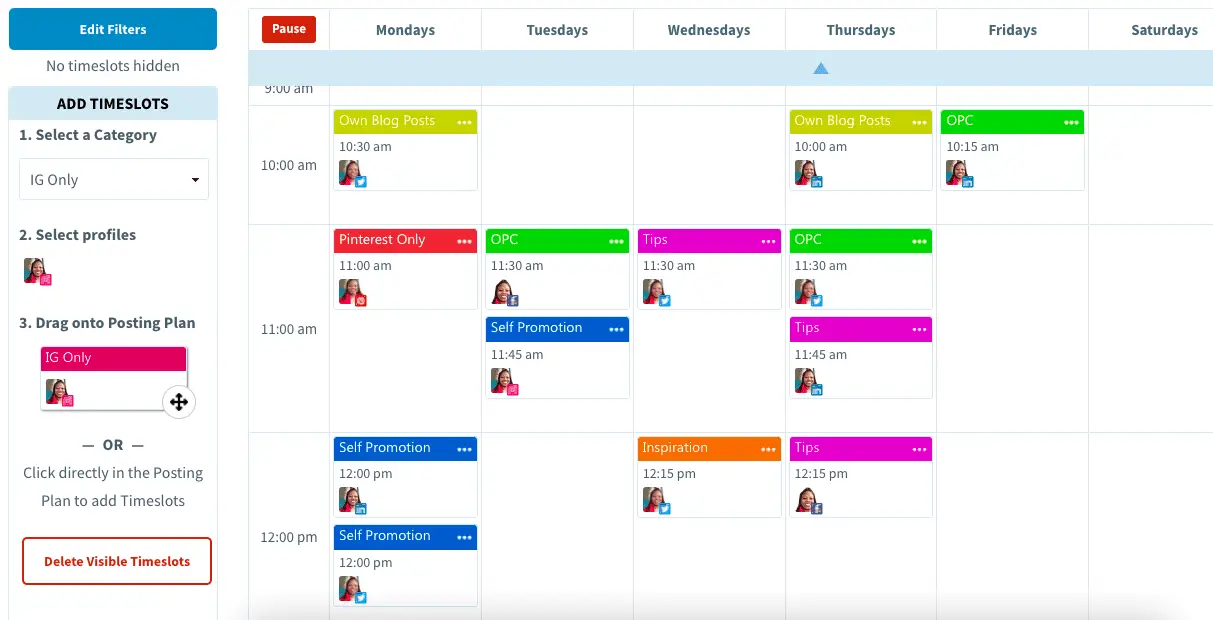
At a glance, you’ll be able to see what content types will be going out on which days of the week.
Your followers will receive a nice mix of content.
It’s a good idea to map out your brand words so that the content scheduled is aligned with your brand.
Filling Your Queue
There are so many clever ways to fill your queue inside Smarterqueue.
If you are a blogger you can simply import your blog posts via an RSS feed.
Once your posts are on the platform you can modify the caption, add hashtags, and add media like images and GIFs.
You can also create variations of each post so that you can reshare it several times a year.

After clicking “share full post” in the find content tab, you’ll be prompted to choose a category.
Once you have access to the edit screen it gets really exciting.
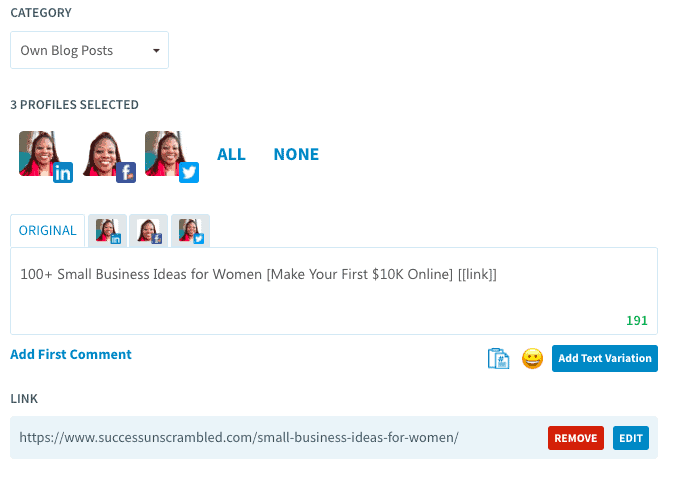
Notice that you have the option to add a text variation (blue button) on the right-hand side.
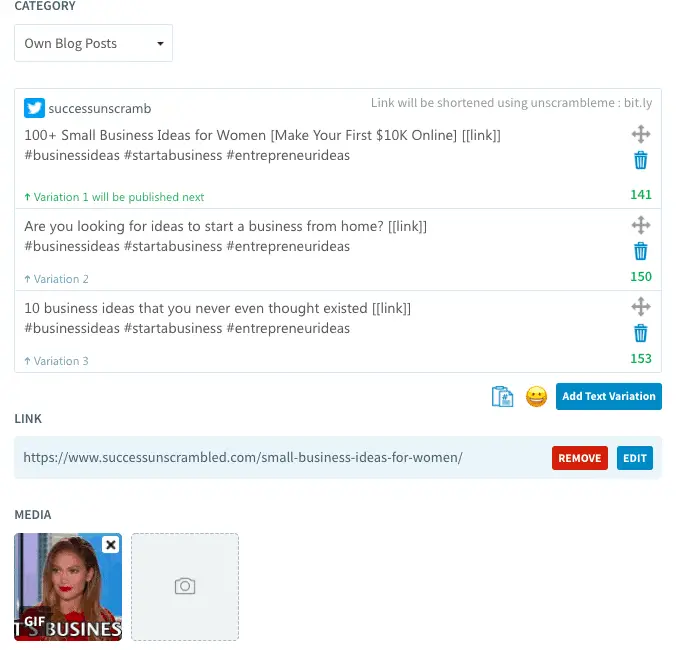
Do this a few times and before you know it your queue is filled with content.
Your link will automatically be replaced by a bit.ly link.
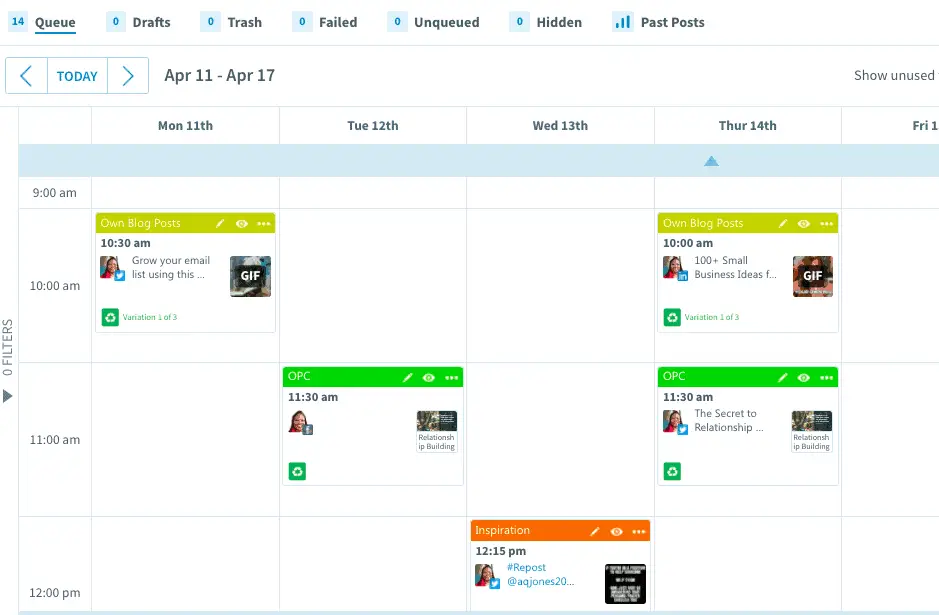
You can view your queue as a list, weekly on a monthly visual calendar.
Other sources of content include RSS feeds from other people’s blogs as well as Feedly.
Evergreen Content
One of the most amazing features of Smarterqueue is the ability to recycle your posts.
Yes, there are rules in Twitter where you are not allowed to republish the same post multiple times.
However, there are a few clever ways to still recycle your Twitter social media posts.
As part of your social media strategy be sure to include evergreen posts so that you can take advantage of evergreen recycling.
You’ll need to decide which social media accounts would benefit from this feature.
For example, Instagram posts may not benefit from this automation.
You can create new posts or new content from scratch also.
The posting schedule is not set in stone as you can easily edit both your posting plan as well as existing posts.
Engagement on Steroids
One thing that Smarterqueue has that is unique is its “Engage” tab.
This feature allows you to search for popular content on Facebook and Twitter.
You can also engage with that content too.
As you are probably aware the secret to success on social media is engagement.
That’s why this feature on Smarterqueue is essential for you to get more visibility on your brand.
Simply head over to the engage tab and search for one of your Twitter lists.
Sort the content by most liked or most retweeted. You’ll get results similar to the screenshot below.
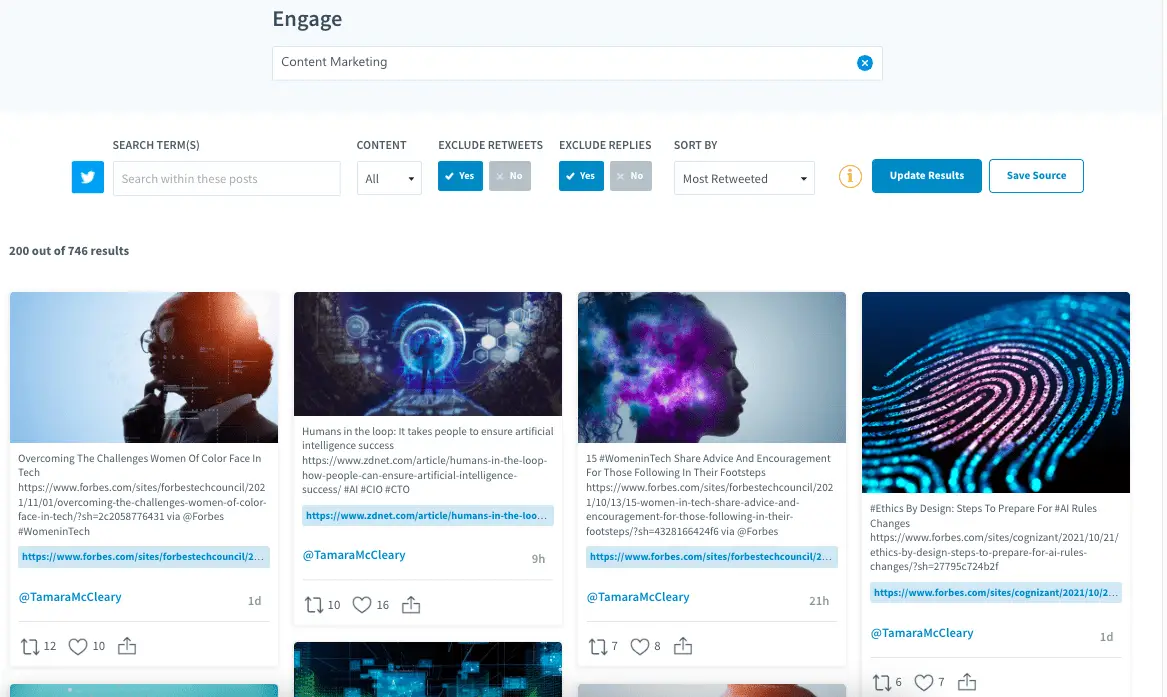
Notice that you have the choice to retweet the post, like it or share it with your audience.
Social Inbox
Like many other social media marketing tools, Smarterqueue also comes with a social inbox.
This gives you the ability to manage all your comments in one location.
If you run a vast social media operation managing several social media accounts you’ll need this feature.
Other powerful tools include the ability to bulk import social posts.
There’s also a mobile app to let you complete manual posting to Instagram.
Free Media Library
When it comes to images and GIFs Smarterqueue has got you covered.
You’ll get access to their media library as standard.
There are direct connections to Pixabay, Giphy and Unsplash. There’s also a direct integration with Canva.
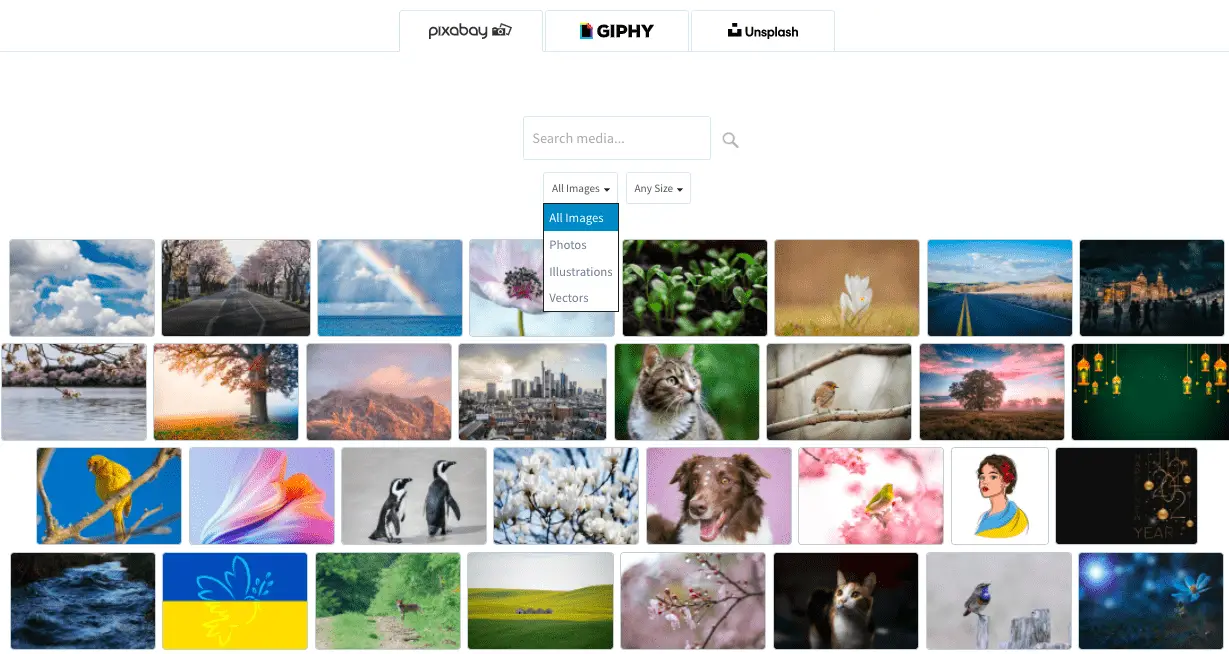
I think that Smarterqueue is such an amazing social media management platform full of features.
There are a few downsides so let’s look at them.
Missing Social Media Features
Recently when I was re-introduced to Smarterqueue I was led to believe that you had the ability to research Instagram content.
However, after using the platform for a few days this is one feature that is missing.
It would be great to see the most popular content and which hashtags are being used by the competition on IG.
While they do have an Instagram grid as well as the ability to save frequently used hashtags.
What I really need is the ability to conduct hashtag research as well as looking at what’s popular on IG.
Also, Smarterqueue doesn’t offer planning or scheduling for Reels. There is the ability to schedule Stories.
Planning or scheduling TikTok posts are not available either.
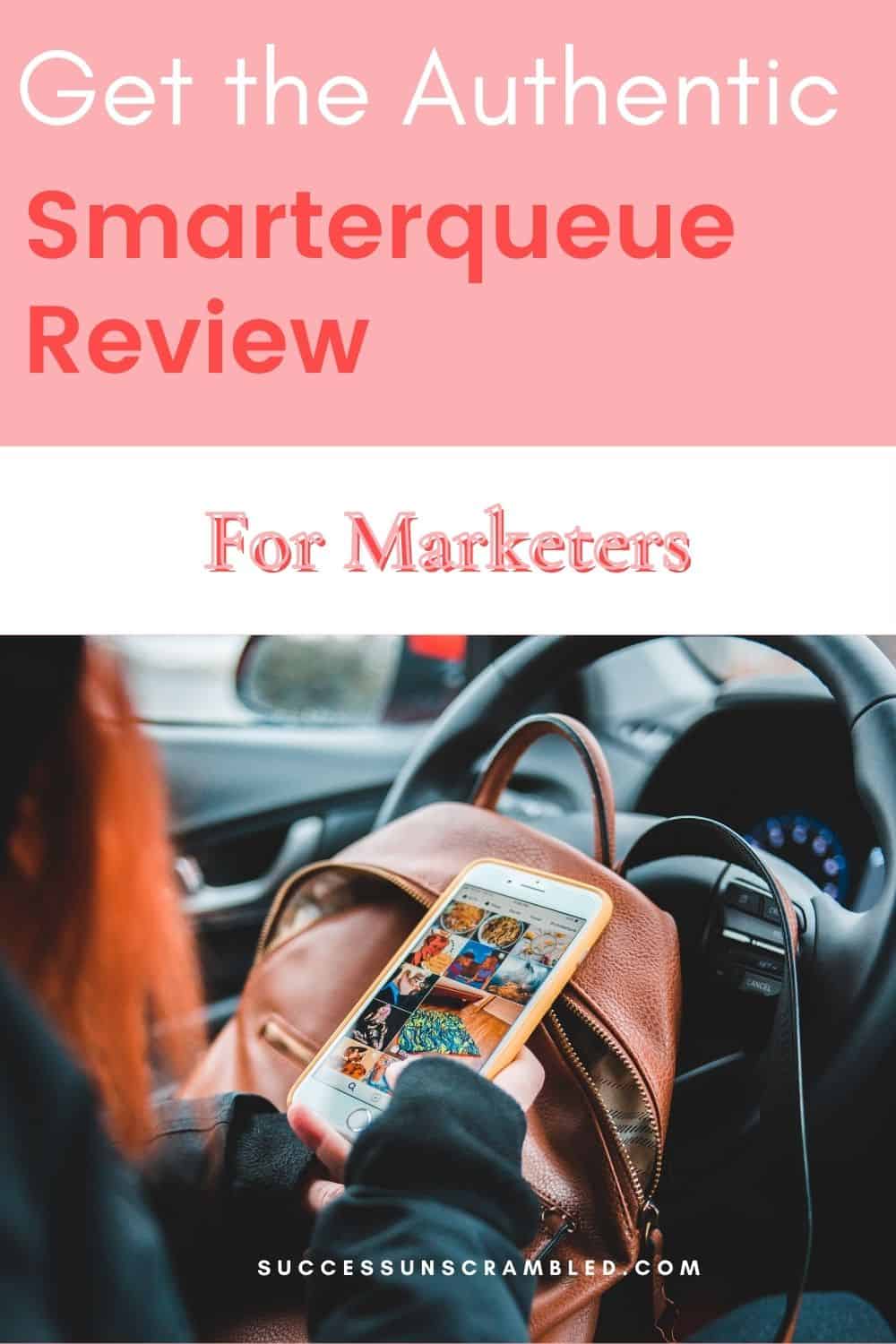
Summary
There are so many social media schedulers on the market today.
While Smarterqueue is a fantastic piece of software for content creators to handle vast amounts of content management.
The challenge continues to be finding a scheduler that does it all including competitor research.
Some say that Metricool or Social Sprout has everything but I took a cursory look at these two and I’m not entirely sure.
I’ve been reviewing social media software for the last few years so I know what’s good.
You can check out the following reviews below.
- Later vs Planoly
- Plann vs Planoly
- Preview vs Planoly
- MeetEdgar review
- All about Tweetdeck
- Tailwind app review
If you’re still struggling to plan 90 days of content in one sitting then you’ll love this social media bundle.
It is my hope that one day there’ll be one social media tool to rule them all.
Over to you, which social media software is your favourite and why?
Announcements
Have you subscribed to the Success Unscrambled podcast yet?
If yes, then what about leaving a review? Leaving a positive review will help me to understand what’s working as well as how I can produce more value for you as a listener.
One thing I learned on this entrepreneur journey is that you need to be intentional about what you do in your business.
Social media is not only good for visibility but also great for generating leads.
You’ll need to hire an engagement specialist to help with outreach and lead generation.
I started this blog in 2017 because I had a burden on my heart to reduce women’s illiteracy globally.
Because this is a huge undertaking I have decided to help 1,000 women over the next 10 years to become wildly successful in their online business through simplified marketing strategies.
That way we can build a strong business network of women who can donate 1% of their profit and together we can help reduce women’s illiteracy worldwide.
Would you like to be part of this movement? Shoot me an email using alvern (at) successunscrambled (dot) com.



14 thoughts on “The Best Smarterqueue Review For Marketers”
I love your posts. They are always full of detail and provide me with such useful information on social media. Thank you so much for this x
Melanie, I’m so grateful to hear that you love my posts and that you find them useful.
awesome offer and app. very detailed review, now I think I should at least try using it for myself. very nice overall.
Lyosha, give it a try and let me know how it works for you.
I’ll be needing this too in the future! Thanks for letting me know that there is a solution/help for it!
Michael, you’re very welcome.
This is an interesting and informative product review. Social media post schedulers make my life much easier.
Shar, you are so right they do make your life easier.
This is interesting. I am not really familiar with this tool and would love to explore this. Happy to know that they offer a free trial. Thank you for sharing.
Clarice, you are very welcome.
I need to try Smarterqueue! I would love to batch 30 days of content in a single day!
Lori, that’s an ambitious goal, go for it!
Interesting review. I’m only just getting to know about smartqueue. Quite a useful tool.
Viano, I’m glad that you found the review useful.
Comments are closed.