Podcast: Play in new window | Download (Duration: 16:44 — 23.9MB) | Embed
Subscribe: Spotify | Amazon Music | Email | TuneIn | Deezer | RSS | More
5 Secret Apps That’ll Rid you of the Dreaded Mobile IG Push Notification
You’ve had it! Instagram Stories bring you results but getting your hands on a solution that can auto-post to IG Stories would be a dream come true.
I distinctly remember watching a story on a video or via an IG Story about this guy who posts 8 IG Stories a day.
He went through hour by hour how he manages to fit in 8 IG Stories in a 24-hour period.
Believe or not his first interaction with IG starts after he wakes up and during his first visit to the toilet.
No matter how good IG is there’s no way I am having a relationship with my IG account straight after waking up.
So, I thought that maybe I could eliminate the first IG Story of the day and post 7 times a day.
If you ever published a Story to Instagram you know that it could easily take you 15-20 minutes.
Wouldn’t it be great to have a solution that helps you auto-post to IG Stories complete with hashtags, animation, links, etc to IG?
In this post, you will learn about 5 applications that will help you to auto post carousels and Stories to Instagram.

Why You Need to Auto-Post to IG Stories
In case you are still on the fence about using Instagram for business here are a few statistics.
Instagram is the 6th most visited website in the world and over 1 billion people use it every month according to Hootsuite.
88% of users are outside the US and there are 140 million users from the US on Instagram.
Users of IG spend on average 30 minutes a day on the platform.
81% of people use Instagram to research products and services according to Hootsuite.
At this point you’re probably wondering why would anyone need an auto post solution for IG.
Have you ever tried to post 1-3 IG Stories a day? Do your Stories include up to 10 hashtags with GIFs, polls or quizzes?
How long does it take you typically to post a single Story?
Let me give you a practical example, it would normally take me 10-20 minutes to post one Story to IG.
My Story post would normally consist of 8 x 15 second videos.
I help clients with launch sequences which would normally involve posting 1-3 Stories a day for 3 weeks.
Let’s do the math. That would be 63 Stories over the 3 week period.
So, it would take me 1,260 minutes over the 3 weeks to publish those IG Stories.
What Makes an IG Story Engaging?
In order for you to understand the importance of getting an IG Story right let’s look at what should be included.
You decide that you want to use IG Stories as a way to generate more sales.
However, you’re not sure what needs to happen to make your IG Stories bingeworthy.
Let’s look at the anatomy of a good IG Story.
A typical IG Story should consist of a minimum of three parts which are a beginning, middle and end.
The first slide should have a short introduction. The middle slides should go into detail about the topic.
While the end slide should have the call to action (CTA).
If you want a lot of people to see the Story it is important to include up to 10 hashtags.
Remember to include other engaging features like emojis, GIFs and other interactive features.
On the last slide, remember to include a powerful CTA like a quiz, poll, feedback scale or even a link to swipe up.
5 Apps to Help you Auto-Post to IG Stories
Let’s spend some time looking at a few applications that are available that offer auto-posting to IG.
In order for any of these applications to make the shortlist they should have auto-posting of carousels and/or Stories.
True auto-posting means that there will be no need for a notification on your mobile device to finish the post on IG.
Their price should be reasonable for a small business owner.
The process to get setup should also be straight-forward as well.
1. Storrito
One of the first applications I came across for auto-posting to IG Stories is Storrito.
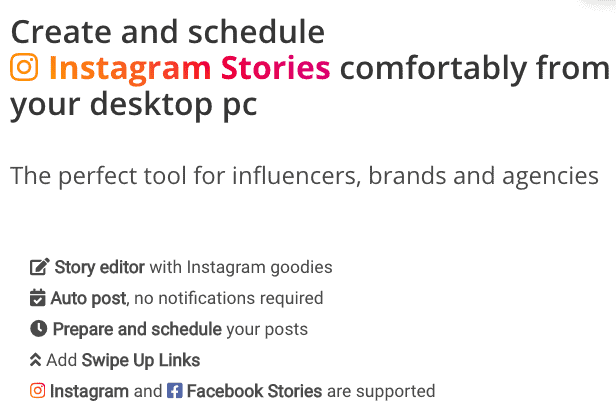
One cool thing about Storrito is that you can try their free plan first to see how it works.
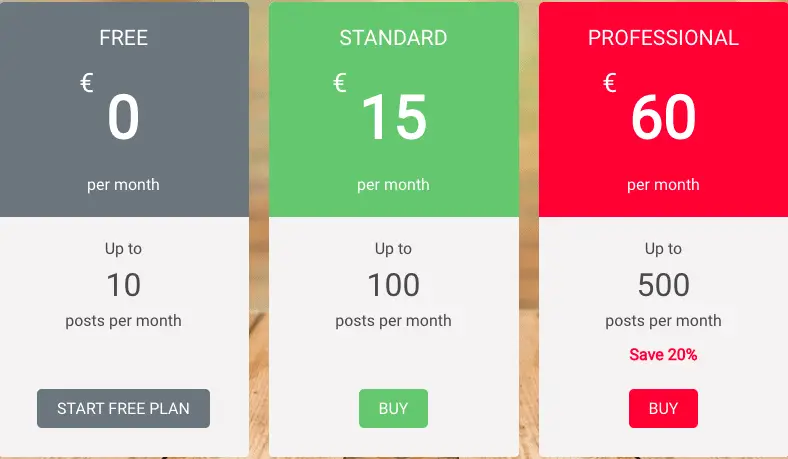
Why Storrito is a popular choice is that it gives you the ability to edit Story slides.
These edits include adding hashtags, polls, surveys and even swipe-up links.
You can upload as many slides as you want for a single post.
Storrito doesn’t currently support carousel Story posts in the true sense.
To get over this hurdle, you can schedule the slides in 1 second increments as shown below.
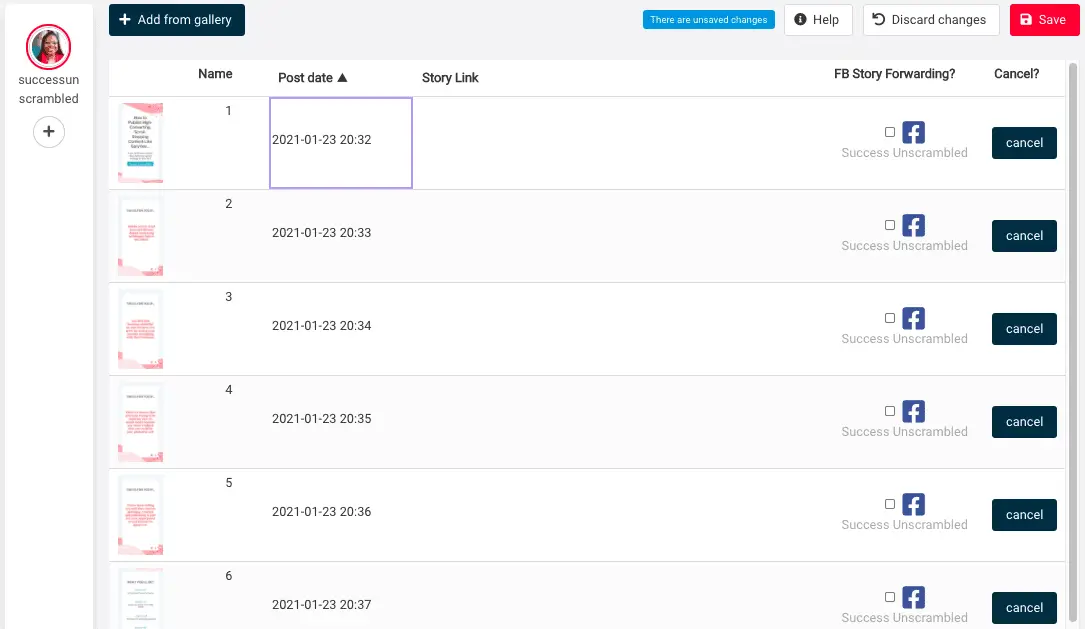
One of the most impressive features of Storrito is the fact that it comes with an edit screen to add engaging items.
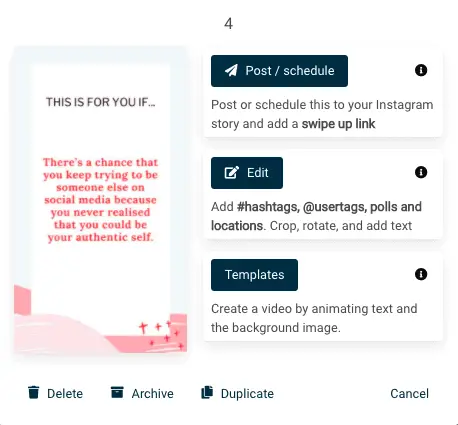
2. Sked Social
Another clever application that I came across recently is Sked Social which gives you the ability to auto-post to IG Stories and carousels.
Their entry-level pricing is $25 a month but it shoots up quite steeply from there to $75 a month.
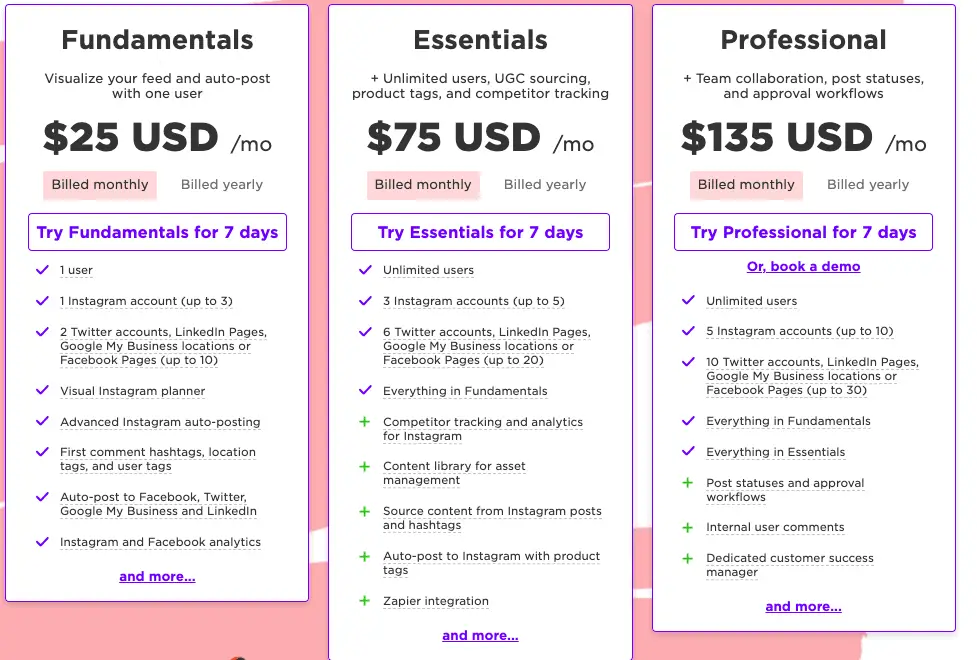
There are a few limitations that I will address shortly but let’s look at the image upload interface.
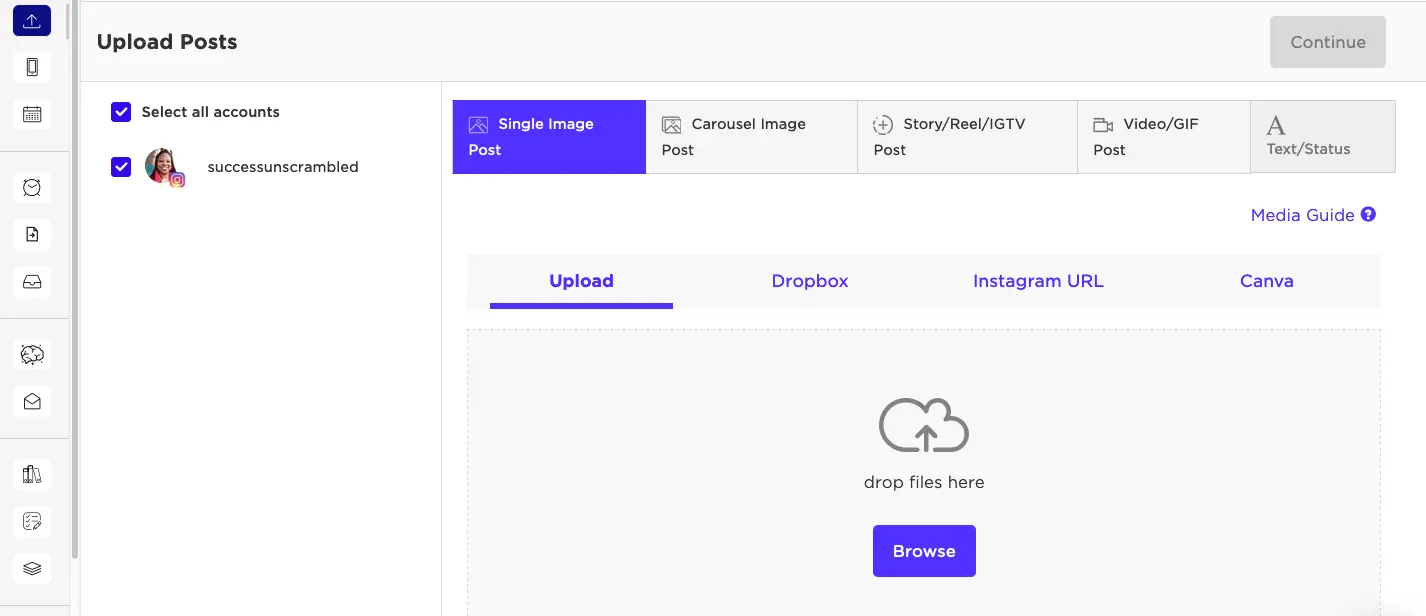
If you want to schedule a Story then I wouldn’t suggest using this upload interface.
The reason for this is that when you upload a Story with more than one image it treats each image like a separate post.
Head on over to the calendar area instead and click on create post.
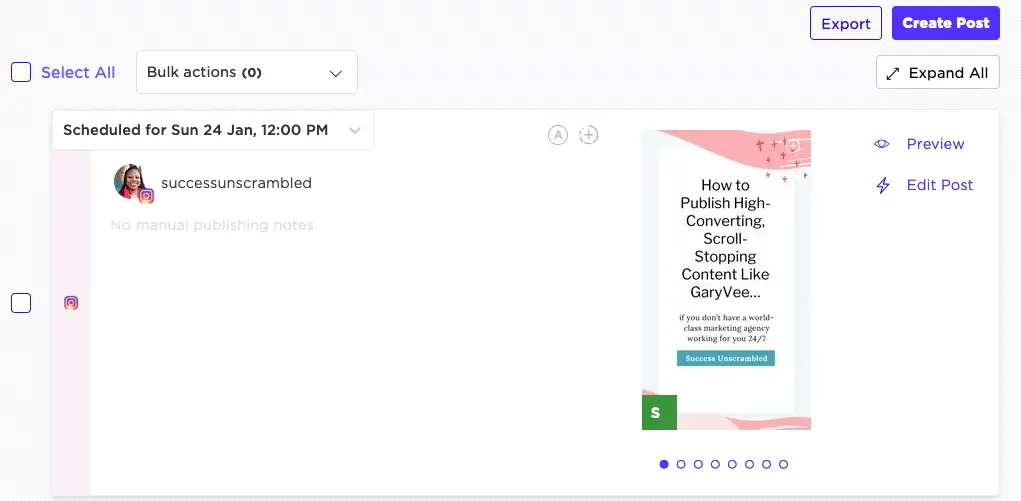
Ensure you choose a date for publishing. Select post type as Story and upload your images.
You will get an error message that their post size for Stories is 1080×1776 because this feature is in beta.
Simply use their edit image feature to crop each image to their Story size then when you’re finished then schedule your Story.
Because this feature is in beta it can only handle 1-4 images for an IG Story post.
Unfortunately, there isn’t an option to add hashtags, emojis, GIFs or any of those interactive features.
3. SocialBu
Up next is an application that I never heard of before. It is called SocialBu.
In terms of pricing, it is very reasonably priced as you can expect to pay $20 a month on the pay as you go plan.
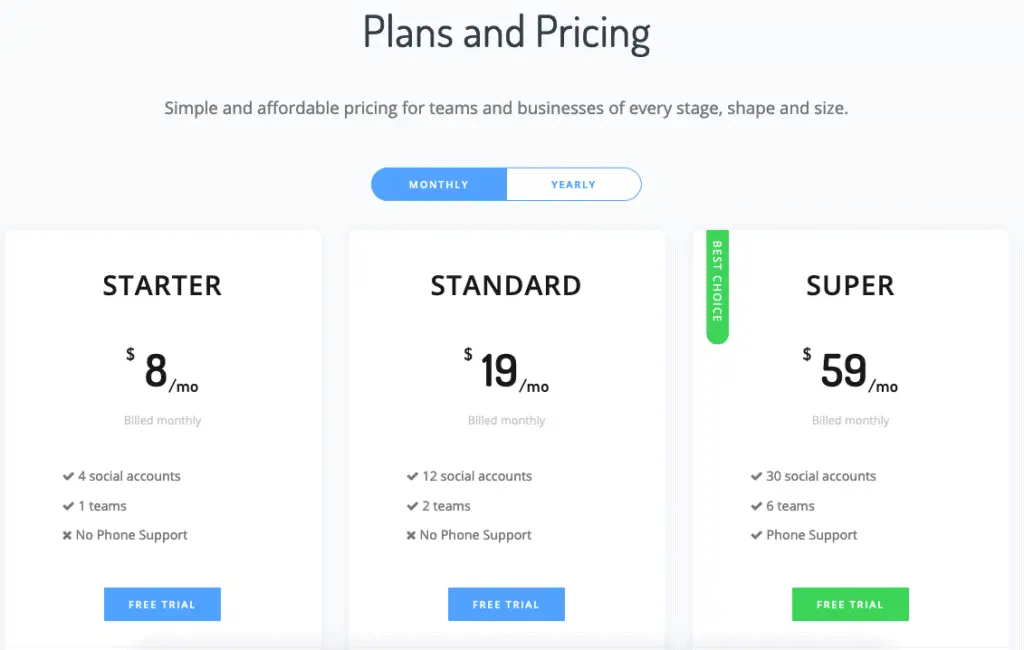
The main reason to choose the Standard plan over the Starter plan is the Standard plan comes with Instagram Story stickers.
You also get 800 monthly posts on the Standard plan compared with only 150 on the Starter plan.
In terms of the user interface, SocialBu’s UI is very simple in terms of its layout.
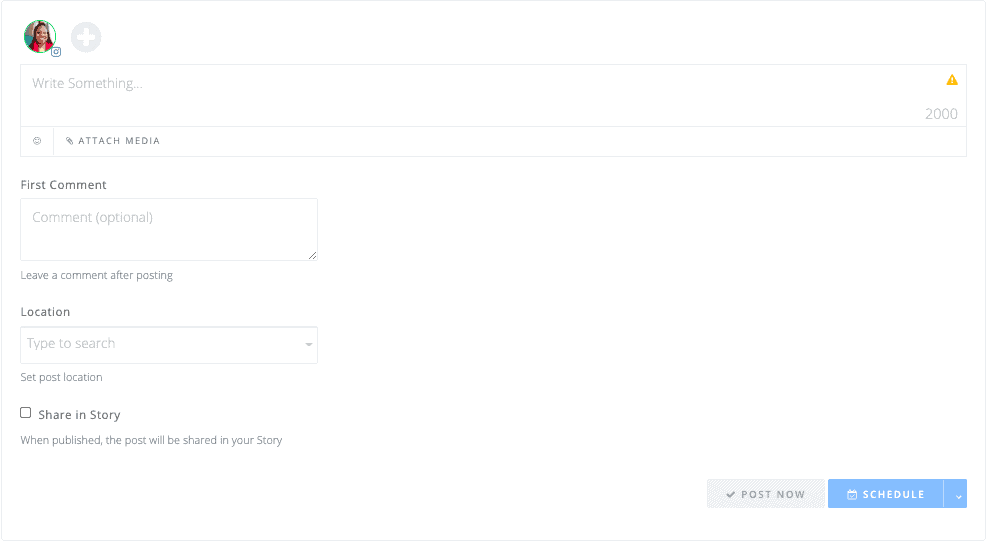
Unlike Sked Social when you upload images to SocialBu they are not automatically arranged in the correct order.
This means that you may need to upload them one by one or two at a time.
After scheduling a Story you will be able to see it sitting in the queue as seen in the screenshot below.
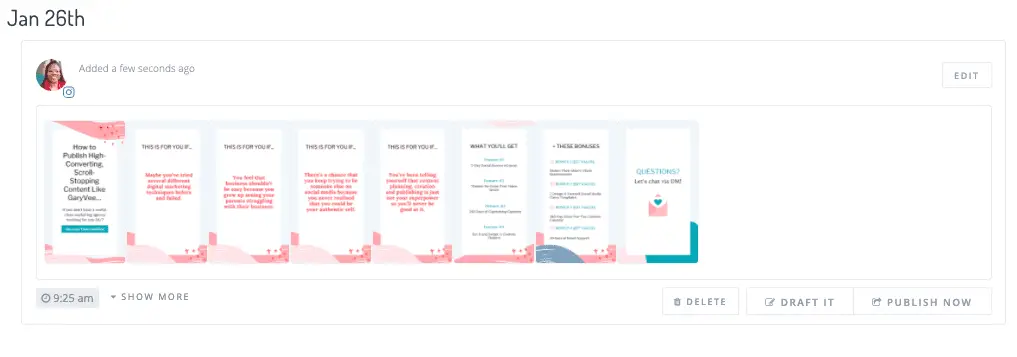
I had to try out the Instagram Story sticker feature and let me tell you that it is just okay.
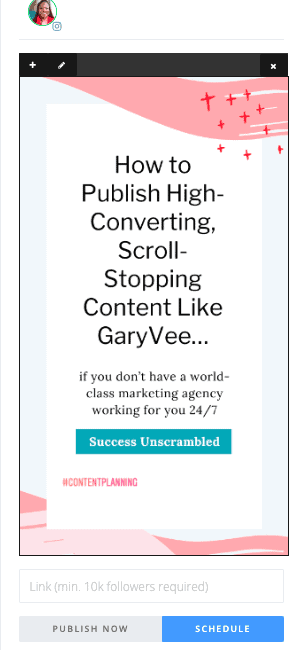
You can only add one hashtag and it only works when your Story has a single image or video up to 2 minutes in length.
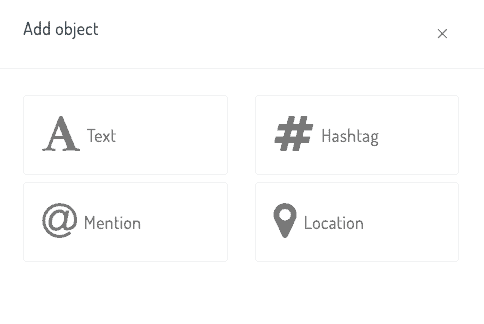
If you are absolutely stuck and you need to upload 63 Stories over a 3 week period then SocialBu is a good option.
The only drawback is if you need at least one hashtag per Story, ensure that each Story has only one image.
4. Combin Scheduler
The next one on the list is the Combin Scheduler which allows you to auto-post your Story posts to IG.
Unlike the other applications above, Combin Scheduler is a desktop app that you need to download.
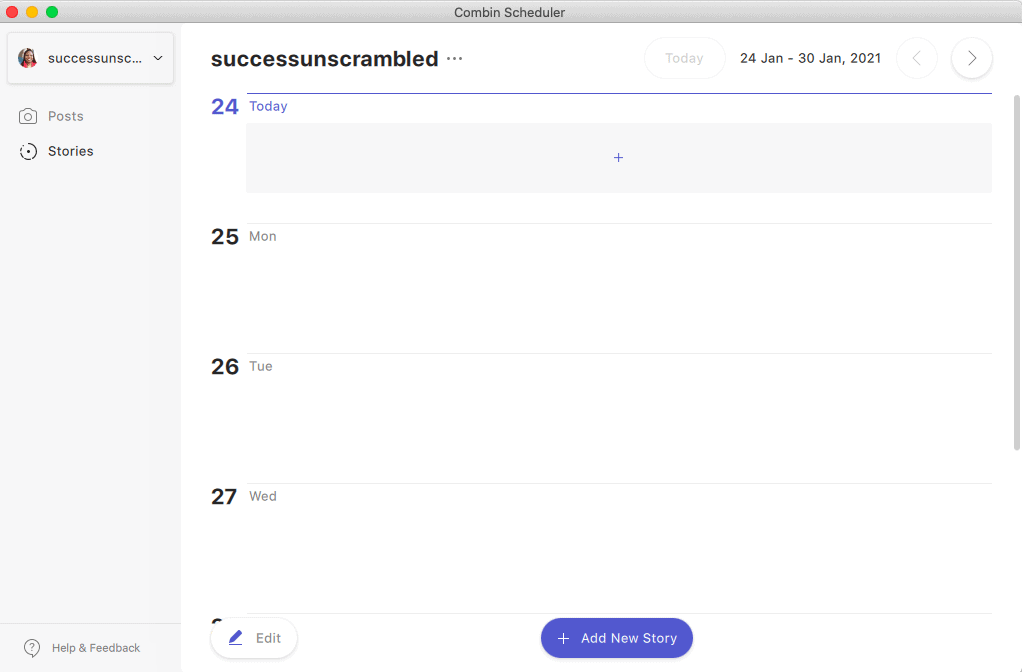
The Combin Scheduler is also a free application so there’s no cost to use it for scheduling.
To schedule a new Story post just click on the “Add New Story’ button and you will be brought to a screen like this one below.
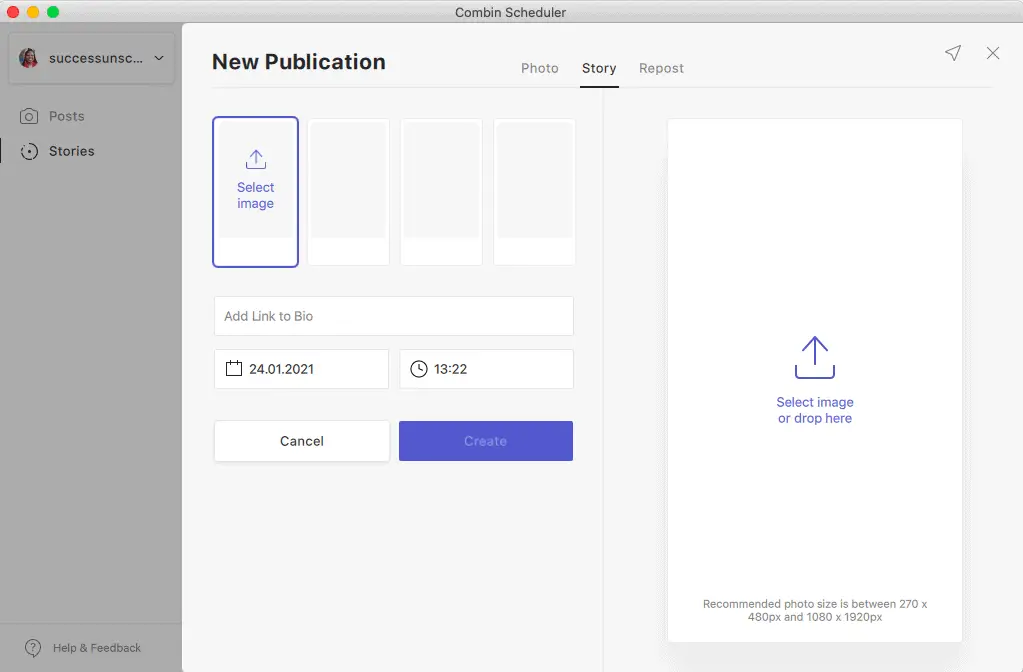
You would not need to upload one image at a time if your Story post contains more than one image.
Just highlight all the images and drag them over to Combin, add a date and time and click ‘create’.
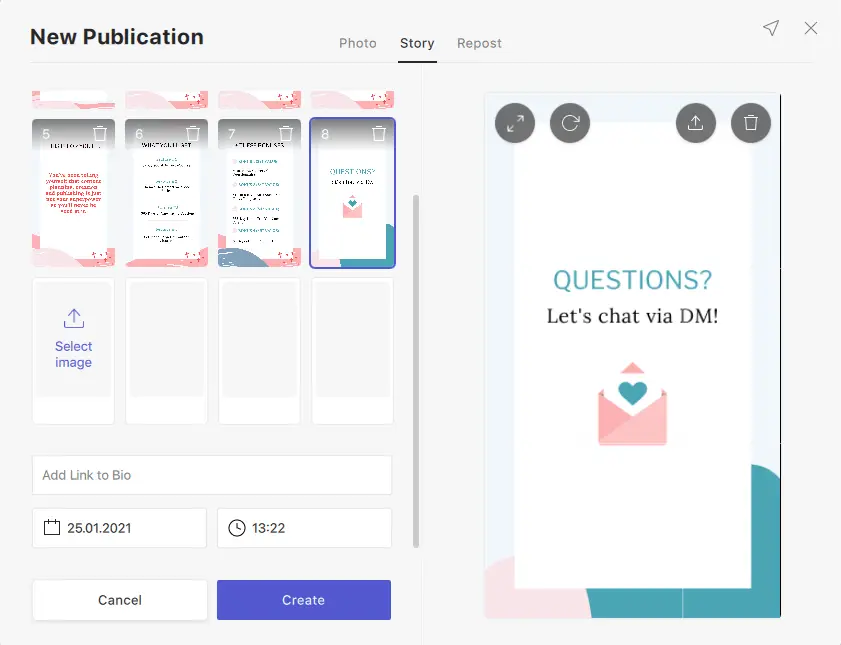
The new Story post is then added to your calendar.
One big drawback of the Combin Scheduler is that your computer needs to be on around the time your Story is set to publish.
5. Inssist
The final application on the list is Inssist which technically speaking isn’t an application but a Chrome extension.
It allows you to see Instagram using their cool visual interface. Inssist has said that you can post to Stories from their interface as well.

I have certainly tried using it for carousel IG posts and it works beautifully.
One amazing feature of Inssist is the ability to add alt tags for your single and carousel images which is such a time saver.
Their post assistant is such a handy feature to quickly add and schedule images in a cinch.
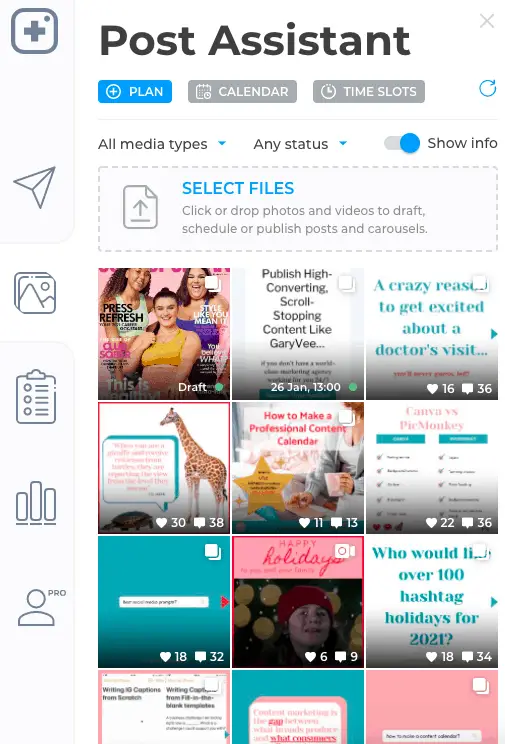
Other features offered by Inssist include the ability re-gram posts, reposting, downloading content and checking the health of your account.
I have to be honest and say that I am struggling quite a bit to post to Stories using this app.
There is a possibility that I am doing it all wrong because many of my IG peers are using it for Stories.
The Ultimate Auto-post to IG Stories Workaround
If you really need to add 3-10 hashtags, GIFs, emojis and other engaging features to your Story posts but you don’t want to use Storrito here’s a work around.
Step 1
Create all your Story posts for your 3-week campaign and have the Swipe-up link, hashtags and images ready to go.
Step 2
Starting with the first Story post upload all the images for that post to your phone (I know it sounds counterproductive but bear with me).
Step 3
Open the IG app on your phone and swipe left as if you are going to post a Story. Select all the images from your phone for the post.
Step 4
Add all the hashtags, emojis and engaging features to each image ensuring that you save each image back to your phone after adding the engaging features.
Step 5
Download all the edited images from your phone to your laptop or desktop and save it in a specific folder. Do remember the order of the images.
Step 6
Upload the images to SocialBu, Storrito or your preferred scheduler.
Step 7
Schedule the Story post to go out on your specific dates and be sure to recycle it every 2-6 weeks or less.
Step 8
Rinse and repeat for all the other Story post in your content bank.
Don’t have time to complete this tedious task but you understand the benefits and want to get results from IG Stories?
Book some time in my calendar here for a chat on how I can help you to schedule these out for an entire quarter.

Summary
Using Instagram as part of your social media plan has its benefits as a platform.
As you probably know, getting the most from Instagram requires you to have stunning images or a clever strategy.
That clever strategy may involve using carousel posts as well as IG Stories to get more engagement from your audience.
Apparently auto posting to IG Stories is against the terms and conditions of Instagram so keep this in mind.
This is the reason why finding applications that support posting to IG automatically is very difficult.
If you are struggling to come up with ideas to post every day or week.
Or you could really use some help in the area of writing engaging captions then I have great news for you.
Grab the 90 days in 90 Minutes content bundle where you will never have to face a blank screen again.
It comes with 365 days of done-for-you captions, a 12 month content calendar.
As well as a video series on how to plan 90 days of high-converting content in 90 minutes, grab yours here.
Announcements
Remember to subscribe to the Success Unscrambled podcast where you will be the first to hear what’s happening in the entrepreneurial and digital marketing world.
Your positive review of this podcast is vital to keeping it alive and running for the next 12 – 24 months so please leave a positive review for us on iTunes, Spotify or any of your favourite podcast players.
When I started this blog in 2017, I had a burden on my heart to reduce women illiteracy globally.
Reducing illiteracy globally is a huge undertaking which is why I have decided to help 1,000 women over the next 10 years.
I want them to become wildly successful in their online business through simplified marketing strategies.
That way we can build a strong business network of women who can donate 1% of their profit and together we can help reduce women illiteracy worldwide.
Would you like to be part of this movement? Shoot me an email using alvern (at) successunscrambled (dot) com.
Posts Related to Posting on Instagram
- Grab over 100 hashtag holidays for your social calendar
- Create a stunning social media calendar with Airtable
- These social media prompts will give you aha moments
- An awesome social calendar for Trello fans
- Get clarification with this IGTV vs IG Live comparison


22 thoughts on “How to Auto-Post to IG Stories from Your Desktop”
Great idea! I never knew you could do this and share to your IG stories. I will give this a try today, thank you.
Lisa, do give it a try and let me know how it goes.
Thank you! I have been wanting to do this so I will have to try it out for sure.
Amber, you’re welcome.
This is so handy! I’ve been looking for a way to manage this forever! Thank you so much for pointing this out to me.
Nyxie, I’m so glad that I can help you manage it.
This is very useful for me. I need to start doing this for my Instagram page.
Tara, there’s no rush, do take your time.
Thanks for sharing this.Really helpful for me.I will try these apps and choose the best one for me..
Amila, yes, I always advise my clients and peers to try it out before making a full commitment.
Thanks for the tips, I was wondering how people did it and never found out. I’ll be using it in the future, thanks for informing me. Great post.
Lavanda, now you know, lol!!
I had NO idea there were apps to schedule stories – thats awesome! As a biz owner that would be so helpful!
Mandi, you are right. It would save so much time for small business owners.
I am glad you shared this post. I did not know how to auto-post to IG stories from my laptop.
Marjie, I’m so glad that you found this post because now you know how to post from your laptop.
There is so much to keep up with, this would really save some time. I’ going to give it a try.
Cindy, yes, there is so much to keep up with online. It could be overwhelming at times.
I’ve found the story engagement to be very successful!
Amber, I’m so glad that Stories is working well for you.
I was wondering if there is a way to post stories from a desktop. I like editing on my computer and it would make it easier to avoid exporting and importing to mobile, just to post a story. I am using hootsuite but I never tried posting a story though it.
Joanna, if your Story has one image or slide then you can use SocialBu. However, if you have more than one image or slide in your Story post you can use Combin, Storrito or Sked Social to publish from your laptop or desktop.
Comments are closed.