Podcast: Play in new window | Download (Duration: 19:21 — 27.2MB) | Embed
Subscribe: Spotify | Amazon Music | Email | TuneIn | Deezer | RSS | More
The Only Digital Content Calendar Template that Just Works
So, you finally want to take your marketing seriously and you decided to make a content calendar for yourself.
In the last few years, you have been procrastinating when it comes to showing up online consistently.
In fact, you have purchased physical planners and calendars in the past where you had great intentions at the start of the year.
However, you ran out of steam after the first 3-4 weeks of using those systems.
What you need this time is something that will work for 1-2 years without the need to make another investment every year.
While using coloured pens and parchment paper is super exciting and inspirational.
You are just looking for something that will get you more visitors, leads and sales because that is what matters the most.
If only you can find a simple example or template that you can implement in a matter of hours instead of days or weeks.
In this post, you will learn how to make your very own content calendar so that you can get better results from your business marketing efforts.

Why Use a Content Calendar for Your Business
In case you are new to content calendars, let me spend some time explaining what they are and why you should use them.
A content calendar is a sheet, app or place where you can plan, create and schedule content over a specific time period.
Many small businesses tend to plan their content over a 90-day or 12-month period.
The main reason why small businesses use a digital content calendar is because it helps them to organise their marketing efforts.
It also helps them to set goals and to track their performance against these goals.
You can think of it like taking a 10,000 foot view of what is happening when it comes to promoting your business.
With a content calendar, you have the flexibility to plan and organise content like blog posts and events.
As well as social media posts and even podcasts and/or videos.
Content Marketing Statistics You Should Know
Did you know that 61% of consumers buying decisions are influenced by custom content according to Dragon 360?
This means that the more time you spend planning out your content to match your ideal client the higher the chance of a conversion.
Content marketing costs 62% less than traditional forms of marketing and it generates 3 times more leads based on stats from Demand Metric.
Also, from Demand Metric, 80% of people prefer to learn about a brand through custom content that they find online.
69% of marketers are planning to increase their use of YouTube while 66% of marketers are using Instagram based on a Social Media Examiner report.
While 67% of marketers are planning to increase their organic use of the Instagram platform.
Social Media Examiner also reported these next two statistics.
86% of marketers surveyed believe that social media increased the exposure for their business.
Instagram and Facebook are the top two social media platforms used by marketers with 94% using Facebook and 76% using IG.

Digital Content Calendar Prework
Before showing you how to make a content calendar there are a few things that you need to have before getting started.
One of the key things you need before planning 90 days or 12 months on content is understanding your ideal client.
You need to know their likes, dislikes, pain points, goals, habits and values.
In case you did not get a chance to map that out just yet this is a great time to get started.
Here is a list of questions you need to ask about your ideal client.
- Age
- Gender
- Where do they live? (country, city)
- Do they live in a house or an apartment?
- Their neighbourhood, what does it look like?
- What are their daily, weekly, monthly or annual challenges?
- Outline their biggest needs?
- The kind of problems they are trying to solve personally, financially
- Their deepest desires and dreams for them and their family, what are they?
- In terms of their biggest fears, what are they? (not spiders, emotional ones?)
- Do you get their short-term and long-term goals?
- Any idea of their good and bad habits?
- What gets them excited?
- The stuff that annoys them, what are they?
- Their passion projects, what are they?
- Where do they spend the most time online?
- List the kind of items they spend their money on when they get paid?
- What type of podcasts do they listen to?
- Which software and/or apps do they use?
After you know about these you are more or less ready to get started creating a digital content calendar.
Make a Content Calendar in Google Sheets
You are now ready to make a content calendar using the free tool called Google Sheets.
You will need a Google account in order to get started.
Here’s a video showing you what your digital content calendar will look like upon completion.
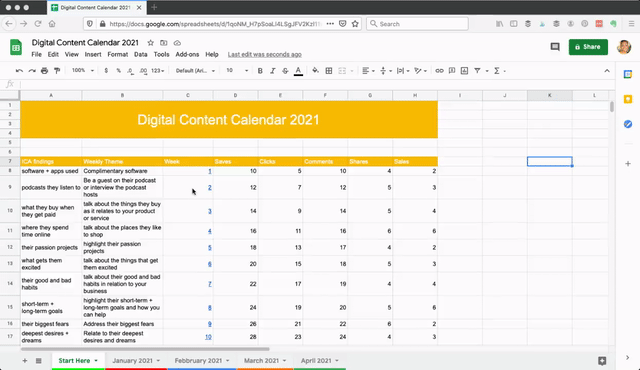
Step 1
Log into your Google account. Head over to Google Sheets and open a blank sheet.
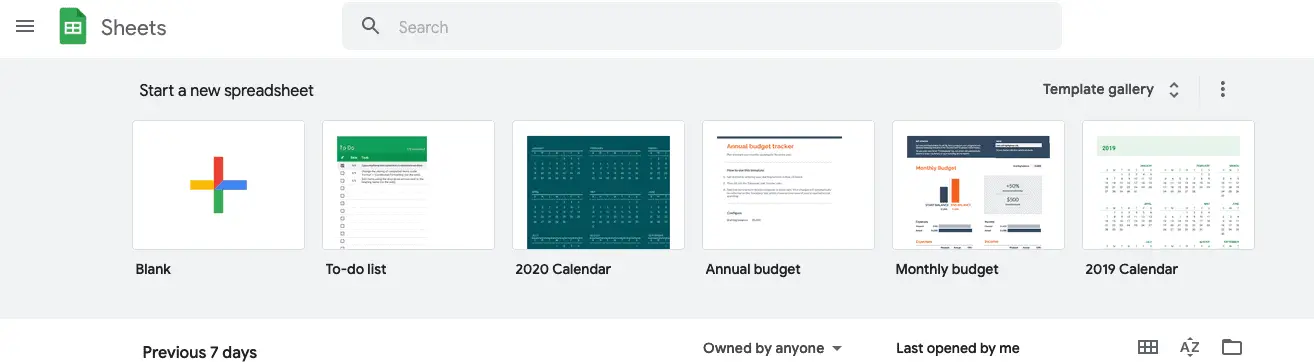
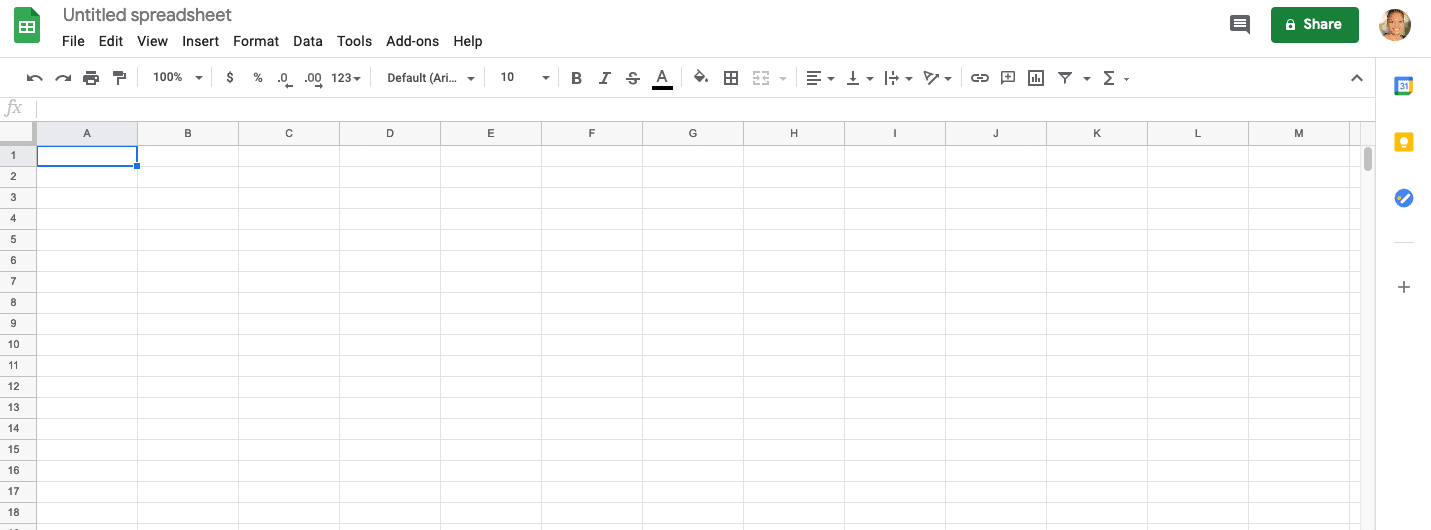
Step 2
Select or highlight 3-4 rows and 5-8 columns then merge them all into one big row. This will give you the area to give your calendar a name.
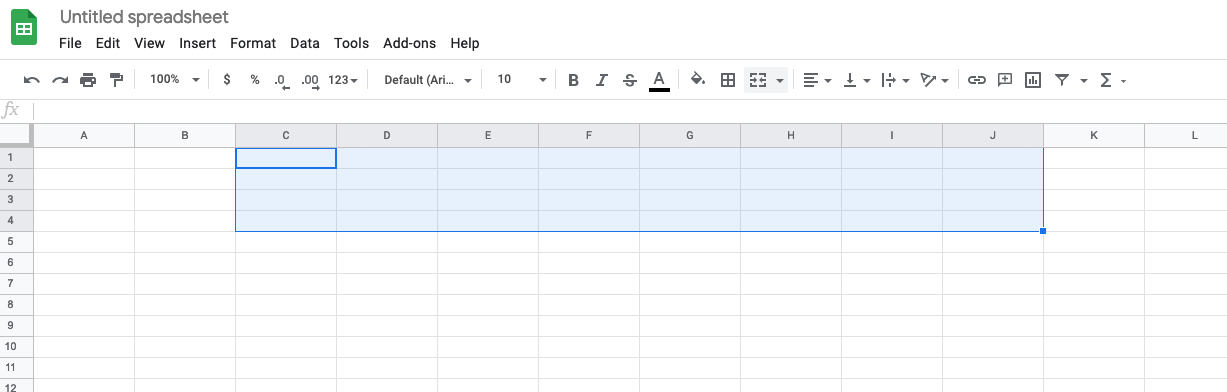
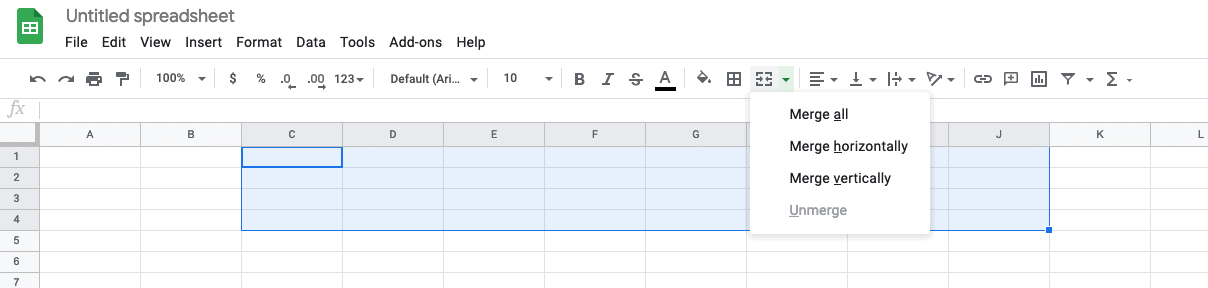
Step 3
Give your content calendar a cute name or one that makes sense so you will be able to easily find it in the future.
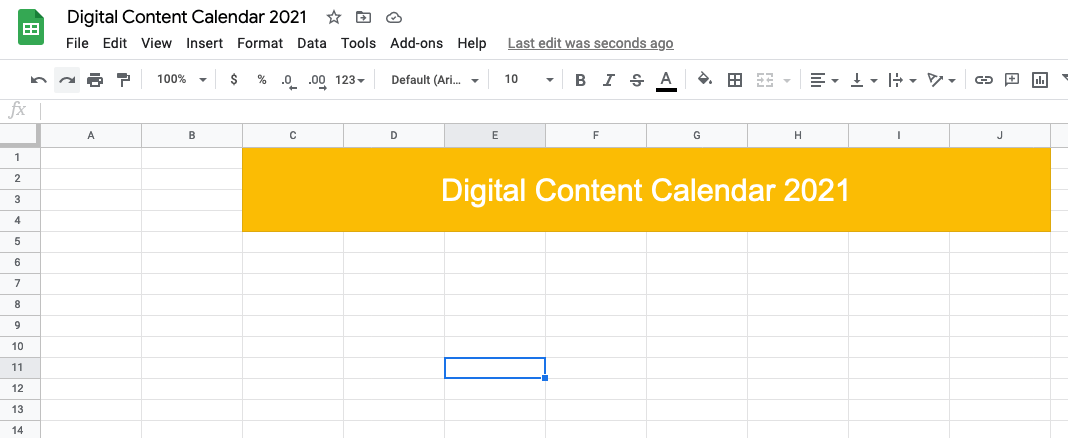
Step 4
Set up columns for all the important things like information you got from your ideal client questions as well as weekly or monthly themes.
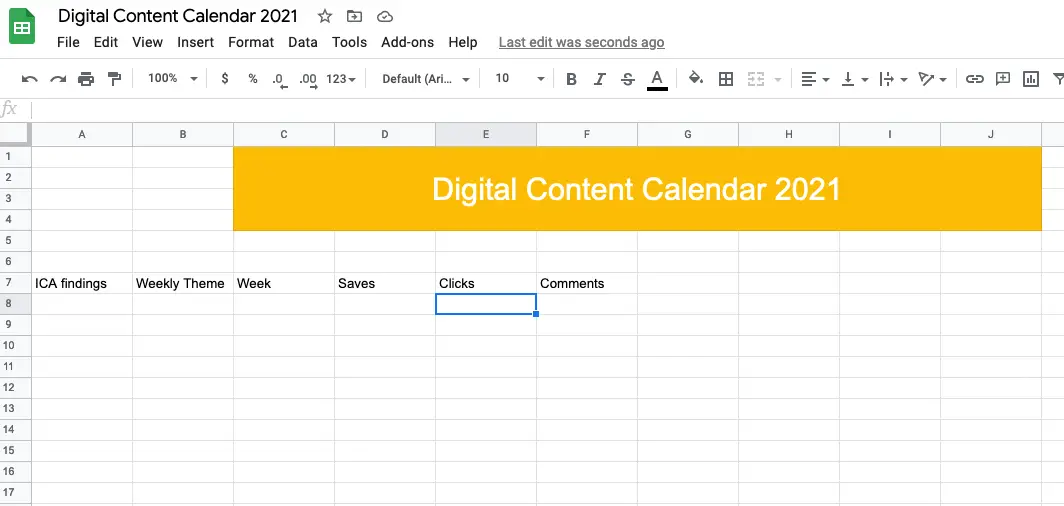
Remember to add your weekly or monthly goals like saves, leads, comments, clicks and sales.
Step 5
Fill up your rows under each column with all the necessary information because you will need this for the next step.
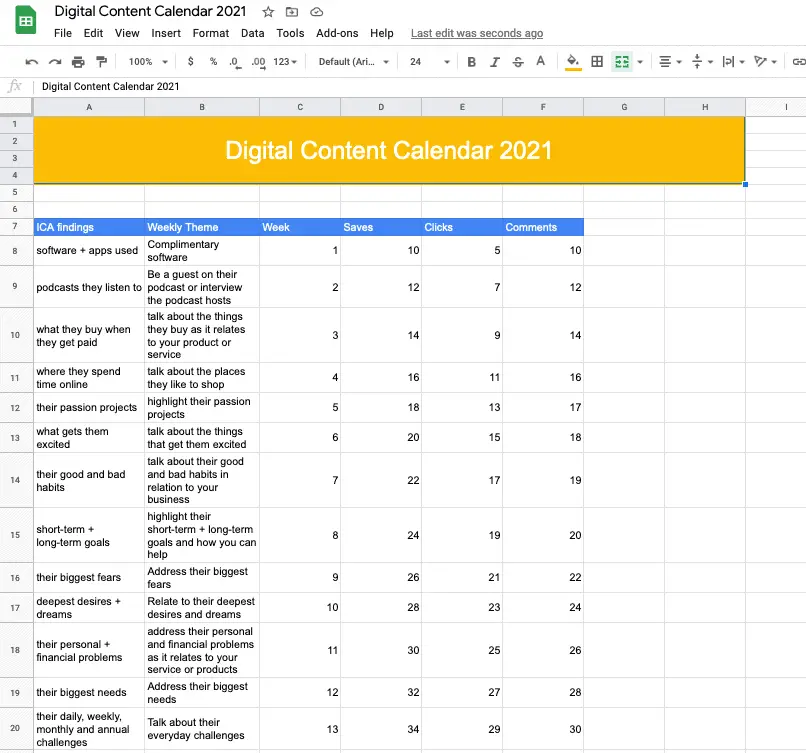
As you can see I added all the information to my sheet including the weeks 1-13 as well as the goals for clicks, saves, comments and the weekly themes.
You will notice that my weekly themes match my ideal client’s questions as outlined above.
Step 6
Create a new sheet and labelled it ‘January 2021’. You will be tempted to do all 12 sheets for each month of the year but hold off doing that for a while.
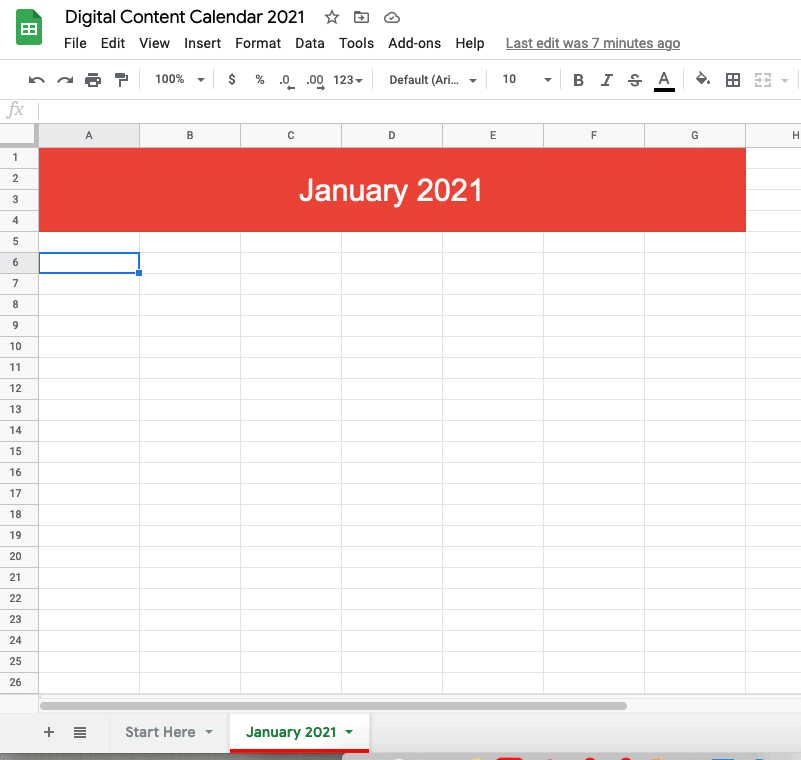
You can label your first sheet with the word ‘home’ or ‘start here’ or something that is suitable for you and your business.
Step 7
Add the days of the week as shown in the diagram below. Since the longest month has 31 days, you will need to have a minimum of 5 sections.
Each section represents 1 week of that month.

Ensure you leave a space for the theme that you will be focusing on each week for your content marketing efforts.
Step 8
Add all the different types of content platforms that you will be publishing to each week. Remember to include launches and any special events.
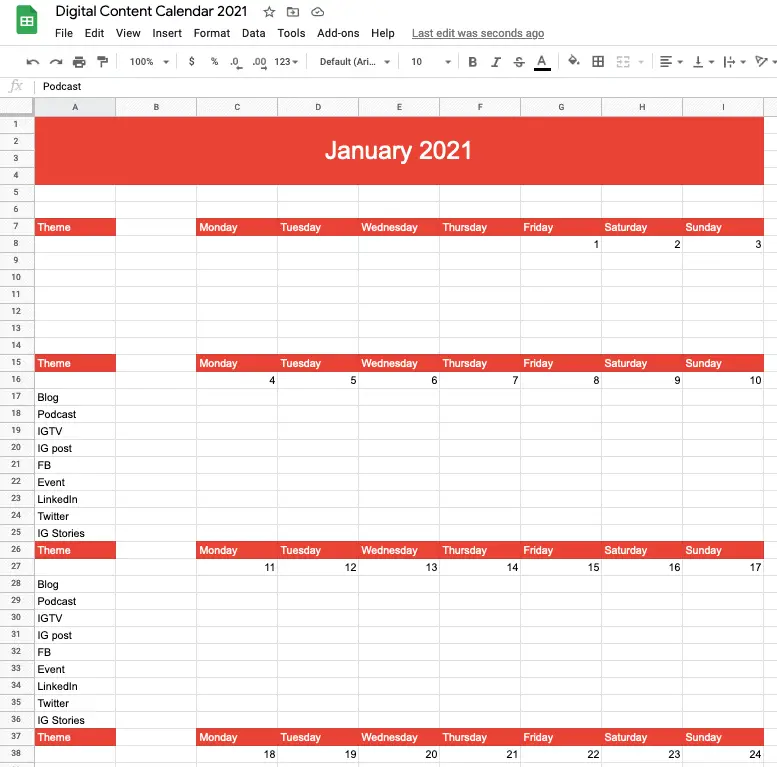
Remember that is is your digital content calendar so customise it to suit your audience and your way of working.
Step 9
Create monthly calendars for February, March and April by duplicating the calendar for January.
You are better off completing this step before going to step 10 because of the content plans for the other 3 months will be different.
Each calendar header will need 4 rows and 9 columns.
Also, remember that the 1st day of every month will have a different starting day.
For example, February 1st, 2021 is on a Monday.
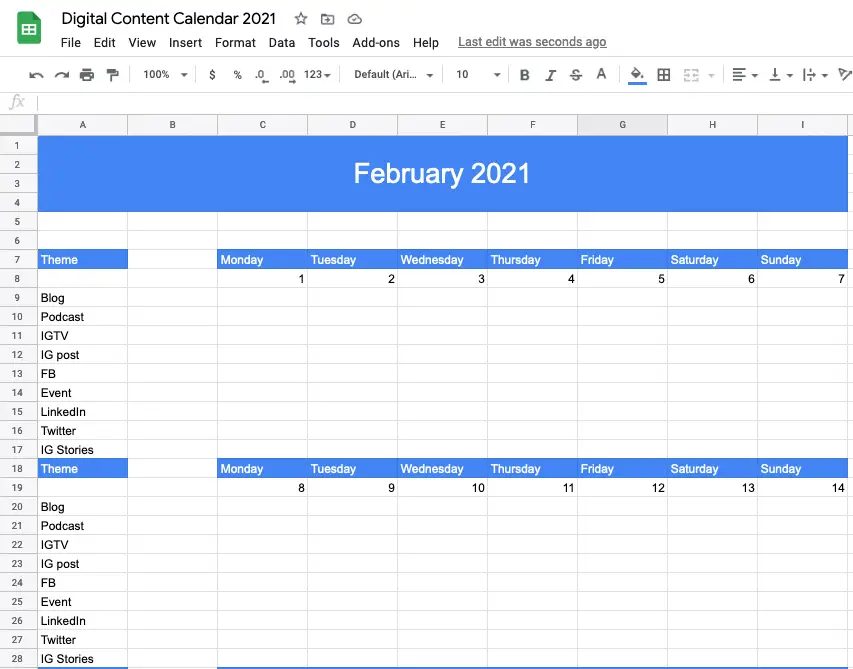
Repeat the same process for March and April so that you can get these set up and ready for content planning.
Step 10
Link the themes from the cover sheet to each of the 4 weeks in January by going to each space assigned to the specific theme.
Enter the equal sign and pop over to the cover sheet and highlight the appropriate theme.
See video below for a step by step explanation.
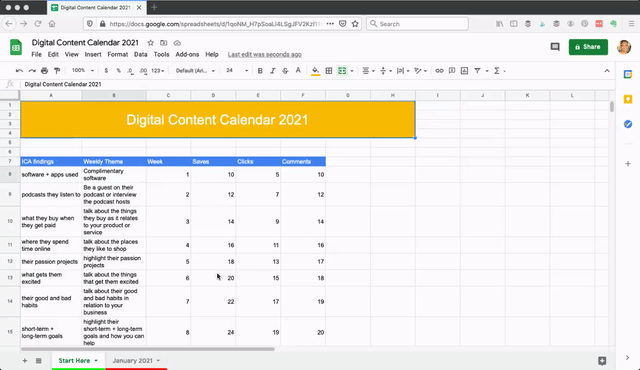
By assigning weekly themes to your content calendar you will be better able to come up with content for your business marketing.
Step 11
Write the content ideas for each platform on the specific day of the week when you will be publishing the content.
For example, if you publish a blog post every Monday then write the title of the blog post for each theme for your first month.
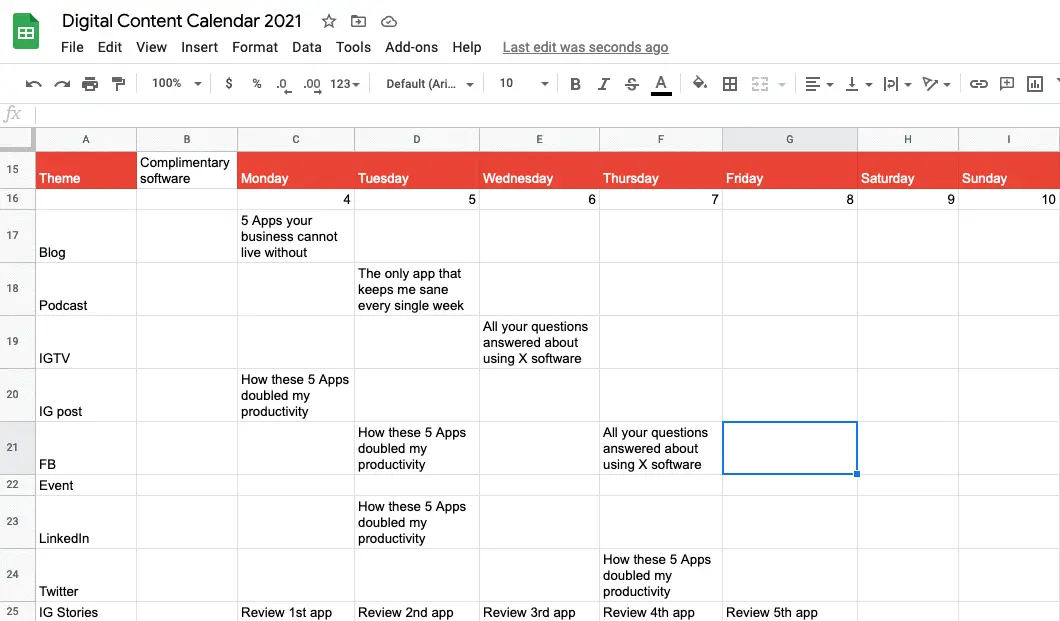
After completing this step you will notice that your weekly calendar now has a content plan.
Step 12
Link your weeks on the cover page to the actual week in the calendar. Take a look at the video below for the step by step on how to do this linking.
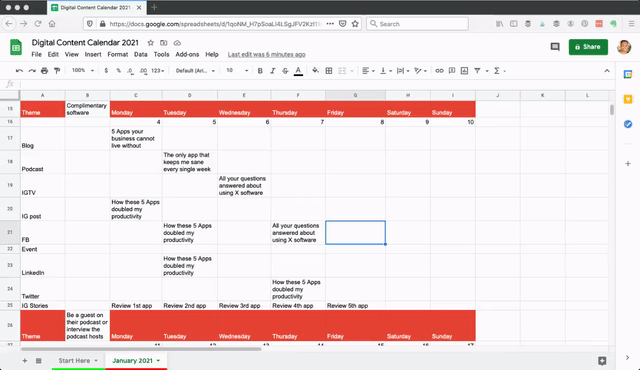
As you can see your content calendar is easily coming to life like a beehive of activity and potential posts.

Summary
At this point, you should have a digital content calendar that looks like the very first video.
The beauty of making your own content calendar is that you get to customise it to suit your business requirements.
You also create it from scratch using free tools like Google Sheets together with your ideal client avatar questions.
If you don’t have time to make your own content calendar then I have great news for you.
You can get the template for free when you purchase the 90 Days in 90 Minutes bundle here.
As a busy entrepreneur, you are probably looking for quicker and easier ways to get your content planning completed in record time.
The content planning bundle comes with the following:
- 365 Captivating Fill-in-the-blank Captions
- Master Their Misery Client Questionnaire
- 7 Design-It-Yourself Social Media Templates
- 365-Day Done For You Content Calendar
- 30 Days of Email Support
So, if you need to plan your content in a hurry you can grab the 90 Days in 90 Minutes bundle here.
Announcements
Remember to subscribe to the Success Unscrambled podcast where you will be the first to hear what’s happening in the entrepreneurial and digital marketing world.
Your positive review of this podcast is vital to keeping it alive and running for the next 12 – 24 months so please leave a positive review for us on iTunes, Spotify or any of your favourite podcast players.
I started this blog in 2017 because I had a burden on my heart to reduce women illiteracy globally.
Because this is a huge undertaking I have decided to help 1,000 women over the next 10 years to become wildly successful in their online business through simplified marketing strategies.
That way we can build a strong business network of women who can donate 1% of their profit and together we can help reduce women illiteracy worldwide.
Would you like to be part of this movement? Shoot me an email using alvern (at) successunscrambled (dot) com.
Posts Related to Making a Content Calendar
- Learn how to repurpose your blog post into promotional pieces
- Create a social media content plan using this
- This blog content planner will inspire you
- Use these social media prompts to get social
- Including these hashtag-holidays is a must


16 thoughts on “How to Make a Content Calendar Using Google Sheets [Step by Step]”
It is not something that I am interested in creating for my business, but it is also true that you never stop learning, who knows that it will not come in handy one day.
Cristina, I do hope that it comes in handy some day for you.
This is so timely for me, as creating a content calendar is on my to-do list. I’ve taken so many good points from this post, I’m inspired to start right now.
Lisa, I am so impressed that you are inspired to get started right now.
Oh sweet, I have been wanting to get better organized with my blog. This will come in handy for sure. I’ll try this out!
Amber, great to hear that you want to get better organised.
This will be perfect for the new year. I am going to do this for my blogging goals
Tara, all the best with your blogging goals.
These are all excellent tips for becoming more organized. I am going to have to give this a try to help with some odds and ends I have to keep better track of things. I like the break down and illustration presented here. Thank you for giving me another way to grow as a business.
Candace, you are very welcome. It would be great to get feedback on how it goes for you.
For years I used a planner and it really helped. Now that I post part-time I haven’t needed one.
Cindy, that’s good to know, thanks for sharing.
Thanks for letting us know all these! I’ve learned a lot from this post!
Gladys, I am glad you got to learn a lot.
I’ve been doing this a while and it definitely helps. Last year I switched to CoSchedule and honestly didn’t find it as useful as I initially thought I would. Switched back to Google sheets last month
Hey Di, that is so very interesting, I guess CoSchedule isn’t that great after all. Lol!!
Comments are closed.