Podcast: Play in new window | Download (Duration: 40:48 — 56.6MB) | Embed
Subscribe: Spotify | Amazon Music | Email | TuneIn | Deezer | RSS | More
What are you using to achieve your blog goals this year? Ever thought about using a blog content planner?
If you have been a blogger for a short or long time you know that there seems to be an endless list of to do’s.
Along with this list are the tools that you use to get stuff done like Canva to create images and Keysearch to conduct keyword research.
Ever wished that there was some genius way to organise it all so that you can be more efficient to get stuff done?
Blogging is a bit like meal planning and if you like planning meals like me then you would also enjoy blog planning.
The truth is we can all use some help when it comes to blog content planning. We all struggle to some degree in this area.
I have great news for you as I am going to show you a rare way to become a professional blogger in no time at all.
Disclosure: Please note that this post may contain affiliate links which means that if you buy one of my recommended products I get paid a commission for sharing the link at no additional cost to you. I only recommend products that I have tried myself and have experienced success.
What is a Blog Content Planner?
If you are new to blogging you are probably wondering what is a blog content planner and rightly so.
It is basically a planner that gives you the ability to plan your blog content by the week, month, quarter or year or all of these options.
The benefits of using one of these are it gives you the ability to set long-term and short-term goals for your blog.
You will also get a bird’s eye view of your blog content so that you know where you are heading and what you need to tweak.
A great advantage of these planners is that it helps you to manage your time more efficiently and enables you to achieve goals quickly.
They are available in pdf format, hard copy, on a mobile app or on your laptop or desktop.
Some of them are quite flexible while others are set in stone. I personally prefer the ones that I can customise.

Social Media Content Calendar
You will notice that your blog content inevitably gets promoted on social media channels as well as the search engines.
This is why some people refer to a blog content planner as a social media content calendar.
Here is where I see the difference. Your blog content planner is where the ideation and goals begin.
Also, blog content needs to be evergreen while a number of social media content has a very short shelf life.
The blog content planner that I will show you shortly does have a social media calendar element to it.
Let’s spend some time looking at the ideal blog planning template for bloggers.
Blog Planning Template
If you had a magic wand that allowed you to create the perfect blog planning template what would you include?
Because I am a WordPress user the first thing that comes to mind is a plugin that gives me that ability.
However, based on Google’s recent update where sites are being penalised for a lack of speed that would not be the best solution.
Here is a list of things I do regularly that I believe should be included:
- A monthly post planner
- Calendar views (weekly, monthly, quarterly)
- The ability to set a post status (researching, writing, scheduled, etc)
- Video post ideas
- Monthly goals
- Yearly goals
- A section for fun ideas
- The ability to plan content upgrades/freebies
- Investment planning
- Education planning
As you can see there is quite a lot that goes into the planning, execution and marketing of blog content.

Blog Goals
Setting a goal for your blog is one of the keys to achieving the success you need from that content.
If you have ever used a blog content planner you would know that it all starts with goals.
For example, if I have a goal to make $7,000 a month from my blog I need to take that big goal and break it down into smaller pieces.
Where will that $7,000 come from? What products or services will I need to sell or market to reach that goal?
Let’s say I have an ebook for sale at $47.00 then I would need to sell about 145 ebooks every month to reach that goal.
In order to sell that many ebooks, I need to be aware of the conversion metrics by channel.
The standard online marketing conversion rate is about 1% for a web visitor. Email conversion rates range from 1% to 5%.
Smart Goals
I would then need to set up some smart goals to reach my goal. When I say smart goals here is what I mean.
S – specific
M – measurable
A – attainable
R – realistic
T – timebound
Specific
In order to sell $7,000 a month in product sales, I need to make 145 sales. I have not catered for refunds as this product is not refundable.
Measurable
With a conversion rate of 1
Attainable
In order to get 14,500 people to visit my sales page or see my offer every month, I would need to get 477 people to see my sales page every day.
This can be done if I have 10 blog posts feeding into my sales page that brings in 100 visitors a day for each post.
I would also need to have great copywriting as well as a strong call to action or a compelling offer.
It may even take an email marketing campaign or a tripwire to get better conversions.
Realistic
It is relevant as it aligns with the goals for my blog and my business.
Others have done it and I can do it too with the right tools, resources and repeated daily action in place.
Time-bound
In my opinion the hardest goal you can ever put in place as a blogger is to place a deadline against your goals.
When do I think I can achieve this goal? How much time do I need to build the momentum? Do I have the resources readily available?
Yes, I believe that this is possible in 6 months time. If I get started today. So, what do I need to get started?
Blog Content Planner – Blog Posts
This cool blog content planner has a section where you can plan your blog posts weeks in advance.
If you are one of my regular readers this planner is different from the standard blog planner I outlined a few weeks ago. So, stick with me to the end.
The features include a section for the following:
- Go live date
- Title
- Content objective
- Keywords
- Post status
- Post type
- Target audience
- Call to action/Freebie
- End goal
- Marketing channels

Grab The Blog Content Planner
- Includes A Social Media Planner
- Reduce Errors With a Planning Template
- Enter Your Blog Goals
- Take Advantage of Smart Goals
- Fun Content
- Video Content
- Monthly + Quarterly Goals
As you can see this can be used for planning your blog content for each month in advance of due dates but there is more.
Fun Content
You are probably aware of this already but to really get to those aggressive goals you will need to do something fun or even different.
In my blog content planner, I have a specific tab for fun content especially if you want your content to resonate with your audience on Instagram.
This section of the planner includes the following:
- Go live date
- Month events by day
- Attachments
- Marketing Channel
- Link to Days of the Year calendar
You will have a wide set of options to choose from depending on your audience. All you need to do is tailor it to suit your blog or niche.
Video Content
As marketers, we all know that we need to use video as a key channel to reach our audience.
For me personally, it means taking the time to do video. I will need to dress up and spend time creating the content and editing it.
However, this blog content planner includes a section for videos which I can use to motivate me to reach my video goals
- Title from the blog post section
- Marketing channel (Youtube or Facebook lives)
- Date
- Attachments/links
- Video goals
Do you think that this may help you with your video goals as well?

Grab The Blog Content Planner
- Includes A Social Media Planner
- Reduce Errors With a Planning Template
- Enter Your Blog Goals
- Take Advantage of Smart Goals
- Fun Content
- Video Content
- Monthly + Quarterly Goals
Monthly Goals
One of the most important features of this blog content planner is that it gives you a place to write down your goals.
These goals can range from visitors to email sign-ups as well as the important need to learn more to grow.
The list of features include:
- Main goal
- Week to action the goal
- Email sign ups
- Re-shares on Pinterest
- Product sales
- Actionable items
- Blog Investments
- Investment costs
I think that this is one of the coolest things to include in any blog content planner as it helps you to break the goal into small chunks.
Quarterly Goals
The ultimate piece of any blog content planner is having the ability to plan your goals by the quarter.
Quarterly goals will give any blogger the opportunity to take a big goal like $21,000 a quarter and break it into smaller, achievable chunks.
Here are the key features that are included:
- Main goals for Q1
- Email sign ups
- Product sales
- Pinterest click-throughs
- Pinterest re-shares/re-pins
- Total SEO traffic
- Income generated
- Funding needed for investment
- Monthly costs
- Profit
This makes your big goals so achievable because you know what you need to do to get to that $21,000 a quarter or $7,000 a month.

Grab The Blog Content Planner
- Includes A Social Media Planner
- Reduce Errors With a Planning Template
- Enter Your Blog Goals
- Take Advantage of Smart Goals
- Fun Content
- Video Content
- Monthly + Quarterly Goals
Quick Content Cheat
At this point, you are probably feeling overwhelmed as you have no idea where you will find time to produce all this content.
I have some fantastic news for you because I found a way, well let’s call it a hack for now, that you can speed up this process.
For a number of years, I invested in a tool that can quickly accelerate content creation for bloggers.
You can think of it as a cross between Buffer and Canva, topped with Pic Monkey with a bit of Ahalogy thrown in.
Here is a screenshot of this tool or application just to give you a flavour of what is possible.
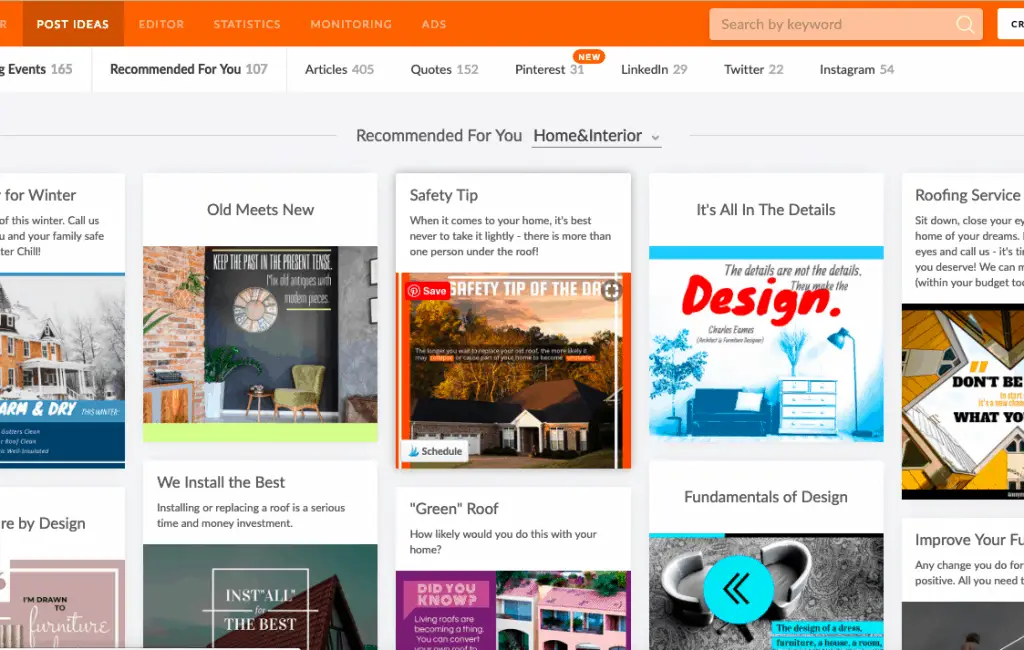
PromoRepublic – Every Blogger’s Dream
I feel really guilty that I had access to this application for years and never really used it to its full potential.
To help you understand what it is or does I will need to start from the beginning.
Once you sign up you are asked to connect your social media profiles and they currently support Facebook (Pages + Groups), Instagram, Twitter, Pinterest (visual search) and LinkedIn.
Each profile gets its very own social content calendar. I am still not too sure if you can get a one-calendar view for all profiles.
Here is a screenshot of my current week across Twitter.
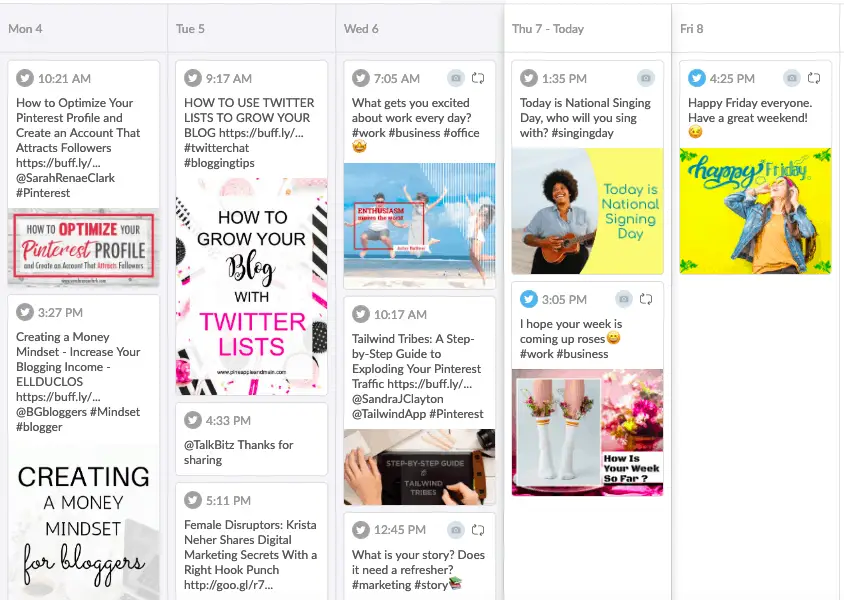
It evens pulls in my existing content from my Buffer schedule which is cool. I like using Buffer to schedule stuff that I find in Tailwind. I am just weird like that, lol!
PromoRepublic Editor
All their templates and images come as standard. I actually feel like a pro designer whenever I use PromoRepublic.
It is like having Canva for Work for free. Check this out for features inside their editor.
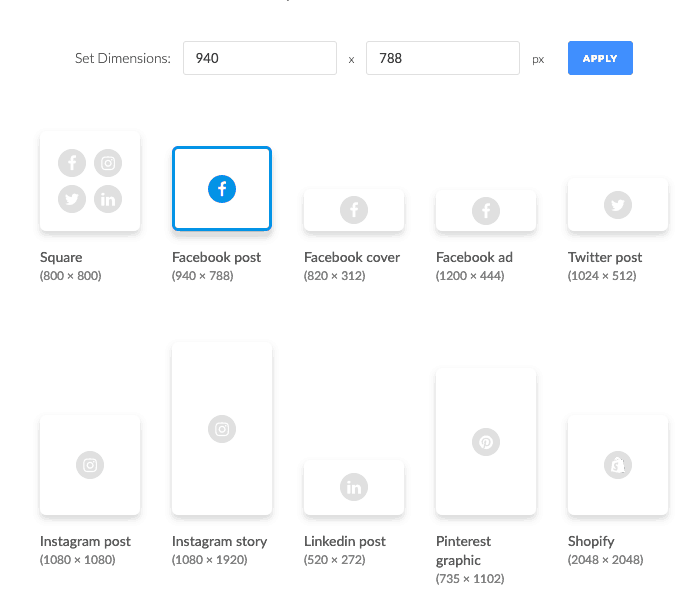
Depending on the time of year when you click into editor they will automatically present you with ideas for the next upcoming commercial event.
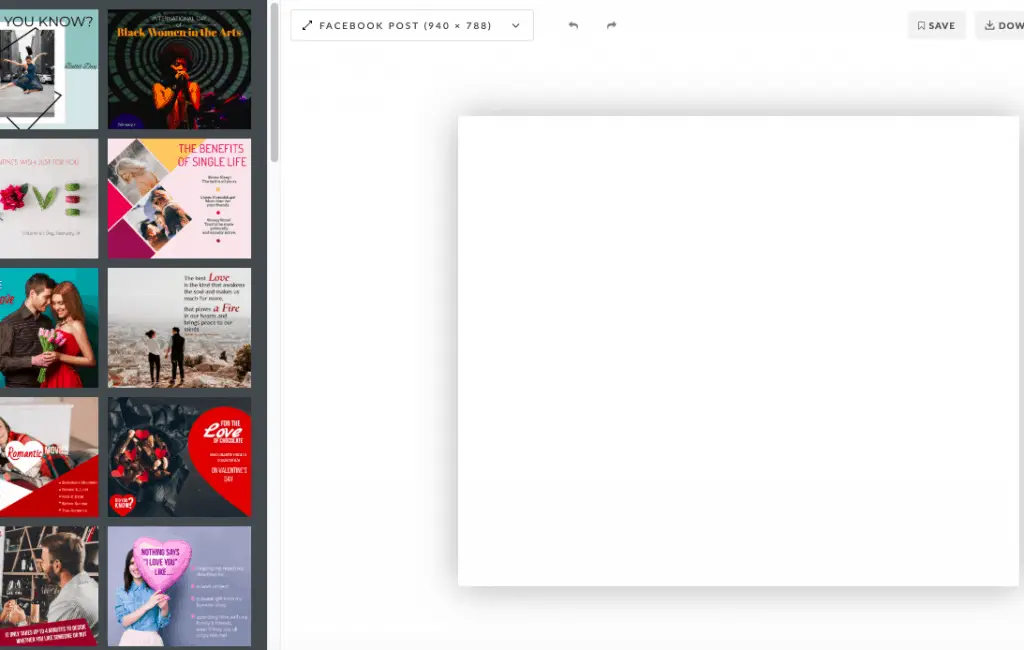
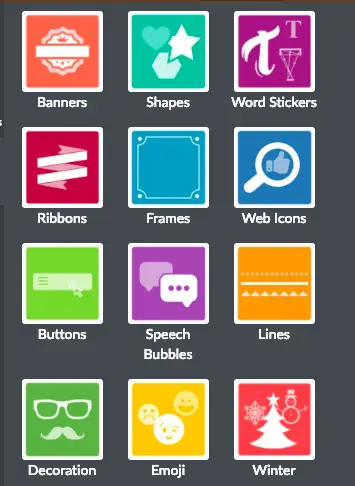
You are probably wondering how does this differ from Canva. Well, you get a calendar for each social profile as well as the ability to schedule all your posts months or weeks in advance.
You can even schedule a post to repeat as many times as you want or until a certain date.
There is even a ‘re-post’ button for any content that is gaining engagement. Of course, it goes without saying that you can see statistics on each post.
One thing I don’t like about it is that for Pinterest you need to create a separate profile for each Pinterest Board but then I use Tailwind for that so no love lost.
Top Three Features
If you ask me what the top three features for bloggers were it would be as follows:
- Post Ideas
- Upcoming Events (all holidays and National days)
- The Editor (access to great free stock photos)
Yup, I totally forgot to mention that you can see Pinterest stats on every pin on your board, including the pins you don’t own.
The quality of their photos are so good here is an example of an image I created from scratch.

Yes, you can download the images from the application as well. I don’t see an option for png but they definitely do jpeg.

Grab The Blog Content Planner
- Includes A Social Media Planner
- Reduce Errors With a Planning Template
- Enter Your Blog Goals
- Take Advantage of Smart Goals
- Fun Content
- Video Content
- Monthly + Quarterly Goals
Smash Your Goals
I can go on and show you lots of examples and calendars but the big picture is that I want you to smash your goals even with limited resources.
Their starter pack is $9 a month and it gives you a lot of the functionality of Canva and Buffer as well as post ideas across 16 categories.
You will no longer be stuck not knowing what to post to get engagement from your audience.
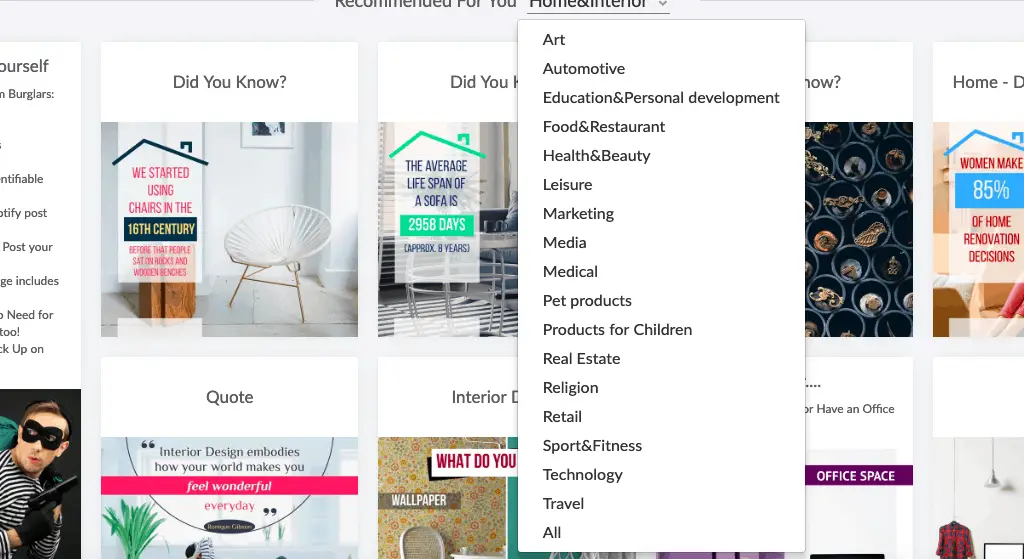
So, if you look at your blog content planner calendar that sits empty, you now have a way to fill it with content that will drive that traffic to your blog.
You can start for free by signing up for the free trial of PromoRepublic here, then you can decide if to continue or not.
It may not have an email newsletter facility but you can always use ConvertKit for that part of the process.
Over to you, what has been your biggest struggle with setting and achieving goals when it comes to creating content?
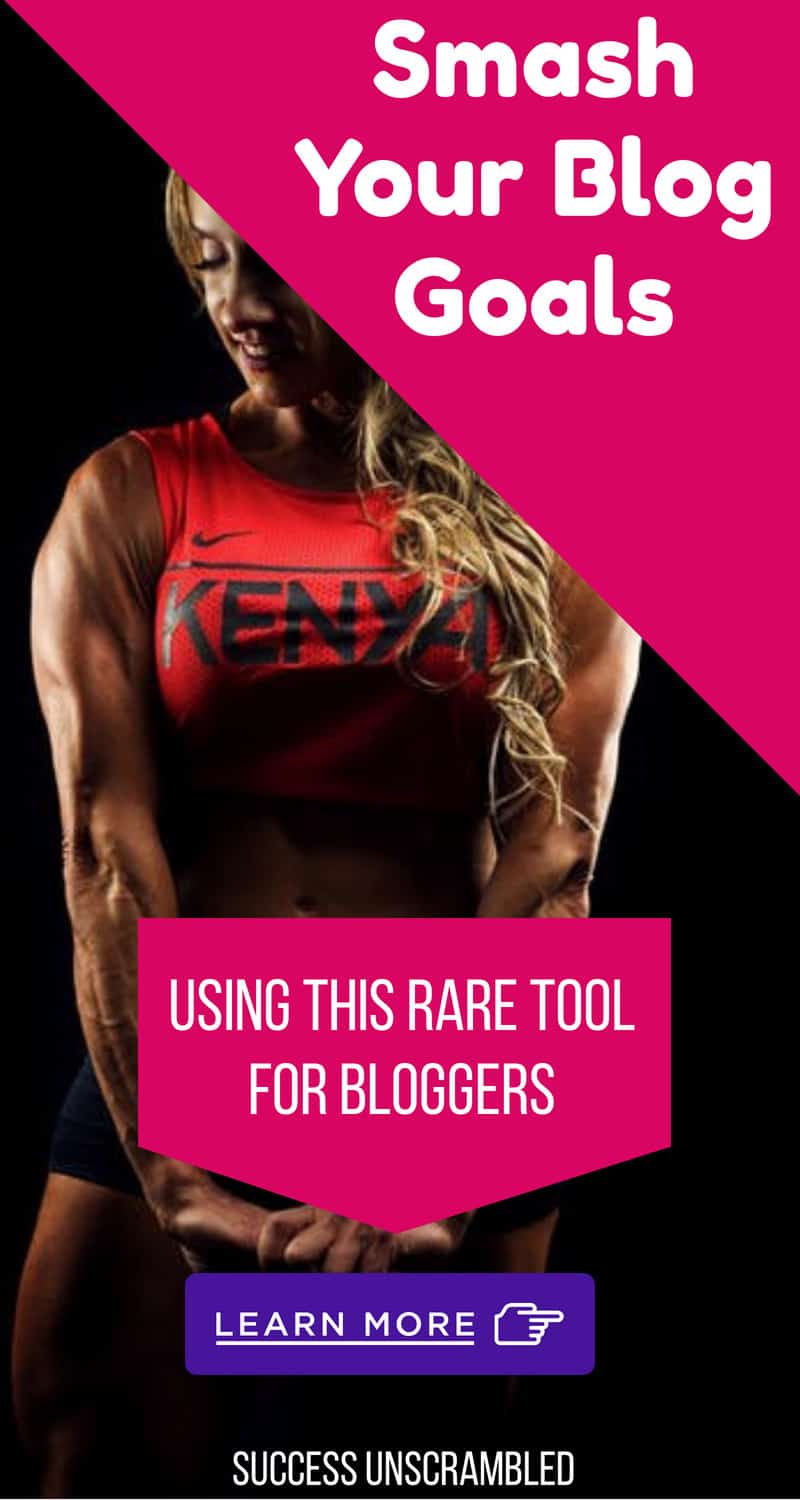
Announcements
Remember to subscribe to the Success Unscrambled Podcast where you will be the first to hear what’s happening in the entrepreneurial and digital marketing world.
Your positive review of this podcast is vital to keeping it alive and running for the next 12 – 24 months so please leave a positive review for us on iTunes, Spotify or any of your favourite podcast players.
If you are stuck when it comes to blog growth then take a look at these 11 ways to increase your blog traffic.
Are you thinking of starting a blog? Check out some ‘blogging for beginners’ tips that will help you reduce blogging errors.
Want to take advantage of some free traffic to your blog from Pinterest? Check out my Pinterest tips here. Grab these 20 tools used by successful blogs.
If you are a startup or small business and you need to hire a virtual assistant to complete tasks such as social media marketing, blogging, keyword research or Pinterest account management then take a look at these packages.



42 thoughts on “Smash Your Big Goals With This Rare Blog Content Planner”
This is a very good post.
I have been doing a lot of thinking around planning my insta and blog posts and canva has been really helpful in that respect.
I like the idea of announcement posts. Will keep in mind.
Thanks for the kind compliment Nabanita.
I also just had to download the planner! I love the fact that it is so indepth especially when it comes to content preparation.
Dalene, you are right content preparation is so important.
I struggle with planning my blog content so anything that will help with that is a big thing for me! I will 100% be looking into this more and how it can get me on the right path.
Sarah, I hope you will reap the rewards from taking the time to plan.
Wow this looks super helpful. I’m not gonna’ grab it now, because I’m bogged down with a different marketing plan at this time, but I would love if you would reach out around January next year to get me going then.
Amy-Lynn, great to hear that you are already planning for next year.
That’s exactly what I do! It’s a great help!
Cristina, it is so awesome to hear your feedback.
This post of yours is so informative. I have bookmarked it. Will refer it to start planning my content. Thanks for sharing.
Sneha, I am so glad that you found it informative.
I love this post! you have done a great job putting all the information together. Its very hard to find the post that describes everything in one place, but this post is going to be saved in my tab so I can access it and also get motivation when planning my blogging 🙂 well done!
Kristine, thanks so much for your kind words. I am so glad that it will be useful for you in the long run.
I am not the most organized at blogging nor do i plan my content but that’s something i need to start doing! a planner will sure help! thanks for all the info!
Corinne, you are very welcome.
Oh nice, I do need to get a content planner. That would help me stay organized. Sometimes my mind goes all over the place.
Amber, I know what you mean, my mind would also be chaotic.
I would say my strategy these days is organized chaos ??
Gavin, congratulations! At least you have a strategy in place 😉
This looks like it would help me so much. I tend to have a hard time staying organized when it comes to my blog. I will start using this so I can keep my work with my blog organized.
Jessica, that is awesome. I can’t wait to hear how you get on.
Hey there, this is a really nice post. I don’t own a professional site yet so I cannot follow this. I am aware of these things but I have seen many people especially beginners do not have any idea about the things you have mentioned here. You have done a great job of giving ideas and helpful tips.
Shubh, thanks for the kind compliment.
This post is such an insightful with good tips on how to plan your goals. It will be of help to many people. Thanks.
John, you are very welcome.
I love making a plan. I usually set it up for the entire year because it makes me ready to tackle anything even when I get busy.
Alex, thanks so much for sharing your secret to being so productive 😉
This post is helpful especially to all the bloggers. I will share this to my blogger friends!
Awesome Angela, thanks for sharing it.
Planning is great for organizing. I think it would be great for blogger to have a content planner.
Yes Kiwi, it is awesome for organising.
Sighhh…gee, I just write What I like. No planning at all. Then in between, I get marketing campaigns. So no planning at all.
Sigrid, thanks for sharing what works for you.
This is really good and informative. You have created the article very well.
Monidipa, thanks for the kind compliment.
I’ve been thinking for a while now if I should have a blog content planner but decided against it because I might not be able to keep it up.
Peachy, you are like many of us, fear of failing to succeed.
Already bookmarked this page. The content planner sounds pretty great. I am going to have to check it out this weekend when I have some available time. Looks so great.
Awesome David, have a great weekend.
Comments are closed.