Are you finally down to the last two, ConvertKit vs Mailchimp? As a business investing in an email marketing provider is important and essential.
However, actually making the final decision can prove troublesome if you have never used any of the providers before.
Ensuring that you understand what is included and how their services work compared to the standard operating procedures already employed by your startup is almost impossible without a proper review.
Many small businesses know that they need to have an email list but they are not quite sure how to get it started and what features they need to get the results that they want.
They also struggle with the fear of actually understanding how they should communicate with these people who are interested in what they offer.
The truth is that email marketing can be as simple or as complex as you want it to be. For a small business or a startup, there is no need to overthink things. In fact, the biggest action you need to take is to get started.
In this post, I will look at what is an email marketing provider and why it is important.
I will also incorporate a ConvertKit review and how to go about choosing the best one for your needs.
Finally, I will give you a comparison chart with ConvertKit vs Mailchimp, ConvertKit vs Aweber and Aweber vs MailChimp.
Email Marketing Provider
As the name may suggest an email marketing provider assist a business or organisation with their email marketing requirements.
Email marketing as a whole involves collecting emails from your followers, members or subscribers with a view to keeping them in the know. Also, to generate revenue.
The process can range from sending emails about upcoming events, sales, change in company information, running competitions or just general broadcasts.
You are probably thinking that it is just as easy for you to send these messages using your email client but this is not as simple as it sounds.
In one sense your email marketing service can double as a butler service in that it knows who your prospects and customers are (not personally) and what prompted their interest.
Why Use an Email Marketing Provider
Imagine for a second that you had 1,000 customers and you sold 20 different kinds of widgets ranging in different colours or sizes.
These 1,000 customers have their own preference when it comes to buying your widgets. In fact, when they signed up they indicated what their preferences were so you know based on that information.
Let’s say you have an event in 1 month around these 20 widgets which is a week-long event and each day will be focused on 4 of those widgets.
How on earth will you be able to efficiently send a message to 1,000 customers about their specific interest if the information resides on an Excel sheet somewhere?
Yes, I know you can use a CRM (customer relationship management) software to check the information but how can you actually send the message?
Email marketing software gives you the ability to not only segment the data about your customers but also tag them based on the link that they clicked.
In fact, the most important reason for using an email marketing service is for the safe delivery of emails as well as not getting your domain name blacklisted as spam.
My Favourite ConvertKit Features
I have been using ConvertKit for a while and there are a number of features that come as standard that makes life easy for me.
These include:
1. Easy Form Creation
2. Integration with Wordpress.org
3. List Segmentation
4. Tagging based on link click
5. Integration with Thrive Leads
6. Smooth delivery of Content Upgrades
7. Intelligent broadcast features
8. Cool Autoresponder sequences
9. Visual Automation
10. Clever Reporting
Easy Form Creation
If you have no idea what I mean by form creation just think of it as the thing that you use to capture the name and email address of a prospect or customer.
You can create as many of these forms as you like which will help you with segmentation later on.
For example, in my blog, I discuss many topics around digital marketing as it relates to blogging. The topics can, therefore, have a wide range and include social media marketing, SEO, Pinterest marketing, lead generation and starting a blog.
Because of this, I need to segment my list before they go into my email marketing service and the best way to do that is to have a separate lead capture form for each broad topic.
Here is an example of one of my forms showing the conversion ratios based on visitors and subscribers.
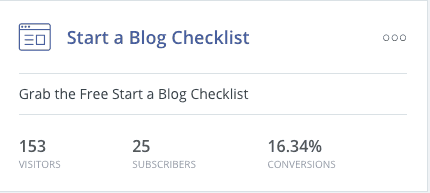
Here is the actual visual of the form in the WYSIWYG editor. You have the ability to add an image and change the colours to match your brand.
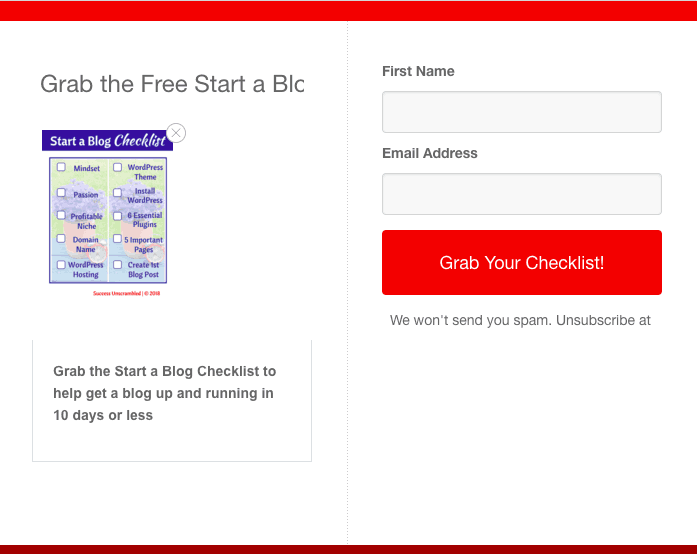
Integration With Wordpress.org
Another great feature is the fact that ConvertKit has a plugin that allows for seamless integration with my blog.
When someone signs up using one of my lead-capture forms their information is passed seamlessly through to ConvertKit.
No need to go in and copy and paste the person’s information. They are also placed in their segmented container as you can see in my example above.
Only the people interested in my start a blog checklist are labelled as interested in that specific content upgrade.
List Segmentation + Tagging
As I mentioned above they offer segmented list and this comes in really handy when you need to send an email to everyone interested in a specific topic.
You can even do more with that list that is already segmented and do a survey of your list.
If for example, you have free T-shirts for 5 people who are interested in starting a blog. If you have 25 people on your list how do you decide who to give those T-shirts to?
You can run a survey and ask those people to click on a link in the next 24 hours in order to win some goodies.
Do ask a sensible question, of course, like “Have you started your blog successfully what do you need help with?”
ConvertKit gives you the feature to tag those who clicked on the link as interested in the T-shirt. Check out the screenshot below:
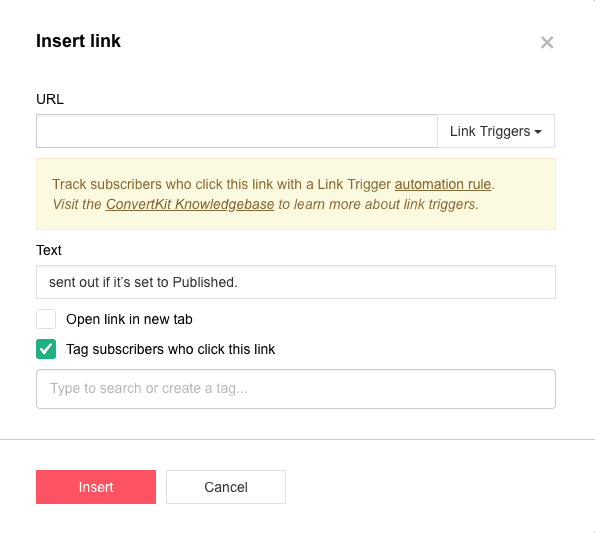
When they click on the link you can set up an automation rule for them to be added to another list and sent a congratulatory message informing them that they won a free t-shirt.
Integration With Thrive Leads
I already covered an entire blog post about the awesomeness of the Thrive leads plugin. It is so cool that I can create a lead capture form with Thrive leads then quickly link it to ConvertKit.
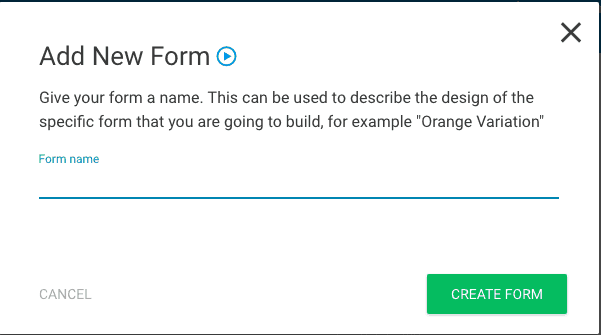
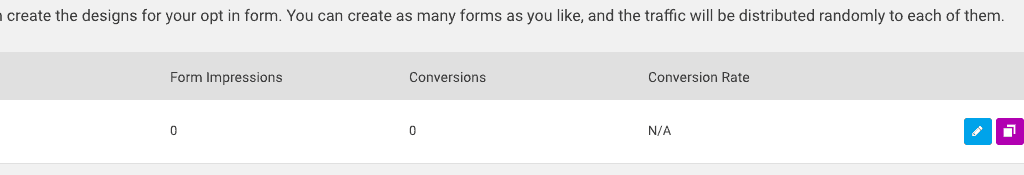
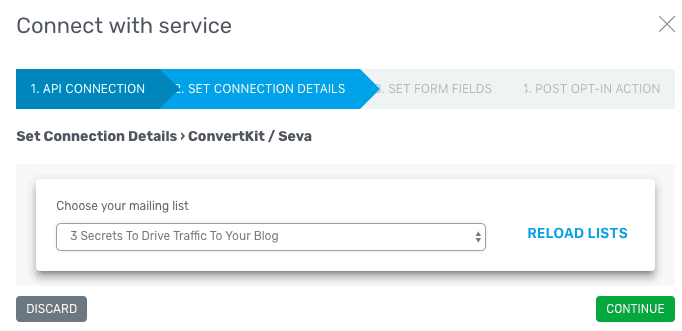
There you can see an end to end seamless integration between Thrive leads and ConvertKit.
You are probably wondering why would you need the Thrive leads plugin if ConvertKit already creates lead capture forms?
Well, because Thrive leads forms have proven to improve the conversion rates of the lead capture process.
So instead of getting 1% conversion rates, you get 9, 16 or 33% conversions. Look at this form below and compare it with the one I included already above.
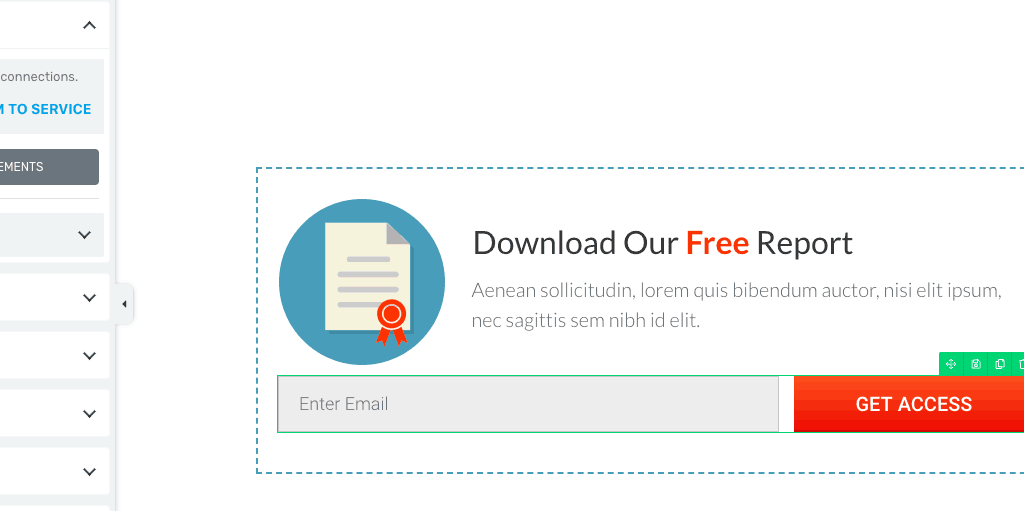
Also, Thrive leads offer a wider variety of forms types like exit pop up, lightbox, ribbon, full-page, inline and widgets.
These forms have been tested over the years and are proving to get higher converting rates.
Smooth Delivery of Content Upgrades
As you can imagine the fun does not end after your prospects have signed up to your freebie. In fact, it is just the beginning.
What should happen next is the delivery of that freebie. As you can see from the screenshot below you can send your prospect to a Thank you page or allow ConvertKit to let them download the freebie.
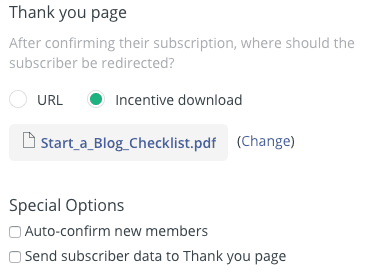
Easy right? Think about it as a puzzle. You can hire someone to sit all day and manually send the freebie to each individual subscriber or you can let ConvertKit do that for you.
Intelligent Broadcast Features
A broadcast is just the ability to send a one time message to a group of people on your list.
What if you don’t want to send it to everyone but only a group of people who fit specific criteria like who love brown widgets and are interested in blue widgets who has been on your list for at least 12 months?
Well, I do hope that your requirements are not that complicated but here is an example of their Broadcast features.
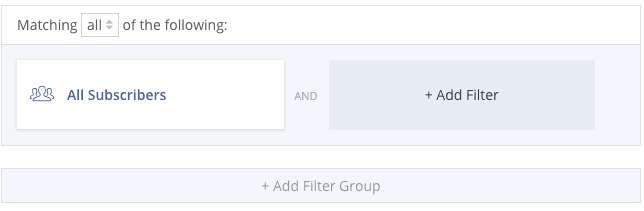
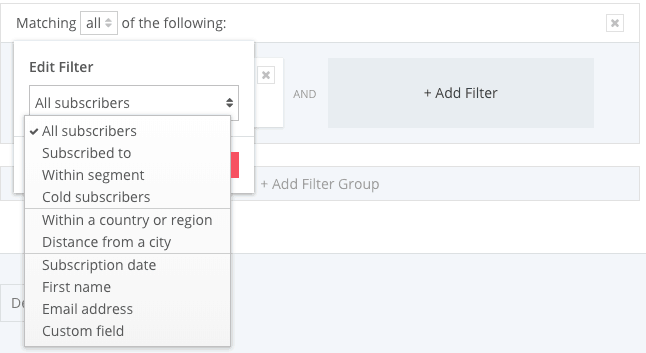
As you can see you have the ability to really filter your list of subscribers so that your message is reaching the right people who will be interested.
Cool Autoresponder Sequences
Once a prospect joins your list you would want to automatically send them a welcome email within a day even if it means sending them an email at 4 a.m. in Paris when it is only 7 or 8 pm in their country or state.
This is when an autoresponder comes in handy you can just set it and forget it and the system will do all of that for you automatically. Here’s an example of the ConvertKit autoresponder.
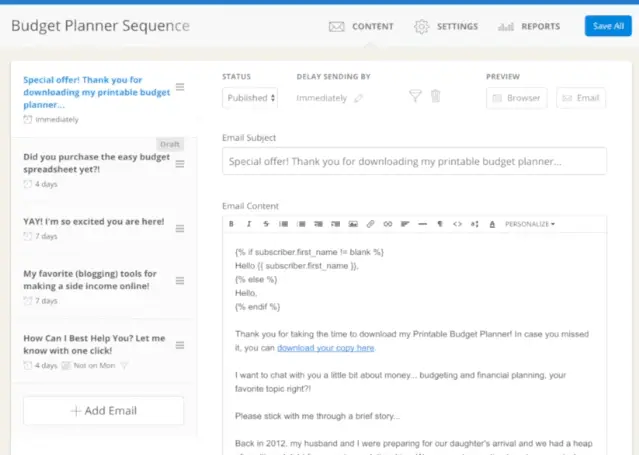
ConvertKit even has instructions on what to do in case you get stuck. Not all of us are copywriters so if you are really stuck you can hire me to write your email sequence here.
The important thing is that you need to get it done otherwise your entire process of email marketing will be pointless if all you do is collect email addresses.
Visual Automation Anyone?
You gotta love visual automation. They are just the bomb of setting up an entire nurturing process without the big price tag.
Just in case I have totally lost you let me explain what these visual automation tools are all about and why you’ll need it.
Think of it as an employee who is assigned to segment your list based on an action that your prospect or customer takes.
For example, if someone signs up to your lead capture form for the start a blog checklist and later they indicate that they want one of the free T-shirts.
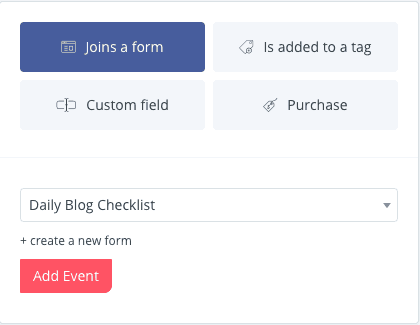
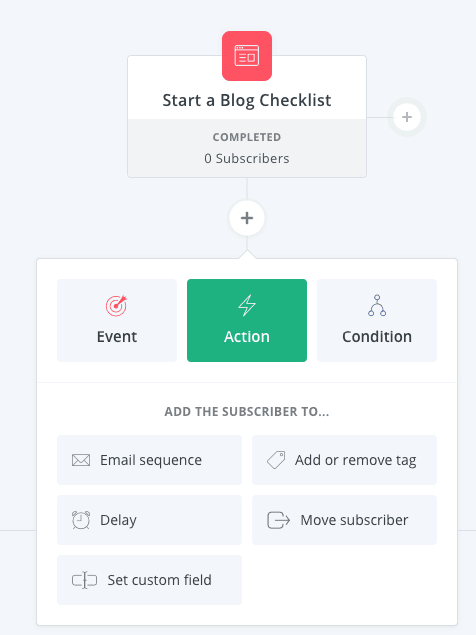
You can get the system to automatically tag them or move them to a different special list using automation.
If they then purchase a course on Pinterest Marketing you can get the system to tag them accordingly and assign them to a different nurture queue.
What that means is that you have now reduced the incidence of human error and save on the cost of a VA for your business because it is now all automated. Woohoo!
Clever Reporting
Now if this was all that ConvertKit did and reporting was not included that would still be good because they saved you a lot of time and money.
However, the icing on the cake is the reporting. It’s like that dashboard in your car that tells you how far you’ve travelled and how much gas you have left.
In each area listed above, there is a report available for each section. For example here is a report from one of my Broadcasts.
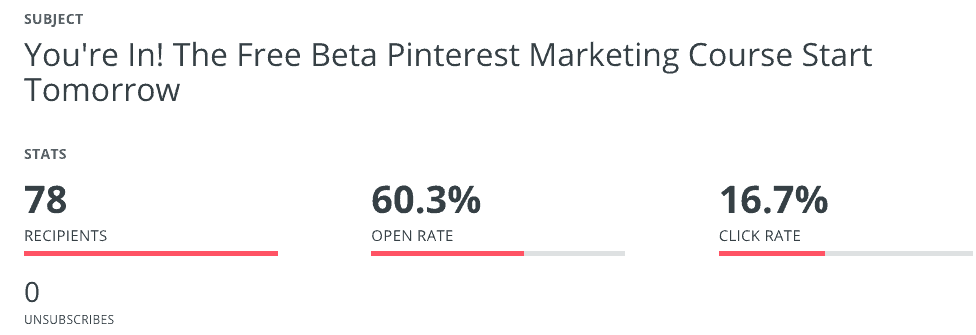
As you can see I sent 78 emails and there was a 60.3% open rate and a 16.7% click rate.
There are buttons on the right that allows me to see a further breakdown of who opened and who clicked.
I am able to see which landing pages are giving me the most opt-ins as well as if my email sequence is good or bad due to opens, clicks and unsubscribes.
Digestible Blog Posts
I almost forgot to mention that ConvertKit can take your blog posts and import them as a broadcast-ready to send out to your list.
Say what? Yes, you can add a feed under automation so that each time you publish a blog post it pulls it in as an RSS feed.
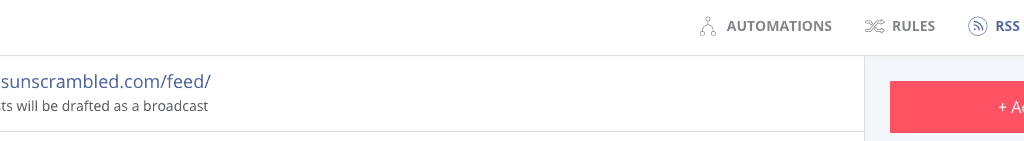
It then creates a draft broadcast for you to edit and then send to your list. Check out the screenshot below.
Here is an example draft broadcast of what gets pulled into ConvertKit.
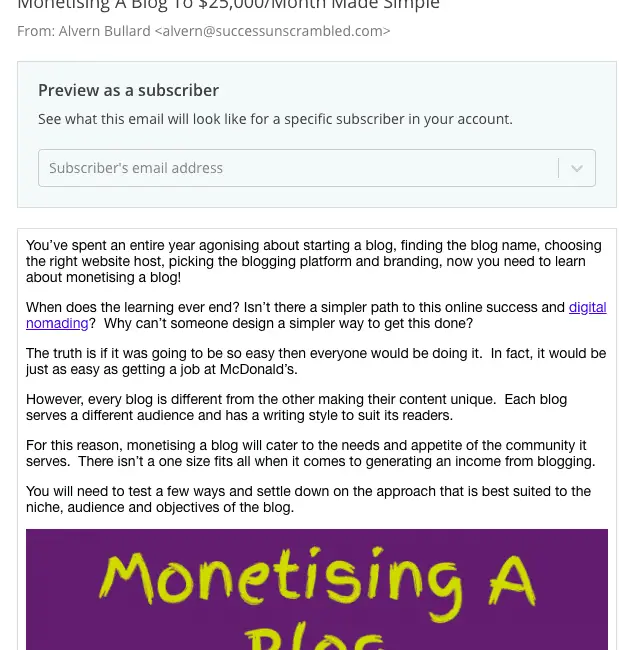
Not very pretty but at least the content is there and you can chop, change and edit it according to your taste.
Now that we know what ConvertKit has to offer let’s compare it with MailChimp.
My MailChimp Review
ConvertKit vs AWeber
AWeber will charge you for every subscriber on every list even if that person is on 3 or 4 lists so you can get charged multiple times for the same person.
ConvertKit, on the other hand, has one list so if someone unsubscribes they are gone. However, there are ways to work around this using ConvertKit.
Their precision when it comes to filtering to target your exact audience is not as good as what is being offered by ConvertKit.
You are not able to filter down a specific list by opens vs unopened in ConvertKit but you can in AWeber.
AWeber has the option available if you have more than one site but this is not available with ConvertKit.
Although ConvertKit is not as powerful as Infusionsoft or ActiveCampaign where you get lead scoring and many other Enterprise level feature it is a step above the standard AWeber or MailChimp features.
AWeber has a cool Stats app that allows you access to your account on the road which can be quite handy. I rarely need to access ConvertKit when I am out on about so this would be an added benefit for me.
Aweber has over 700 templates which are quite attractive but I use Thrive Leads for my lead forms and Thrive Architect for my landing pages so not an added bonus for me.
Their number one feature would have to be their visual automation as it reminds me of those Enterprise level CRM filtering system without the expensive price tag.
ConvertKit vs MailChimp vs AWeber
MailChimp
Simple, fast and effective flexible move-
Chat support available
-
Up to 2,000 subscribers
-
List segmentation
-
List tagging
-
No visual automation
-
Simple Broadcasr
-
Autoresponder sequence
-
Blog RSS feed
-
Few integrations
ConvertKit
Made by Creators by Creators-
Chat support available
-
Up to 1,000 subscribers
-
List segmentation
-
List tagging
-
Visual automation
-
Intelligent broadcast
-
Autoresponder sequence
-
Blog RSS feed
-
50+ integrations
AWeber
Simple, fast and effective flexible move-
Chat support available
-
Up to 500 subscribers
-
List segmentation
-
List tagging
-
Great broadcasting
-
Autoresponder sequence
-
Blog RSS feed
-
50+ integrations
Conclusion
It is really important to decide which solution is not only suitable for you and your business now but also for the next 3 years.
How fast are you growing as a business? What budget can you afford for the next 36 months as you grow?
Do you need sophisticated segmentation without the price tag and lots of flexibility? If you are looking for free email marketing services then use this resource.
Do you need an all in one solution for landing pages, email marketing and award-winning lead capture forms?
Spend some time really considering what kind of budget is available and what are your expected conversion rates per 1,000 impressions.
If you are just starting out and all this sounds way too complicated then go for ConvertKit it is the least clunky options that are dead easy to use.
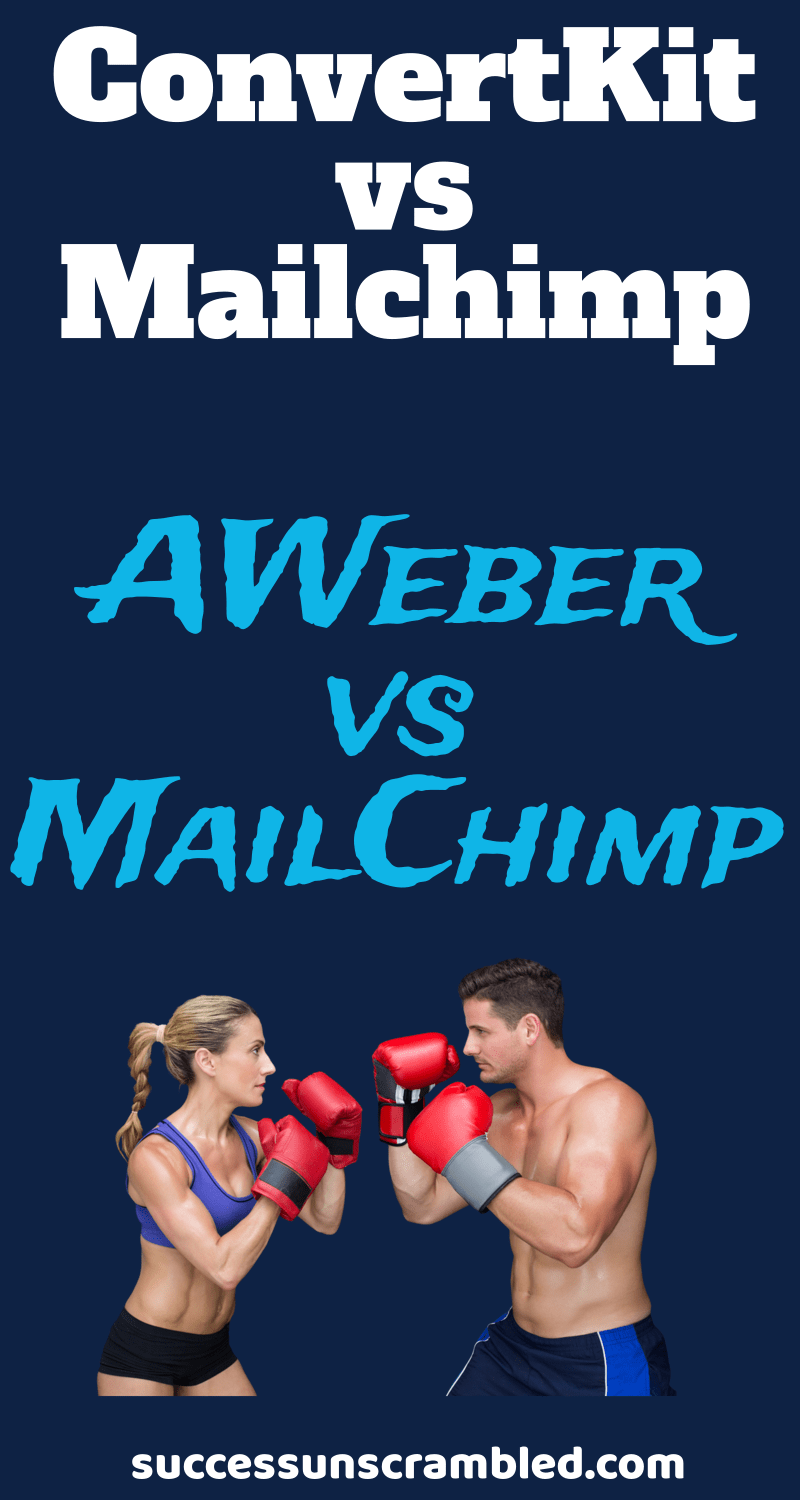
Announcements
Remember to subscribe to the Success Unscrambled Podcast where you will be the first to hear what’s happening in the entrepreneurial and digital marketing world.
Your positive review of this podcast is vital to keeping it alive and running for the next 12 – 24 months so please leave a review for us on iTunes, Spotify or any of your favourite podcast players.
In case you missed it check out how to get 9% conversions on your opt-ins here . If you are looking for website hosting check my review of Siteground vs Bluehost.
Take advantage of some free traffic to your blog from Pinterest using my Pinterest SEO tips here.
If you are a startup or small business and you need to hire a virtual assistant to complete tasks such as social media marketing, blogging, keyword research or Pinterest account management then take a look at these packages.
Do you want to pick my brain for 15 minutes? Book some time on my calendar here where I can give you 15 minutes of coaching for free in blogging, digital marketing, podcasting, Pinterest account management.

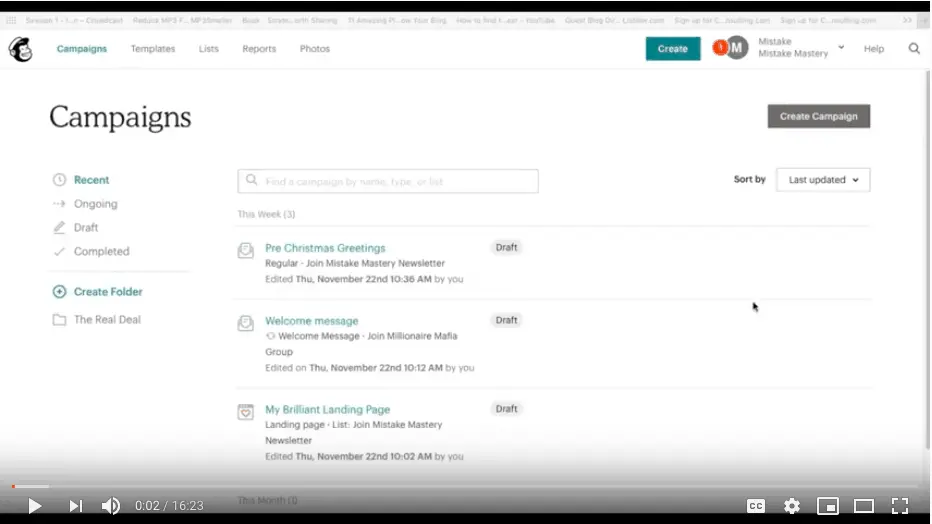

41 thoughts on “ConvertKit vs Mailchimp vs AWeber [Email Marketing Review]”
I have been weighing this up for so long! I am saving this post for later to really work out what is better for me! I need to get onto setting up a mail program on my blog asap – thank you for such an informative post.
You are very welcome Alexandra. All the best with your step into email marketing.
This is great! I am new to blogging but as I dive deeper into marketing this is my next thing to conquer!
Kristen, the hardest part of email marketing is getting started. Ensure you have a nurturing email plan.
Email is always a great tool. It reaches so many more people than social media.
That is a valid point Tara, thanks for stopping by.
Good to know! This is a helpful comparison. I personally don’t use an email list or join any. I just don’t have the time!
Amber, hopefully one day, you will get time to build your email list.
I have mailchimp and a few subscribers but i have never really used it. I have heard of converkit. Maybe it’s time a make the switch!
Corinne, my advice to you is to switch for the right reasons and remember to build a relationship with your list.
Thank you for such an in-depth review of these different email subscription services. As a blogger who is currently growing my business, I’ve been contemplating if this is the right time to switch to convert kit. This has helped answer many of my questions.
Awesome Nicole, I am so glad that I can be of assistance.
I love the insight that you have provided. As a new blogger many people give advice to as to what you should have but do not break down what it does for your blog or why that product and not another. Great read.
So glad you found it useful Jessica.
This is such a great technical review! Super helpful as well! I typically use MailChimp for my campaigns, but this article makes me want to rethink my options. Thanks!
Only consider moving if you need to do so as it does require a monthly subscription when compared to MailChimp and the benefits are great.
Thank you so much for the insight and the wisdom shared!
You’re welcome Amanda, thanks for stopping by.
I’ve heard great things about both convert kit and Mailchimp. Your article helps me further differentiate between the two.
That’s Awesome Keshia, I’m really glad that it helped. Thanks for your feedback
Wow This is a pretty detailed and explanatory post. I love it! Blogging is a lot of work and keeping up with mailings and social media can be exhausting. This is a great idea!
XO
Candace
http://www.thebeautybau.com
Yes Candace, blogging, email marketing and social media marketing can be such a big job every day but the rewards are so amazing.
Yet one more thing I didn’t think much about when I started my blog. Luckily, it hasn’t come back to bite me and I am happy with the mail server I chose 6-7 years ago. Although I haven’t fully utilized what it can do yet.
That is awesome Stacey, I’m so glad that you found a great mail server.
I’ve been using mail chimp for a few months now and love it thus far.
That is so awesome Thatiana. So glad you found something you love.
You know what it’s been years since I started blogging but this topic here is still new to me. I think it’s way too complicated for me. Or maybe Ii just didn’t have the time to really sit, read, and take everything in.
That is okay Mitch. Email marketing that is very useful for any business but it can be difficult to understand right away.
This is a good comparison. I am currently using MailChimp and pretty satisfied with it.
Awesome Rupy. Thanks for the honest feedback.
I am new to blogging as well. I haven’t started any email marketing, but it seems like I should not miss it.
Yes, do start to build your email list as soon as possible.
I use mail chimp as it’s very easy to use. It was nice to get to know about the other options a Weber and convert kit. Will see if they are better than mailchimp for my usage.
Pradnya, great to hear about your success with MailChimp.
For a long time now, I’ve been trying to build my email list and I use Mailchimp fr my blog. Perhaps once my email amrketing game is up, I could use ConvertKit since a lot of bloggers I’ve seen love it.
Yes Dalene, building your email list is essential to blogging success.
Fantastic information! I started with Mailchimp as most of the people recommended it but I’m not using it that much. It was interesting to learn about aweber and convertkit.
Awesome Norma, thanks for sharing your experience.
This is a godsend , trying to set this up with out guidance is stress inducing
I’m so glad that I can help Chizo.
Comments are closed.