Podcast: Play in new window | Download (Duration: 29:02 — 40.4MB) | Embed
Subscribe: Spotify | Amazon Music | Email | TuneIn | Deezer | RSS | More
Ever wanted to use movie clips in YouTube videos but you had no idea how to get started?
If you are a frequent YouTube user, you may have noticed some videos contain movie or TV clips.
These videos are not only quite entertaining but they have higher retention rates.
While other social media platforms like Facebook, Instagram and Twitter can be useful.
One of the best places to find solutions to common challenges is YouTube.
For this reason, it is advisable to start a YouTube channel for your brand or business.
Even if you face the following challenges.
- Creating content for YouTube takes a lot of time
- Video editing is boring and tedious
- Researching potential topics can be challenging
- You are not great at designing thumbnails
- It takes 1-5 years of publishing consistently to gain traction on YouTube
If only there was a way to obtain a shortcut to making scroll stopping YouTube videos.
In this post, you’ll learn how to find and use movie clips in your YouTube videos to gain more subscribers and increase engagement and retention rates.

The History of YouTube
One of the best ways to appreciate any social media platform is by spending time reflecting on its history.
Here’s one fact that you probably didn’t know about YouTube, it was created by 3 former Paypal employees, Chad Hurley, Steve Chen and Jawed Karim.
YouTube was created back in 2005 by these 3 lads and Google purchased it 21 months later for 1.65 billion dollars.
How can anything that was created for 21 short months be worth billions of dollars?
Well, think about the kind of problems that YouTube solves.
Let’s take a step back for a few moments and consider what kind of content can be uploaded to YouTube.
You can upload videos, but what kind of videos?
Movies, TV shows, movie trailers, documentaries, video podcasts, vlogs, music videos, live streams, cooking demonstrations, product reviews and other educational content.
There’s also the option to upload audio podcasts that have been converted into videos.
Does this information blow your mind?
YouTube Statistics
Well, what’s even more important than the history of YouTube is the current usage statistics.
Did you know that there are 1.86 billion users of YouTube worldwide? This is according to recent statistics from the folks at SEMRush.
Personally, since there are close to 8 billion people in the world and the fact that kids are frequently YouTube users.
I thought that the total number of users would be a lot higher. Oberlo disputes this figure quoting a total of 2.3 billion users.
It is a well-known fact that YouTube continues to be the 2nd most popular search engine after Google. Shocking!! Lol!
YouTube is also the 2nd most popular social media platform. Many small businesses forget that YouTube is in the social media category.
However, the fact that users watch over 1 billion hours of video daily and that it is available in 80 languages is something to keep in mind.
62% of businesses post video content to YouTube regularly and over 70% of users prefer to use it from their mobile device compared to their desktop.
I’m more of the minority as I dislike using YouTube on mobile but 82% of YouTubers use it as a source of entertainment.
5 Keys to YouTube Success
Now that you’ve marinated in the history and statistics of YouTube it’s time to look at the practical elements.
As someone who has managed YouTube channels for clients, I want to give you a few pointers to help you get ahead.
Here are 5 keys to becoming successful on YouTube.
- Set up your channel for success
- Do your research
- Write a script
- Be engaging, aka don’t be boring
- Add a B roll content
Set up your channel for success
So, everyone who is new to YouTube gets really confused when it comes to setting up a channel from scratch.
One reason for this is that the settings area of a YouTube channel is very, very confusing.
To make matters worse YouTube makes changes very frequently.
In order to set up your channel for success:
- Choose your focus topics
- Select keywords by channel
- Subtopics and individual videos need their own keywords
- Use tags wisely
- Verify your channel
- Be creative with thumbnails
- Brand your channel
Do your research
While it is a great idea to create videos for whatever pops into your head, it makes more sense to research topics.
Take a look at what others are doing around your bright idea.
Check out the comments on popular videos on the same topic.
Use tools like VidIQ, TubeBuddy and Morning Fame to give your video the edge it needs to get higher rankings.

Write a script
What type of creator are you? Do you prefer to plan every stage of the creative journey or do you prefer to improvise?
While improvisation has its advantages, writing a script will give you a ton of ideas to increase retention.
For example, writing a script can help with the following.
- Breaking the production into smaller segments
- Recording with a ton of energy
- Leaving gaps for B roll content
- Making the production more manageable
- Injecting humour throughout your content
Creating engaging content can lead to more engaging videos and higher retention rates.
Be engaging
While it may seem as if I explained this in my previous point let me explain what I mean by being engaging.
Unless your video format is to be a reporter, there’s no reason why you should be stiff or clinical during your recording.
Think about the last time you watched a really good video that wasn’t a movie or TV clip.
What about it made it enjoyable? Let me give you a few hints.
- Add as much movement as possible to your production
- Feel free to record each segment in a different location
- Use modern gadgets that follow the presenter around like the Obsbot
- Change your background as often as possible
- Include entertaining B roll elements
- Zoom in and out where it makes sense
Add B Roll
Okay, you’ve had it!! All through this resource, I keep mentioning B roll and you have no idea what it is.
Well, think of your regular video recording as your A-roll.
Your B roll would be elements that you add in to hammer home your point.
A few examples of B roll include.
- Behind the scenes clips
- Clips from nature
- Movie clips
- TV clips
- A screen share
One big advantage of the B roll is that it helps your video not to be boring and monotonous.
It changes scenes frequently to keep the user engaged.
How to Use Movie Clips in YouTube Videos
So, how does one add movie clips to their YouTube videos and where can you find these clips?
Previously, I mentioned the importance of writing a script.
Writing a script allows you to research possible B roll clips that you can include in your video.
For example, if your script has the phrase, “are you kidding”, you can use a scene from a movie to ‘say’ that phrase.
This is a great idea, right?
Maybe you have a favourite actor or actress who says that phrase really well.
However, if you have no idea how or where to find that movie clip let’s spend some time finding out now.
How to Find Movie Clips for YouTube Videos
Believe it or not, there are places you can go to find movie clips with the perfect phrase.
One such location is QuoDB. Another location is the Movie Clips Channel on YouTube.
However, feel free to also do a search directly on IMDB for movie quotes.
When you head over to this website you’ll see a search bar to enter your movie quote or phrase.
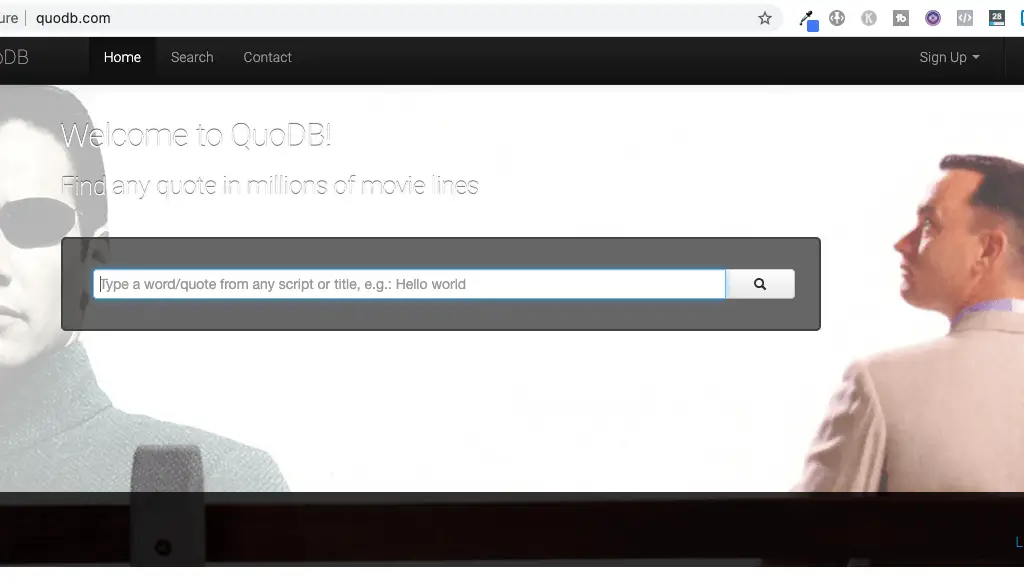
If you remember I suggested the phrase, “are you kidding”.
When I enter that phrase I am presented with these options listed below.
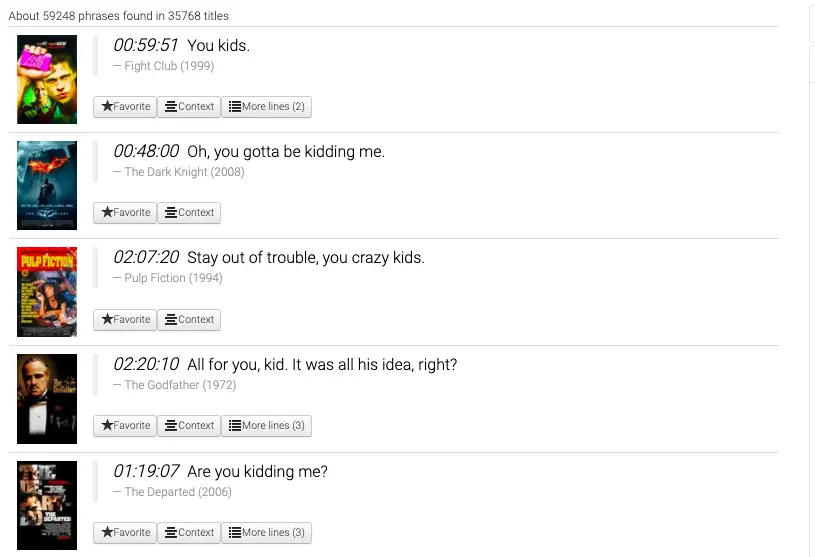
I have to confess that I am not a movie buff because I gave up on TV over 10 years ago.
Anyway, click on the one that resonates most with the video you are creating.
Next, head over to YouTube to find that specific movie and clip.
Search YouTube for the Movie Quote
I choose to look up the scene from the Dark Knight in 2008.
When I did a search on YouTube, I couldn’t find that quote in the Dark Knight but I found it in The Avengers.
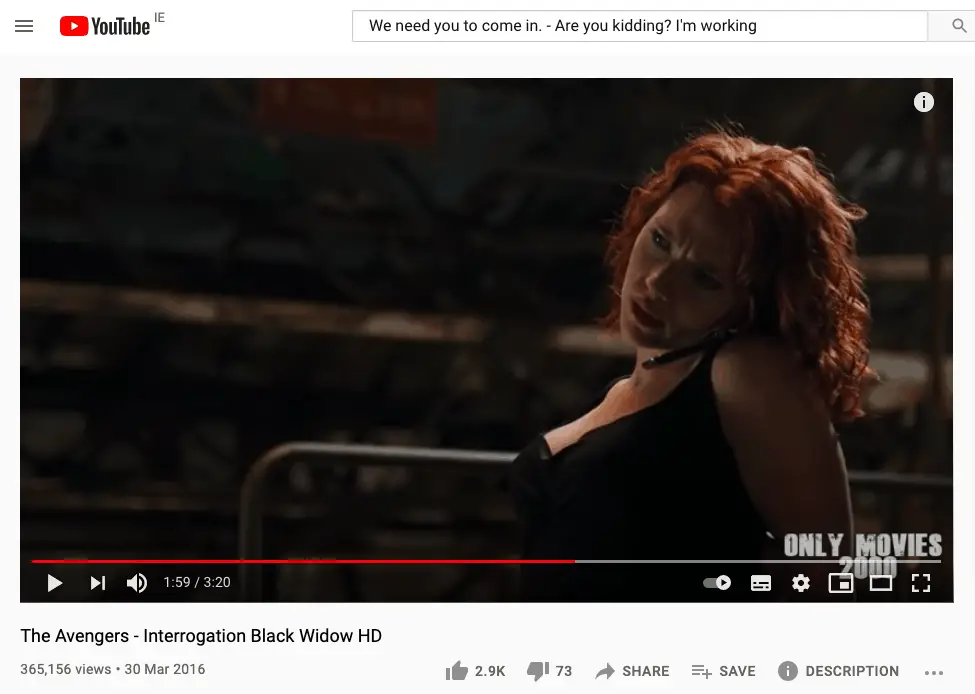
You are probably thinking, “that’s great, now how do I download that clip?”
This is the next step in the B roll process.
How to Get Movie Clips for Video Edits
There are several software applications that allow you to download short video clips of movies from YouTube.
The one that I see recommended over and over is Snap Downloader. Another software that I’ve used is NoteBurner YouTube Video Downloader.
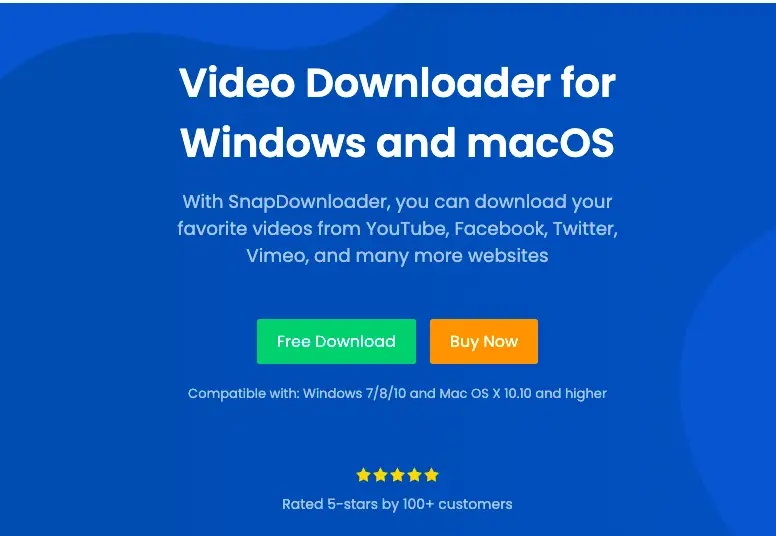
SnapDownloader has a monthly, annual and lifetime license available.
It is available for both Mac and Windows users. There’s also a free version available that you can use for 48 hours.
Now you have all the pieces of the puzzle, what are your remaining concerns?
In case you are worried about copyright issues when it comes to using movie clips in your videos.
You can take a look at this video from an attorney who is great at this type of copyright law.
If you are a Mac user then you may also want to take a look at this hack.
Adding Movie Clips to YouTube Videos
After downloading the clip that you want, it is time to trim it down to the exact 1-4 second clip that you want to include in your video.
You’ll need a video editor to do this and there are several available on the market.
I use Filmora to edit my videos, I’ve been using it for years and it just does the job I need.
Other options available include Camtasia, ScreenFlow (Mac only), Adobe Premiere Rush and Adobe Premiere Pro.
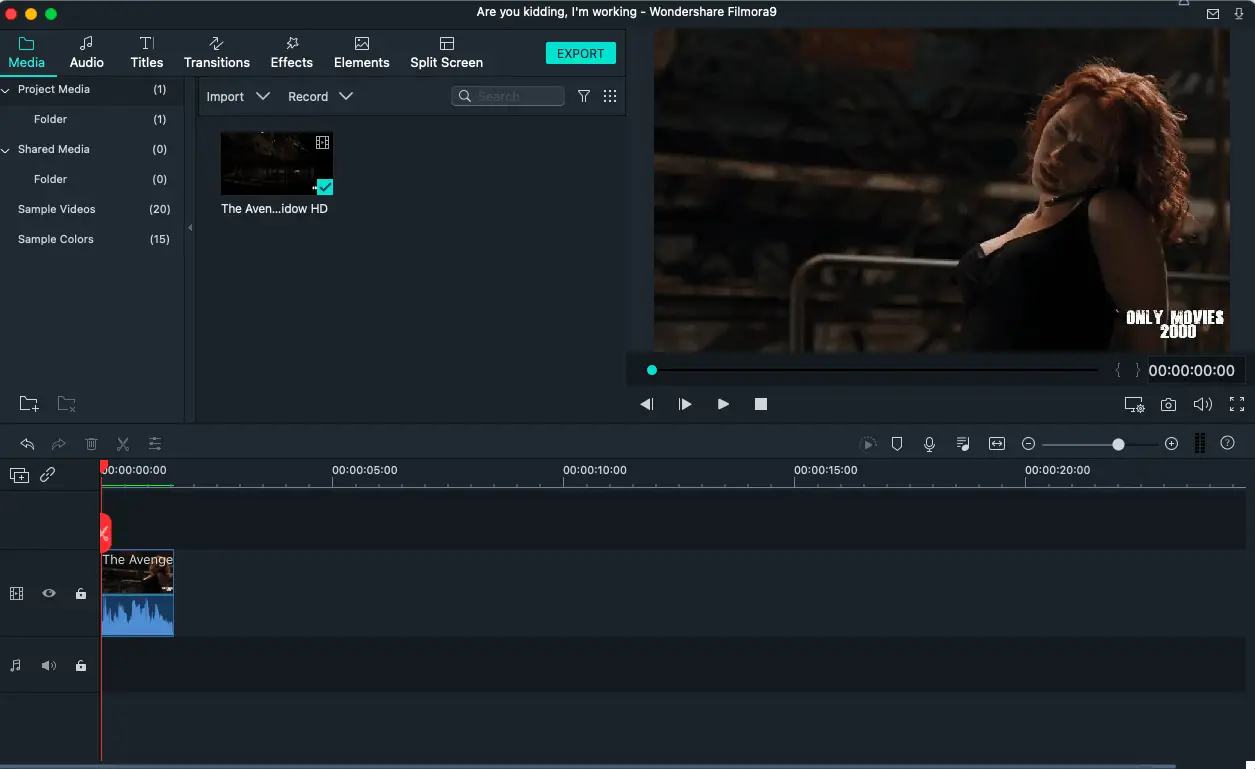
It would be best to grab all the film clips you need and save them separately.
Once you have all the clips trimmed, open a new video editing project and drop all the clips plus your own video recordings into it.
Place them into the desired spots in your video timeline and save the newly created version as an MP4 file.
Video Copyright
There are several things to consider when creating new videos for YouTube in order to take video copyright into consideration.
Some legal terms that you need to be aware of include fair use exception, creative commons and the code of best practices.
While using free stock videos will never be the same as using short videos clips from documentary filmmakers.
Believe it or not, there is a ton of content that is freely available in the public domain.
However, finding public domain music is a lot easier to find compared to public domain movies.
If you are familiar with creative commons, you’ll know that there is a lot of original content, like music, that can be used without the need for copyright permission.
Here are a few important things you need to remember when using original work for commercial use.
Avoid copyright infringement, legal action and copyright strikes on your YouTube channel.
You can avoid this by seeking legal advice, using only short clips, following the fair use doctrine and giving attribution in the description of your YouTube videos.
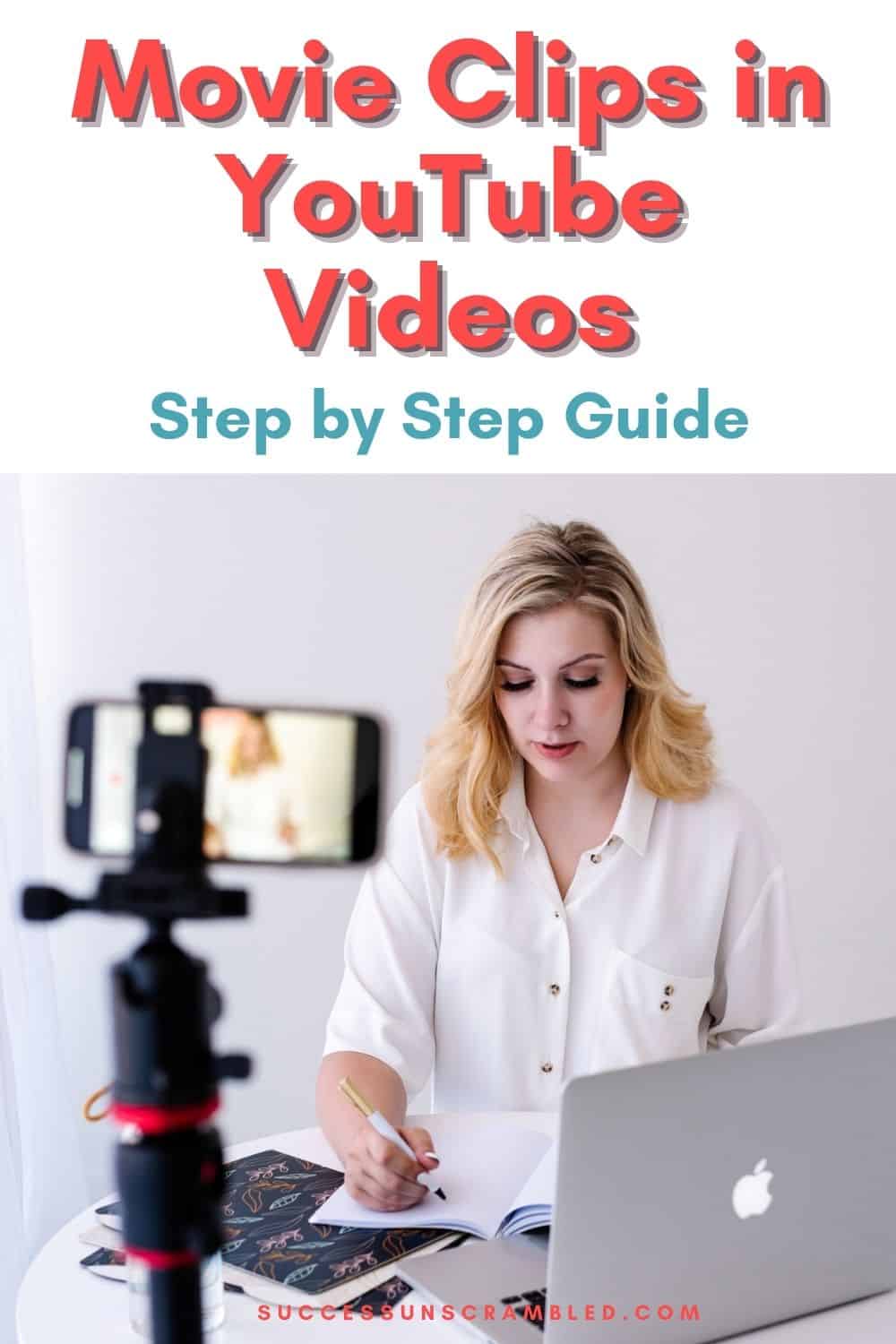
Summary
YouTube can be an exciting place to grow your audience base and generate leads.
The key thing to remember is that marketing on YouTube does require a 1-5 year consistent commitment to obtain results.
You can make video marketing as boring or as exciting as you want it to be.
In many cases, the first place to start is by developing your brand messaging.
If one of the characteristics of your branding is humour then adding movie clips to your videos will be right up your alley.
So many times small businesses behave as if promoting your offers needs to be boring.
In fact, you can be as creative as you want to be in digital marketing.
It can be intimidating for introverts to start using YouTube as part of their promotion strategy.
The trick is to start slowly, plan in advance and work your way up.
Over to you, what has been your experience with using movie clips in YouTube videos?
Announcements
Remember to subscribe to the Success Unscrambled podcast where you will be the first to hear what’s happening in the entrepreneurial and digital marketing world.
Your positive review of this podcast is vital to keeping it alive and running for the next 12 – 24 months so please leave a positive 5-star review for us on iTunes, Spotify or any of your favourite podcast players.
While using YouTube to grow your audience can seem time-consuming at first, with a bit of practice the process gets easier.
The average half-life of a YouTube video is 20 days. However, if published strategically. properly you can expect to get years of exposure with YouTube videos.
| Social Platform | Half-Life |
|---|---|
| 5 hours | |
| 20 hours | |
| 20 minutes | |
| 24 hours | |
| 4 months | |
| YouTube | 20 days |
| Blog Post | 2 years |
I started this blog in 2017 because I had a burden on my heart to reduce women illiteracy globally.
Because this is a huge undertaking I have decided to help 1,000 women over the next 10 years to become wildly successful in their online business through simplified marketing strategies.
That way we can build a strong business network of women who can donate 1% of their profit and together we can help reduce women’s illiteracy worldwide.
Would you like to be part of this movement? Shoot me an email using alvern (at) successunscrambled (dot) com.



18 thoughts on “How to Use Movie Clips in YouTube Videos [Step by Step]”
I wasn’t aware of people using movie clips in Youtube videos. I should look out for this. I need to get back to making my own videos. Thanks for the tips.
Melanie, yes, there are quite a number of YouTubers doing using movie clips.
A very detailed and informative post, I must say. I’ve thought of using video clips at one time but was unsure of copyright issues. Thanks for this.
Viano, now you know how to get it done quickly and easily.
I have a Youtube channel but it’s not catching up or anything. Thanks for these tips. I should be giving it more time and thought from now on.
Christy, it’s awesome that you already have a YouTube channel.
I am SO bad with YouTube! Your guide is SUPER helpful to me
Lyosha, I’m so glad that it was super helpful.
Such an in depth and informative post really useful for those that need to use film clips in you tube
Melanie, I’m glad you found it informative.
This post is very timely. I am just getting started on my youtube channel and these are really helpful. Appreciate all the tips.
Clarice, that’s brilliant. All the best with your YouTube journey.
Great post! I’ve often wondered how so many youtubers use famous snippets of movies etc in their videos. I hadn’t thought to screen record it! Thanks for the tip!
Di, yes some of them will do a screen recording.
Thanks for this post. It is really very helpful and useful post. I have a YouTube channel and I need to grow I will surely work on your tips
Khushboo, glad to hear that you have a YouTube channel
Informatove posts like this is what I love exploring! I would definitely give this a try!
Jenjen, that’s awesome, all the best.
Comments are closed.