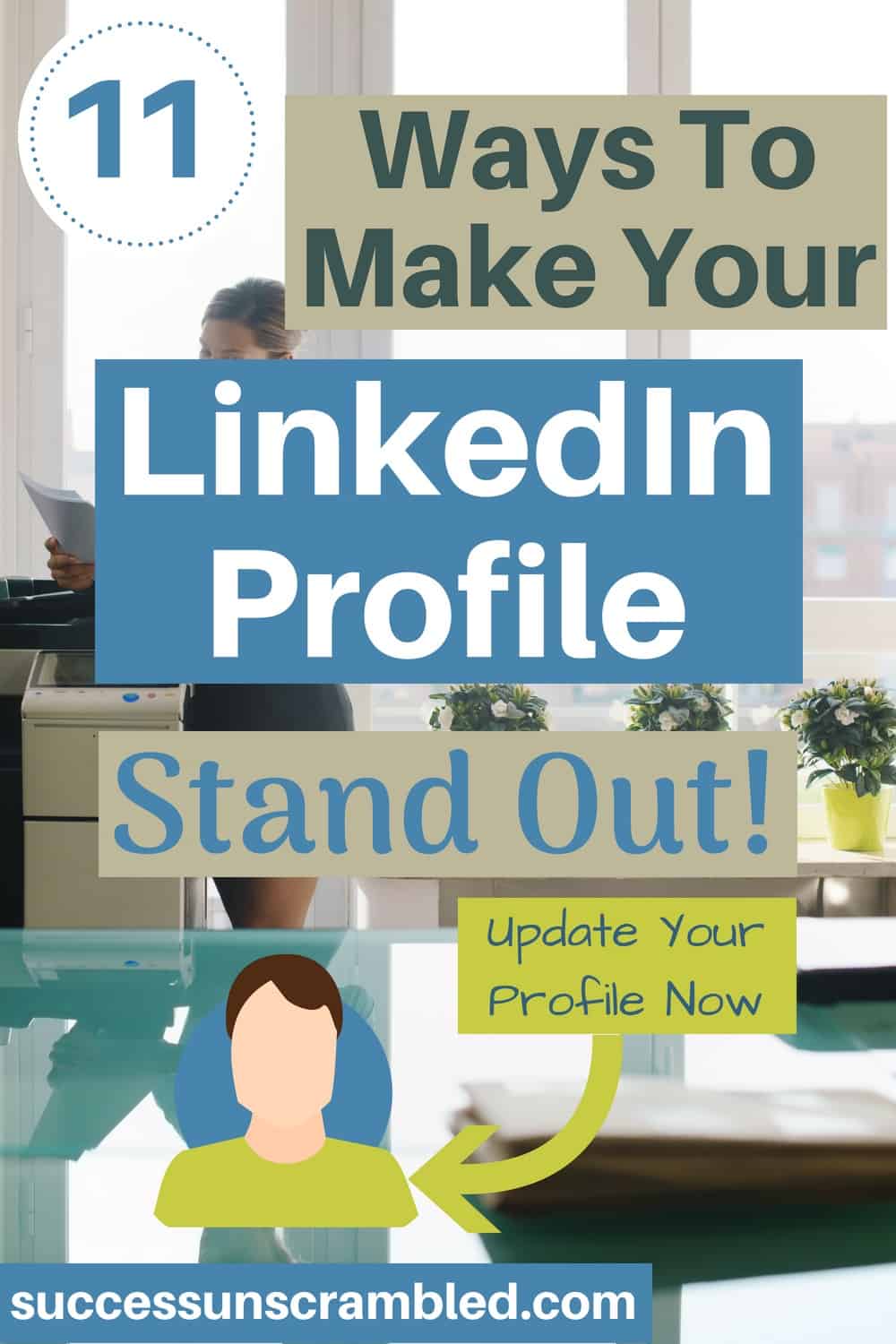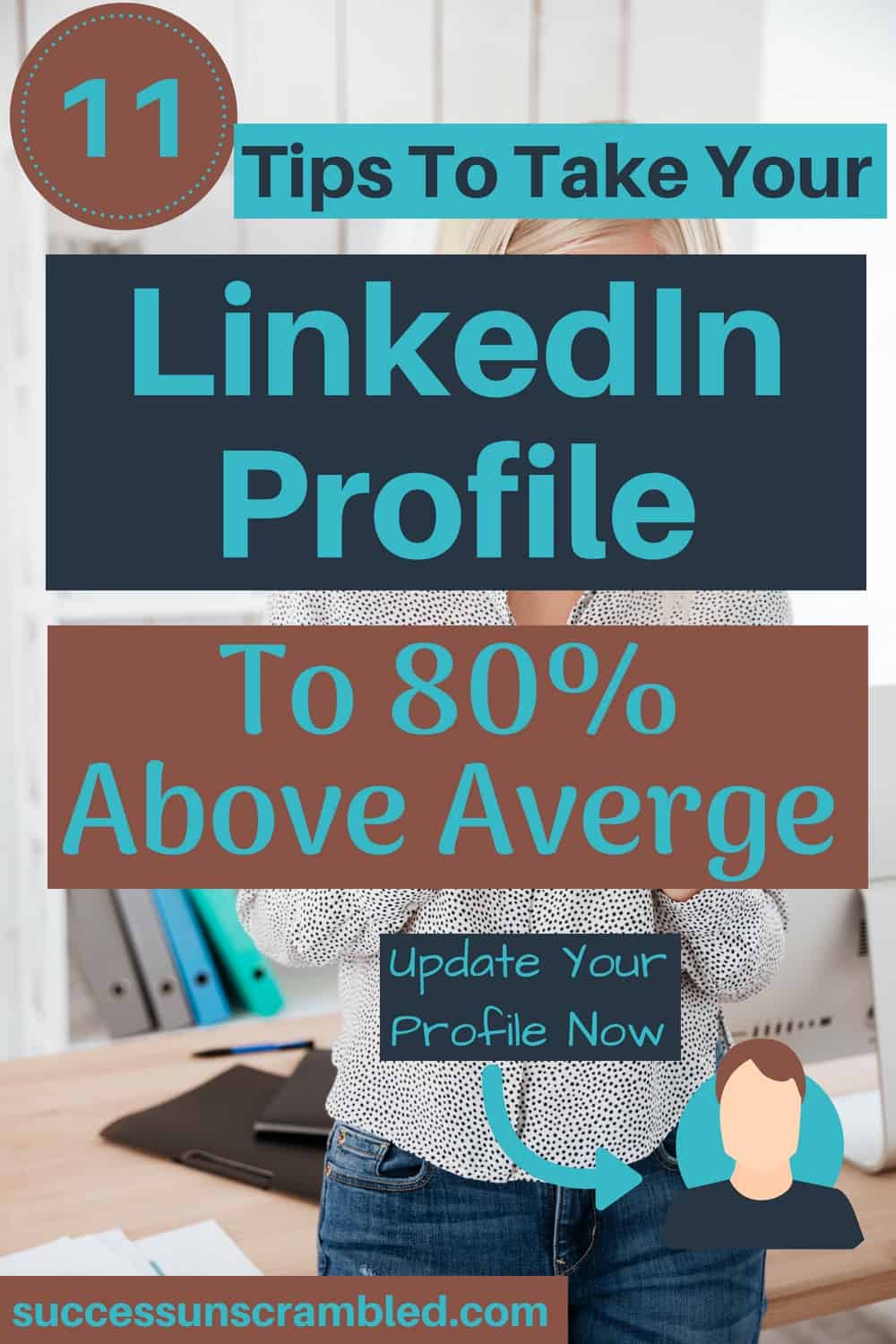Podcast: Play in new window | Download (Duration: 11:27 — 21.0MB) | Embed
Subscribe: Spotify | Amazon Music | Email | TuneIn | Deezer | RSS | More
Hello You! Today we will be looking at the very basics that you need in order to build a strong foundation for your LinkedIn profile to bring you success.
We will cover what you need as a minimum and the next time we will look at more advanced features.
Are You Happy With Your LinkedIn Profile?
Welcome to the setup for success series. Let’s start at the beginning. Today we’re going to start at the beginning by setting you up for success with a LinkedIn professional profile.
Now there are many, many courses and books written on this topic. But as I have been told that I have a really good profile.
I have over 12,000 followers and I belong to 50+ groups, get between 5 and 15 connection requests every single day and I have an SSI score of 80+.
I’ll explain what an SSI score later. I tell you where I believe or why I believe I get success on LinkedIn.
So, this particular post applies if you are an employee or contractor or even an entrepreneur.
Professional Photo
I don’t know if you are aware of it but one of the best ways to be found online especially when it comes to professional networking is through the platform called LinkedIn.com.
I believe I joined back in the year 2007, so that’s 10 years now. And I have been growing from strength to strength since then.
Now one of the first things I would encourage you to do is to get a professional photo for your LinkedIn profile.
It doesn’t matter if you’re photogenic or not. It really is important because as they say an image or a photo, or a picture speaks a thousand words.
Just your picture can attract whoever you want to attract whether it be customers or clients or even potential employers to your particular profile.
So, you know even if it cost a bit of money it would be worth it to have a professional photo on your profile going forward.
This is something that you need to look as there are many photographers out there you can go to a photography studio and get a professional photo done for your profile.
Past and Current Experiences
The next thing we’re going to look at is your past and current experiences.
There are many, many different schools of thought that say that you should have probably the last 10 years or even last five years depending on how often you have moved jobs on your LinkedIn profile.
If for example, you have any sort of gaps in your experience, a period of not working.
A time when there was not continuous service from one job to the other and you have gaps of one month or two months it shouldn’t be such a big deal.
However, if it is you were a homemaker, for example, a housewife or even a househusband it may raise a few questions.
Now, this is particularly for ladies or a housewife. You were probably at home looking after the kids for that amount of time.
You probably had a hobby even at that point in time. My advice to you is even write down that hobby whatever it is you were doing.
It could be photography, basket weaving, fishing you decide whatever those hobbies were and put those down on your profile.
Because they actually help especially if they’re relevant to what it is you want to do in the future they actually help you build up your profile.
Background Photo
In terms of the background photo if you go into a LinkedIn and click create you’d see the option to add your own profile photo as well as a background photo.
For the background photo, I’d advise you to put a photo representing something or somewhere related to what you do.
It doesn’t have to be something that you pay for, but you can get either a picture from your current company’s marketing library or you can actually get something that represents a city.
If you live in a popular location in your city just to show where you’re based or something representing what you represent.
For example, right now this particular podcast is about helping women and empowering women so you can probably have something about empowering women as a background photo.
You decide but ensure its professional enough and not a picture of some sort of party where you attended or beach or whatever something similar. Just ensure it is professional.
Rich Media
Another thing to bear in mind is to include rich media. After writing a summary for each experience, make sure to include either some photos, videos or even audio.
Go to embed.ly/providers for all of the different kinds of providers that you can actually embed into your LinkedIn profile and you can see there are 400 providers there including on Twitter.
SlideShare there’s all sorts of weird and wonderful things that you can actually get into your profile whether it be past project work portfolios, video of the current company that you work for etc.
Educational Background
Another thing to add to your profile would be something like your educational background.
This normally helps because a lot of companies are interested in seeing what sort of formal as well as the informal education you have to get where you are today.
Do not think it’s not important. It really helps with items like presentation skills, negotiation skills, any kind of awards even if you received scholarships etcetera.
Remember to include those as well in your profile. The other thing that you want to do is at the very top of your LinkedIn profile is a section called a summary.
So just after your photo, you have your summary of who you are, what you do, what you offer in terms of results.
For each past and current experience as well as for your education try to stay away from jargon (unless of course, it relates to something that you want to do in the future).
For example, in Accounting they have their own jargon like double entry bookkeeping and all of that.
For other roles depending on what you would be going for, what your aim is for the future, what your passion is about.
Try as much as possible not to include jargon in the summary which is the main summary but include it in your past experiences.
This is how you get found in either through the Google search engines or on LinkedIn itself. Remember to add your contact details as well.
Main Summary
It is really important that in the summary itself you focus on writing it as a story as opposed to you know saying, verbatim, saying, I did this, I did that.
Write a story because people relate to stories much better than they do, a long paragraph about technical or industry related material.
The story should relate to who you are and what are you looking for. So that your customers or clients or even potential employers can relate to you more efficiently.
You can also stay in top searches for your particular in your particular speciality.
Talk to your reader about what problem they are facing, or the client, whoever it is and how you can solve it for them.
Adding A Disclaimer
If you’re an employee, one thing you may be asked to do by your employer is to add at the very end of the summary a disclaimer.
For example, if you work for Google, for example, you’d say ‘all views are my own and not that of Google’.
Your employer would ask you to do that because it is your personal profile, after all, there’s nothing that the company can do to take that away from you.
They would probably ask you to make sure you have a disclosure there saying that whatever you wrote there is nothing to do with them but your personal views.
What is really important in your summary as well is that you remember to add compelling media like photos of successful clients, testimonial videos and audio.
If you are podcaster like me you can add links to the podcasts.
Switch Off Auto Updates
While editing your profile it is really important to remember to switch off the auto updates.
When you’re editing or doing an entire makeover on your profile every time you change something and click save your whole network gets a notification.
They become aware that you just changed your title from executive to cooperate or whatever it is and you keep annoying them because of all of these updates.
Ensure you switch off those auto updates until you’re done with all the editing and fix it finally and then switch back on all the updates, okay?
Recap
- Applies if you are an employee, contractor or entrepreneur
- Get a professional photo done
- Background photo
- Media – photos, video, audio, embed.ly providers
- Summary of each role
- Contact details for the main summary
- Writing a story
- Talk about the problem
- Adding a disclaimer
- Compelling media
- Switch off auto updates
I hope you’ll find it very useful to you and to your future prospects. What I would like to do if you can give me feedback on what your thoughts on this particular blog post.
If you found it was helpful if you have any questions about what I shared let me know.
In next blog post, we’d be looking in more detail at other aspects like awards, your title and other ways you can actually optimize a profile.
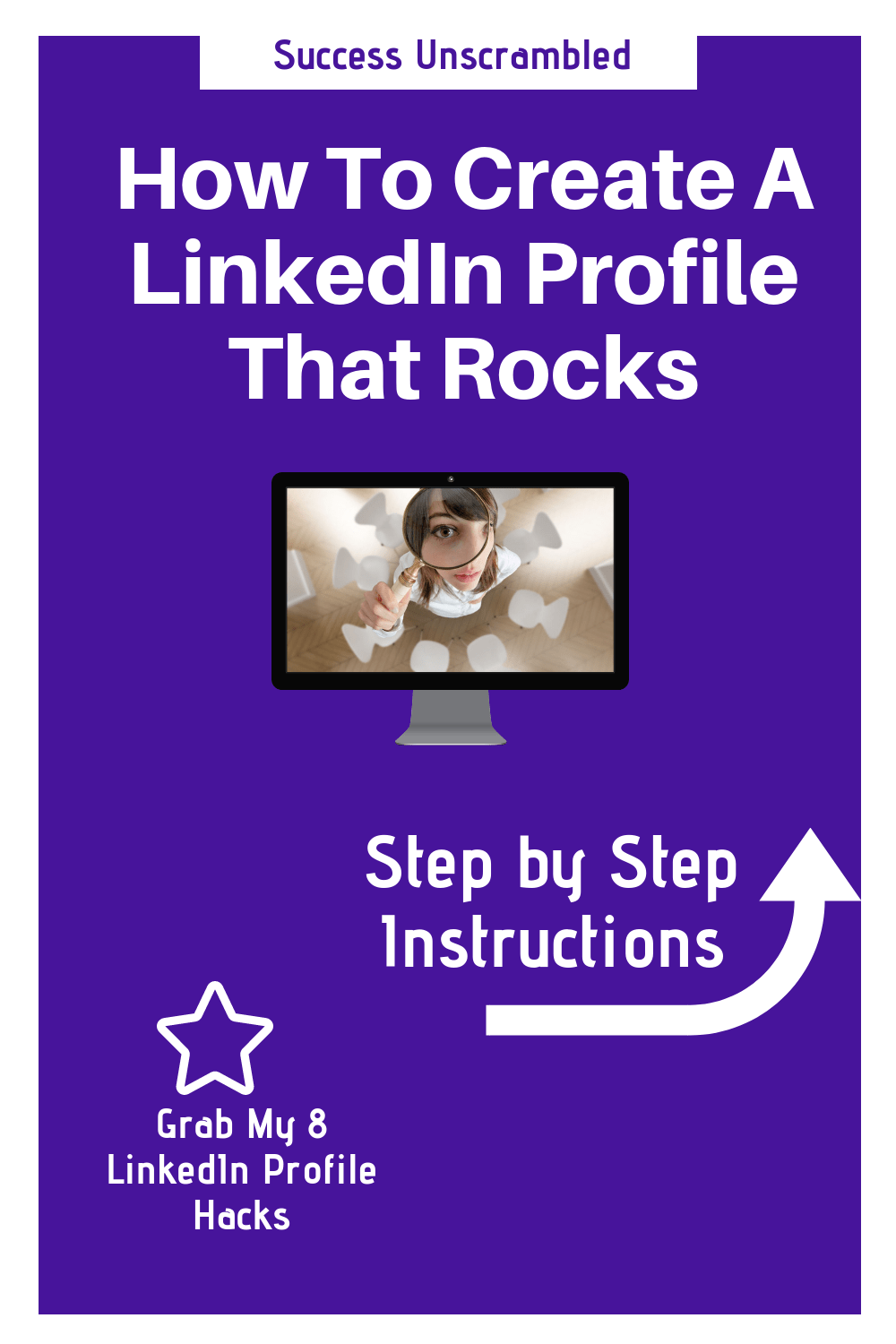
Announcements
Stay tuned for the free webinar coming soon. I will cover some traffic attraction hacks across LinkedIn as well as Pinterest, Twitter, SEO and Facebook so get ready to join.
You can subscribe to our podcasts to get notified when more success stories become available. In case you missed it check out the posts on LinkedIn InMail, which LinkedIn Connection Request to accept and LinkedIn vs Facebook.
If you need help setting up a marketing plan for your blog feel free to book some time in my calendar and I will be happy to spend an hour with you going over specifics.
If you need help setting up your profile on Pinterest or you need someone to manage your Pinterest account on a monthly basis you can work with me here.