Podcast: Play in new window | Download (Duration: 1:01:37 — 85.1MB) | Embed
Subscribe: Spotify | Amazon Music | Email | TuneIn | Deezer | RSS | More
“Successful SEO is not about tricking Google. It’s about partnering with Google to provide the best search results for Google’s users.”
Phil Frost
Have you ever wished you had a comprehensive SEO checklist that you can use for creating and publishing blog posts daily, weekly or monthly?
Did you ever find yourself in a situation where you came across an older blog post or 10 that is missing a number of key SEO elements?
You literally checked off everything in your head before clicking the publish or schedule button. However, weeks later you discovered that the meta description field is empty. (haha!!)
Maybe you are looking forward to the results of an epic blog post or 3 to rank only to realise that you forgot to update the keyword in title and description.
The truth is as a blogger you are not perfect at all, in fact, you are too busy spinning 9 plates at once to be able to focus on one for too long.
I have been in your shoes and I can tell you that it is not your fault that you have so much to do as an entrepreneur.
Some small business owners continue to feel lost when it comes to SEO as they believe that they are not doing everything that is required to get awesome results.
After reading this post you will be able to comfortably and confidently ensure that you create SEO friendly articles going forward.
The goal is that you will get the results your blog needs so that you can finally show up in Google for your chosen topic.
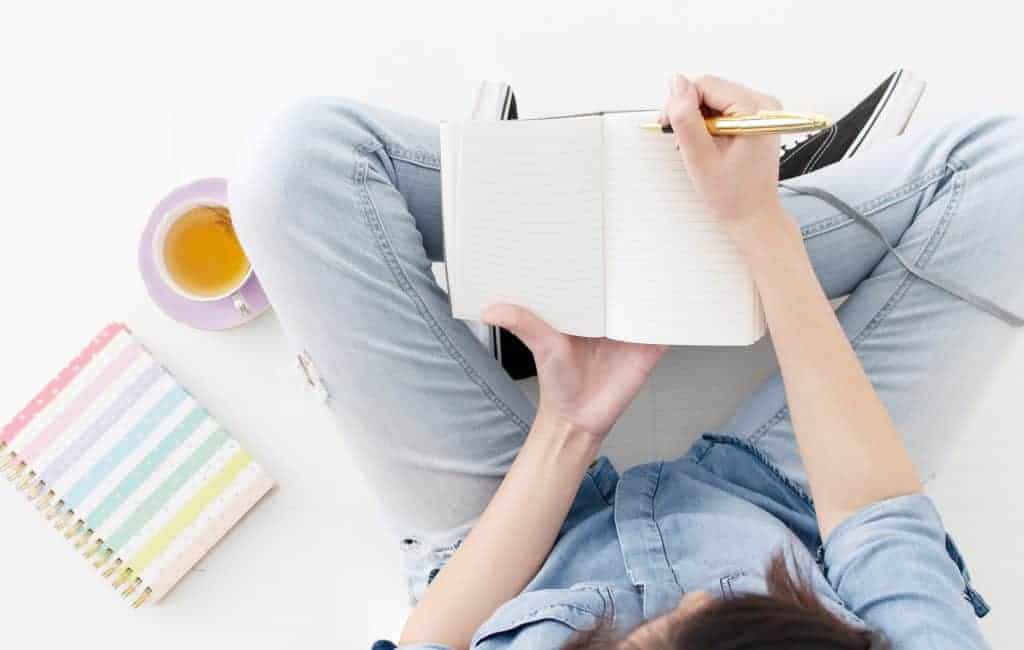
The Anatomy of an SEO Checklist
So, what is an SEO checklist anyway and why should you care? Well, a good SEO checklist is one that does the following:
- Outlines all the required data that Google needs
- Gives you best practices for the sake of your readers
- Helps you to grow your blog or articles in terms of readers and conversions
Essentially, a good checklist should not only give you the boring technical things that your post or article needs.
It should also include elements that help your reader to stay longer on your content and even take action.
At the end of the day, your content is not on display as a fashion show. It is there to achieve business goals.
Your content is also there to solve the problem or possible problems your reader has so that they can recommend your resource to a friend.

Optimise Your Blog Like a Boss...
- Get all the tags right
- Learn exactly where to place keywords
- Download the handy printable
- No need to remember everything each time
- Get the step by step guide
Before Doing SEO Research
So many experts start their SEO checklist focusing on SEO specific research but I prefer to start where the action is happening.
Depending on your end goal the best place to start is by looking at what is trending or what is normally popular at the time of your content planning
Of course, it is super important to write evergreen content because you put all this hard work into a post so it makes sense for it to last a lifetime.
Google Trends
A great place to look is Google Trends to see if there is a predictable season based around a specific niche.

In the example above, I did a search for “back to school” in Google Trends. As you can see it happens every year like clockwork.
The back to school niche is a dependable option except that it is very seasonal which could be good and bad.
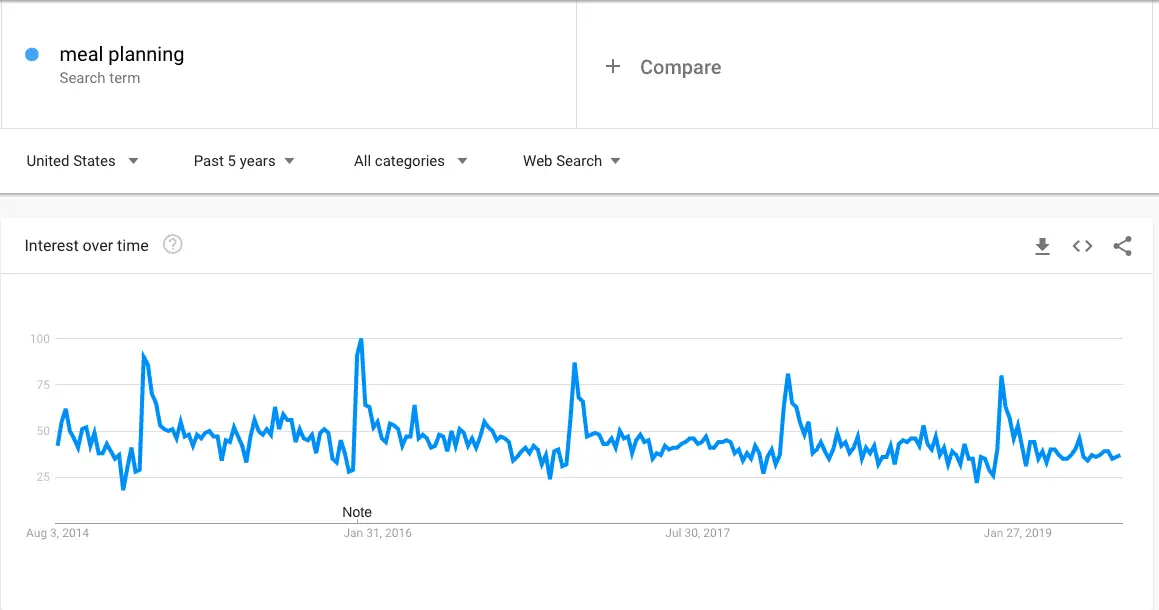
I think that this example is super hilarious. I did a search for ‘meal planning’ in Google Trends and you can see it hits a peak every year in January.
At first, I found it very strange. Then I remembered this thing people do by the name of New Year’s Resolutions.
Do you contribute to this spike in January every year?
Buzzsumo
If you want to know more specifically where people are looking for meal planning resources or where has great engagement then you need Buzzsumo.
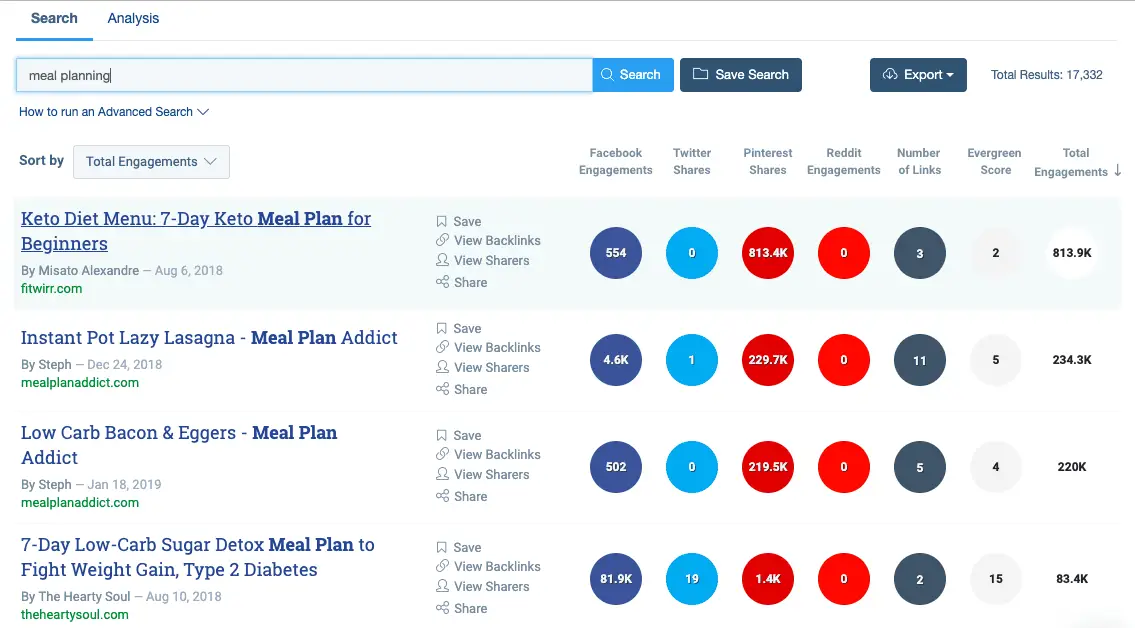
As you can see from this diagram it gives you what kind of topics are popular and on which platforms.
So, in this example, you can see that low carb, sugar detox, instant pot and keto diet seem to be quite popular on Pinterest and Facebook.
Trending on Pinterest
Next, head over to Pinterest (if your audience is there) to see what is currently trending on that platform.
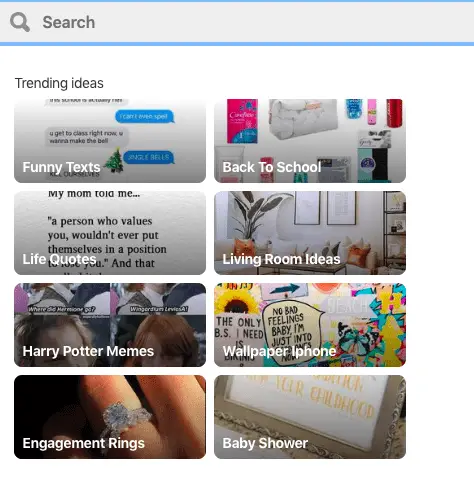
As you can see, at the time of writing, the top 8 trends on Pinterest are funny texts, back to school, life quotes, living room ideas, Harry Potter memes, wallpaper iPhone, engagement rings and baby shower.
It is possible that none of these relates to your niche at all or you can possibly tweak one to complement your niche nicely.
Trending on Twitter
Head on over to Twitter (if your audience is based here) and see what is happening there.
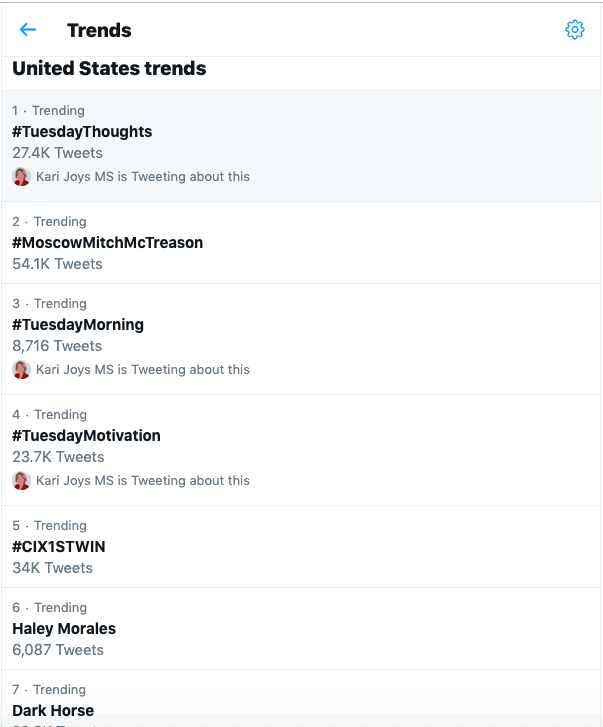
What you can see in the screenshot is that there seem to be at least three common hashtags every Tuesday morning. Namely, #tuesdaymorning, #tuesdaythoughts and #tuesdaymotivation.
You can find clever ways to take advantage of these trends in your business.

Optimise Your Blog Like a Boss...
- Get all the tags right
- Learn exactly where to place keywords
- Download the handy printable
- No need to remember everything each time
- Get the step by step guide
SEO Research
Now that you have a feel for what’s happening around you as well as where you can comfortably ride the wave.
It is time to look at keyword research using a few popular DIY SEO tools which are mostly free.
Keywords Everywhere
Install Keywords Everywhere (KE) in your Chrome Browser and start doing some research.
I did a search for low carb and these are the results from the KE tool.
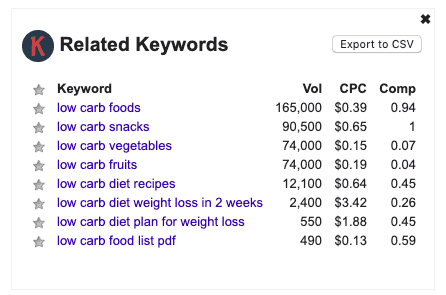
Here you can see a great list of related keywords as well as the volume and competition.
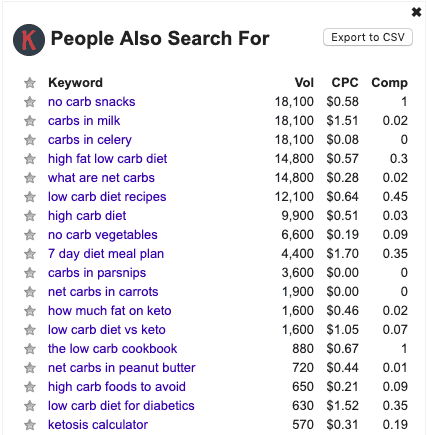
In this screenshot, you can see more granular results in terms of what are people concerned about. For example ‘carbs in parsnips’.
Twitter Example
I did a search for the #lowcarb hashtag on Twitter and this is what I found in the feed. There may be people looking for Hba1c right now in Google.
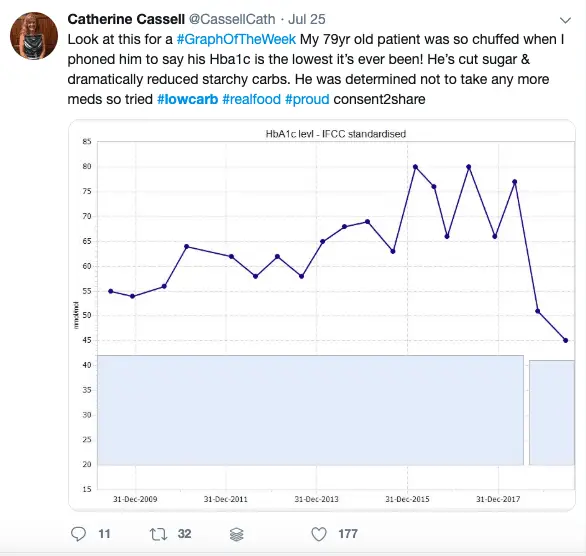
You can probably tell that I absolutely enjoy researching topics, trends and keyphrases.
Let’s check out another free tool.
Uber Suggest
There is a saying, “you get what you pay for”. I believe this to be so true when it comes to using keyword research tools.
Uber Suggest is not 100% reliable but it can be used to give you a feel for what is happening on a niche topic.
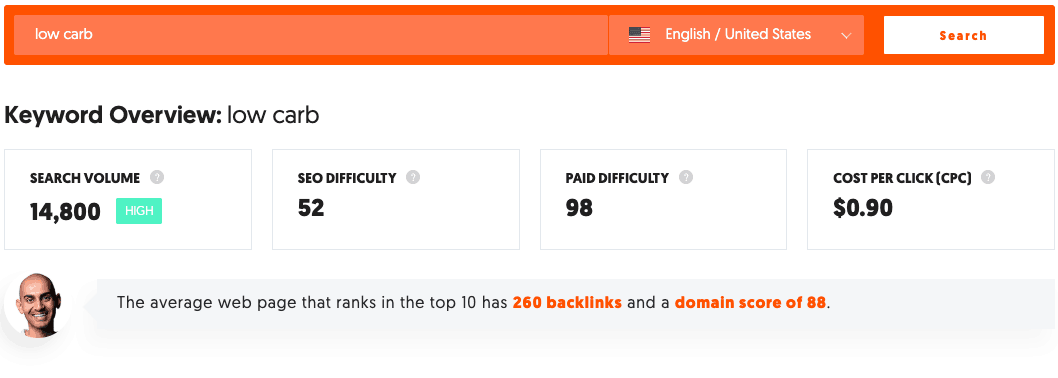
Here is the keyword overview for low carb and below are a great list of keyword ideas.
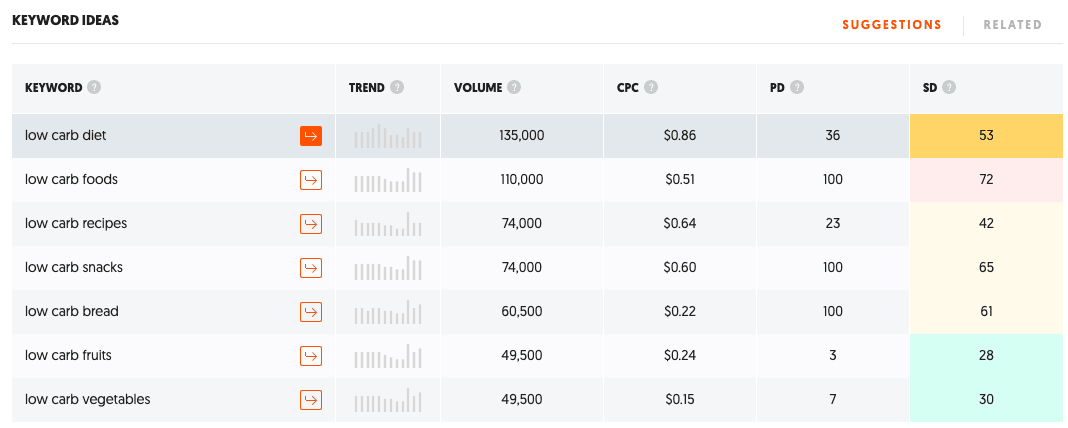
It would appear that there is a lot of opportunities when it comes to writing content about low carb fruits and vegetables.
Finally here is a list of low carb topics that other people have written in the low carb niche as well as the level of engagement for each post on Pinterest and Facebook.
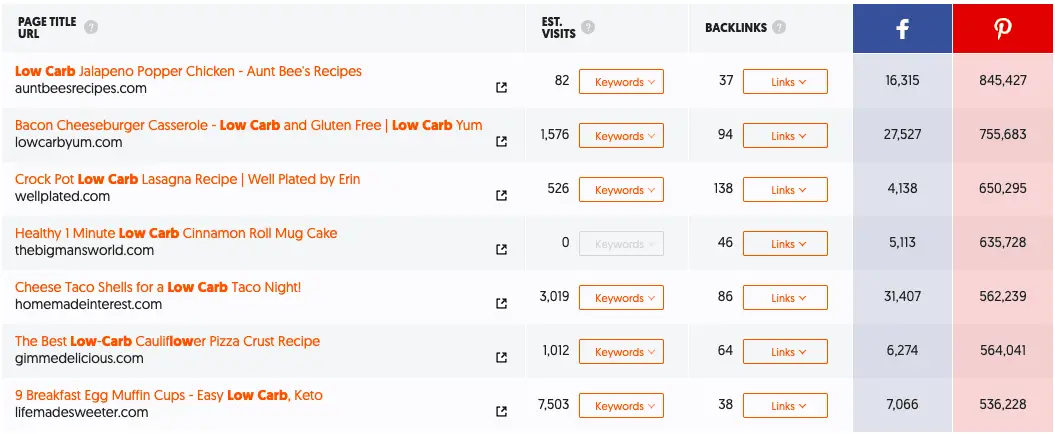
If you were thinking of getting into the low carb niche but you were unsure of what content to write this should help you by leaps and bounds.

Optimise Your Blog Like a Boss...
- Get all the tags right
- Learn exactly where to place keywords
- Download the handy printable
- No need to remember everything each time
- Get the step by step guide
On-Page SEO Checklist
After writing out your blog post or article here is a list of things for you to consider before hitting publish or schedule.
1. Primary keyphrase
If your topic was about low carb then it is important to choose a primary phrase that is not very competitive.
The search difficulty (SD) should be below 30 if you want to get quick results. Also, you will eventually rank for the more difficult keyphrase.
2. Secondary keyphrases
Choose a handful of phrases that will easily complement the primary keyphrase and add value to your article.
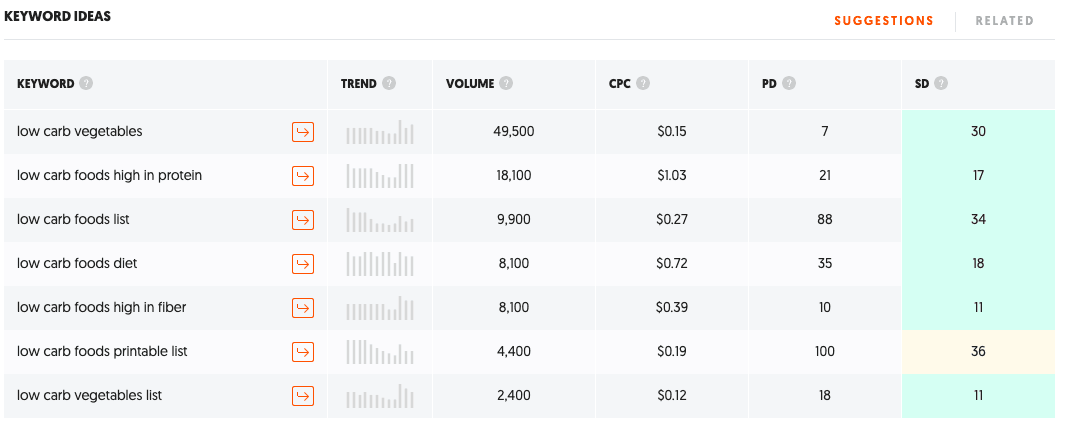
In the screenshot above, you can see that I did a search for low carb vegetables and there are quite a few high volume suggestions with search difficulty (SD) below 30.
3. Quality Content
An important thing to consider is if you have done your best to create a heart-stopping, eye-popping article that would grab your reader’s attention.
Is there anything else that you can do to 10X the user experience when they read your article?
4. Answer all Questions
So, when your reader clicks through to your post they have a lot of questions floating around in their head as they engage with your content.
The trick is for you to anticipate what those questions might be and answer them as comprehensively as possible.
5. Yoast SEO Plugin
A great add-on to help you alongside this SEO checklist is the Yoast SEO plugin if you are using WordPress.org for your blog.
It is such a great way to keep your on-page optimisation efforts on track. I have a resource that goes through the Yoast SEO plugin tutorial here.
6. Dark Text on White Background
As a rule of thumb, if you want to maintain a great user experience it would be best to use dark text on a white background.
The moment your reader needs to struggle to see or read your text then you have lost them.
7. Link to External Reputable Websites
You may get emails every week from people looking for you to add a link to your content in exchange for a freebie.
I get a lot of them but I no longer respond since they are not adding value to my blog or readers.
Ensure that your blog post links are going to well-known sites, like Wikipedia, as opposed to websites that you never heard about.
8. Place 1-3 Sentences Together
For easy reading and to give your readers some momentum it is recommended that you have lots of white spaces between lines or groups of lines.
If you look at this blog post, you will notice that my sentences all seem airy and spacious.
9. Link to Existing Content (internal)
When you get to a point of having over 100 blog posts you start forgetting your first 50 or so blog posts.
It means that you also forget to link to them as well or even mention them in your latest blog posts.
One of the secrets to getting your existing blog posts to show up in Google is to keep linking to them so your readers can visit them.
10. Outline Problem (first paragraph)
If you are a regular reader of mine you know that I talk a lot about problem solving and transformation.
The purpose of your blog apart from content marketing is to help your reader to solve a problem.
So, it makes sense to highlight that problem in the first or at least second paragraph of your blog post.

Optimise Your Blog Like a Boss...
- Get all the tags right
- Learn exactly where to place keywords
- Download the handy printable
- No need to remember everything each time
- Get the step by step guide
11. Use Font Size of 16-18 Pixels
To give your reader the best experience possible in terms of engaging with your content it is important to consider the size of your text on the page.
I know that I only mentioned this recently but I need to include it in this SEO Checklist because getting a reader to your site is already hard work.
Keep your reader on your post for at least 3 minutes by ensuring that the text size or font size is between 16-18 pixels.
12. Link Existing Content to New Post
I am guilty of this one only on a few occasions but I discovered a quick way to find places where I can create an internal link.
Simply go to the posts page of your WordPress blog and do a search for your primary and secondary key phrases.
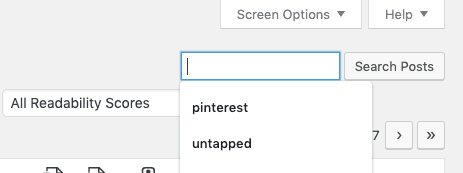
Feel free to do a partial search as well. You can change a phrase from ‘carb’ to ‘low carb’ quite easily.
13. Fully Understand User Intent
One of the secrets to getting readers to gobble up your content is to ensure that you fully understand the user intent.
A big reason why you have high bounce rates (readers stay less than 30 seconds on your content) is that the content is not relevant.
Spend some time looking at the other results for your chosen keyphrase and ensure that you know the kind of answers a reader is expecting to see on the page.
14. Give More Solutions
Another cool tip is to try and give more solutions in your blog post compared to your competition.
If your competitor is giving 7 suggestions on their low carb food list then you should think of giving your readers 10.
The whole point is that you want to be unique compared to your competition.
15. Use Paragraphs with SEO Optimise Sub-titles
When writing your blog post or article ensure that you include as many small paragraphs as possible.
Each paragraph will help your reader to find the information they are looking for easily and it will also improve the user experience.
It is a great opportunity to use your primary or secondary key phrases as the title of those paragraphs as they help with ranking your content.
16. Write a Click-Worthy Meta Description
One of the things that will help you get higher rankings apart from low bounce rates is an envious click-through rate.
Let me explain what this means so you don’t feel overwhelmed. Your meta-description should be so enticing that readers cannot help but click to read more.
Anything higher than 1% is okay but a click-through rate of 30% is not uncommon if you do a good job of that summary. It is like writing an advert.
17. Include the Key phrase in the Meta Description
Remember to include your primary key phrase in your meta description. Yes, Google would rank you and show your content for other key phrases as well.
It is still important to indicate to Google what your primary key phrase is by placing in the meta description.
18. Formulate a Click-Worthy Title
Now, there is a big difference between click-bait and click-worthy. When you click over to a post and find the content to be disappointing and misleading that is click-bait.
However, when the content delivers what the title mentions and a lot more then that is click-worthy. The secret is to create a list of catchy titles to use.
Using the following tools can help you develop click-worthy titles:
- AMA Headline Analyzer
- Co-Schedule Headline Analyzer
- Portent Headline Generator
- Sumo Headline Generator
- Sharethrough Headlines

Optimise Your Blog Like a Boss...
- Get all the tags right
- Learn exactly where to place keywords
- Download the handy printable
- No need to remember everything each time
- Get the step by step guide
19. Use the Primary Key phrase in Title
It is easy to get so excited about generating your click-worthy title that you can easily forget to include your primary key phrase.
Your first few attempts are going to seem awkward. However, after a few weeks or months, you will soon notice that you would have become a pro at creating amazing titles that don’t sound clunky.
20. Word Count
This has to be one of the most contested topics among bloggers. Over 10 years ago the minimum accepted word count was 100.
Now, the minimum is between 350 and 500 words. However, what is your end goal? Is it just to get content published or to get ranked and readers?
In a recent study by Brian Dean of Backlino, after analysing over 900 million blogs, it was found that long-form content gets more backlinks than short articles.
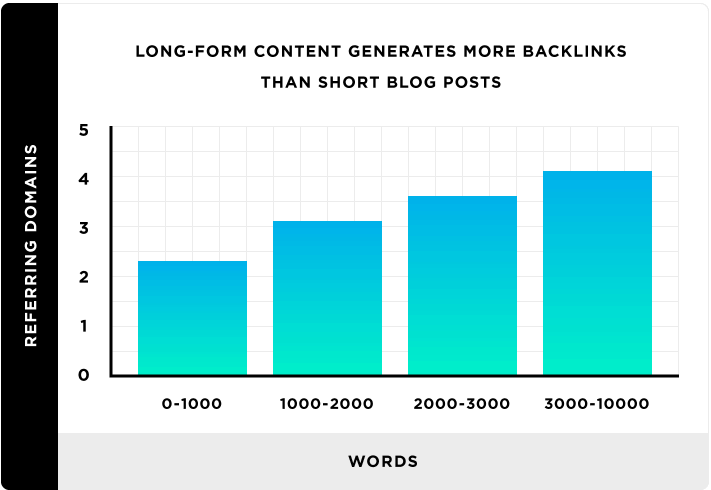
He went on to show that 2,000 words seem to be the accepted average if you want your post to get loads of social shares.
21. Primary Key phrase in URL
Remember that it is important to include your primary key phrase in the URL as it also indicates to Google what your post is about.
It is important to ensure that your permalink structure is set up correctly initially as shown in the diagram below.
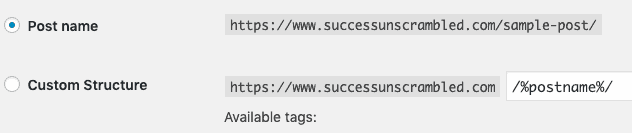
Once that is done then head over to the permalink section on the edit screen of your WordPress post and update it.
Keep it as short and succinct as possible.
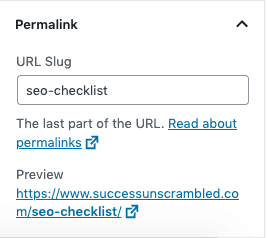
22. Optimise Your Images
It is essential to optimise the name of your images before placing them on your article or blog.
Instead of giving the image a random name like 3nhign.jpg or png you can label it using either the primary or secondary key phrase when it makes sense.
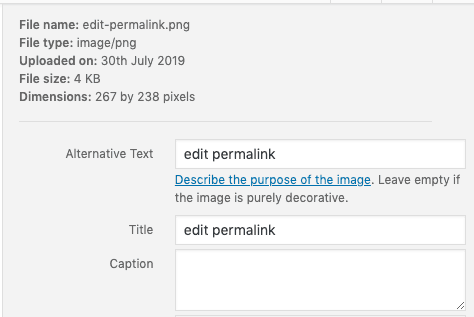
Also, give each image an alt tag that makes sense. The alt tag means an alternative text which helps robots, spiders and humans to identify what it is in case there is a slow connection.
23. Include a Call to Action
Depending on the goal of your blog post you may find that it makes sense to include a call to action (CTA) at the end.
Yes, the goal of every blog post apart from content marketing is to solve a problem for the reader.
Solving that problem may include giving them something like an SEO Checklist that they can download and use on a regular basis.
24. Market Your Blog Post
After your post goes live remember to give it the initial boost of eyeballs by sharing it on social media platforms.
These social signals will let Google know that your post is considered important and worthwhile.
Likes and shares are like votes of confidence.
25. Revisit and Optimise
After 4-8 weeks take a look and see how your post is performing against your goals. Are you getting sign-ups?
Is your post ranking on the first 5 pages of the Google search engines? If it is on the 2nd page what can you do to nudge it to page one?
Check to see if it is also ranking for other key phrases that you did not consider at the time of ranking and include those.

Optimise Your Blog Like a Boss...
- Get all the tags right
- Learn exactly where to place keywords
- Download the handy printable
- No need to remember everything each time
- Get the step by step guide
Off-Page SEO Checklist
Depending on the search difficulty of the keyword you may want to consider doing some guest posting and Youtube videos to get backlinks to your blog post.
If you are not a fan of guest posting or guest blogging then I suggest that you try and rank for key phrases that have search difficulty of less than 30.
Doing this will make it easier to get rankings for more difficult key phrases.
Conclusion
As you can see the process for creating an SEO friendly article sounds a lot harder than it is in real life.
In fact, after you optimise a blog post for SEO a few times it can become very straight-forward except you will still need an SEO checklist because of the sheer volume of things.
You may notice that I have not included a number of advanced techniques because I did not want this to be an overwhelming experience for you.
At the end of the day, you can use this as an SEO checklist template to get every single blog post ready and ripe for ranking every single time.
Over to you, what has been your experience with SEO checklists?

Announcements
Remember to subscribe to the Success Unscrambled Podcast where you will be the first to hear what’s happening in the entrepreneurial and digital marketing world.
Your positive review of this podcast is vital to keeping it alive and running for the next 12 – 24 months so please leave a positive review for us on iTunes, Spotify or any of your favourite podcast players.
If you are brand new to search engine optimisation then feel free to take a look at the SEO for beginners resource.
Are you trying to improve your ranking positions in Google? Then, may I recommend the rank higher in Google resource?
Is the Mom blog niche your preferred niche? Check out the SEO for mommy bloggers post where you’ll see it from a whole new perspective.
If you are a startup or small business and you need to hire a virtual assistant to complete tasks such as social media marketing, blogging, keyword research or Pinterest account management then take a look at these packages.
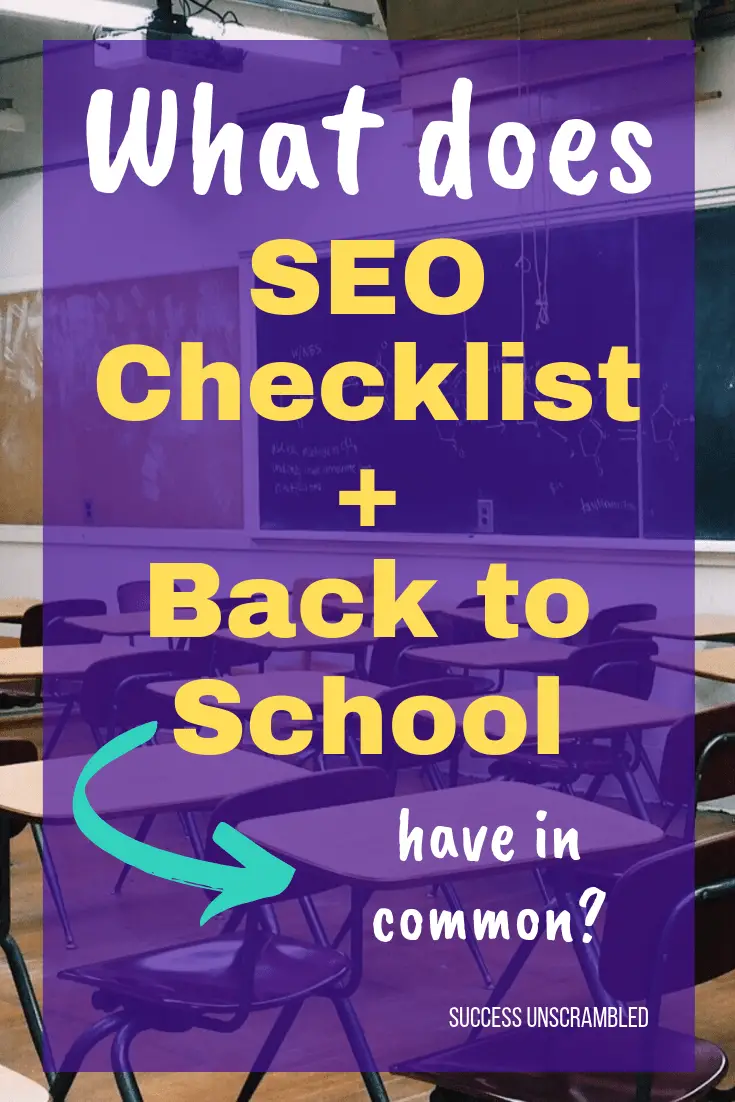


40 thoughts on “The Ultimate SEO Checklist That Actually Increases Website Traffic”
I know I need to focus on SEO. But I don’t obsess over it. I blog because I love to write and I don’t want to focus on words and hashtags I need to use. Granted, I will when I have a sponsored post!
Amber, you are right. It is a good idea to optimise your sponsored posts.
I need to stay doing more keyword searches. This will help me increase my income.
Tara, that’s great. At least you know what needs to happen to achieve your goals.
SEO is something I am determined to work more on the rest of this year. It is so important to have a good SEO strategy to make sure your posts are being seen.
Jessica, I find that updating old posts really helps and it should be part of every blogger’s strategy.
Wow, this is such a helpful and well thought out post, I am going to save it to keep referring back to for all of my SEO needs. I admit, as a blogger I should take SEO much more seriously than I currently do. I like the way you broke down the tips into digestible bite-sized pieces. Right now I think I am going to focus on key word research, keeping my chunks 2-3 sentences long (nice & airy) and keeping my word count high!
Jordyn, I’m so glad that you found the information useful and digestible.
I really like your posts its very useful and informative. Can you please guide me to increase DA if possible?
Sundeep, one of the best ways to increase your DA is by guest blogging. Another clever option is using HARO (help a reporter out). One last way is by writing very valuable posts that people can use as a reference site.
These are really helpful tips for me.Last year I was bit away from the blog,but I am back now.I have to do many things to improve blog’s lost ranking.These tips are really helpful.I recently started using Ubber Suggest too.. 🙂 Thanks
Amila, you are very welcome.
Such a great and very informative post. This could help me so much in my blog and this could be a great guide for those wanted to start blogging.
Alex, I’m so glad that you found it informative. Any questions let me know.
Keywords are a big struggle for me and something I need to work on. Thanks so much for sharing!
Krysten, you are very welcome.
Thank you for offering such excellent guidance. I have bookmarked your post for future reference. And, just installed Keywords Everywhere. Next is to check out your click-worthy meta description and titles suggestions.
Paula, I’m so happy to hear that you have already installed Keywords Everywhere. Let me know if you have any questions.
This is a lot to take in but I’m going to break it down and give it a try. I really could use more traffic but SEO seems over my head at times.
Terri, I thought that SEO was over my head when I started many years ago but now I realised that it could be as easy as you want it to be.
I love this! I struggle with SEO. Just when I think I am starting to master it, I am fooled. This was extremely helpful. Thanks for sharing!
Ceci, I am so glad you loved it and I hope this resource will help you to master it soon.
A very thorough blog post. I’d like to say that in my experience what Google wants is engagement. As long as you have engagement your rankings and traffic will improve.
Scott, that is correct. However, unlike social media posts, it can be difficult to measure engagement on any blog post since the only way to measure it is via time on page, shares and blog comments.
I love coming to your blog. I always find something really helpful. I’m all about SEO at this very moment.
Enriqueta, I must be reading your mind. Lol!! I’m so glad that this post is helpful and thanks for stopping by.
I don’t really use an SEO checklist, but I really should. I do some research and use more tools to help me find the best choices. I definitely use SEO best practices, but you can always do more.
Cindy, that is awesome. Thanks for sharing your best practices.
This is a very informative checklist! I need to be following this checklist for my site.
Kiwi, it is great to hear that you found it informative. Thanks for stopping by.
I think this clears a lot of my gray areas understanding SEO. This makes a lot of great sense. I know have a better knowledge about it.
Hannah, I am so glad that this resource has given you a better understanding of SEO.
I came back to tell you this is pretty comprehensive Alvern. I so appreciate your hard work. I pinned this to save it and shared with whatsapp bloogers group. This a great very useful post. Again, THANKS!
Enriqueta, you are very welcome and thanks for sharing it with your blogger’s group. I never realised that these kinds of groups now exist on WhatsApp. That is fascinating.
This is so much good information, and way too much for me to go through my blog with today haha I’m pinning this to come back to and implement some of these strategies! thanks for the tips
Chelsea, you are very welcome. It will take time for you to implement them all on each post.
Comments are closed.